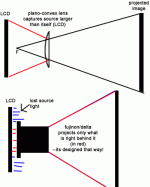good price / bad price?
hi all!
check this out!
http://cgi.ebay.com/ws/eBayISAPI.dll?ViewItem&item=1348545696
hi all!
check this out!
http://cgi.ebay.com/ws/eBayISAPI.dll?ViewItem&item=1348545696
panel to trade
Hi,
Ive been reading this thread since it started and decided to register now. I got a Proxima Ovation 820 because I wanted to go the OHP way. I borrowed an OHP at school to try out the panel. First thing I saw was the screen door effect. It wasn't that terrible but I am more of a CRT projector guy because of their "film like" quality. I have a 12inch IBM monitor here and boosted contast and brightness to max. Tried it with the lense from the same OHP I borrowed and I must say that the quality was much better. Ok, I can't use when there is ambient light but in total dark the image is superb. People that tried the 100inch tv projector with the fresnel lense say that the image lacks of brightness and sharpness. This is because a fresnel lense isn't as good quality as a glass lense. Now that I found my true way, Id like to trade my LCD panel for the head or lenses of an OHP. It comes with a travel case, the remote the cable and the power supply. I live in Montreal, Quebec in Canada. E-mail me at mariano.janeiro@videotron.ca if interrested
Hi,
Ive been reading this thread since it started and decided to register now. I got a Proxima Ovation 820 because I wanted to go the OHP way. I borrowed an OHP at school to try out the panel. First thing I saw was the screen door effect. It wasn't that terrible but I am more of a CRT projector guy because of their "film like" quality. I have a 12inch IBM monitor here and boosted contast and brightness to max. Tried it with the lense from the same OHP I borrowed and I must say that the quality was much better. Ok, I can't use when there is ambient light but in total dark the image is superb. People that tried the 100inch tv projector with the fresnel lense say that the image lacks of brightness and sharpness. This is because a fresnel lense isn't as good quality as a glass lense. Now that I found my true way, Id like to trade my LCD panel for the head or lenses of an OHP. It comes with a travel case, the remote the cable and the power supply. I live in Montreal, Quebec in Canada. E-mail me at mariano.janeiro@videotron.ca if interrested
Sharp QA2500
Oh, I just had problems with the particular one I got. Stuff like it syncs to 74hz, but not 75 - without all these wavy modulation lines showing up.
The color controls dont work in VGA mode. Figure they would do it on a top panel.
The image, while fast and with really accurate color, has these funny artifacts, kinda like lines following various contours. Edges of objects can be "venetian blind" a bit - but for all I know it's the panel being more accurate with my DVD playback on my PC, w/o any Dscaler...
Havent tried it yet with S-video or composite.
Has a bad pixel, for my $225...more than 1/4 of my CRT purchase!
It's for sale for what I paid -
Oh, I just had problems with the particular one I got. Stuff like it syncs to 74hz, but not 75 - without all these wavy modulation lines showing up.
The color controls dont work in VGA mode. Figure they would do it on a top panel.
The image, while fast and with really accurate color, has these funny artifacts, kinda like lines following various contours. Edges of objects can be "venetian blind" a bit - but for all I know it's the panel being more accurate with my DVD playback on my PC, w/o any Dscaler...
Havent tried it yet with S-video or composite.
Has a bad pixel, for my $225...more than 1/4 of my CRT purchase!
It's for sale for what I paid -
optical confusion
I don't know if someone can help me, my lack of optical knowledge is really hurting.
Up till now I have been using a fresnel lens as the projection lens for my 5" lcd. Now I am redesigning the setup so it is rear projection and thought the 4" Delta77 compound lens I have would be better quality and more suited to the short throw needed (about 70 to 100" or so).
I thought that the "projection lens must be bigger than LCD problem" could be avoided if one or more fresnel lenses were used on the light source side of the LCD in order to converge the light, so in simple terms it all fits through the projection lens. However my really basic experiments so far have shown that I still need to have the Delta77 lens really close to the LCD (about 15mm away), and even with trying a fresnel lens at various distances behind the LCD I can't get anything better than a weak circular image that fades at the edges.
I have seen some peoples photos who are obviously using some sort of small lens as the projection lens, I assume they are using lenses intended for ohp's which might have longer focal length than the delta77 which I think was intended for CRT projection.
Am I stuck with using a ohp fresnel lens as the projection lens? I assume the problem is even worse with bigger LCD's.😕
I don't know if someone can help me, my lack of optical knowledge is really hurting.
Up till now I have been using a fresnel lens as the projection lens for my 5" lcd. Now I am redesigning the setup so it is rear projection and thought the 4" Delta77 compound lens I have would be better quality and more suited to the short throw needed (about 70 to 100" or so).
I thought that the "projection lens must be bigger than LCD problem" could be avoided if one or more fresnel lenses were used on the light source side of the LCD in order to converge the light, so in simple terms it all fits through the projection lens. However my really basic experiments so far have shown that I still need to have the Delta77 lens really close to the LCD (about 15mm away), and even with trying a fresnel lens at various distances behind the LCD I can't get anything better than a weak circular image that fades at the edges.
I have seen some peoples photos who are obviously using some sort of small lens as the projection lens, I assume they are using lenses intended for ohp's which might have longer focal length than the delta77 which I think was intended for CRT projection.
Am I stuck with using a ohp fresnel lens as the projection lens? I assume the problem is even worse with bigger LCD's.😕
well, you are pretty much right. we might have to use either a plano-convex lens, or bi-convex lens (OHP lens) instead of a delta or fujinon in order to capture an LCD that is larger than the diameter of them. (see attached pic)
however, if there is some way of using both of them -- the delta AND a bi-convex or plan-convex, it might work. But remember, you dont need a fujinon or delta to complete the project, and, if I was going to use both a plano-convex and a fujinon, then, it would only be to achieve a shorter throw distance.
however, if there is some way of using both of them -- the delta AND a bi-convex or plan-convex, it might work. But remember, you dont need a fujinon or delta to complete the project, and, if I was going to use both a plano-convex and a fujinon, then, it would only be to achieve a shorter throw distance.
Attachments
optical confusion
MuzzMan,
As you may know the majority of lens are made as a section of a sphere. The simplest lens use can use to project an image is a converging len(like the ones form an OHP) It is flat on on side and convex on the other. The curved surface is the section of the sphere, the center of this sphere is called the center of curvature.
If an object is past the center of curvature you will form what is known as a real image.A lens can form two types of images, real and virtual. A real image will apear on the opposite side of the lens(projected),and will be inverted. A virtual image appears on the same side of the lens as the object, can not be projected, and is not inverted. The image you see when using a magnifing glass is an example of a virtual image.
So, now as we move our object from beyond the center of curvature and closer to the lens the image becomes larger, untill we reach the focal length of the lens, at that point the image becomes a virtual image and of no use to us for this application.
When you put a fresnel in between the light and lcd, you are not trying to make the light converge onto your lens, in fact you dont want the light to be anything but parallel rays of light hitting the lcd at a right angle
"projection lens must be bigger than LCD problem"
This problem you are refering to will real only apply to complex lens like the delta or equivalent. These lenses were made to save space, the designer wanted to put the lcd as close to the lens as possible. Unless you have an LCD of a size designed to work with the complex lens it is going to be a pain in the *** to get your delta to work. It may be that your 5" lcd is just a bit too big.
Try using a convering lens. It is more efficient in passing light and will result in an image with less aberations then projecting with a fresnel, and you wont suffer from the constaints of the delta.
Good luck
MuzzMan,
As you may know the majority of lens are made as a section of a sphere. The simplest lens use can use to project an image is a converging len(like the ones form an OHP) It is flat on on side and convex on the other. The curved surface is the section of the sphere, the center of this sphere is called the center of curvature.
If an object is past the center of curvature you will form what is known as a real image.A lens can form two types of images, real and virtual. A real image will apear on the opposite side of the lens(projected),and will be inverted. A virtual image appears on the same side of the lens as the object, can not be projected, and is not inverted. The image you see when using a magnifing glass is an example of a virtual image.
So, now as we move our object from beyond the center of curvature and closer to the lens the image becomes larger, untill we reach the focal length of the lens, at that point the image becomes a virtual image and of no use to us for this application.
When you put a fresnel in between the light and lcd, you are not trying to make the light converge onto your lens, in fact you dont want the light to be anything but parallel rays of light hitting the lcd at a right angle
"projection lens must be bigger than LCD problem"
This problem you are refering to will real only apply to complex lens like the delta or equivalent. These lenses were made to save space, the designer wanted to put the lcd as close to the lens as possible. Unless you have an LCD of a size designed to work with the complex lens it is going to be a pain in the *** to get your delta to work. It may be that your 5" lcd is just a bit too big.
Try using a convering lens. It is more efficient in passing light and will result in an image with less aberations then projecting with a fresnel, and you wont suffer from the constaints of the delta.
Good luck
Gunawan,
Thanks for the excel w/s.
btw, i noticed that changing the focal length of the lens does not alter the image size unless the
distance of the lens 2 to the virtual image is changed or the distance of lens 1 to lcd or lens 2 to screen is changed. Does this mean that any focal length lens can be used as long as the distance mentioned above are appropriate, you will get the desired image size. I thought that the image size projected depends on the focal lengths of the lens, ie.
Focal length lens 2/focal length of lens 1 = Magnification factor.
correct me if i'm wrong...cheers
Thanks for the excel w/s.
btw, i noticed that changing the focal length of the lens does not alter the image size unless the
distance of the lens 2 to the virtual image is changed or the distance of lens 1 to lcd or lens 2 to screen is changed. Does this mean that any focal length lens can be used as long as the distance mentioned above are appropriate, you will get the desired image size. I thought that the image size projected depends on the focal lengths of the lens, ie.
Focal length lens 2/focal length of lens 1 = Magnification factor.
correct me if i'm wrong...cheers
new progress
Well... I spent most of the day looking for a new(OK...new to me) and didnt have much time to work on my projector but I did get some done...
Since I got a sample picture with my VG150 the other day I decided to start working on my new lighting/projector setup. I have a poor OHP so this is my next step. I spent a couple hours deciding how I would build my next-phase setup. After I decided what I wanted I spend 2 hours searching HomeDepot for my parts.
First I built a GFI box(ground fault interruption I think). Basically this is going to help me not kill myself. It's basically an extension cord with the same concept of the outlets in bathrooms that have the test/reset buttons. This took me a while to make sure I did correctly since I dont have a strong electrical background.
Next I decided it was time to attach a plug to my Mercury Vapor light. This is the MV vapor light people have been talking about from Home Depot (although I've had this in storage for years). It is designed to attach to the top of you home and connect directly to conduit wire. I simply bought a 14 guage outlet cord with the 3 wires exposed. I hooked it up as it described to do and treated the cord as the conduit. When I was all done (Being careful not to let the wires touch the balast -- make sure you dont let this happen if your one of those using this light) I plugged it into my GFI-extension cord and watched. It started out flickering a little and was VERY dim. The info on the ight says it takes 2 minutes to start up and this is true. It slowly got brighter and brighter for about 1.5 minutes....
and then it went out...
I took it apart because I smelled like I might have melted a wire on the balast but saw nothing and put it back together and it worked again... I later realized it was because it got my room SOOO bright the photo-sensor on the lamp shut off. I turned the lamp back on and watched over a few minutes as the previously dark room (this was at night) began to GLOW!!!!. The entire corner of my aprtment began to Glow even with the other lights on.
This lamp is amasingly bright. I am VERY excited about hooking everything up tonight (or at least as much as I can). There are a few drawbacks though....
1) the lamp and balast assembly are quite large. I will post pics tomorrow showing the size...but the light is probably close to 8 inches...give or take a couple.
2) the light seemed to have a slight shade of blue... Dont know if thats because I'm comparing it to my yellow lights at home or what.
3) when I place my fresnels from my OHP in front of the lamp and tried to fucus the light on the wall I continually got what I think is refered to a hot-spot. You could see bright spots kinda like when you shine a flashlight at a wall.
Well I will try to post as many pictures as possible...and for those that didnt see my pictures of gutting my VG150 LCD monitor you can see them at:
http://www.csun.edu/~hbpsy028/projector
Sorry for the long post...
Later
Well... I spent most of the day looking for a new(OK...new to me) and didnt have much time to work on my projector but I did get some done...
Since I got a sample picture with my VG150 the other day I decided to start working on my new lighting/projector setup. I have a poor OHP so this is my next step. I spent a couple hours deciding how I would build my next-phase setup. After I decided what I wanted I spend 2 hours searching HomeDepot for my parts.
First I built a GFI box(ground fault interruption I think). Basically this is going to help me not kill myself. It's basically an extension cord with the same concept of the outlets in bathrooms that have the test/reset buttons. This took me a while to make sure I did correctly since I dont have a strong electrical background.
Next I decided it was time to attach a plug to my Mercury Vapor light. This is the MV vapor light people have been talking about from Home Depot (although I've had this in storage for years). It is designed to attach to the top of you home and connect directly to conduit wire. I simply bought a 14 guage outlet cord with the 3 wires exposed. I hooked it up as it described to do and treated the cord as the conduit. When I was all done (Being careful not to let the wires touch the balast -- make sure you dont let this happen if your one of those using this light) I plugged it into my GFI-extension cord and watched. It started out flickering a little and was VERY dim. The info on the ight says it takes 2 minutes to start up and this is true. It slowly got brighter and brighter for about 1.5 minutes....
and then it went out...
I took it apart because I smelled like I might have melted a wire on the balast but saw nothing and put it back together and it worked again... I later realized it was because it got my room SOOO bright the photo-sensor on the lamp shut off. I turned the lamp back on and watched over a few minutes as the previously dark room (this was at night) began to GLOW!!!!. The entire corner of my aprtment began to Glow even with the other lights on.
This lamp is amasingly bright. I am VERY excited about hooking everything up tonight (or at least as much as I can). There are a few drawbacks though....
1) the lamp and balast assembly are quite large. I will post pics tomorrow showing the size...but the light is probably close to 8 inches...give or take a couple.
2) the light seemed to have a slight shade of blue... Dont know if thats because I'm comparing it to my yellow lights at home or what.
3) when I place my fresnels from my OHP in front of the lamp and tried to fucus the light on the wall I continually got what I think is refered to a hot-spot. You could see bright spots kinda like when you shine a flashlight at a wall.
Well I will try to post as many pictures as possible...and for those that didnt see my pictures of gutting my VG150 LCD monitor you can see them at:
http://www.csun.edu/~hbpsy028/projector
Sorry for the long post...
Later
gray,
Thanks for the optics clarification. I know that I have struggled with those concepts in the past, so that should help many people here.
SuperDave,
Good luck with your MV lamp! I haven't been successful with it in my configuration (non-OHP), but that is because I don't have a proper reflector for it. I, too, had to cover the photosensor with tape. It looks like it can be bypassed fairly easily. I extended the wiring to the socket to facilitate moving the bulb away from the ballast. This might be necessary to mount it in an OHP. I look forward to the pics...good luck!
-f4
Thanks for the optics clarification. I know that I have struggled with those concepts in the past, so that should help many people here.
SuperDave,
Good luck with your MV lamp! I haven't been successful with it in my configuration (non-OHP), but that is because I don't have a proper reflector for it. I, too, had to cover the photosensor with tape. It looks like it can be bypassed fairly easily. I extended the wiring to the socket to facilitate moving the bulb away from the ballast. This might be necessary to mount it in an OHP. I look forward to the pics...good luck!
-f4
Caution Superdave
Looking at your photos, I see you're working on carpet. There is a chance that you could generate electrostatic charge, then touch your exposed panel electronics and <BAM> - dead!
You might want to use the practice of always temporarily touching metal that is connected to earth ground, before touching your panel or any driver board. Or make sure you only work barefoot...
Opening these displays leaves them vulnerable to ESD and the possibility of destroying part of the panel electronics this way is real. Especially if the humidity in the room is low.
Looking at your photos, I see you're working on carpet. There is a chance that you could generate electrostatic charge, then touch your exposed panel electronics and <BAM> - dead!
You might want to use the practice of always temporarily touching metal that is connected to earth ground, before touching your panel or any driver board. Or make sure you only work barefoot...
Opening these displays leaves them vulnerable to ESD and the possibility of destroying part of the panel electronics this way is real. Especially if the humidity in the room is low.
Thanks for the advise Joe...I have started moving my work to a large piece of plywood. My next phase will be quite big but will show me if everything is working properly (like my lamp, lenses, etc....). Once I get a good image I will focus on compressing my design down quite a bit to save a lot of space and be somewhat pleasing to look at.
I do have a question regarding fresnel lenses. The lenses in my OHP are about 10"x10" (just a guess) however my VG150 lcd is 13.5" x 11.5". I need to get a couple fresnels that are larger than my LCD screen (preferably by a couple of inches). Does anybody know where I can get these, either new or used...but preferably cheap....Since they will go infron of the LCD should the cheap plastic ones from an office suppky store work good enough. I really dont want to sacrifice to much quality....but I dont want to make this an extremely expensive project either.
Thanks,
Dave
I do have a question regarding fresnel lenses. The lenses in my OHP are about 10"x10" (just a guess) however my VG150 lcd is 13.5" x 11.5". I need to get a couple fresnels that are larger than my LCD screen (preferably by a couple of inches). Does anybody know where I can get these, either new or used...but preferably cheap....Since they will go infron of the LCD should the cheap plastic ones from an office suppky store work good enough. I really dont want to sacrifice to much quality....but I dont want to make this an extremely expensive project either.
Thanks,
Dave
VG150's for $228 using Amex Platnium or Blue
Basically the deal (might call it a scam, I don't know) is that you buy it for Outpost.com for whatever there are charging for (~450 I think) Right now it comes with a $100 rebate. Using your AMEX platinum (or blue if you do it today, this is the last day of Blue's pricematching program) pricematch the 450 price to a cheap internet price, then reap the rebate afterwards.
http://shop2.outpost.com/product/2561551
http://208.158.105.29/P_1195.htm (AFAIK this is a legit site, House of Computers, well legit enought to PM from...)
1)Call up AMEX BVG dept, tell them about it, fax them over printed page of your reciept and printed page of internet price.
2) wait 2 weeks for amex pricematch check.
3a) If anything happens to go wrong (Amex routinely pricematches internet stores, but anything can happen who knows..) Take adavantage of AMEX return policy, AMEX's 90 return policy (anything can be returned, even from stores that don't take returns, like outpost)
3b) Check arrives everything is good, send in rebate and UPC
Well there it is, seems like a lot of work but have fun with it if the VG150 is really what your want! ( I found this at one of those 'deals' sites like fatwallet or anandtech's hotdeals forums)
BTW, interesting read, seems like 15 inch LCDs are actually RISING in price! Yikes
BTW, Link
-Mike
Basically the deal (might call it a scam, I don't know) is that you buy it for Outpost.com for whatever there are charging for (~450 I think) Right now it comes with a $100 rebate. Using your AMEX platinum (or blue if you do it today, this is the last day of Blue's pricematching program) pricematch the 450 price to a cheap internet price, then reap the rebate afterwards.
http://shop2.outpost.com/product/2561551
http://208.158.105.29/P_1195.htm (AFAIK this is a legit site, House of Computers, well legit enought to PM from...)
1)Call up AMEX BVG dept, tell them about it, fax them over printed page of your reciept and printed page of internet price.
2) wait 2 weeks for amex pricematch check.
3a) If anything happens to go wrong (Amex routinely pricematches internet stores, but anything can happen who knows..) Take adavantage of AMEX return policy, AMEX's 90 return policy (anything can be returned, even from stores that don't take returns, like outpost)
3b) Check arrives everything is good, send in rebate and UPC
Well there it is, seems like a lot of work but have fun with it if the VG150 is really what your want! ( I found this at one of those 'deals' sites like fatwallet or anandtech's hotdeals forums)
BTW, interesting read, seems like 15 inch LCDs are actually RISING in price! Yikes
BTW, Link
-Mike
Interesting Test Results
I was testeing my projector in its final position to get the length of the box i have to build for the front lens, to foucus it correctly. Of course the image was projected where my TV sits, hopefully it will replace it. I was watching a show during my testing, shut off my normal tv during a commercial break, and turned the projector on. When I turned the TV back on, There was a scene in an FBI office (x-files). At first i thought there was someone looking through a gun scope, then i realized that the circular pattern was actually color distortion in the tv. The inner circle was green tinted, the next blue, and the final, the colors were normal. The circles are approximatly where the center of my projected image was. (the tv deguassed it self, so it is fine now.) Does this mean that the projector is emitting some elctromagnetic forces, or could it just be the heat of the light emitted that affected the TV? When the TV was off for hours before my tests, this never happened.
I was testeing my projector in its final position to get the length of the box i have to build for the front lens, to foucus it correctly. Of course the image was projected where my TV sits, hopefully it will replace it. I was watching a show during my testing, shut off my normal tv during a commercial break, and turned the projector on. When I turned the TV back on, There was a scene in an FBI office (x-files). At first i thought there was someone looking through a gun scope, then i realized that the circular pattern was actually color distortion in the tv. The inner circle was green tinted, the next blue, and the final, the colors were normal. The circles are approximatly where the center of my projected image was. (the tv deguassed it self, so it is fine now.) Does this mean that the projector is emitting some elctromagnetic forces, or could it just be the heat of the light emitted that affected the TV? When the TV was off for hours before my tests, this never happened.
Thanks for the help Undream and gray, invaluable.
It sounds like a converging or plano-convex lens is what is required.
Gray - what you said about not wanting anything other than parallel rays striking the LCD makes sense, but now I am confused as to how the plano-convex lens will function. If parallel rays pass through the regions of the lcd not directly covered by the projection lens, how can they be captured by the converging lens? Unless we are relying on scattering occurring (there will be some), all the light from those regions will miss the lens entirely.
It sounds like a converging or plano-convex lens is what is required.
Gray - what you said about not wanting anything other than parallel rays striking the LCD makes sense, but now I am confused as to how the plano-convex lens will function. If parallel rays pass through the regions of the lcd not directly covered by the projection lens, how can they be captured by the converging lens? Unless we are relying on scattering occurring (there will be some), all the light from those regions will miss the lens entirely.
oftheed, i noticed the same thing when i first tested out my projector. I had set up a screen like 3 inches in front of my TV and projected my image on that screen. I turned on my tv shortly after and the colours where all fuked. It fixed itself, though. Curious phenomenon...
Muzzman,
When a panel is placed on an OHP stage, the rays of light from the fresnel are converging to the head lens, so the rays are indeed not travelling parallel. Several posts back, I mentioned that this could theoretically cause a central hotspot because of the decreased transmission in the periphery (I think this is mostly due to polarizing layers in the LCD matrix). So anything other than 90 degree light rays will be less than optimal. I hope my thinking is correct with this...anyone?! 😱
This is what led me to look at the fresnels themselves. jvisaria confirmed my guess that OHP fresnels are acutally two fresnel--one for making the light from the bulb parallel and one for taking that parallel light and converging it to the head lens. If the LCD could be sandwiched between the two fresnels, this could lead to an increase in transmitted light and/or a more consistent image.
The basic design of an OHP seems to include the very minimum of optics that are necessary for any DIY projector that uses large panels: point-source light, fresnel, LCD, fresnel, projection lens (PCX, DCX, or achromat). Now all we have to do is adapt a more efficient light source (MH or MV, or example) and find a lens with a throw that suits your goal. Combine that with a VG150 like SuperDave and some quiet cooling, and that should be a nice setup 😎 . BTW, the PCX lens I purchased from www.surplusshed.com produced (rough estimate) an 85" image from a 9" source at 11 feet.
Hey SuperDave, any luck with the MV bulb?
Good luck everybody!
-f4
When a panel is placed on an OHP stage, the rays of light from the fresnel are converging to the head lens, so the rays are indeed not travelling parallel. Several posts back, I mentioned that this could theoretically cause a central hotspot because of the decreased transmission in the periphery (I think this is mostly due to polarizing layers in the LCD matrix). So anything other than 90 degree light rays will be less than optimal. I hope my thinking is correct with this...anyone?! 😱
This is what led me to look at the fresnels themselves. jvisaria confirmed my guess that OHP fresnels are acutally two fresnel--one for making the light from the bulb parallel and one for taking that parallel light and converging it to the head lens. If the LCD could be sandwiched between the two fresnels, this could lead to an increase in transmitted light and/or a more consistent image.
The basic design of an OHP seems to include the very minimum of optics that are necessary for any DIY projector that uses large panels: point-source light, fresnel, LCD, fresnel, projection lens (PCX, DCX, or achromat). Now all we have to do is adapt a more efficient light source (MH or MV, or example) and find a lens with a throw that suits your goal. Combine that with a VG150 like SuperDave and some quiet cooling, and that should be a nice setup 😎 . BTW, the PCX lens I purchased from www.surplusshed.com produced (rough estimate) an 85" image from a 9" source at 11 feet.
Hey SuperDave, any luck with the MV bulb?
Good luck everybody!
-f4
Well I just had to reply, since someone stole that nugget of information from me!! I told you all weeks ago about the two-fresnel setup inside an OHP.......
The plan to stick parallel rays of light through an LCD is very clever, but it will not work the way you're going about it. Fresnels (which are by definition approximations to proper lenses) have shite image quality when compared to proper glass lenses. If you look at the surface of the fresnel is it any wonder? It's not a proper lens, and intended really only for light. Why do you think the Big Woody 100" TV project didn't work? Is sticking a fresnel in front of a lit LCD any different to sticking one in front of a big TV? Nope.
Just had to get that out to pre-empt the hundreds of messages saying "I tried this but it didn't work? Why not?" Try looking a few pages back. The forum repeats itself over and over again so you shouldn't have to look too far back to find what you're after.
The plan to stick parallel rays of light through an LCD is very clever, but it will not work the way you're going about it. Fresnels (which are by definition approximations to proper lenses) have shite image quality when compared to proper glass lenses. If you look at the surface of the fresnel is it any wonder? It's not a proper lens, and intended really only for light. Why do you think the Big Woody 100" TV project didn't work? Is sticking a fresnel in front of a lit LCD any different to sticking one in front of a big TV? Nope.
Just had to get that out to pre-empt the hundreds of messages saying "I tried this but it didn't work? Why not?" Try looking a few pages back. The forum repeats itself over and over again so you shouldn't have to look too far back to find what you're after.
😱 I apologize, Scot_lad. I honestly didn't see it earlier. It's hard to keep up with everything that is posted, but I try.
I guess until we can get our hands on those 0.8" high-res LCD's we will be limited to using fresnels. You are right...fresnels are just flat, lower quality versions of a plano-convex lens, but an equivalent PCX lens would be heavy, expensive, and nearly impossile to locate. Aren't most fresnels from OHPs of much higher quality than the "page magnifier" lenses? I guess it depends on the level of quality you expect from a DIY projector. Good point, though. The advantages gained from "sandwiching" probably would be negated by the reduced quality of passing the image through the second fresnel.
-f4
Posted by Scot_lad on 03-17-2002 08:29 AM:
....Putting the fresnel in front of the image isn't a good idea, because it is relatively low quality and while that doesn't matter as much for just light, it matters a lot for an image. Notice how in an OHP, there are two fresnels, one which takes the light from the bulb and turns it into a parallel beam, then another fresnel directly stuck to that which takes the parallel beam and converges it through a slide (or an LCD panel) into the high quality glass optics at the top of the OHP arm. Or whatever they're called...
I guess until we can get our hands on those 0.8" high-res LCD's we will be limited to using fresnels. You are right...fresnels are just flat, lower quality versions of a plano-convex lens, but an equivalent PCX lens would be heavy, expensive, and nearly impossile to locate. Aren't most fresnels from OHPs of much higher quality than the "page magnifier" lenses? I guess it depends on the level of quality you expect from a DIY projector. Good point, though. The advantages gained from "sandwiching" probably would be negated by the reduced quality of passing the image through the second fresnel.
-f4
layout
O.K.
My question is, Why not just set the projector up like a regular ohp? Light=>ferensal=>ferensal=>lcd=>lens.
If it works for an ohp, why not for a projector? I mean, that's what the lcd panels were designed for in the forst place.
Joe Morris
O.K.
My question is, Why not just set the projector up like a regular ohp? Light=>ferensal=>ferensal=>lcd=>lens.
If it works for an ohp, why not for a projector? I mean, that's what the lcd panels were designed for in the forst place.
Joe Morris
tech head... That is what most people are doing (at least thats what I'm doing right now).
I will be repeating a lot of previous information here...
The problem is you want the light to go through the LCD screen with prarallel rays. They are designed to work this way. Any of the LCD screens you come across will have a number of polarization filter to assure that light is passed through fairly straight.
Since the LCD screens have these polarization filters on them they will only let the light through that is close to perpendicular(90 degrees - give or take a little). So... there will be a higher amount of light getting through at the center of the screen as opposed to the outer corners of the screen. This is because the center of the screen gets light straight on, wile the futher away from center you get the less and less light gets through because it is hitting the LCD at more of and angle.
I hope this helps.
My question is this...and it is counter inuitive to what I just said...
Since we are already convergring the light with the second fresnel to force it all to go in one direction and it is fairly close to parallel...cant we just remove the polarizing filters from the LCD and let all the light through. I did this with my first test run of my projector and although I had a dim picture...the light was distributed surprisingly easy..... To try and reexplain...The polarization filters on the LCD only allow the light that is coming directly at the LCD to pass through...but since the fresnel is already causing the light to go basically head on with the LCD why can we remove the prolarization filters to allow that small bit of light on the outer corners to pass through???
Ohh and I didnt get a change to work last night...My girlfriend found out she had to travel for work for the rest of the week so I had to help with some things....The good news is I have the remainder of the week to spend alone with my prjector.
Later,
Dave
I will be repeating a lot of previous information here...
The problem is you want the light to go through the LCD screen with prarallel rays. They are designed to work this way. Any of the LCD screens you come across will have a number of polarization filter to assure that light is passed through fairly straight.
Since the LCD screens have these polarization filters on them they will only let the light through that is close to perpendicular(90 degrees - give or take a little). So... there will be a higher amount of light getting through at the center of the screen as opposed to the outer corners of the screen. This is because the center of the screen gets light straight on, wile the futher away from center you get the less and less light gets through because it is hitting the LCD at more of and angle.
I hope this helps.
My question is this...and it is counter inuitive to what I just said...
Since we are already convergring the light with the second fresnel to force it all to go in one direction and it is fairly close to parallel...cant we just remove the polarizing filters from the LCD and let all the light through. I did this with my first test run of my projector and although I had a dim picture...the light was distributed surprisingly easy..... To try and reexplain...The polarization filters on the LCD only allow the light that is coming directly at the LCD to pass through...but since the fresnel is already causing the light to go basically head on with the LCD why can we remove the prolarization filters to allow that small bit of light on the outer corners to pass through???
Ohh and I didnt get a change to work last night...My girlfriend found out she had to travel for work for the rest of the week so I had to help with some things....The good news is I have the remainder of the week to spend alone with my prjector.
Later,
Dave
- Status
- Not open for further replies.
- Home
- General Interest
- Everything Else
- The Moving Image
- DIY Projectors
- DIY Video Projector