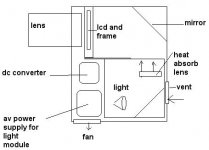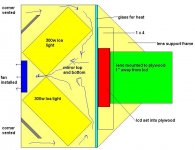Laptop Panels !!
Hi Zardoz,
Cheers for the info.................
All i use my LCD Panel / OHP system is for watching dvd films / tv, and very little gaming. Maybe connect a PS1 / PS2 to it every now & again.
So resolution ideally should be SVGA 1024x768, but i could live with VGA 800x600.
I know very little about laptop panels, what would i be looking for in a laptop panel. And even if i find one suitable, how would i know if it's compatible with the controller ??
Also getting a better quality picture, more contrast adjustment, more colour depth, is what i need ideally !!
So whatever is cheaper using laptop panels / controller, or dissassembling an LCD panel monitor. After reading so much on this forum, about how fragile these things are, i wouldn't like to spend all this money, and for the panel to fail soon after taking it apart ??
Cheers 4 now
Cosmic023
Hi Zardoz,
Cheers for the info.................
All i use my LCD Panel / OHP system is for watching dvd films / tv, and very little gaming. Maybe connect a PS1 / PS2 to it every now & again.
So resolution ideally should be SVGA 1024x768, but i could live with VGA 800x600.
I know very little about laptop panels, what would i be looking for in a laptop panel. And even if i find one suitable, how would i know if it's compatible with the controller ??
Also getting a better quality picture, more contrast adjustment, more colour depth, is what i need ideally !!
So whatever is cheaper using laptop panels / controller, or dissassembling an LCD panel monitor. After reading so much on this forum, about how fragile these things are, i wouldn't like to spend all this money, and for the panel to fail soon after taking it apart ??
Cheers 4 now
Cosmic023
First time posting.
 Well I have now been reading for a few days now all the posts from this and the one that started it all here. I am not exactly sure if I am doing this correctly but here it goes.
Well I have now been reading for a few days now all the posts from this and the one that started it all here. I am not exactly sure if I am doing this correctly but here it goes.
First of all I would like to say WOW you people have done a great job here.I am in the process of trying to get all my info straight about the LCD's and which way to g😵HP or build my own from scratch.
I think I am leaning towards building my own from the box on up.
Just wondering if there is anyone here from the Ottawa area here.There is a place in Ottawa called Princess auto parts.
They have every kind of fan going there and also aLCD screen made by Sharp.All it says is it is from a laptop device over all dim is 9.5x3/8x7 inches for $9.99. If you got a chance to go and look at it it might be nothing but one never knows.I have bought projection lenses and so on from there.They sell all knids of surplus stuff there to do with electrical parts.Sorry for so much info for it being my first and all but I thought this info could be of some use to anyone that is interested.
www.princessauto.com They ship to anywhere in Canada and I think also States as well.
 Well I have now been reading for a few days now all the posts from this and the one that started it all here. I am not exactly sure if I am doing this correctly but here it goes.
Well I have now been reading for a few days now all the posts from this and the one that started it all here. I am not exactly sure if I am doing this correctly but here it goes.First of all I would like to say WOW you people have done a great job here.I am in the process of trying to get all my info straight about the LCD's and which way to g😵HP or build my own from scratch.
I think I am leaning towards building my own from the box on up.
Just wondering if there is anyone here from the Ottawa area here.There is a place in Ottawa called Princess auto parts.
They have every kind of fan going there and also aLCD screen made by Sharp.All it says is it is from a laptop device over all dim is 9.5x3/8x7 inches for $9.99. If you got a chance to go and look at it it might be nothing but one never knows.I have bought projection lenses and so on from there.They sell all knids of surplus stuff there to do with electrical parts.Sorry for so much info for it being my first and all but I thought this info could be of some use to anyone that is interested.
www.princessauto.com They ship to anywhere in Canada and I think also States as well.

Re Junk
Well thanks for the info I won't waist my time there.
If you don't mind my asking what is wrong with it,Doesn't work or just pic is not good.I am just asking because I was thinking of other things it might be good for besides this,Again thanks for that.😉
Well thanks for the info I won't waist my time there.
If you don't mind my asking what is wrong with it,Doesn't work or just pic is not good.I am just asking because I was thinking of other things it might be good for besides this,Again thanks for that.😉
Iceshack
This is a DSTN LCD panel...VERY slow response time and lousy colour range. If that isn't bad enough you need an LCD controller card... so in the end you put out something close to $200.00 American for a controller to run a $10.00 LCD screen. For $10.00 they are a decent learning tool (take apart a scrap LCD before you try a good one). When you get it apart you see that there are 2 circuit boards that are mounted on the back of the panel, blocking the view area....that are connected by thin ribbon cable.
All that being said....junk 😉
zardoz
This is a DSTN LCD panel...VERY slow response time and lousy colour range. If that isn't bad enough you need an LCD controller card... so in the end you put out something close to $200.00 American for a controller to run a $10.00 LCD screen. For $10.00 they are a decent learning tool (take apart a scrap LCD before you try a good one). When you get it apart you see that there are 2 circuit boards that are mounted on the back of the panel, blocking the view area....that are connected by thin ribbon cable.
All that being said....junk 😉
zardoz
Re Junk again...lol
Thanx again for the very useful info.I as you might have guessed am new to this and am just learning so any info to keep me from waisting hard earned dollars is of great help. Also if they are 200 american that works out to 100,000 canadian anyways....lol
Just kidding
Thanx again for the very useful info.I as you might have guessed am new to this and am just learning so any info to keep me from waisting hard earned dollars is of great help. Also if they are 200 american that works out to 100,000 canadian anyways....lol
Just kidding
new design ? input please
I am working on a compact projector. 11"X10"x5" + lens.
I currently have a light module from a Kodak slide projector. 300w light with mirror, and heat absorbing lens. the light is very kool and bright. A 5" lcd from parstexpress, and deltaIV lens.
The light output is rated at 1300 lumens after the heat absorbing lens and mirror.
This is a very small design if it works.
I am using the mounts from the kodak slide projector so I dont have to build mounts for the light. and an all new box for the rest.
I have thought of using 2 or 3 Halogen lights from Home depot ($9.00ea) in place of the light module, or just adding another light module, but this would increase the size of my projector.
The light is very small so I am guessing that the edges will have low light. I think I can help by building a concave screen.
The pics are rough sorry
????
I am working on a compact projector. 11"X10"x5" + lens.
I currently have a light module from a Kodak slide projector. 300w light with mirror, and heat absorbing lens. the light is very kool and bright. A 5" lcd from parstexpress, and deltaIV lens.
The light output is rated at 1300 lumens after the heat absorbing lens and mirror.
This is a very small design if it works.
I am using the mounts from the kodak slide projector so I dont have to build mounts for the light. and an all new box for the rest.
I have thought of using 2 or 3 Halogen lights from Home depot ($9.00ea) in place of the light module, or just adding another light module, but this would increase the size of my projector.
The light is very small so I am guessing that the edges will have low light. I think I can help by building a concave screen.
The pics are rough sorry
????
Attachments
New design 2 input request
Similar to the design using the light from a slide projector. except the light source will be from two halogen lights from home depot.
This will be larger than the original design, but shoult have good output. I am just concerned about the heat on the LCD without the heat absorbing lens.
two 300w halogen lights, facing at a 45 to the lcd to get light to the edges. A std piece of glass to help create an air gap between the light box and the LCD.
Fresnal lens to help get more light through the LCD
5" lcd from partsexpress.com
delta IV lens
Is there a heat absorbing glass that is large enough fro the opening 5" diag?
See the pic.
??????
Similar to the design using the light from a slide projector. except the light source will be from two halogen lights from home depot.
This will be larger than the original design, but shoult have good output. I am just concerned about the heat on the LCD without the heat absorbing lens.
two 300w halogen lights, facing at a 45 to the lcd to get light to the edges. A std piece of glass to help create an air gap between the light box and the LCD.
Fresnal lens to help get more light through the LCD
5" lcd from partsexpress.com
delta IV lens
Is there a heat absorbing glass that is large enough fro the opening 5" diag?
See the pic.
??????
Attachments
hi folks
Hi all,
after a long time i finally made it. I will post picturers next week, because i got a digi cam from a friend for the weekend.
here are my parts again:
PC TFT Monitor
Fresnel lense a OHP
Optic of a OHP
Aluminium Box for the lamp
300W halogen lamp
and so on
you will see it in the pictures...
i found out one thing that is very interesting to me:
the lamp with a reflector is very hot on the glass where the lcd is. about 100 degrees celcius (i dunno how to say in farenheit)
but without a reflector it is just 40 d c... had it from a thermometer; so without a reflector the heat is twice lower than with one and the light is qiute the same, at least it was with my fresnel lense.
I am telling u this, because we had a lot of argues going on about the perfect reflector for the lamp, and I think u don't even need one. It just reflects the whole heat to the panel. because light is to over 50% heat; IR light...
And one thing about fans: always think about the position of a fan: cool air comes from the bottom, hot air goes up. So in my opinon the ideal formation for two fans is: one at the bottom of the projector to bring new cool air in. One at the top of the projector to bring the hot air out......
Telling u more with the pics next week...
cya till then
Hi all,
after a long time i finally made it. I will post picturers next week, because i got a digi cam from a friend for the weekend.
here are my parts again:
PC TFT Monitor
Fresnel lense a OHP
Optic of a OHP
Aluminium Box for the lamp
300W halogen lamp
and so on
you will see it in the pictures...
i found out one thing that is very interesting to me:
the lamp with a reflector is very hot on the glass where the lcd is. about 100 degrees celcius (i dunno how to say in farenheit)
but without a reflector it is just 40 d c... had it from a thermometer; so without a reflector the heat is twice lower than with one and the light is qiute the same, at least it was with my fresnel lense.
I am telling u this, because we had a lot of argues going on about the perfect reflector for the lamp, and I think u don't even need one. It just reflects the whole heat to the panel. because light is to over 50% heat; IR light...
And one thing about fans: always think about the position of a fan: cool air comes from the bottom, hot air goes up. So in my opinon the ideal formation for two fans is: one at the bottom of the projector to bring new cool air in. One at the top of the projector to bring the hot air out......
Telling u more with the pics next week...
cya till then
hi mgerny,
your 2nd design is very interesting. but let me ask u some questions:
- why TWO 300W lamps (each of it has more than 300 degrees celcius, try to handle one first), ONE glas won't help for the heat problem... i have three glases before the lcd comes... and it still has 40 degrees celcius after 4 hours... (which is ok, i think)
- second problem of the two lamps is you will have to hotspots in the projected image. u are right if u want to light out the ankles but don't forget the middle of the picture... hotspots are seen becaus one point is brighter than the other...
- are u using two reflectors? what do u think about my theorie in my previous post?
- and how will your fans be positioned
sorry for my bad english hope you got the idea of what i wanted to ask...
hope you got the idea of what i wanted to ask...
best regards andy
your 2nd design is very interesting. but let me ask u some questions:
- why TWO 300W lamps (each of it has more than 300 degrees celcius, try to handle one first), ONE glas won't help for the heat problem... i have three glases before the lcd comes... and it still has 40 degrees celcius after 4 hours... (which is ok, i think)
- second problem of the two lamps is you will have to hotspots in the projected image. u are right if u want to light out the ankles but don't forget the middle of the picture... hotspots are seen becaus one point is brighter than the other...
- are u using two reflectors? what do u think about my theorie in my previous post?
- and how will your fans be positioned
sorry for my bad english
 hope you got the idea of what i wanted to ask...
hope you got the idea of what i wanted to ask...best regards andy
fan for Mgerny Projector 2
I planned on installing one large high volume fan with a baffle to keep the noise levels down, And just venting the sides of the box to force a convection within the chamberto keep the heat as even as possible. One of the other fan positions is on the top of the box, and vents on the bottom. All I am trying to do is keep the temp down in the box, and still looking for a glass that will absorb the unwantes heat froom the light. I have heard that some of the hear (IR) is reflected back into the lighted area anyway, because the LCD's only use about half of the light unless they are designed to be a clear view like the larger LCD panels used in overhead projection projection systems.
The LOA lights will have the manufac glass still on them. I planned on keeping them as factory as possible, but not sure about the life of the lamp or the plastic case it comes in if the temps get too hot.
I have another design with the LOA lights facing each other 90 deg from the lcd with mirrors in a v to reflect the light towards the lcd. I think this might be a more efficient way to light the perimiter without loosing the light in the center.
I planned on installing one large high volume fan with a baffle to keep the noise levels down, And just venting the sides of the box to force a convection within the chamberto keep the heat as even as possible. One of the other fan positions is on the top of the box, and vents on the bottom. All I am trying to do is keep the temp down in the box, and still looking for a glass that will absorb the unwantes heat froom the light. I have heard that some of the hear (IR) is reflected back into the lighted area anyway, because the LCD's only use about half of the light unless they are designed to be a clear view like the larger LCD panels used in overhead projection projection systems.
The LOA lights will have the manufac glass still on them. I planned on keeping them as factory as possible, but not sure about the life of the lamp or the plastic case it comes in if the temps get too hot.
I have another design with the LOA lights facing each other 90 deg from the lcd with mirrors in a v to reflect the light towards the lcd. I think this might be a more efficient way to light the perimiter without loosing the light in the center.
mgerny projector 1
The first mirror and the lens are part of the light module, These will not be removed for the first test. I might get out the hacksaw if it doesnt work, and start major modifications. I think I can keep it small or maybee make it smaller. It all depends on how much of this I want to make custom, and how much I want to keep the parts in sets, so they are easily swapable. If the lamp goes out, I dont want to take apart the entire box to get to a lamp. With the light module and the sleve that it goes into I can jest slide it out of the back and replace the lamp or the whole module.
Not to mention there is a light module that has two lamps installed that has more output in the same size module.
Future upgrade possibities, or just looking into the option for a day/night switch that would be easily turned on and off.
I am banking on the first design, or something close to it as my goal the second design is one to fall back on, just in case.
Keep the input coming.
The first mirror and the lens are part of the light module, These will not be removed for the first test. I might get out the hacksaw if it doesnt work, and start major modifications. I think I can keep it small or maybee make it smaller. It all depends on how much of this I want to make custom, and how much I want to keep the parts in sets, so they are easily swapable. If the lamp goes out, I dont want to take apart the entire box to get to a lamp. With the light module and the sleve that it goes into I can jest slide it out of the back and replace the lamp or the whole module.
Not to mention there is a light module that has two lamps installed that has more output in the same size module.
Future upgrade possibities, or just looking into the option for a day/night switch that would be easily turned on and off.
I am banking on the first design, or something close to it as my goal the second design is one to fall back on, just in case.
Keep the input coming.
How come noone has tried using anamorphic lenses in their DIY projectors? It would enable you to take advantage of the full vertical resolution of the LCD-panel with widescreen material and give a much smoother picture because the picture compressed vertically.
It's very easy to make an anamorphic lens, just read the thread in this forum and visit my website. It can be made in any size, but when used it a hot area it should have an expansion chamber for the fluids.
I would make one if I was to make a projector. 🙂
Here's a picture of one I made earlier:
And here it is hanging in front of my old projector:
Tor Arne
It's very easy to make an anamorphic lens, just read the thread in this forum and visit my website. It can be made in any size, but when used it a hot area it should have an expansion chamber for the fluids.
I would make one if I was to make a projector. 🙂
Here's a picture of one I made earlier:
An externally hosted image should be here but it was not working when we last tested it.
And here it is hanging in front of my old projector:
An externally hosted image should be here but it was not working when we last tested it.
An externally hosted image should be here but it was not working when we last tested it.
Tor Arne
thanks alot
thanks a lot arne,
this is what i always looked for... not only will it better for the resolution but also for the impression of brightness of the projected picture...
i will start immediately to built such a thing...
best regards
andy
thanks a lot arne,
this is what i always looked for... not only will it better for the resolution but also for the impression of brightness of the projected picture...
i will start immediately to built such a thing...
best regards
andy
not the best thing
i looked the emperors new groove this weekend on my projector at 100". It was awesome
but then i wanted to look password swordfish; and i was disapointed 🙁
the picture is seeable though but not bright enough, i think its too dark. so i decided to take the 500W halogen bulb. but i wasn't really better. 300W -> 6500 lumens 500W -> 9500 lumens
i finally decided to buy an hqi bulb at 400W (i think this is comparable to an mh bulb) costs 65$ a bulb
it has 30000 lumens 5600K colour temperature and lives 8000h. I asked in every electric store i knew; nothing came out. but guess where i found it: in a aqarium store. it is a fish lamp for aquriums; i was really surprised...
all in all with electrical stuff it costs 115$
i've gone this far now i won't stop just because of the bulb. it is my last inverstation i hope...
will post pictures with the new lamp, didn't get the didi cam yet
cy' all andy
i looked the emperors new groove this weekend on my projector at 100". It was awesome

but then i wanted to look password swordfish; and i was disapointed 🙁
the picture is seeable though but not bright enough, i think its too dark. so i decided to take the 500W halogen bulb. but i wasn't really better. 300W -> 6500 lumens 500W -> 9500 lumens
i finally decided to buy an hqi bulb at 400W (i think this is comparable to an mh bulb) costs 65$ a bulb
it has 30000 lumens 5600K colour temperature and lives 8000h. I asked in every electric store i knew; nothing came out. but guess where i found it: in a aqarium store. it is a fish lamp for aquriums; i was really surprised...
all in all with electrical stuff it costs 115$
i've gone this far now i won't stop just because of the bulb. it is my last inverstation i hope...
will post pictures with the new lamp, didn't get the didi cam yet
cy' all andy
hi undream
hi undream,
you are still not satisfied with your 400W mh bulb with 36000 lumens???
you scare me, because i've invested 115$ in the same thing too and now you are tellin gme it won't work??? All the nice money...
All the nice money...
or is just that you are not satisfied with it? 😕 Please I need hope...
best regards andy
hi undream,
you are still not satisfied with your 400W mh bulb with 36000 lumens???

you scare me, because i've invested 115$ in the same thing too and now you are tellin gme it won't work???
 All the nice money...
All the nice money...or is just that you are not satisfied with it? 😕 Please I need hope...
best regards andy
It all depends what size picture you are shooting for and what you want for brighness. 36000 = 360 ansi lumens (picture brighness on wall). Very good for a 5-6 foot image. Hell, i was impressed projecting using the lcds backlight as a lightsource.
I sold my whole 400W setup for $75, and I sent out $120 about 4-5 months ago to a guy for a 1000W setup, and, he never delivered. I got ripped, and, it basically put my project on hold since I will prolly never be able to come up with the $120-150 again.
I've invested well over $450 into this project, and, basically, all I have is a nice screen on my wall and a Sharp QA-1750. Doh.
I've invested well over $450 into this project, and, basically, all I have is a nice screen on my wall and a Sharp QA-1750. Doh.
- Home
- General Interest
- Everything Else
- The Moving Image
- DIY Projectors
- DIY Video Projector Part II
 I see you are down east.My mothers family is from all over down east.
I see you are down east.My mothers family is from all over down east.