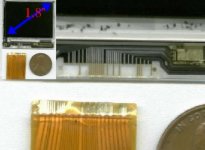Starting a thread for the small panel approach to projecting. We are the few, the lazy.... the marginally contented!
Fellow Romans! Lend me your DIY data-band,
I have been using 1.8" hi-res, near vga (~500x250) lcd's for my large screen projectors. Since '94 I've used common mini-tv lcd's and then higher res' OEM's. I've built 9 so far.
The common problems I run across are:
1.) Finding hi-res panels
2.) Mounting in the slide projector
3.) Keeping the panel from burning out
4.) Ways to improve the picture (optics/electronics/software)
5.) Finding hi-res panels
Lots of new improvement ideas have come from the large panel DIY thread. Heat-retarding UV/IR mirror's, "Descaler", DIY projection screens and more. I'll apply these on the new setup.
...so, I'm going the small panel route. Until the XGA 3 panel (R,G,B) comes down in cost (complex too), or preferably, a single colored panel becomes available. I prefer to continue with my cheap, simple, portable, fairly well-contented, 'leave it alone, it's good enough!' approach.
To give some creed to its useability:
I've loved being able to use the zoom lens to go from a few feet to some outrageous amount, while, picking up the projector and swingin it around freely, projecting on whatever at a party/rave. And, for Halloween, the 'scary' parts of Snow White, looped off the comp', playing on the see-through white curtains in the front window as the kids come.
Or, just sitting back and watching a movie. And, none too shabby at that.
I don't have any pictures to show of my projection (figures huh!). I'll attest that the one that looked most similiar on the 'large panel' thread was the DVD picture of Nicole Kidman. I'll get a picture up, of my own, when I get my replacement or fix my current ribbon problem. I'm "Lame-duck" for proof now.
However, "I, Criswell, predict!" that with the coming DLP "cash-cow" (Criswell would say that!) on the way, the 3 panel xga's and hi-res vga's will be coming down in price and I will own one. And, this will give me the portability and hi-res we want. Just have to wait.
ZeCo pointed to a '3 panel' manufacturer today (800:1 contrast!). I'm waiting for their reply and the $hock. They are also working on 1 panel Hdtv lcd's, though no info available on that, yet.
Meanwhile, wanna go halves on a 2 lcd/driver's(?) Sony Glasstron ($450/2 800x234)?!
Is anyone else out there going this route?
And, does anyone know some hi-res, color, 1 panel suppliers?! I know they are being made! But, it seems you have to take them out of another product, like Sony's Glasstron tv. Proprietary only!
The quest continues...one lcd for all, all for one lcd
Let's thread here for small panel discussion. You are invited!
SVGA micro-panel below $$$
Fellow Romans! Lend me your DIY data-band,
I have been using 1.8" hi-res, near vga (~500x250) lcd's for my large screen projectors. Since '94 I've used common mini-tv lcd's and then higher res' OEM's. I've built 9 so far.
The common problems I run across are:
1.) Finding hi-res panels
2.) Mounting in the slide projector
3.) Keeping the panel from burning out
4.) Ways to improve the picture (optics/electronics/software)
5.) Finding hi-res panels
Lots of new improvement ideas have come from the large panel DIY thread. Heat-retarding UV/IR mirror's, "Descaler", DIY projection screens and more. I'll apply these on the new setup.
...so, I'm going the small panel route. Until the XGA 3 panel (R,G,B) comes down in cost (complex too), or preferably, a single colored panel becomes available. I prefer to continue with my cheap, simple, portable, fairly well-contented, 'leave it alone, it's good enough!' approach.
To give some creed to its useability:
I've loved being able to use the zoom lens to go from a few feet to some outrageous amount, while, picking up the projector and swingin it around freely, projecting on whatever at a party/rave. And, for Halloween, the 'scary' parts of Snow White, looped off the comp', playing on the see-through white curtains in the front window as the kids come.
Or, just sitting back and watching a movie. And, none too shabby at that.
I don't have any pictures to show of my projection (figures huh!). I'll attest that the one that looked most similiar on the 'large panel' thread was the DVD picture of Nicole Kidman. I'll get a picture up, of my own, when I get my replacement or fix my current ribbon problem. I'm "Lame-duck" for proof now.
However, "I, Criswell, predict!" that with the coming DLP "cash-cow" (Criswell would say that!) on the way, the 3 panel xga's and hi-res vga's will be coming down in price and I will own one. And, this will give me the portability and hi-res we want. Just have to wait.
ZeCo pointed to a '3 panel' manufacturer today (800:1 contrast!). I'm waiting for their reply and the $hock. They are also working on 1 panel Hdtv lcd's, though no info available on that, yet.
Meanwhile, wanna go halves on a 2 lcd/driver's(?) Sony Glasstron ($450/2 800x234)?!
Is anyone else out there going this route?
And, does anyone know some hi-res, color, 1 panel suppliers?! I know they are being made! But, it seems you have to take them out of another product, like Sony's Glasstron tv. Proprietary only!
The quest continues...one lcd for all, all for one lcd
Let's thread here for small panel discussion. You are invited!
SVGA micro-panel below $$$
Attachments
LCD-Ribbon Cable Repair
I posted this in the "DIY projector" thread also:
Is there a known way to repair ribbon cables that have been torn off of the glass substrate of a panel?
This is a higher res screen (520x240) that I would like to use again. You can see the leads on the glass after the ribbons' area are still intact. Is there some way the ribbon can be reconnected?
If it were a larger cable I could do some micro-soldering. But, with
this one it would have to be nano-soldering!
Some sort of glue & heat process in the factory, originally, I guess.
I hate to toss it. And the picture was enjoyable to watch.
Anyone with the in's and out's of it?
Any advice welcomed!
Thanks
I posted this in the "DIY projector" thread also:
Is there a known way to repair ribbon cables that have been torn off of the glass substrate of a panel?
This is a higher res screen (520x240) that I would like to use again. You can see the leads on the glass after the ribbons' area are still intact. Is there some way the ribbon can be reconnected?
If it were a larger cable I could do some micro-soldering. But, with
this one it would have to be nano-soldering!
Some sort of glue & heat process in the factory, originally, I guess.
I hate to toss it. And the picture was enjoyable to watch.
Anyone with the in's and out's of it?
Any advice welcomed!
Thanks
Attachments
Wanted to be the big star! and reply again. This was my first post in the now famous, "DIY projector" thread (Just to keep it conducive to MY psychosis'):
1.8" LCD's (hacker story)
Veteran projector hack and newborn at DIY:
My lcd projector story....(beware! many paragraph's forseen)
First, glad to have found a forum that deals with the subject.
Noticed some threads on EIO last year, but not much to whet my appetite.
I've made my own projector's since 1993 using the active matrix 1.8" tv's from Radio Shack (pull em out, strip the backlight, plop it in my slide projector) and some other manufacturers.
In 91-92 I saw a Sharp projector for $3000. I gloated alot back then as I built my first one for $50 (I already had the slide projector). Not much difference except they had some de-pixillizer lens that amounted to a slight defocus on mine.
They start burning a pixel or two after 100 hours (longer if I didn't run the projector at the higher wattage setting). Then, go to the pawn shop and get another for ~$50 and another...
They were okay and gee-whiz, I did that-ish. I like tinkering.
I then picked up some higher res' 1.8" from Primeview and Unipac (~540x240). Not as pixellated and better contrast and brightness. Very easy to enjoy the picture and get soaked up in the movie and they lasted a little longer. When I burned that panel out, I would pick up another for ~$50-150 and another...
I had to keep replacing the bulbs (ELH) of course after ~30 hours.
~$15-20 a pop.
Anyhow, it sure was fun doing that and thinking of it before my peers did. Sharing it too, and watching APOCALYPSE NOW, as I thought Hugh Hefner might be doing-ha.
I'm reflecting on that experience and wished I had pursevered making my own company (although another already patented MY idea in '88, making one within the carousel). I made a few for friends with used projectors from the pawn shop.
I can say I enjoyed the thrill of building and watching these on the wall (or side of my house). And for a very low cost (I can make for about $150, with readily available parts, now) that is very accessible and fun. Wow! A giant picture near DVD resolution and I put it together.
Of course, I'm on the lookout for some xga's (I think they're hiding them somewhere) and can't wait to plop them in there too. But, these are still very enjoyable for movies, just not HDtv.
I'm not Lucas Films and 'don't got no' DLP. This is quite alright! I have this one, it cost $90 and I can put my name on it.
....look forward to reading all the info/comments put together so far and in the future.
Got Sushi?
........Let's come in for the big "Win"!
1.8" LCD's (hacker story)
Veteran projector hack and newborn at DIY:
My lcd projector story....(beware! many paragraph's forseen)
First, glad to have found a forum that deals with the subject.
Noticed some threads on EIO last year, but not much to whet my appetite.
I've made my own projector's since 1993 using the active matrix 1.8" tv's from Radio Shack (pull em out, strip the backlight, plop it in my slide projector) and some other manufacturers.
In 91-92 I saw a Sharp projector for $3000. I gloated alot back then as I built my first one for $50 (I already had the slide projector). Not much difference except they had some de-pixillizer lens that amounted to a slight defocus on mine.
They start burning a pixel or two after 100 hours (longer if I didn't run the projector at the higher wattage setting). Then, go to the pawn shop and get another for ~$50 and another...
They were okay and gee-whiz, I did that-ish. I like tinkering.
I then picked up some higher res' 1.8" from Primeview and Unipac (~540x240). Not as pixellated and better contrast and brightness. Very easy to enjoy the picture and get soaked up in the movie and they lasted a little longer. When I burned that panel out, I would pick up another for ~$50-150 and another...
I had to keep replacing the bulbs (ELH) of course after ~30 hours.
~$15-20 a pop.
Anyhow, it sure was fun doing that and thinking of it before my peers did. Sharing it too, and watching APOCALYPSE NOW, as I thought Hugh Hefner might be doing-ha.
I'm reflecting on that experience and wished I had pursevered making my own company (although another already patented MY idea in '88, making one within the carousel). I made a few for friends with used projectors from the pawn shop.
I can say I enjoyed the thrill of building and watching these on the wall (or side of my house). And for a very low cost (I can make for about $150, with readily available parts, now) that is very accessible and fun. Wow! A giant picture near DVD resolution and I put it together.
Of course, I'm on the lookout for some xga's (I think they're hiding them somewhere) and can't wait to plop them in there too. But, these are still very enjoyable for movies, just not HDtv.
I'm not Lucas Films and 'don't got no' DLP. This is quite alright! I have this one, it cost $90 and I can put my name on it.
....look forward to reading all the info/comments put together so far and in the future.
Got Sushi?
........Let's come in for the big "Win"!
Where to find supplier?
Posted in LCD panel projector thread also:
Zeco et al,
Hi! Do you know where to find the 1.8 Unipac? I can't find anyone who has them anymore.
If you're going the slide projector route, I couldn't fit a 2. 5 inch in my slide well.
I tried a radio shack 2.5 module from a tv and it wouldn't fit. I could have cut away some off the sides of the well. I didn't try that. But, I believe some of the picture would be cut off also.
Thanks for the link to the xga panel company in Taiwan. I emailed them asking for a quote yesterday. It looks expensive though. 3 panels, 3 driver boards, 3 pre-panel boards and a controller board. Then you'll need some complex mirrors and optics.
You could forego some of the optic train if you went for a CRT type setup. Just have to work on the convergence and you wouldn't have any zooming control.
I wouldn't mind either way. I just hope it would be less than 6-700$. Then maybe find an old CRT shell and mount the panels and light source/s (you think one split up or three separate would be better?)
That sight shows they are working on an Hdtv panel. I assume that is a one panel. They don't offer any more info though.
Which search engine do you use or keywords? I seem to have a difficult time finding any manufacturers in my searches. I wish I could type in Chinese too!
There is a DIY small panel projector thread now. So as to channel that discussion there and not interfere with the big panel folks. Although, it's primarily the same. Most of the construction problems are handled differently or not existent due to the smaller size. I can't wait to find some cheap vga or higher panels (then this thing will rock!).
Cheapest bet and best res is that Unipac model (mine was ~150 after shipping from Hexachain/Signet in Taiwan) but, I can't find anyone who has the hi-res one anymore. I have broken the ribbon on mine and trying to find a way to fix it.
Please help me if you know anything about fixing it. Or, if you know anyone who still stocks them. The panel itself shouldn't be more than 80-90$. My driver board is still good. I miss my big screen!
Thanks!,
Down and out in Detroit
-----Anyone else with some news on small panels?!!
I'll keep posting my info here. I don't think this thread is fruitless. Am I delusional? Naww!
Would be nice to get another head to knock with though!!
Never give up, never surrender!
Posted in LCD panel projector thread also:
Zeco et al,
Hi! Do you know where to find the 1.8 Unipac? I can't find anyone who has them anymore.
If you're going the slide projector route, I couldn't fit a 2. 5 inch in my slide well.
I tried a radio shack 2.5 module from a tv and it wouldn't fit. I could have cut away some off the sides of the well. I didn't try that. But, I believe some of the picture would be cut off also.
Thanks for the link to the xga panel company in Taiwan. I emailed them asking for a quote yesterday. It looks expensive though. 3 panels, 3 driver boards, 3 pre-panel boards and a controller board. Then you'll need some complex mirrors and optics.
You could forego some of the optic train if you went for a CRT type setup. Just have to work on the convergence and you wouldn't have any zooming control.
I wouldn't mind either way. I just hope it would be less than 6-700$. Then maybe find an old CRT shell and mount the panels and light source/s (you think one split up or three separate would be better?)
That sight shows they are working on an Hdtv panel. I assume that is a one panel. They don't offer any more info though.
Which search engine do you use or keywords? I seem to have a difficult time finding any manufacturers in my searches. I wish I could type in Chinese too!
There is a DIY small panel projector thread now. So as to channel that discussion there and not interfere with the big panel folks. Although, it's primarily the same. Most of the construction problems are handled differently or not existent due to the smaller size. I can't wait to find some cheap vga or higher panels (then this thing will rock!).
Cheapest bet and best res is that Unipac model (mine was ~150 after shipping from Hexachain/Signet in Taiwan) but, I can't find anyone who has the hi-res one anymore. I have broken the ribbon on mine and trying to find a way to fix it.
Please help me if you know anything about fixing it. Or, if you know anyone who still stocks them. The panel itself shouldn't be more than 80-90$. My driver board is still good. I miss my big screen!
Thanks!,
Down and out in Detroit
-----Anyone else with some news on small panels?!!
I'll keep posting my info here. I don't think this thread is fruitless. Am I delusional? Naww!
Would be nice to get another head to knock with though!!
Never give up, never surrender!
Although I am currently taking the big panel approach, I still am fond of the small and simple approach. Here are some of my observations. There is no "new" information in this post...just a collection of ideas from posts from this board and elsewhere. So it may seem rather basic to anyone who has been following the developments on the DIY Video Projector thread. Thanks to all who have contributed to this project!
LCD's:
The reason for my using a larger, OHP-style panel is the resolution. As far as I am concerned, low resolution is the main issue limiting small, mobile type LCD's from being used in a projector. This being said, you can probably achieve resolutions suitable for DVD viewing----and this is fine for many people.
The advantages of using a small panel are many:
1) Smaller total package
2) No need for fresnels (if the LCD is small enough, more on this later)
3) Most are made with video in mind
4) Easy to find (mobile DVD installations are popular)
An important issue is the ability to remove the driver boards. For example, I tried to remove the driver boards from a Sharp LQ6NC-01 LCD and found out that this is impossible (hundreds of pins to deal with). Please post if you know of a model that has removable driver boards to help others! 🙂
Size:
VERY IMPORTANT! To avoid using frensels or condensor lenses (add complications and lower quality/efficiency), the LCD must be small enough to use with a projection lens (Fujinon or Delta from www.surplusshed.com , a PCX lens, achromat lens, or any other projection type). NOTE: A 4" LCD will NOT necessarily be usable with a 4" diameter lens!!! The lens diameter must be larger than the LCD diameter. This is especially true with the projection lens assembly types like the Fujinon and Delta lenses. These require that the LCD be placed almost in contact with the lens. Draw the LCD and lens "footprints" on a piece of paper, and you will see that the corners are not covered by the lens.
Lighting:
Point source lighting, like a metal-halide or an OHP bulb, is very important when using a large panel with fresnels. However, IMO, I don't think they are quite as necessary with a small panel setup. This being said, many thing remain the same:
1) Bright enough for your purposes (more on this later)
2) Good color temp (4000-6000K is a good start)
3) High efficiency=Less watts wasted as heat
4) Long life (a downside for the OHP bulbs)
5) A proper reflector
Brightness (or lumens) is a tough topic, but most would agree that the higher, the better. For example, a 7000 lumen bulb, used efficiently with a proper reflector and minimal loss due to scatter, could produce a watchable image in a low ambient light room. More ambient light=more lumens needed.
Fluorescent bulbs have been abandoned for some time on the DIY projector board because they are not "point-source". They do not work well with fresnel lenses needed for OHP panels. However, I believe that a bright fluorescent, like the LOA 65watt, used in conjunction with a "polarizing recycler" could produce good results. (See http://www.nasatech.com/Briefs/June01/NPO20824.html for more info)
Parallel light is very important and easier to deal with when using a small LCD. LCD's are most efficient when parallel light rays are passed at 90 degrees to the LCD. If the LCD is small enough to use without a condensor lens, parallel light can travel through the LCD and through the projection lens. This is the approach taken in modern, commercial LCD projectors, and it has many advantages. So, a point-source light with a parabolic reflector would be very nice and would not need the polarizing recycler setup that I mentioned earlier.
Be sure to take a look at zark's projector:
http://www.geocities.com/zark5150
(The page was down when I posted this, but it should be back up soon).
That's all I can think of right now...sorry for the long post! I hope the information makes sense and can help some people taking this approach. Good luck everyone!
-f4
LCD's:
The reason for my using a larger, OHP-style panel is the resolution. As far as I am concerned, low resolution is the main issue limiting small, mobile type LCD's from being used in a projector. This being said, you can probably achieve resolutions suitable for DVD viewing----and this is fine for many people.
The advantages of using a small panel are many:
1) Smaller total package
2) No need for fresnels (if the LCD is small enough, more on this later)
3) Most are made with video in mind
4) Easy to find (mobile DVD installations are popular)
An important issue is the ability to remove the driver boards. For example, I tried to remove the driver boards from a Sharp LQ6NC-01 LCD and found out that this is impossible (hundreds of pins to deal with). Please post if you know of a model that has removable driver boards to help others! 🙂
Size:
VERY IMPORTANT! To avoid using frensels or condensor lenses (add complications and lower quality/efficiency), the LCD must be small enough to use with a projection lens (Fujinon or Delta from www.surplusshed.com , a PCX lens, achromat lens, or any other projection type). NOTE: A 4" LCD will NOT necessarily be usable with a 4" diameter lens!!! The lens diameter must be larger than the LCD diameter. This is especially true with the projection lens assembly types like the Fujinon and Delta lenses. These require that the LCD be placed almost in contact with the lens. Draw the LCD and lens "footprints" on a piece of paper, and you will see that the corners are not covered by the lens.
Lighting:
Point source lighting, like a metal-halide or an OHP bulb, is very important when using a large panel with fresnels. However, IMO, I don't think they are quite as necessary with a small panel setup. This being said, many thing remain the same:
1) Bright enough for your purposes (more on this later)
2) Good color temp (4000-6000K is a good start)
3) High efficiency=Less watts wasted as heat
4) Long life (a downside for the OHP bulbs)
5) A proper reflector
Brightness (or lumens) is a tough topic, but most would agree that the higher, the better. For example, a 7000 lumen bulb, used efficiently with a proper reflector and minimal loss due to scatter, could produce a watchable image in a low ambient light room. More ambient light=more lumens needed.
Fluorescent bulbs have been abandoned for some time on the DIY projector board because they are not "point-source". They do not work well with fresnel lenses needed for OHP panels. However, I believe that a bright fluorescent, like the LOA 65watt, used in conjunction with a "polarizing recycler" could produce good results. (See http://www.nasatech.com/Briefs/June01/NPO20824.html for more info)
Parallel light is very important and easier to deal with when using a small LCD. LCD's are most efficient when parallel light rays are passed at 90 degrees to the LCD. If the LCD is small enough to use without a condensor lens, parallel light can travel through the LCD and through the projection lens. This is the approach taken in modern, commercial LCD projectors, and it has many advantages. So, a point-source light with a parabolic reflector would be very nice and would not need the polarizing recycler setup that I mentioned earlier.
Be sure to take a look at zark's projector:
http://www.geocities.com/zark5150
(The page was down when I posted this, but it should be back up soon).
That's all I can think of right now...sorry for the long post! I hope the information makes sense and can help some people taking this approach. Good luck everyone!
-f4
The Sony Glasstron is specified as 800H x 225V and is transmissive. This is a typical delta arrangement so the true horizontal resolution is 800/3 or ~ 266H X 225V.
Contrast that with this baby http://www.displaytech.com/products/personal_view/mv2.html which has a native 320H x 240V and uses a fast LED multiplexing scheme for its RGB output.
The panel is also reflective so a brighter image can be achieved with a fewer lumens source than the Glasstron panel; it can be removed from this $80 camera:
http://shop3.outpost.com/product/3131320
What do you think?
Contrast that with this baby http://www.displaytech.com/products/personal_view/mv2.html which has a native 320H x 240V and uses a fast LED multiplexing scheme for its RGB output.
The panel is also reflective so a brighter image can be achieved with a fewer lumens source than the Glasstron panel; it can be removed from this $80 camera:
http://shop3.outpost.com/product/3131320
What do you think?
More on the microdisplay panel:
A higher resolution version of this panel was used in the highly acclaimed and expensive Samsung Tantus FLCD rear screen tv. Here is some more info on that TV.
http://www.samsungelectronics.com/news/digital_media/olddata_100000010302_001300.html
A higher resolution version of this panel was used in the highly acclaimed and expensive Samsung Tantus FLCD rear screen tv. Here is some more info on that TV.
http://www.samsungelectronics.com/news/digital_media/olddata_100000010302_001300.html
That Displaytech panel has several nice features, like a 100hz frame rate and nice size/resolution, but it requires a digital input. That means that a good bit of effort (custom circuit) is needed to adapt it to an S-video or composite input (NTSC/PAL, etc.). Also, I'm not sure about the reflective thing. Do you mean reflective like a DLP? I think this LCD is probably transmissive like most LCD's, and it uses LED's for backlighting....
The display is actually reflective like a DLP; that's what is so cool about it. No back lighting. There are 3 leds that drive the reflective optics. I actually have this camera and will start gutting it as soon as I am done with the big panel projector.
That IS cool! Let us know what you find. If it is truly reflective, that would open up some new possibilities!
Good luck with it.
-f4
Good luck with it.
-f4
In case anyone is interested, I am actually able to project the images directly out of the camera as is, albeit not bright enough.
Here is a blurb from the spec sheets:
QVGA System Overview
The QVGA Display Module from Displaytech is an integrated microdisplay module consisting of a QVGA format
(320 x 240 pixel) ferroelectric liquid crystal (FLC) microdisplay panel plus a full color, LED, front-lighted
illumination system and an integrated, polarizing beamsplitter. It features a simple 8-bit digital interface for image
data input plus a two-wire serial interface for device configuration and control. Full color images are achieved using
Field Sequential Color (FSC) techniques on individual pixels converted from standard 24-bit digital RGB data.
Here is a blurb from the spec sheets:
QVGA System Overview
The QVGA Display Module from Displaytech is an integrated microdisplay module consisting of a QVGA format
(320 x 240 pixel) ferroelectric liquid crystal (FLC) microdisplay panel plus a full color, LED, front-lighted
illumination system and an integrated, polarizing beamsplitter. It features a simple 8-bit digital interface for image
data input plus a two-wire serial interface for device configuration and control. Full color images are achieved using
Field Sequential Color (FSC) techniques on individual pixels converted from standard 24-bit digital RGB data.
Thanks for the info!
Excellent! I'm not alone.
fender4, lokost-
Thanks for the posting and quick comprise of the info from the past threads on the DIY video forum! Helps get everyone up to speed. Keep an eye out for hi-res color panels guys!
So nice to not be talking to the wall too. Well,...
...my hopes of the Sony Glasstron 35 gone?!! My impression from looking at a zillion tech sheets on these and others is that they will most often display resolution of the panel like "180,000 pixels", for a quick thrill. Or "800x234", not bothering to explain what a delta pattern is and just telling you what the res is, implying one delta pattern=one pixel (instead of the 3 it actually is), so us consumers don't get bogged down with info. Or lastly, "320xRGBx234", which is really giving us tech heads all the data, without making us scratch our heads and wondering if their silly or maybe I'm getting shined.
I would take Sony's description based on the fact they aren't trying to shine us (reputable company) and just want to forego the tech lingo, so us consumers get a sprinkling of "big numbers" and "techy talk", "oh my gosh! 180k pixels!", "I want it now!".
However, here's a quote from a review of it I just found:
Cons
No focal adjustments
Produced eyestrain and ear discomfort fairly quickly
Low resolution video quality
"Low resolution video quality"!? I wouldn't expect an lcd with 800xRGBx234 to look so untasty! So maybe, I'm wrong. Sony is shining us!
Then, It says 800x600 (/3=166,000) for the 'Cadillac' PLM-S700 Glasstron. I can't imagine Sony delivering a top of the line product that cost ~$1300 and only delivering sub-NTSC 60k pixel resolution (180k/3) . Many people have said these are "great". Ohhh! Woe is me! Woe is me!
From a site that specify's the difference of the two Sony's:
"PLM-S700E____________PLM-A55 (PAL/NTSC)
Display
2 x 0.7" LCDs____________2 x 0.7" LCDs
Resolution
832 x 3 x 624____________800 x 225
Pixels
1.55 million______________180,000"
Maybe they are confused too! If I multiply the RGB to the A55, then I get 540,000 pixels and that makes it seem more in line (it's the lower quality one still!) with what they're saying. Their marketing team making the newer S700E look more impressive with the "x 3" added in with the "million". And, hence the standard confusion! Engineering lingo mixed with marketing folks=yukk!
Can someone set me straight, just to be on the safe side?! I wanna get the low-down on this. I really believe at this point that this S700E panel would not be divided down by 3, to only display very sub-NTSC (NTSC Maximum is 720x486) pictures. I believe the actual meaning is that the A55 800x225 stated resolution is native, including the RGB Delta on a 1:1 base not 1:3....oh, my brain
I don't wish to appear visceral. Just think I better understand for sure and lay this out for my own sanity. And, so I/we don't get ripped off of what we think we're purchasing next time. Wish I had a microscope or could project, I could count the delta's in a horizontal row.
Transmissive & Reflective as I believe:
For projection, Transmissive is more efficient (2x's the wattage needed for equal lumens out) then a Reflective system due to a much higher contrast being attainable currently (NEC says). The Reflective format is utilized in devices like PDA's and laptop's mainly, by using ambient light (sun, ceiling lights, etc.) you conserve their energy, for longer times between recharges and being eco-conscious to boot. But, no good in the dark!
And, now 'oh my gosh' there is "Transreflective". For those times when you wish you had both. The Glasstron must be Transmissive because they are hiding in that face gear, no light can come in. Me thinks me wants it. And, I'll have a spare display if I fry one. Wonder if I can find a used 700 model...
QVGA:
Qvga is 240x320 or vice versa (HxV). Which means, I don't know what it means. I don't rec'd going down this low of resolution if you can find the Unipac 520x240 (>200:1 contrast) panels for nearly as much. Contrast says 100:1 at Displaytech. I'm not sure if that's the one in your camera or that Samsung tv either (is it?). You'll have problems with the inefficiency of the reflective picture as well. And as I'm reading the datasheet, it says that it requires its own proprietary illumination design. Which I think means you would have to build the identical system on a larger brighter scale to use it in a projection setup, could be difficult if not expensive since it's their secret. Here's a great article that explains all the differences between transmissive, reflective, lcd, dlp: (SEE BELOW)
At least Displaytech's is an alternative and you get a video camera as well for $80. Please post your results on projecting that as certain reflective types maybe better than dlp.
I hate to go back to the small size resolution. It's all right, and you can show it off and watch some movies...but, not so enjoyable for the big stuff.
Here's a site I haven't contacted yet for hi-res 1.8's: (SEE BELOW)
They show 528x220 resolution. With 180 Nits, hmm...Nits, lets see, that is Pie x 7 degree's separation with a touch of nutmeg....errr! My guess, same as contrast ratio. Anyone with a Nit ruler? ...I'll contact them.
I think I found the reason for the heat-buildup in my previous projections. The front surface mirror is not filtering UV & IR. Either, it's not there to begin with or it's corroded off. As is evident by the cloudy haze where the bulb has cooked the mirror. I'll try Edmunds for mirrors and see if that helps. Possibly, more ventilation too. More, as this progress'.
If your considering the cheap and lazy side of projection. I rec'd the small panel setup. You like the portability, 'everything is all there on the slide projector and somebody else figured it out' ease. Content with a SVHS, DVD quality picture currently?! Go this way!
I'm relatively certain that soon there will be a XGA quality color panel solution. Just have to purchase and plop it in.
Also, if you can find hi-res monochrome and their circuitry at a good price that might be another small panel route to explore. But, 3 panels makes it all 3 times more intense and expensive, I think. You would have to put the optic train together and on a stable platter (room for less than 1 pixel error). Or, a used CRT projector, gutted out, would be good. Maybe, there's a commercial 3 panel projector busted and you could pick it up cheap and get your own lcd's in there.
Here is a supplier of a complete DIY set utilizing 3 reflective lcd's, including an optical platter: (SEE BELOW)
SVGA (800x600) color panels can be taken off of Cy-visor/I-visor for ~$800 and that's for 2, although only one driver (a spare for you?). Cy-visor is the same as the Sony 700 it says.
Thanks again for the discussion guys and I look forward to some good posts as searches and work continue. Please return. And, please don't hesitate to kick me in the ****.
Find hi-res 1.8" (or less) color panels!!!
Peace, love, and vegetable rights!
Projector types explanation 1.8" hi-res supplier Supplier of 3 panel reflective lcd evaluation kits with optical tool PDF
Excellent! I'm not alone.
fender4, lokost-
Thanks for the posting and quick comprise of the info from the past threads on the DIY video forum! Helps get everyone up to speed. Keep an eye out for hi-res color panels guys!
So nice to not be talking to the wall too. Well,...
...my hopes of the Sony Glasstron 35 gone?!! My impression from looking at a zillion tech sheets on these and others is that they will most often display resolution of the panel like "180,000 pixels", for a quick thrill. Or "800x234", not bothering to explain what a delta pattern is and just telling you what the res is, implying one delta pattern=one pixel (instead of the 3 it actually is), so us consumers don't get bogged down with info. Or lastly, "320xRGBx234", which is really giving us tech heads all the data, without making us scratch our heads and wondering if their silly or maybe I'm getting shined.
I would take Sony's description based on the fact they aren't trying to shine us (reputable company) and just want to forego the tech lingo, so us consumers get a sprinkling of "big numbers" and "techy talk", "oh my gosh! 180k pixels!", "I want it now!".
However, here's a quote from a review of it I just found:
Cons
No focal adjustments
Produced eyestrain and ear discomfort fairly quickly
Low resolution video quality
"Low resolution video quality"!? I wouldn't expect an lcd with 800xRGBx234 to look so untasty! So maybe, I'm wrong. Sony is shining us!
Then, It says 800x600 (/3=166,000) for the 'Cadillac' PLM-S700 Glasstron. I can't imagine Sony delivering a top of the line product that cost ~$1300 and only delivering sub-NTSC 60k pixel resolution (180k/3) . Many people have said these are "great". Ohhh! Woe is me! Woe is me!
From a site that specify's the difference of the two Sony's:
"PLM-S700E____________PLM-A55 (PAL/NTSC)
Display
2 x 0.7" LCDs____________2 x 0.7" LCDs
Resolution
832 x 3 x 624____________800 x 225
Pixels
1.55 million______________180,000"
Maybe they are confused too! If I multiply the RGB to the A55, then I get 540,000 pixels and that makes it seem more in line (it's the lower quality one still!) with what they're saying. Their marketing team making the newer S700E look more impressive with the "x 3" added in with the "million". And, hence the standard confusion! Engineering lingo mixed with marketing folks=yukk!
Can someone set me straight, just to be on the safe side?! I wanna get the low-down on this. I really believe at this point that this S700E panel would not be divided down by 3, to only display very sub-NTSC (NTSC Maximum is 720x486) pictures. I believe the actual meaning is that the A55 800x225 stated resolution is native, including the RGB Delta on a 1:1 base not 1:3....oh, my brain
I don't wish to appear visceral. Just think I better understand for sure and lay this out for my own sanity. And, so I/we don't get ripped off of what we think we're purchasing next time. Wish I had a microscope or could project, I could count the delta's in a horizontal row.
Transmissive & Reflective as I believe:
For projection, Transmissive is more efficient (2x's the wattage needed for equal lumens out) then a Reflective system due to a much higher contrast being attainable currently (NEC says). The Reflective format is utilized in devices like PDA's and laptop's mainly, by using ambient light (sun, ceiling lights, etc.) you conserve their energy, for longer times between recharges and being eco-conscious to boot. But, no good in the dark!
And, now 'oh my gosh' there is "Transreflective". For those times when you wish you had both. The Glasstron must be Transmissive because they are hiding in that face gear, no light can come in. Me thinks me wants it. And, I'll have a spare display if I fry one. Wonder if I can find a used 700 model...
QVGA:
Qvga is 240x320 or vice versa (HxV). Which means, I don't know what it means. I don't rec'd going down this low of resolution if you can find the Unipac 520x240 (>200:1 contrast) panels for nearly as much. Contrast says 100:1 at Displaytech. I'm not sure if that's the one in your camera or that Samsung tv either (is it?). You'll have problems with the inefficiency of the reflective picture as well. And as I'm reading the datasheet, it says that it requires its own proprietary illumination design. Which I think means you would have to build the identical system on a larger brighter scale to use it in a projection setup, could be difficult if not expensive since it's their secret. Here's a great article that explains all the differences between transmissive, reflective, lcd, dlp: (SEE BELOW)
At least Displaytech's is an alternative and you get a video camera as well for $80. Please post your results on projecting that as certain reflective types maybe better than dlp.
I hate to go back to the small size resolution. It's all right, and you can show it off and watch some movies...but, not so enjoyable for the big stuff.
Here's a site I haven't contacted yet for hi-res 1.8's: (SEE BELOW)
They show 528x220 resolution. With 180 Nits, hmm...Nits, lets see, that is Pie x 7 degree's separation with a touch of nutmeg....errr! My guess, same as contrast ratio. Anyone with a Nit ruler? ...I'll contact them.
I think I found the reason for the heat-buildup in my previous projections. The front surface mirror is not filtering UV & IR. Either, it's not there to begin with or it's corroded off. As is evident by the cloudy haze where the bulb has cooked the mirror. I'll try Edmunds for mirrors and see if that helps. Possibly, more ventilation too. More, as this progress'.
If your considering the cheap and lazy side of projection. I rec'd the small panel setup. You like the portability, 'everything is all there on the slide projector and somebody else figured it out' ease. Content with a SVHS, DVD quality picture currently?! Go this way!
I'm relatively certain that soon there will be a XGA quality color panel solution. Just have to purchase and plop it in.
Also, if you can find hi-res monochrome and their circuitry at a good price that might be another small panel route to explore. But, 3 panels makes it all 3 times more intense and expensive, I think. You would have to put the optic train together and on a stable platter (room for less than 1 pixel error). Or, a used CRT projector, gutted out, would be good. Maybe, there's a commercial 3 panel projector busted and you could pick it up cheap and get your own lcd's in there.
Here is a supplier of a complete DIY set utilizing 3 reflective lcd's, including an optical platter: (SEE BELOW)
SVGA (800x600) color panels can be taken off of Cy-visor/I-visor for ~$800 and that's for 2, although only one driver (a spare for you?). Cy-visor is the same as the Sony 700 it says.
Thanks again for the discussion guys and I look forward to some good posts as searches and work continue. Please return. And, please don't hesitate to kick me in the ****.
Find hi-res 1.8" (or less) color panels!!!
Peace, love, and vegetable rights!
Projector types explanation 1.8" hi-res supplier Supplier of 3 panel reflective lcd evaluation kits with optical tool PDF
1.8" LCDs
Thanks to everyone for their helpful comments on my post in the big panel thread.
Sushimasterx, Zeco, I did quite a bit of searching for 1.8" LCDs, and found a couple of useful links:
http://www.unitronic.de/Hersteller/PVI/pro1.8.htm
480 x 234 resolution, Prime View International, they have links to distributors around the world on the website.
http://www.aplusproducts.com/Lcds/TOcolorLCD.html
528 x 220 resolution, AUO = AU Optronics, Acer and Unipac merger or something, from what I've read on the net.
Okay, my big problem: the big advantage of taking apart a handheld TV for the LCD is that everything you need is there (I haven't done this yet so I may be oversimplifying). What I mean is, you open it up, take out the backlight, slip the LCD in, and you don't need to worry about power since you can run the LCD off batteries if you want, and the plug-in for video input is already there.
Me being a non-techie (what am I doing on a DIY website??), I wouldn't have the faintest idea of what kind of wires and connectors to get, power supply, video input, etc. Before I spend money on one of the above LCDs, would some people be willing to help me out when I get to that part of the project? Thanks.
Fender, thanks for the tips and link, I couldn't resist and already bought a couple of lenses at surplusshed, the Fujinon and the Delta. And your website has a lot of useful links as well.
Thanks again everybody, and good luck on all your projects. By the way, if anybody gets quotes from any of the 1.8" LCD manufacturers, could they post them up? Later!
Thanks to everyone for their helpful comments on my post in the big panel thread.
Sushimasterx, Zeco, I did quite a bit of searching for 1.8" LCDs, and found a couple of useful links:
http://www.unitronic.de/Hersteller/PVI/pro1.8.htm
480 x 234 resolution, Prime View International, they have links to distributors around the world on the website.
http://www.aplusproducts.com/Lcds/TOcolorLCD.html
528 x 220 resolution, AUO = AU Optronics, Acer and Unipac merger or something, from what I've read on the net.
Okay, my big problem: the big advantage of taking apart a handheld TV for the LCD is that everything you need is there (I haven't done this yet so I may be oversimplifying). What I mean is, you open it up, take out the backlight, slip the LCD in, and you don't need to worry about power since you can run the LCD off batteries if you want, and the plug-in for video input is already there.
Me being a non-techie (what am I doing on a DIY website??), I wouldn't have the faintest idea of what kind of wires and connectors to get, power supply, video input, etc. Before I spend money on one of the above LCDs, would some people be willing to help me out when I get to that part of the project? Thanks.
Fender, thanks for the tips and link, I couldn't resist and already bought a couple of lenses at surplusshed, the Fujinon and the Delta. And your website has a lot of useful links as well.
Thanks again everybody, and good luck on all your projects. By the way, if anybody gets quotes from any of the 1.8" LCD manufacturers, could they post them up? Later!
Now, I am totally confused after reading the bit on Transmissive versus Reflective Leds; especially the lumens comparison.
Anyway, the Samsung uses the WXGA version of the same device.
Anyway, the Samsung uses the WXGA version of the same device.
lokost,
I am confused, too. I know that all the LCD panels used for projection that I have heard about are transmissive, and DLP is actually NOTHING like an LCD....it's a completely different ballgame. FLCD??? I just do know much about it. It sounds cool though. When you projected a dim image from your camera LCD, what light did you use? Would increasing the light intensity make the projection brighter, or just wash it out? I guess I am wondering if there is a certain reflective "threshold" of light that these FLCD's can accomodate.
Sushi,
I think Nits are a measurement of brightness that is produced by the backlight...and we're just gonna rip that thang out of there anyways! So I wouldn't worry much about it.
As far as the resolution issue goes...I've been reading tech papers from LCD manufacturers for months, and you stated everything I know in your post. I am still confused. There really seems to be no standard. I guess e-mailing the company and asking about Delta config, RGB, and things like that could help.
Sharkwong,
Good luck with everything! I hope to update my webpage as soon as my board exam is over (June 5th). It still has some useful links, but everything else is a little obsolete.
By the way
I posted this link in the "other" thread. It mentions a nice chip that converts RGB to NTSC or PAL for composite or S-video. The article says it costs $8 and a cheap 5v power supply should get it going...
http://www.tinaja.com/glib/muse95.pdf
It also has some good info on lights.
Hopefully once day I can join you guys in making a small LCD projector...my OHP should be here by the end of the week, so hopefully I will get my "big panel" projector up an running. I think I am just going to use the optics (with a few twists) from the OHP and build a new case. It sure would be nice to avoid using fresnels! (plug for the small panel approach 😀 )!
Best of luck to everyone.
-f4
I am confused, too. I know that all the LCD panels used for projection that I have heard about are transmissive, and DLP is actually NOTHING like an LCD....it's a completely different ballgame. FLCD??? I just do know much about it. It sounds cool though. When you projected a dim image from your camera LCD, what light did you use? Would increasing the light intensity make the projection brighter, or just wash it out? I guess I am wondering if there is a certain reflective "threshold" of light that these FLCD's can accomodate.
Sushi,
I think Nits are a measurement of brightness that is produced by the backlight...and we're just gonna rip that thang out of there anyways! So I wouldn't worry much about it.
As far as the resolution issue goes...I've been reading tech papers from LCD manufacturers for months, and you stated everything I know in your post. I am still confused. There really seems to be no standard. I guess e-mailing the company and asking about Delta config, RGB, and things like that could help.
Sharkwong,
Good luck with everything! I hope to update my webpage as soon as my board exam is over (June 5th). It still has some useful links, but everything else is a little obsolete.
By the way
I posted this link in the "other" thread. It mentions a nice chip that converts RGB to NTSC or PAL for composite or S-video. The article says it costs $8 and a cheap 5v power supply should get it going...
http://www.tinaja.com/glib/muse95.pdf
It also has some good info on lights.
Hopefully once day I can join you guys in making a small LCD projector...my OHP should be here by the end of the week, so hopefully I will get my "big panel" projector up an running. I think I am just going to use the optics (with a few twists) from the OHP and build a new case. It sure would be nice to avoid using fresnels! (plug for the small panel approach 😀 )!
Best of luck to everyone.
-f4
fender4,
The image projected is just raw out of the camera using the built in leds. In retrospect I would probably get a similar image if I put a lens in front of an enclosed transmissive lcd.
I am convinced that a brighter set of Leds will give a brighter image; that is the first experiment I intend to perform before worrying about the digital interfacing aspect.
The image projected is just raw out of the camera using the built in leds. In retrospect I would probably get a similar image if I put a lens in front of an enclosed transmissive lcd.
I am convinced that a brighter set of Leds will give a brighter image; that is the first experiment I intend to perform before worrying about the digital interfacing aspect.
Hey Sushi!
WEll I finally got the little TV I was looking for....
It's a CASIO model TV100-B which has surprisingly good color for a crappy little LCD TV.
The screen is about the same size as an actual slide...so if I can figure out how to take it apart and perhaps improve the tuner and add some sort of input...I may have it working by the end of the month!
WEll I finally got the little TV I was looking for....
It's a CASIO model TV100-B which has surprisingly good color for a crappy little LCD TV.
The screen is about the same size as an actual slide...so if I can figure out how to take it apart and perhaps improve the tuner and add some sort of input...I may have it working by the end of the month!
Hey MannyE!
Welcome!
Here's some data put up on Ebay on your tv:
TV-100 1.6" High Quality Matrix Passive (HQM) Pixel Count: 39,600 Reception: UHF/CH14-CH69, VHF/CH2-CH13 Features: AC Input. Earphone Jack, Rod Antenna
Not sure what the "B" stood for. Maybe no different. You have a slide projector, right? Okay, ~240x160 pixels.....Well, you can still have a little fun with it! Passive isn't as desirable as Active is and the res is on the low side, but what the heck, you have the "stuff". Why not make one!
I didn't use this one before. But, I imagine it's not too different from the Radio Shack PocketVision 32, I used.
Basically, open it up. You'll probably need jewelers screwdrivers as most of the screws are tiny phillips type. Just, do everything slowly!! Especially when near the screen. Which is pretty much always, at this size.
Some things are in place by screws and some by pressure retainers, including the case itself. You'll have to probe around cautiously. Never force unless you know it's a pressure retainer(only) for sure. Sometimes you'll miss a screw and then "poof!" pieces everywhere, circuit boards cracked, doohH!
If you're not sure of how to get the backlight off, take a pic and post or send it. I can also show you pics of my Shack one I still have either way. Mine might even be made by Casio too! Mine had an opaque white backing that was simply glued on and a light tucked nearby.
Also, you can hook up a picture through the tuner tuned to channel 3 and taking a RCA banana jack (other end in the vid out of your vcr-make sure a tapes playing or something on the vcr tuner) and sticking either the center of the jack or connecting the outside part to where the antenna is bolted to the board and the other part of the jack connected to ground on the board. Gotta meter?
The tv is auto tuned so you'll have to keep pressing the 2 buttons back and forth till you get the picture in (don't forget you might have to reverse the connections running to the RCA plug). And, maybe you can try it out before opening it up, by contacting the RCA "banana" jack to it. Forgot if its the center or outside. But, it's not sensitive to damage, so don't worry bout that. Use alligator clips if you've got em. Just press the tuning buttons back and forth as it goes by the channel 3 area. Then when you figure which line is the hot side you can solder something to it later when you want to start projecting movies.
Well, I'll leave you with that. Post if in doubt.
Welcome!
Here's some data put up on Ebay on your tv:
TV-100 1.6" High Quality Matrix Passive (HQM) Pixel Count: 39,600 Reception: UHF/CH14-CH69, VHF/CH2-CH13 Features: AC Input. Earphone Jack, Rod Antenna
Not sure what the "B" stood for. Maybe no different. You have a slide projector, right? Okay, ~240x160 pixels.....Well, you can still have a little fun with it! Passive isn't as desirable as Active is and the res is on the low side, but what the heck, you have the "stuff". Why not make one!
I didn't use this one before. But, I imagine it's not too different from the Radio Shack PocketVision 32, I used.
Basically, open it up. You'll probably need jewelers screwdrivers as most of the screws are tiny phillips type. Just, do everything slowly!! Especially when near the screen. Which is pretty much always, at this size.
Some things are in place by screws and some by pressure retainers, including the case itself. You'll have to probe around cautiously. Never force unless you know it's a pressure retainer(only) for sure. Sometimes you'll miss a screw and then "poof!" pieces everywhere, circuit boards cracked, doohH!
If you're not sure of how to get the backlight off, take a pic and post or send it. I can also show you pics of my Shack one I still have either way. Mine might even be made by Casio too! Mine had an opaque white backing that was simply glued on and a light tucked nearby.
Also, you can hook up a picture through the tuner tuned to channel 3 and taking a RCA banana jack (other end in the vid out of your vcr-make sure a tapes playing or something on the vcr tuner) and sticking either the center of the jack or connecting the outside part to where the antenna is bolted to the board and the other part of the jack connected to ground on the board. Gotta meter?
The tv is auto tuned so you'll have to keep pressing the 2 buttons back and forth till you get the picture in (don't forget you might have to reverse the connections running to the RCA plug). And, maybe you can try it out before opening it up, by contacting the RCA "banana" jack to it. Forgot if its the center or outside. But, it's not sensitive to damage, so don't worry bout that. Use alligator clips if you've got em. Just press the tuning buttons back and forth as it goes by the channel 3 area. Then when you figure which line is the hot side you can solder something to it later when you want to start projecting movies.
Well, I'll leave you with that. Post if in doubt.
Attachments
Some chat/info
Sharkwong:
Thanks for the info! Yeah, Acer and Unipac merged this year (largest in Taiwan). I went to their new site but, they didn't show any lcd's below 2.5" in their list, as I recall. So, I don't think the company you pointed has fresh stuff from Unipac. What's on the sellers shelves is probably been there for over a year, if they still have em. But, I'm going to see anyway. Those are best for a nice, cheap, and simple set-up. I'll call them tmrw. Thanks for sharing your find! I'll race you to em! I'm crossing my fingers, they have some left. I'll share what I find out.
Primeview hasn't had those either for a while, they're not being manufactured anymore. However, I only tried through Signet(Calif) and Tri-M (Vancouver), maybe some of their other rep's (that one's in Europe) have em in stock, the "dregs".
That was the first high res one I used. That was good too!
Also, please ask away about anything! I'll respond asap. We're helping MannyE with his now. No reason we can't use that info in his build.
It really is a simple route, this way, and with just a few things you can improve your setup. Like, a power supply to the lcd or some enclosure or maybe changing the UV/Ir mirror. Personally, I want to see about the mirror and finding a cheaper/longer-lasting light source, as well as air-cooling more efficiently. The later is really important as most of my lcd's burn up after a 100 hours as I get greedy and turn up the power and set the contrast to black, to squeeze the last bit of the picture out. They'll last longer (forever?) if I don't do that, but I always do, ha-ha!
Lokost:
I'm still confused about the stuff too. Too many acronym's to soak up. How is the led light source hooked up on your Displaytech? It's proprietary supposedly. Does it have 3 RGB leds in the view hole reflecting on it? They must have them timed & modulated, each separately. Is it a high contrast picture? They're supposed to be good for that reason. Just have to pump mucho light on them.
If you can figure the lighting set-up (timing and intensities, led's wavelength, heating). You could get a nice saturated picture out of it. This will not work in the slide projector , though you have a large panel setup that might be adaptable, minus the 3 color modulation thing.
Did you check out the pdf file I attached up there^? That's the high-res expensive reflective stuff. But, supposedly better (35mm picture quality-JVC) and probably less expensive per lumen, than the 3 chip DLP setup of same resolution ($48000 NEC Nighthawk). Either way, I think you have a difficult optical & electrical road to follow from that device. But, after you're done you can probably upgrade to the higher res with relative ease, you'll have the optical/lighting part completed. I wouldn't have the stamina for so much work myself. But, I'd like to see a DIY of that. It has potential for cheaper hi-Q.
But, try the tranmissive route if you're up for a relative no brainer, though! Remember you can get the same res as that and plop in a projector, for less pain/cost. Used projector (even unworking!) for $20-50/free? (DIY/pawn-shop) and panel and driver for $50-70 (Unipac's).
Anyway, having fun is most important! You can also use that whole camera for making a covert (in glasses) camera-pointed-wherever, "setup". You're working on a large panel projector too! Darn, how'd you get all these toys? You think you're "Yahoo Serious" or something?! chide-chide What other stuff you makin?
Fender4:
Bonzai! Bonzai! Bonzai!
Plugs are appreciated! I wish I had something to sell, except my ego!
and "Nuts!" to "Nits". Ha-ha!
hmmm, "FLCD"...Front (screen) lcd?
For the resolution, I think it will just have to be confirmed with the seller beforehand.
I've put that circuit together in reverse, sorta, and you might be able to forego the +5V if one of the lines has it. I did the vga to rgb and that had a +5V line in it already, you could tap into.
I may try to make a smaller projector box for more portablility in the future. Let's knock heads when we get around to DIO's.
Battery driven light projector would be cool too! Walkin around the street at night or at a party. Just think of all the trouble you could get into with a live feed. Spying with a cam in one room and showing the world in the other, ha-ha! You can do that now anyway. How did I know?! That's not all you can do with a live feed on these! You can see "things" from all sorts of different angle's! ha-ha! "nudge-nudge, say no more". Techno-fun! I'm all for seeing things at different angle's. But, not really spying per se'. That can be a bit immoral and even self-destructive. Unless it's against "Darth Vader"! Better to meet on a fair playing ground like Obi-wan and Darth, duking it out. Oh brother, I'm too much. Anyhoot,
These set-ups and miniature, in the future, are gonna be so sweet!! Nice that us folk can play with the future now, in a cumbersome, archaic, sort of way.
Say goodnight Gracie. "Good night Gracie"
'Best' on your exams!
Vokalkent where are you?!
Sharkwong:
Thanks for the info! Yeah, Acer and Unipac merged this year (largest in Taiwan). I went to their new site but, they didn't show any lcd's below 2.5" in their list, as I recall. So, I don't think the company you pointed has fresh stuff from Unipac. What's on the sellers shelves is probably been there for over a year, if they still have em. But, I'm going to see anyway. Those are best for a nice, cheap, and simple set-up. I'll call them tmrw. Thanks for sharing your find! I'll race you to em! I'm crossing my fingers, they have some left. I'll share what I find out.
Primeview hasn't had those either for a while, they're not being manufactured anymore. However, I only tried through Signet(Calif) and Tri-M (Vancouver), maybe some of their other rep's (that one's in Europe) have em in stock, the "dregs".
That was the first high res one I used. That was good too!
Also, please ask away about anything! I'll respond asap. We're helping MannyE with his now. No reason we can't use that info in his build.
It really is a simple route, this way, and with just a few things you can improve your setup. Like, a power supply to the lcd or some enclosure or maybe changing the UV/Ir mirror. Personally, I want to see about the mirror and finding a cheaper/longer-lasting light source, as well as air-cooling more efficiently. The later is really important as most of my lcd's burn up after a 100 hours as I get greedy and turn up the power and set the contrast to black, to squeeze the last bit of the picture out. They'll last longer (forever?) if I don't do that, but I always do, ha-ha!
Lokost:
I'm still confused about the stuff too. Too many acronym's to soak up. How is the led light source hooked up on your Displaytech? It's proprietary supposedly. Does it have 3 RGB leds in the view hole reflecting on it? They must have them timed & modulated, each separately. Is it a high contrast picture? They're supposed to be good for that reason. Just have to pump mucho light on them.
If you can figure the lighting set-up (timing and intensities, led's wavelength, heating). You could get a nice saturated picture out of it. This will not work in the slide projector , though you have a large panel setup that might be adaptable, minus the 3 color modulation thing.
Did you check out the pdf file I attached up there^? That's the high-res expensive reflective stuff. But, supposedly better (35mm picture quality-JVC) and probably less expensive per lumen, than the 3 chip DLP setup of same resolution ($48000 NEC Nighthawk). Either way, I think you have a difficult optical & electrical road to follow from that device. But, after you're done you can probably upgrade to the higher res with relative ease, you'll have the optical/lighting part completed. I wouldn't have the stamina for so much work myself. But, I'd like to see a DIY of that. It has potential for cheaper hi-Q.
But, try the tranmissive route if you're up for a relative no brainer, though! Remember you can get the same res as that and plop in a projector, for less pain/cost. Used projector (even unworking!) for $20-50/free? (DIY/pawn-shop) and panel and driver for $50-70 (Unipac's).
Anyway, having fun is most important! You can also use that whole camera for making a covert (in glasses) camera-pointed-wherever, "setup". You're working on a large panel projector too! Darn, how'd you get all these toys? You think you're "Yahoo Serious" or something?! chide-chide What other stuff you makin?
Fender4:
Bonzai! Bonzai! Bonzai!
Plugs are appreciated! I wish I had something to sell, except my ego!
and "Nuts!" to "Nits". Ha-ha!
hmmm, "FLCD"...Front (screen) lcd?
For the resolution, I think it will just have to be confirmed with the seller beforehand.
I've put that circuit together in reverse, sorta, and you might be able to forego the +5V if one of the lines has it. I did the vga to rgb and that had a +5V line in it already, you could tap into.
I may try to make a smaller projector box for more portablility in the future. Let's knock heads when we get around to DIO's.
Battery driven light projector would be cool too! Walkin around the street at night or at a party. Just think of all the trouble you could get into with a live feed. Spying with a cam in one room and showing the world in the other, ha-ha! You can do that now anyway. How did I know?! That's not all you can do with a live feed on these! You can see "things" from all sorts of different angle's! ha-ha! "nudge-nudge, say no more". Techno-fun! I'm all for seeing things at different angle's. But, not really spying per se'. That can be a bit immoral and even self-destructive. Unless it's against "Darth Vader"! Better to meet on a fair playing ground like Obi-wan and Darth, duking it out. Oh brother, I'm too much. Anyhoot,
These set-ups and miniature, in the future, are gonna be so sweet!! Nice that us folk can play with the future now, in a cumbersome, archaic, sort of way.
Say goodnight Gracie. "Good night Gracie"
'Best' on your exams!
Vokalkent where are you?!
I have not yet disassembled the Displaytech device but I do know from studying the specs that the LEDs do not require any modulation.
They have provided LED driver pads, so the only special thing the end user does is load 3 sets of registers with some values that will enable LED current adjustment to achieve a reasonable white color balance with the 3 colors.
So actually, it is a tune your own color with your own LED combo kind of setup.
They have provided LED driver pads, so the only special thing the end user does is load 3 sets of registers with some values that will enable LED current adjustment to achieve a reasonable white color balance with the 3 colors.
So actually, it is a tune your own color with your own LED combo kind of setup.
- Status
- Not open for further replies.
- Home
- General Interest
- Everything Else
- The Moving Image
- DIY Projectors
- DIY Small Panel Projector