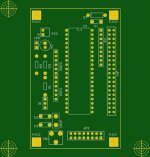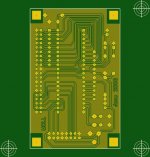Re: PCB
Hi roly3055,
Nice Job. 🙂
Here my PCB version & using FreePCB
http://www.freepcb.com
FreePCB is good & excellent Free PCB Software
roly3055 said:And The PCB
Hi roly3055,
Nice Job. 🙂
Here my PCB version & using FreePCB
http://www.freepcb.com
FreePCB is good & excellent Free PCB Software
Attachments
wouldn't it be nice if you guys offered the *.sch (or equivalent) files instead of pretty pictures? 😉
Hi,
We are using a CD-ROM controler from diyclub.biz that works pretty well. When conecting the digital output of a CD-ROM drive to a DAC we however have the following problems: One CD-ROM drive generates a terrible noise during reading in a CD (so something totally wrong must happen on the digital output). Another CD-ROM drive is totally calm when reading a CD. But when you start the CD or you skip to the next track you get an awful plop.
Is this a problem of the CD-ROM drives? Did somebody have the same problem or even better a suggestion which drive to use? Is this a problem of the controler?
An answer would be highly appreciated.
Thanks
Christian
We are using a CD-ROM controler from diyclub.biz that works pretty well. When conecting the digital output of a CD-ROM drive to a DAC we however have the following problems: One CD-ROM drive generates a terrible noise during reading in a CD (so something totally wrong must happen on the digital output). Another CD-ROM drive is totally calm when reading a CD. But when you start the CD or you skip to the next track you get an awful plop.
Is this a problem of the CD-ROM drives? Did somebody have the same problem or even better a suggestion which drive to use? Is this a problem of the controler?
An answer would be highly appreciated.
Thanks
Christian
CD-ROM Controller
Hi all,
I have not used the controller from diyclub, but I have developed a commercial cd player that uses a CD-ROM drive where we read the data out the IDE interface, run it through a buffer, and generate the serial stream which is sent to a DAC chip and a DIT (SPDIF transmitter) chip.
Right, so what I would suggest is that because your system uses the digital output on the CD-ROM drive, that the controller is using PLAY CD commands. Here no audio data is transferred to the controller, and the CD-ROM drive does it all internally. Therefore, you have no control over the quality of the audio, and you cannot do anything to fix such problems. The drives will be the problem, and you may want to try a few more.
In our development, we extract the data using a READ CD command (just like a computer does when reading files from a CD) and so we access the raw data, and then process it. This is all done with a simple 8-bit microcontroller.
Cheers,
Carl
Hi all,
I have not used the controller from diyclub, but I have developed a commercial cd player that uses a CD-ROM drive where we read the data out the IDE interface, run it through a buffer, and generate the serial stream which is sent to a DAC chip and a DIT (SPDIF transmitter) chip.
Right, so what I would suggest is that because your system uses the digital output on the CD-ROM drive, that the controller is using PLAY CD commands. Here no audio data is transferred to the controller, and the CD-ROM drive does it all internally. Therefore, you have no control over the quality of the audio, and you cannot do anything to fix such problems. The drives will be the problem, and you may want to try a few more.
In our development, we extract the data using a READ CD command (just like a computer does when reading files from a CD) and so we access the raw data, and then process it. This is all done with a simple 8-bit microcontroller.
Cheers,
Carl
purchase available
Carl,
You have mentioned this in two different threads - is there a website that we can view and/or purchase
the commercial kit/product that you have described?
It would be interesting to be able to directly
interface to a dac chip without the receiver chip, and
with an external low jitter clock.
rgds
Carl,
You have mentioned this in two different threads - is there a website that we can view and/or purchase
the commercial kit/product that you have described?
It would be interesting to be able to directly
interface to a dac chip without the receiver chip, and
with an external low jitter clock.
rgds
There is no kit available at this stage, but if one was to become available, would there be some interest? If so, what level of detail would a diy'er want in their own control?
what you described would be nice
Hi
In other words, cdrom/dvd drive quality independent
as much as possible. Changeable clock too.
The kits and diy blocks described here are very low
cost and representative.
rgds
Hi
In other words, cdrom/dvd drive quality independent
as much as possible. Changeable clock too.
The kits and diy blocks described here are very low
cost and representative.
rgds
Did somebody have the same problem or even better a suggestion which drive to use? Is this a problem of the controler?
I use the same controller, taking the digital signal from the cd rom drive to feed to an ecternal dac. I do not encounter any problems.
The problem I encounter is the lack of info from diyclub site.
I had to fiddle around how to engage fast forward or reverse (pretty nifty actually, with three different speeds counting the seconds forward or in reverse) and the three different time displays.
BTW - I have compared this unit to a pioneer 59 avi - and cannot hear a difference in the sonics. None, zilch, nada.
So - the pioneer is relegated to DVD duty alone.
I have some questions - hopefully they don't sound too ignorant.
Not having much experience with digital, as I gather the audiosignal is trannmitted via the IDE connector as a TTL signal. The TTL signal can be converted to a spdif signal using a cpa80051 chip.
What pins at the 40 pin output carry the "audio" related ttl signal, and
are there some schematics for a simple converter available.
This signal could also be converted to a aes/ebu balanced signal, but it would, coming from a regular cd rom player, not support 24/96 signal.
If I would use a dvd ( also dvd audio supporting) rom drive - would I be able to extract a 24/96 or 24/ 192 signal from a dvd/audio disc?
Are there any converters aside from a videocard (which needs computer support) that could be incorporated to extract the video signal?
Hope I find some friendly guide who doesn't scoff outright..😀
Not having much experience with digital, as I gather the audiosignal is trannmitted via the IDE connector as a TTL signal. The TTL signal can be converted to a spdif signal using a cpa80051 chip.
What pins at the 40 pin output carry the "audio" related ttl signal, and
are there some schematics for a simple converter available.
This signal could also be converted to a aes/ebu balanced signal, but it would, coming from a regular cd rom player, not support 24/96 signal.
If I would use a dvd ( also dvd audio supporting) rom drive - would I be able to extract a 24/96 or 24/ 192 signal from a dvd/audio disc?
Are there any converters aside from a videocard (which needs computer support) that could be incorporated to extract the video signal?
Hope I find some friendly guide who doesn't scoff outright..😀
audiodesign:
We are currently investigating the possibility of providing such a product.
audio-kraut:
The IDE interface is well documented. Do a google search and you will find the information you are after. The interface involves a 16-bit data bus where the data is extracted as 16bit samples. If this is to be fed into a SPDIF chip, it must be converted into a supported format such as serial I2S.
No matter what computer drive is used, an audio CD only supports 16bit 44.1kHz audio as defined by the Red Book standard (CD-DA). If you want to support DVD audio the interface would remain the same, but some extra hardware would be required to support the extra byte per sample. So far, I have not dealt with DVD audio so I cannot confirm what format the audio is stored in.
For the Video signal, again, this would require extra hardware such as a mpeg decoder chip. The interface still remains the same, but the data processing path is completely different and at much higher frequency.
Carl
We are currently investigating the possibility of providing such a product.
audio-kraut:
The IDE interface is well documented. Do a google search and you will find the information you are after. The interface involves a 16-bit data bus where the data is extracted as 16bit samples. If this is to be fed into a SPDIF chip, it must be converted into a supported format such as serial I2S.
No matter what computer drive is used, an audio CD only supports 16bit 44.1kHz audio as defined by the Red Book standard (CD-DA). If you want to support DVD audio the interface would remain the same, but some extra hardware would be required to support the extra byte per sample. So far, I have not dealt with DVD audio so I cannot confirm what format the audio is stored in.
For the Video signal, again, this would require extra hardware such as a mpeg decoder chip. The interface still remains the same, but the data processing path is completely different and at much higher frequency.
Carl
Hi all
I'm arriving a bit late on this thread but if anyone is interested in such a DIY project he/she may want to have a glance at what I've started a month ago.
Some details are still to be finalized, like choosing the display type (LCD, VFD ? I have both and I'm undecided) but the thing plays wonderfully well at the moment 🙂
Here's a link toward the page : Diy CD player
(sorry, it's currently in french but I intend to translate it some day).
And a picture of the (almost) completed project a few weeks ago.
I'm arriving a bit late on this thread but if anyone is interested in such a DIY project he/she may want to have a glance at what I've started a month ago.
Some details are still to be finalized, like choosing the display type (LCD, VFD ? I have both and I'm undecided) but the thing plays wonderfully well at the moment 🙂
Here's a link toward the page : Diy CD player
(sorry, it's currently in french but I intend to translate it some day).
And a picture of the (almost) completed project a few weeks ago.
An externally hosted image should be here but it was not working when we last tested it.
Re: Thoughts about looks
great!. very interested in this thread.
gychang
mgb said:Great thread,
was looking into this for myself some time now.
Got some nice link for the casing.
http://www.diymania.net/pass/project/transport.htm
You could add the display via some angled piece of plexiglas.
MGB
great!. very interested in this thread.
gychang
Hmmm, I had a go at translating your page with google translate because I was interested in finding out more details, but you have not put a lot of detail on there.
Are you able to post some more info on the operation of the system? How are you getting the data? What command did you use to slow the drive down?
I used the SET SPEED command to slow it down, and I found some funny things involved which I eventually overcome.
Two weeks to get a "almost completed" cd player? WOW!
Are you able to post some more info on the operation of the system? How are you getting the data? What command did you use to slow the drive down?
I used the SET SPEED command to slow it down, and I found some funny things involved which I eventually overcome.
Two weeks to get a "almost completed" cd player? WOW!
CD-ROM as CD Player Recommendations
Hi,
Can anyone recommend a brand of CD-ROM that would a good CD player transport?
Thanks,
Vince
Hi,
Can anyone recommend a brand of CD-ROM that would a good CD player transport?
Thanks,
Vince
- Home
- Source & Line
- Digital Source
- DIY CD drive based on a computer CDROM