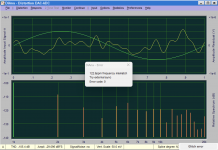I can confirm DiAna V1.60.x works fine under W11 Pro.
However, the files of V1.65 seem to be broken, unzipping them fails an error; the size, 772K, is suspect.
However, the files of V1.65 seem to be broken, unzipping them fails an error; the size, 772K, is suspect.
Same here!I've downloaded, unzipped and run V1.65 without any issues.
The size is larger because of a couple of text files.
Oh, got it, the built-in unzipper of W11 doesn't like the zip for some reasons, password maybe?. Using a different unzipper fixed the prob.
And it works with W11 too.
And it works with W11 too.
"W11 doesn't like the zip for some reasons" Another case of the "not-invented-here" syndrome? 😉
To me, one more reason to stick with W7, although, once in a while I'm running W10-LTSB for a compatibility test.
Cheers, E.
To me, one more reason to stick with W7, although, once in a while I'm running W10-LTSB for a compatibility test.
Cheers, E.
Has anyone tried this app under Parallels Windows 11 emulation? I want to try it with a Scarlett 2i2 and a UA Volt 2 interfaces.
Also, as a new diyaudio member I can't send messages to get the password to open the file, so if anyone can message it to me it will be much appreciated.
Also, as a new diyaudio member I can't send messages to get the password to open the file, so if anyone can message it to me it will be much appreciated.
According to Alain Dupont, it works with a Macbook + W10 + Parallels + ASIO4ALL.Has anyone tried this app under Parallels Windows 11 emulation? [...]
Cheers, E.
Ok, So I'm running Windows 11 under Parallels 11 on a MacBook Pro M1 Max (so not an Intel chip), and using a UA Volt 2 USB interface.
One note for others with similar setup: In Parallels define your USB interface as default mic and speaker output, not you Mac's mic/speaker.
I've ran "Distortion" got two errors, see attached image.
Any suggestions? Thanks!
One note for others with similar setup: In Parallels define your USB interface as default mic and speaker output, not you Mac's mic/speaker.
I've ran "Distortion" got two errors, see attached image.
Any suggestions? Thanks!
Attachments
Last edited:
OK, I noticed something strange, if I click "Distortion" a couple of times, I will be able to run it without error. As a note, there's nothing else running on my computer that's either taxing its resources, or accessing the Volt interface. The computer is quite fast, with 32GB RAM and a M1 Max CPU, although Windows is only allocated 4 CPUs and 4GB of RAM.
Again, perhaps somebody can share their insights. Thanks!
Again, perhaps somebody can share their insights. Thanks!
@ parkerdan,
So DiAna detected a glitch, probably as a result of a drop-out in the audio stream. This turn also affected the frequency discriminator, hence one more error message. Regarding the capabilities of your computer, nothing wrong with that.
Try different settings of your sound card: buffer size and/or sampling rate. Maybe you can find a "sweet spot" without glitches.
Cheers,
E.
PS1: Also have a look at statistics page 4, which lists a bunch of possible errors.
PS2: Try another audio analyzer in order to figure out whether DiAna or something else (e.g. the driver) has issues.
So DiAna detected a glitch, probably as a result of a drop-out in the audio stream. This turn also affected the frequency discriminator, hence one more error message. Regarding the capabilities of your computer, nothing wrong with that.
Try different settings of your sound card: buffer size and/or sampling rate. Maybe you can find a "sweet spot" without glitches.
Cheers,
E.
PS1: Also have a look at statistics page 4, which lists a bunch of possible errors.
PS2: Try another audio analyzer in order to figure out whether DiAna or something else (e.g. the driver) has issues.
Last edited:
I'm having an issue with the program, I can do the calibration with external AC voltmeter, BUT somehow the signal is routed internal to the PC's "soundcard", external RCA wiring seems ignored. I've been looking at Win10 duplex settings, but cannot find anything that works. Sound chip is a Realtek® ALC1150 using Line In and Line Out
Advice?
Also, "respons" should be "response" if it is English orthography.
The right click context menus are not working either.
Nice job otherwise.
Advice?
Also, "respons" should be "response" if it is English orthography.
The right click context menus are not working either.
Nice job otherwise.
uptick said:
"I'm having an issue with the program, I can do the calibration with external AC voltmeter, BUT somehow the signal is routed internal to the PC's "soundcard", external RCA wiring seems ignored. I've been looking at Win10 duplex settings, but cannot find anything that works. Sound chip is a Realtek® ALC1150 using Line In and Line Out. Advice?"
Hi uptick,
Do you use the built-in sound chip on your motherboard? If so, install the asio4all emulator.
Remember, DiAna doesn't work without an ASIO driver.
Cheers, E.
"I'm having an issue with the program, I can do the calibration with external AC voltmeter, BUT somehow the signal is routed internal to the PC's "soundcard", external RCA wiring seems ignored. I've been looking at Win10 duplex settings, but cannot find anything that works. Sound chip is a Realtek® ALC1150 using Line In and Line Out. Advice?"
Hi uptick,
Do you use the built-in sound chip on your motherboard? If so, install the asio4all emulator.
Remember, DiAna doesn't work without an ASIO driver.
Cheers, E.
Yes, I did, I used the Realtek ASIO, clearly not working, but the "asio4all" did work.
It looks like 24bit 96KHz is working in your app.
Only 20KHz max? More is better for checking gear.
Two-tone IMD looks disabled.
The graph scaling in scientific units are harder to read than mV. The autoscaling is so fast you almost don't know it is there!
The calibration instruction "...adjust Amplitude..." is a bit non-specific as this can be done by changing the box in the Calibration tab, as well as with the slider in the Sound card app, both as Volume Out, and Line In sensitivity.
Recalling a calibration setting from a saved file does not restore the previously entered value, and the "****" remains, leading to some doubt if a value was ever entered.
If testing an amplifier the output level from the sound card must be known, and the input level adjusted for a reasonable sensitivity, maybe resistive padding is needed. If the amplifier has a max input of like 100mV, and the gain is, say, 50dB, this would be a problem.
Distortion measurement does not differentiate between noise and harmonics? With very low levels random noise could exceed the harmonics, not making for a good measurement.
A bit off topic, maybe, but harmonic structure have a bit of a value scale, where a gradually descending order of harmonics, 2,3,4,5,6,7 etc may be less intrusive than say just odd order, 3,5,7 etc with the evens suppressed.
Nice job!
Thanks
It looks like 24bit 96KHz is working in your app.
Only 20KHz max? More is better for checking gear.
Two-tone IMD looks disabled.
The graph scaling in scientific units are harder to read than mV. The autoscaling is so fast you almost don't know it is there!
The calibration instruction "...adjust Amplitude..." is a bit non-specific as this can be done by changing the box in the Calibration tab, as well as with the slider in the Sound card app, both as Volume Out, and Line In sensitivity.
Recalling a calibration setting from a saved file does not restore the previously entered value, and the "****" remains, leading to some doubt if a value was ever entered.
If testing an amplifier the output level from the sound card must be known, and the input level adjusted for a reasonable sensitivity, maybe resistive padding is needed. If the amplifier has a max input of like 100mV, and the gain is, say, 50dB, this would be a problem.
Distortion measurement does not differentiate between noise and harmonics? With very low levels random noise could exceed the harmonics, not making for a good measurement.
A bit off topic, maybe, but harmonic structure have a bit of a value scale, where a gradually descending order of harmonics, 2,3,4,5,6,7 etc may be less intrusive than say just odd order, 3,5,7 etc with the evens suppressed.
Nice job!
Thanks
This wll be corrected in the next version, thx.Also, "respons" should be "response" if it is English orthography.
That's right. They are simply not implemented (and I have no plans to do that).The right click context menus are not working either.
Thank you.Nice job otherwise.
20kHz? I'm not sure what you mean by this. Perhaps the cut-off frequency of the LP-filter? Is so, you may set it to 48kHz.Yes, I did, I used the Realtek ASIO, clearly not working, but the "asio4all" did work.
It looks like 24bit 96KHz is working in your app.
Only 20KHz max? More is better for checking gear.
That's right. It's blocked in the demo version.Two-tone IMD looks disabled.
OK, it might be "non-specific" in some cases, but as far as DiAna concerned, only the box in the Calibration tab is meant, what else?The graph scaling in scientific units are harder to read than mV. The autoscaling is so fast you almost don't know it is there!
The calibration instruction "...adjust Amplitude..." is a bit non-specific as this can be done by changing the box in the Calibration tab, as well as with the slider in the Sound card app, both as Volume Out, and Line In sensitivity.
(DiAna doesn't know about volume sliders or whatsoever in other programs, but those sliders etc. should not be altered after a calibration, otherwise it will be invalidated).
That's a good point and will be addressed in the next version (coming soon).Recalling a calibration setting from a saved file does not restore the previously entered value, and the "****" remains, leading to some doubt if a value was ever entered.
If the noise level exceeds the harmonics too much, just increase the measurement time (by increasing the number of records and/or by increasing the record size). In this way the noise will be averaged out (to a certain extent, of course).If testing an amplifier the output level from the sound card must be known, and the input level adjusted for a reasonable sensitivity, maybe resistive padding is needed. If the amplifier has a max input of like 100mV, and the gain is, say, 50dB, this would be a problem.
Distortion measurement does not differentiate between noise and harmonics? With very low levels random noise could exceed the harmonics, not making for a good measurement.
Cheers, E.
Last edited:
Hmm... interesting, %TDH+N, or just %THD, or N?
DiAna does not know the volume sliders? Looks like it does.
The (%FS) boxes in the calibration tab looks like they change with the sliders, to some degree.
Maybe with Win API has hooks to let you know where those sliders are? Likely slider values are somewhere in the registry.
The program runs under WINE, but the Asio4all does not work with WINE, but loads OK.
DiAna does not know the volume sliders? Looks like it does.
The (%FS) boxes in the calibration tab looks like they change with the sliders, to some degree.
Maybe with Win API has hooks to let you know where those sliders are? Likely slider values are somewhere in the registry.
The program runs under WINE, but the Asio4all does not work with WINE, but loads OK.
Just THD.Hmm... interesting, %TDH+N, or just %THD, or N?
(BTW, if the individual components of THD and N are not specified, the sum, i.e. THD+N, is a meaningless metric. Best to ignore such rubbish)
It has some effect, of course. But DiAna doesn't know the exact position of the slider. So during a measurement, the program can't know whether this 'effect' stems from the 'device under test' (DUT) or from fiddling with the sliders after a calibration.DiAna does not know the volume sliders? Looks like it does.
The (%FS) boxes in the calibration tab looks like they change with the sliders, to some degree.
It would be a challenging project to figure that out. However, if time is on my side ....no.Maybe with Win API has hooks to let you know where those sliders are? Likely slider values are somewhere in the registry.
Sorry, I can't help you with that.The program runs under WINE, but the Asio4all does not work with WINE, but loads OK.
Cheers, E.
- Home
- Design & Build
- Equipment & Tools
- DiAna, a software Distortion Analyzer