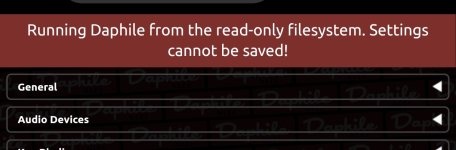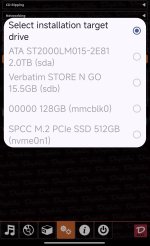changes in 25.05:
2025-05-17 beta version 25.05-b171807 (x86_64, x86_64-rt & i486) changes:
you can update throught the development page:
http://<ip-address or hostname>/cgi-bin/Devel
2025-05-17 beta version 25.05-b171807 (x86_64, x86_64-rt & i486) changes:
- LMS update to 9.0.3 (Git commit 91f363b on May 13th, 2025)
- Kernel update to 6.12.28
- Other component updates
- Some bug fixes
you can update throught the development page:
http://<ip-address or hostname>/cgi-bin/Devel
Yes, I have something like this :Any issues in the logs?
22:06:09.0103] Slim::Networking:😀iscovery:😛layers::_players_error (144) Unable to get players: 404 Not Found
[25-05-19 22:07:09.0151] Slim::Networking:😀iscovery:😛layers::_players_error (144) Unable to get players: 404 Not Found
[25-05-19 22:08:08.0257] Slim::Networking:😀iscovery:😛layers::_players_error (144) Unable to get players: 404 Not Found
[25-05-19 22:09:06.0060] Slim::Networking:😀iscovery:😛layers::_players_error (144) Unable to get players: 404 Not Found
Tryed to restart Daphile, useless
After that I swithed off, wait 1 min and switched On again and working fine ...
I am using Daphile RT version
I'm using Daphile now for 8+ years and I like it very, VERY much. from 2023 I use a Singxer SU-6 and a standard USB output from my server. This is really making a difference!
Way better then the Jcat USB card with or without special supply,
Better then an SPDIF output (either AES/EBU or optical) from the server.
I have tried all kind of solutions, using special windows hard and software, dedicated ROON server, Rasberry PI etc. As soon as you enter the Singxer into the equasion, HiFi stops being HiFi and music live is playing. Hard to describe but worth the 700 euro investment!
Way better then the Jcat USB card with or without special supply,
Better then an SPDIF output (either AES/EBU or optical) from the server.
I have tried all kind of solutions, using special windows hard and software, dedicated ROON server, Rasberry PI etc. As soon as you enter the Singxer into the equasion, HiFi stops being HiFi and music live is playing. Hard to describe but worth the 700 euro investment!
Is there any way to change the filenaming format of CDs ripped by Daphile? Perhaps a way to change the configuration for the command passed to the ripping routine? The default is not the way I want it.
Also: I tried to get the scanner to ignore .cue files but this setting didn't have any effect: Settings>Advancd Media Server Settings>Advanced>File Types>Disabled Playlist File Extensions, set to "cue" (with no parentheses) and saved and restarted.
Hmm. Maybe I forgot to hit "apply...." I'll try it again.
Anybody have any luck with this?
Also: I tried to get the scanner to ignore .cue files but this setting didn't have any effect: Settings>Advancd Media Server Settings>Advanced>File Types>Disabled Playlist File Extensions, set to "cue" (with no parentheses) and saved and restarted.
Hmm. Maybe I forgot to hit "apply...." I'll try it again.
Anybody have any luck with this?
Last edited:
Yes, I have something like this :
22:06:09.0103] Slim::Networking:😀iscovery:😛layers::_players_error (144) Unable to get players: 404 Not Found
[25-05-19 22:07:09.0151] Slim::Networking:😀iscovery:😛layers::_players_error (144) Unable to get players: 404 Not Found
[25-05-19 22:08:08.0257] Slim::Networking:😀iscovery:😛layers::_players_error (144) Unable to get players: 404 Not Found
[25-05-19 22:09:06.0060] Slim::Networking:😀iscovery:😛layers::_players_error (144) Unable to get players: 404 Not Found
Tryed to restart Daphile, useless
After that I swithed off, wait 1 min and switched On again and working fine ...
I am using Daphile RT version
Same issue here following upgrade with Daphile RT. When I boot up Daphile, I can connect to it for about a minute until it loses the network connection. 🙁
It is something wrong with the last release of Daphile RT ( 25.05 ). If upgrade, problems with boot partition will show up. If not with boot, then with DAC connection And a fresh install never succeed ...
Last edited:
@lorde73 - the latest Daphile upgrade to RT 25.05 didn't work for me. I reverted back to the previous version of Daphile which worked fine. The latest version boots up, then after a minute (or less) the network connection drops.
Since the prior version works fine for me, I'll just stay with that for now.
Since the prior version works fine for me, I'll just stay with that for now.
Is there a way to go to the SMB2 in the latest version? SMB3 will not connect to my NAS anymore.
How do you revert to the previous version?yes, me too, I went back to the old Daphile RT
not sure how you do that in the GUI, but you can do so from the commandline (for that you need to use a beta version of Daphile and log in via ssh):Is there a way to go to the SMB2 in the latest version? SMB3 will not connect to my NAS anymore.
Mounting From The Command Line
To mount from the command line this is what the syntax of the command will look like.| 1 | sudo mount -t cifs -o vers=X,username=<user>,password=<pwd> //[IP/hostname]/path/to/share /path/to/mount/point |
- First, replace X with the version of SMB you want to use, see the options listed below:
- 1
- 2.0
- 2.1
- 3.0
- 3.11 (Version 3.1.1)
I hope this will help you.
HI there - I found myself going back to daphile after erring on the side of other software (perhaps I will write a post about that).
In the meantime I forgot: how can I turn on the interface on my server's screen? It works just fine over the web interface and plays. But I miss the ability I once had: stand near the server and operate it on its own screen & keyboard+mouse.
Any help will be appreciated.
In the meantime I forgot: how can I turn on the interface on my server's screen? It works just fine over the web interface and plays. But I miss the ability I once had: stand near the server and operate it on its own screen & keyboard+mouse.
Any help will be appreciated.
hi,
I love Daphile and running it on a fujitsu Q900 - works great ( also used it on a J1900 nano finless board and it was good)
Is there a way to get the CD ripping to default to "fast" rather than slow ?
I want to be able to just insert the disk and have the system do the rip without me needing to touch the server.... which I can do but it rips everything at slow speed which takes a long time per disk and so looking for a way to tweak it to "fast" rip as the system default.
I love Daphile and running it on a fujitsu Q900 - works great ( also used it on a J1900 nano finless board and it was good)
Is there a way to get the CD ripping to default to "fast" rather than slow ?
I want to be able to just insert the disk and have the system do the rip without me needing to touch the server.... which I can do but it rips everything at slow speed which takes a long time per disk and so looking for a way to tweak it to "fast" rip as the system default.
Hi guys, since the last release, when I try to boot Daphile directly from the pendrive, I receive this message

At the same time, it's impossible to install Daphile on any drive, because all the options are gray.

This means that every time I perform a new configuration, it disappears at the next boot.
Any idea to fix this issue?
Thank you so much and regards.
Gaetano.
At the same time, it's impossible to install Daphile on any drive, because all the options are gray.
This means that every time I perform a new configuration, it disappears at the next boot.
Any idea to fix this issue?
Thank you so much and regards.
Gaetano.
Attachments
I think that when you boot up from the usb pressing F1 whilst it boots takes you to a comissioning screen and as part of that that it should offer to wipe a hard drive to prepare it for the install ?
I did find that it was best to NOT try to set network details here, let it dhcp then once you have it all installed then change the network settings to fixed IP.
Naturally great care needed not to destroy your library !
I did find that it was best to NOT try to set network details here, let it dhcp then once you have it all installed then change the network settings to fixed IP.
Naturally great care needed not to destroy your library !
Thank you for your kind answer. The problem is that in previous releases independently from any setting I chose during initial setup phase, I was later able to boot Daphile directly from the pendrive, avoiding me to format any mass storage drive in the PC. And the config was maintained. Now after booting and entering settings, the system shows me the alert which claims that I'm "Running Daphile from the read-only filesystem. Settings cannot be saved!". So my question is: why in previous releases filesystem was not read-only?
Thanks a lot!
Gaetano.
Thanks a lot!
Gaetano.
I still do not understand - please is there a direct channel to communicate with daphile author?
HI there - I found myself going back to daphile after erring on the side of other software (perhaps I will write a post about that).
In the meantime I forgot: how can I turn on the interface on my server's screen? It works just fine over the web interface and plays. But I miss the ability I once had: stand near the server and operate it on its own screen & keyboard+mouse.
Any help will be appreciated.
IIRC, in the settings menu, under general at the top of the screen there should be a toggle to enable/disable the local UI
Thank you for your kind answer. The problem is that in previous releases independently from any setting I chose during initial setup phase, I was later able to boot Daphile directly from the pendrive, avoiding me to format any mass storage drive in the PC. And the config was maintained. Now after booting and entering settings, the system shows me the alert which claims that I'm "Running Daphile from the read-only filesystem. Settings cannot be saved!". So my question is: why in previous releases filesystem was not read-only?
Thanks a lot!
Gaetano.
I think this will depend on how you created the USB in the first place. I use Rufus to create mine and it gives the option to write as either ISO or DD. One of them will let you write to the USB - sort of like a live image, but I don't remember which is which
- Home
- Source & Line
- PC Based
- Daphile - Audiophile Music Server & Player OS