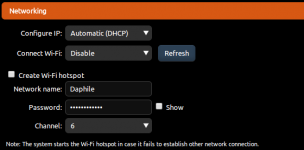Yep... I'm trying it using that way, and it works fine...Anyone tried Daphile in a virtual machine using the host as the controller...? Would that even work...?
Any guidance would be most welcome..
Attachments
Excellent ! I will go and experiment.... and no doubt post back several questions 😱 🙂
Thanks for the encouraging screenies.
Thanks for the encouraging screenies.
I found the free Oracle Virtual Box to be the better way to virtualize Daphile... at least it is a long way better than MS Virtual PC.
Except that would be a wireless solution would it not...? 😉
Looking for a local solution that involves 1 (one) device only.
One that William of Ockham and his 'whisker reduction device' would approve of...🙂
I read and understood what you had posted. Chances are, however, that even though you do not have a local network, with router, in place, you have the ability to control the computer with Daphile running (assuming that it has a wi-fi adapter) from another device like a tablet or phone by having the Daphile computer create a hotspot. You log on, you're in business. A wireless solution for those who don't otherwise have wireless.
Not your 1 (one) device solution, of course, but if you have that, are you thinking that you'll have your laptop on your lap the entire time you're listening? Things could get a little warmish. Not to mention long wires from the computer to the sound system. That's why I was suggesting a different number of devices.
by having the Daphile computer create a hotspot. You log on, you're in business. A wireless solution for those who don't otherwise have wireless.
Interesting idea...
I have looked through the menus in Daphile but can't find one to "create a hotspot'
As there is no ability to drop to a command line I am at a bit of a loss to know how to implement this..
Have you tried it ? A walk-through would be of help if you have the time and inclination..🙂
Not all wifi cards can be switched to AP mode, at least with linux drivers.
But a simple graphical environment with the control client could be installed into gentoo. A very good opportunity to learn 🙂
But a simple graphical environment with the control client could be installed into gentoo. A very good opportunity to learn 🙂
Not all wifi cards can be switched to AP mode, at least with linux drivers.
But a simple graphical environment with the control client could be installed into gentoo. A very good opportunity to learn 🙂
Ah Sensei, perhaps a first lesson for a humble acolyte....😉
I am most interested to pursue your oblique references further and once empowered with a little more direction I am sure I could develope an eventual solution without further input....
but please, a few links to start me on my journey....🙂
(Linux user here though nothing more than an honest beginner...🙂 )
Last edited:
Not all wifi cards can be switched to AP mode, at least with linux drivers.
...
I have very limited experience on different Wifi adapter (six different chipset based).
- One Broadcom adapter does not work at all with Daphile because the firmware file may not be redistributed as part of any distro and Daphile does not support user installation of individual packages
- One Realtek based adapter seems to support also AP mode but authentication fails always. There is probably some kind of driver problem. CLient mode works.
- atk9k miniPCIe, Zydas ZD1211 USB and Intel 6235 miniPCIe Wifi adapter that I have work fine also in AP mode.
- Old Intel 3945ABG adapter (miniPCIe) does not support AP mode, otherwise OK.
"Create Wifi hotspot" is available in the Settings only if the Wifi adapter is recognized to support AP mode.
Attachments
"Create Wifi hotspot" is available in the Settings only if the Wifi adapter is recognized to support AP mode.
Thanks for that clarification.!
Guess I will have to use a usb stick with Daphile on it and try several laptops until I find one that has a suitable chipset.
I have (at last count) 7 laptops (scavanged from recycling depots..so most are missing something...usually a working screen..not a problem if all you want is headless..😀..)
Given your trials so far chances are one of them may have suitable hardware.🙂
Maybe there needs to be somewhere we can report our trials, successes and failures, to give a database of working chipsets ?
I am most interested to pursue...
First, I do not want to intrude into kipeta's realm. We should ask him first, daphile is his project.
Should you decide to pursue this route, you will need:
1) gain remote terminal access to your daphile machine via ssh.
2) find out if daphile is a regular gentoo installation with the added software, or a modified system
3) should it be a regular gentoo distribution, learn a bit about installing new software on gentoo. You will need to install the complete graphical environment - X.org with some browser of choice for the daphile GUI. If the browser is the only windows running on your machine, you would most likely not need any desktop environment and run just the browser alone on the X server directly.
It has been a long time since I played with gentoo, I returned to debian instead. But it works fine, no worry 🙂
Look at http://wiki.gentoo.org/wiki/X_server to get some ideas of the procedures.
Perhaps kipeta will present his suggestions regarding this, again I do not want to intrude deeply this thread.
Last edited:
First, I do not want to intrude into kipeta's realm. We should ask him first, daphile is his project.
...
Perhaps kipeta will present his suggestions regarding this, again I do not want to intrude deeply this thread.
Daphile is based on Gentoo but it differs quite a lot from many other Linux distros in that Daphile uses always the SquashFS image as its root filesystem (and AUFS to have a writeable layer for it). When Daphile version is upgraded the whole SquashFS image is replaced with the new one on DaphileBoot partition. Only the system settings and LMS databases that are stored on DaphileData partition are retained. Even the AUFS writeable layer is swapped to a new one. Daphile uses kind of a single firmware image philosophy, instead of individual application packages. So even if someone would manage to install some additional packages to the root filesystem, they would not be retained during the Daphile version upgrade.
This was a decision between "easy to install and maintain" and flexibility.
Someone could try to install the content of SquashFS image manually (and configure boot) to a Linux disk partition and try to use it as a normal Gentoo system but I'm really not sure if that would work (easily) and I'm certainly not going to give any support on that.
SquashFS image as its root filesystem (and AUFS to have a writeable layer for it). When Daphile version is upgraded the whole SquashFS image is replaced with the new one on DaphileBoot partition. Only the system settings and LMS databases that are stored on DaphileData partition are retained. ...
Thanks a lot, that configuration makes perfect sense and answers the question about feasibility of adding the local GUI too.
New release available!
CHANGES on August 10th 2014:
Any feedback is warmly welcomed!
CHANGES on August 10th 2014:
- Pre-emphasis removal option for the CD ripping
- Kernel upgrade to the version 3.15.9 and some application package updates
- Other minor changes and bug fixes
Any feedback is warmly welcomed!
CHANGES on August 10th 2014:Update via your Daphile web UI or download from Daphile ? Digital Music Convenience for Audiophiles.
- Pre-emphasis removal option for the CD ripping
- Kernel upgrade to the version 3.15.9 and some application package updates
- Other minor changes and bug fixes
Any feedback is warmly welcomed!
Hi Kipeta,
and thank you for your hard work. I lost sound after the update, hardware is recognized (Xonar DG) and progress bar in player is moving. I tried squeezelite instead of squeezeplayer but output is still muted.
Regards
Marko
Hi Kipeta,
and thank you for your hard work. I lost sound after the update, hardware is recognized (Xonar DG) and progress bar in player is moving. I tried squeezelite instead of squeezeplayer but output is still muted.
Regards
Marko
It's strange because there should not be any such change. Have you checked the "Mixer controls" settings? You probably have to enable something there.
If you don't manage to make it work please contact me again using the contact form on www.daphile.com and send me also the content from address: http://daphile/cgi-bin/audioinfo.cgi.
Why does it say the daphile is installed in a read-only file system..
Before installing in a standalone pc I wanted to try it out in virtaulbox but I cant get it to add the music folder. When I try to add the music drive as network storage , it says "daphile is installed in a read-only file system". Any solution on how I can get a workaround?
Before installing in a standalone pc I wanted to try it out in virtaulbox but I cant get it to add the music folder. When I try to add the music drive as network storage , it says "daphile is installed in a read-only file system". Any solution on how I can get a workaround?
Why does it say the daphile is installed in a read-only file system..
Before installing in a standalone pc I wanted to try it out in virtaulbox but I cant get it to add the music folder. When I try to add the music drive as network storage , it says "daphile is installed in a read-only file system". Any solution on how I can get a workaround?
If you are starting Daphile using the ISO file then it's read-only. You should go to Settings -> System Firmware and install Daphile to virtual harddisk of VirtualBox. Then shut it down, "remove" ISO file attachment as CD/DVD drive and restart from virtual disk. Then you are able to save settings.
Just curious, my first question; has anyone tried to implement or run Daphile on a Wyse S90 thin client which uses a relatively weak processor; AMD Geode running at 366 MHz and has relatively little ram of 512MB?
These thin clients are relatively plentiful and cheap on ebay and because they are fanless would be ideal as a client for Daphile.
Secondly, if someone has successfully run Daphile on a Wyse s90 thin client, does the Wyse s90 thin client, support playback at 24/192 using the usb. I of course am referring to the use of a usb to spdif converter that supports 24/192 such as the xmos series.
I would be grateful if there is some feedback on these 2 questions .
Thanks
mllum
These thin clients are relatively plentiful and cheap on ebay and because they are fanless would be ideal as a client for Daphile.
Secondly, if someone has successfully run Daphile on a Wyse s90 thin client, does the Wyse s90 thin client, support playback at 24/192 using the usb. I of course am referring to the use of a usb to spdif converter that supports 24/192 such as the xmos series.
I would be grateful if there is some feedback on these 2 questions .
Thanks
mllum
Pre-release
Pre-release with new web UI "File manager" (and kernel 3.16.1) available at:
http://www.daphile.com/tmp.P8SxQ0Qwy6
If you have full installation of Daphile, you can upgrade to the pre-release version as follows:
Please send your feedback using the contact form at www.daphile.com.
Pre-release with new web UI "File manager" (and kernel 3.16.1) available at:
http://www.daphile.com/tmp.P8SxQ0Qwy6
If you have full installation of Daphile, you can upgrade to the pre-release version as follows:
- go to http://daphile/cgi-bin/Devel on your Daphile PC
- copy the following link text (either x86_64 or i486 version) to input field besides the "Install" button
http://www.daphile.com/tmp.P8SxQ0Qwy6/daphile-14.08-b201528-i486.iso
http://www.daphile.com/tmp.P8SxQ0Qwy6/daphile-14.08-b201528-x86_64.iso
- press "Install"
- reboot
Please send your feedback using the contact form at www.daphile.com.
Just curious, my first question; has anyone tried to implement or run Daphile on a Wyse S90 thin client which uses a relatively weak processor; AMD Geode running at 366 MHz and has relatively little ram of 512MB?
These thin clients are relatively plentiful and cheap on ebay and because they are fanless would be ideal as a client for Daphile.
Secondly, if someone has successfully run Daphile on a Wyse s90 thin client, does the Wyse s90 thin client, support playback at 24/192 using the usb. I of course am referring to the use of a usb to spdif converter that supports 24/192 such as the xmos series.
I would be grateful if there is some feedback on these 2 questions .
Thanks
mllum
Hi, I don't know about your first question. According to Kipeta, the creator of Daphile, Daphile is not designed for ARM type pc.
But, your second question, I think Wyse S90 limited to 16 bit 48Khz.
Wyse S90 Thin Clients (Used, Recertified, Refurbished, New)
Last edited:
- Home
- Source & Line
- PC Based
- Daphile - Audiophile Music Server & Player OS