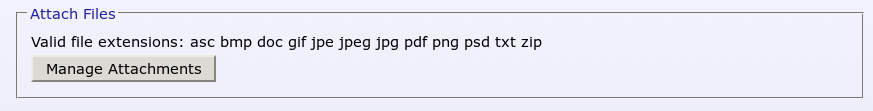I do not see any DSD playback capability in the HDA codec ALC1150 datasheet http://www.clubedohardware.com.br/datasheets/ALC1150-CG_DataSheet_1.0.pdf
see the screen shot in the doc attachment ...
Attachments
That does not mean the system is actually sending DSD to the soundcard. It is only some Daphile-specific GUI but the functionality beneath can be very different. E.g. "if the required DSD playback is not available, default silently to PCM".
Simple analysis of /proc/asound/... files would show exactly what is going on.
PS: Why not attaching the image directly?
Simple analysis of /proc/asound/... files would show exactly what is going on.
PS: Why not attaching the image directly?
Hi,
in order to play CDs you have to install the CD Plugin under advanced features
Cheers
Sigi
So all I have to do is add the CD Plugin once it becomes available ..
Announce: CDplayer plugin - Page 43
That does not mean the system is actually sending DSD to the soundcard. It is only some Daphile-specific GUI but the functionality beneath can be very different. E.g. "if the required DSD playback is not available, default silently to PCM".
Simple analysis of /proc/asound/... files would show exactly what is going on.
PS: Why not attaching the image directly?
How do I add a screen shot when it only let's me use a URL?
How do I access the /proc/asound ..
That does not mean the system is actually sending DSD to the soundcard. It is only some Daphile-specific GUI but the functionality beneath can be very different. E.g. "if the required DSD playback is not available, default silently to PCM".
Simple analysis of /proc/asound/... files would show exactly what is going on.
PS: Why not attaching the image directly?
Yes you are probably right
Playing through my SMSL M8 the transcode log file shows DSD128 upsampling ..
[Decode] -F flc-wav-squeezelite-* -m 5a-8f-81-43-05-55 -p squeezelite -f wav /srv/mediaserver/music/Network Drives/Music/B/Bert Jansch/Bert Jansch - A Rare Conundrum (1977,FLAC))/01 Daybreak.flac
Clock: 00:55:48.319
Input stream: FLAC, 44.1kHz, 16bits
Convert to: DSD64
Output format: DoP WAV, DSD128
Exec: ffmpeg -vn -v 0 -i '/srv/mediaserver/music/Network Drives/Music/B/Bert Jansch/Bert Jansch - A Rare Conundrum (1977,FLAC))/01 Daybreak.flac' -f wav -acodec pcm_s16le -
| sox --ignore-length -t wav - -t wav -b 24 - gain -1 rate -vM -n 5644800 sdm -f safe dop rate 352800
Exit status: 0:0
[Decode] -F flc-wav-squeezelite-* -m 5a-8f-81-43-05-55 -p squeezelite -f wav /srv/mediaserver/music/Network Drives/Music/B/Bert Jansch/Bert Jansch - A Rare Conundrum (1977,FLAC))/02 One to a Hundred.flac
Clock: 00:58:38.105
Input stream: FLAC, 44.1kHz, 16bits
Convert to: DSD64
Output format: DoP WAV, DSD128
Exec: ffmpeg -vn -v 0 -i '/srv/mediaserver/music/Network Drives/Music/B/Bert Jansch/Bert Jansch - A Rare Conundrum (1977,FLAC))/02 One to a Hundred.flac' -f wav -acodec pcm_s16le -
| sox --ignore-length -t wav - -t wav -b 24 - gain -1 rate -vM -n 5644800 sdm -f safe dop rate 352800
[Decode] -F flc-wav-squeezelite-* -m 5a-7f-c7-3a-fc-78 -p squeezelite -f wav /srv/mediaserver/music/Network Drives/Music/B/Bert Jansch/Bert Jansch - A Rare Conundrum (1977,FLAC))/01 Daybreak.flac
Clock: 01:02:51.047
Input stream: FLAC, 44.1kHz, 16bits
Output format: WAV
Exec: ffmpeg -vn -v 0 -i '/srv/mediaserver/music/Network Drives/Music/B/Bert Jansch/Bert Jansch - A Rare Conundrum (1977,FLAC))/01 Daybreak.flac' -f wav -acodec pcm_s16le -
Exit status: 1
[Decode] -F flc-wav-squeezelite-* -m 5a-7f-c7-3a-fc-78 -p squeezelite -f wav -s 32.051865064621 /srv/mediaserver/music/Network Drives/Music/B/Bert Jansch/Bert Jansch - A Rare Conundrum (1977,FLAC))/01 Daybreak.flac
Clock: 01:02:51.051
Input stream: FLAC, 44.1kHz, 16bits
Output format: WAV
Exec: ffmpeg -vn -v 0 -ss 00:00:32.051 -i '/srv/mediaserver/music/Network Drives/Music/B/Bert Jansch/Bert Jansch - A Rare Conundrum (1977,FLAC))/01 Daybreak.flac' -f wav -acodec pcm_s16le -
Clock: 01:02:51.047
Input stream: FLAC, 44.1kHz, 16bits
Output format: WAV
Exec: ffmpeg -vn -v 0 -i '/srv/mediaserver/music/Network Drives/Music/B/Bert Jansch/Bert Jansch - A Rare Conundrum (1977,FLAC))/01 Daybreak.flac' -f wav -acodec pcm_s16le -
Exit status: 1
[Decode] -F flc-wav-squeezelite-* -m 5a-7f-c7-3a-fc-78 -p squeezelite -f wav -s 32.051865064621 /srv/mediaserver/music/Network Drives/Music/B/Bert Jansch/Bert Jansch - A Rare Conundrum (1977,FLAC))/01 Daybreak.flac
Clock: 01:02:51.051
Input stream: FLAC, 44.1kHz, 16bits
Output format: WAV
Exec: ffmpeg -vn -v 0 -ss 00:00:32.051 -i '/srv/mediaserver/music/Network Drives/Music/B/Bert Jansch/Bert Jansch - A Rare Conundrum (1977,FLAC))/01 Daybreak.flac' -f wav -acodec pcm_s16le -
How do I add a screen shot when it only let's me use a URL?
Please see the attachment
How do I access the /proc/asound ..
I do not know how to access local files in the daphile linux distribution since I do not use it. AFAIR there used to be no access (local nor ssh over network) available in the officially distributed version, perhaps it has changed.
On any less locked-down linux there are multiple ways to view your local files.
Attachments
Daphile CDPlayer
Presumably support for an internalised CDPlayer in Daphile is possible. The CD device is recognized in the Ripping module so no reason why I should not be also able to use it for playing CDs.
The CD plugins are located here https://code.google.com/archive/p/bpaplugins/downloads
I can load this to my Windows LMS server. But can some please provide me with a step by step guide on how to implement this in Daphile using the local Daphile computer CD drive..
Presumably support for an internalised CDPlayer in Daphile is possible. The CD device is recognized in the Ripping module so no reason why I should not be also able to use it for playing CDs.
The CD plugins are located here https://code.google.com/archive/p/bpaplugins/downloads
I can load this to my Windows LMS server. But can some please provide me with a step by step guide on how to implement this in Daphile using the local Daphile computer CD drive..
Presumably support for an internalised CDPlayer in Daphile is possible. The CD device is recognized in the Ripping module so no reason why I should not be also able to use it for playing CDs.
The CD plugins are located here https://code.google.com/archive/p/bpaplugins/downloads
I can load this to my Windows LMS server. But can someone please provide me with a step by step guide on how to implement this in Daphile using the local Daphile computer CD drive..
Solved it. Just add the URL of the Linux zip file (https://storage.googleapis.com/goog...e.com/bpaplugins/cdplayer-linux-v1.08_7.3.zip) to the Daphile - Settings - Advanced Media Player - Plugins
Then restart Daphile and CD Player is now a plugin option
Select it and restart again and CD Player is now listed under Audio Player - Apps.
The sound, when upsampled to DSD128 for playback through your DSD DAC is excellent.
Invert phase
Hi all,
is it possible to inverse the phase? Best would be during playback or at least without restart 😉
Thx and greets
Christian
Hi all,
is it possible to inverse the phase? Best would be during playback or at least without restart 😉
Thx and greets
Christian
Yes, you can change polarity on the fly, but it is hidden somewhat: under "Settings", go to the appropriate audio device, select "Advanced player settings", and then "More". You then have to apply the new setting. I would prefer a dedicated button that is always directly accessible though, e.g., next to the button for playing from memory.
-- Jürgen
-- Jürgen
Help,
I’ve just clicked on the update firmware button in the 'settings' section and now I’ve got no access to my music files. The update went fine as always.
My files are situated on a laptop running win 7 and I connect using :-
This set up has worked flawlessly for me up till now, and all i did was to update the firmware as I said.
Please can some one help as I’m now stuck and without music.
Kind regards.
I’ve just clicked on the update firmware button in the 'settings' section and now I’ve got no access to my music files. The update went fine as always.
My files are situated on a laptop running win 7 and I connect using :-
with no Password, and Usage set to Music.cifs://A****a-PC@192.###.#.##/Users/Public/
This set up has worked flawlessly for me up till now, and all i did was to update the firmware as I said.
Please can some one help as I’m now stuck and without music.
Kind regards.
Help,
I’ve just clicked on the update firmware button in the 'settings' section and now I’ve got no access to my music files. The update went fine as always.
My files are situated on a laptop running win 7 and I connect using :-
with no Password, and Usage set to Music.
This set up has worked flawlessly for me up till now, and all i did was to update the firmware as I said.
Please can some one help as I’m now stuck and without music.
Kind regards.
Please try the version that is available here:
Code:
http://www.daphile.com/tmp.Ng4lfaeFQQ/Hi,
Same issue here as Meirkat. I went back to 16.05 version and all is fine.
Firmware at Index of /tmp.Ng4lfaeFQQ did not resolve CIFS issue.
Cheers and thanks for everything
Same issue here as Meirkat. I went back to 16.05 version and all is fine.
Firmware at Index of /tmp.Ng4lfaeFQQ did not resolve CIFS issue.
Cheers and thanks for everything
Why don't you add a password to your server. Run netplwiz on the server to internalize the windows password and skip the prompt at windows startup. The latest daphile runs fine with my w10 64 pro lms music server.
Hi Triple,
I'm running W7 32. I had a password enabled .Tried changing it,no dice. I disabled the password;no change. I'll mess with it a bit more and see what happens. In the meantime I have music to listen to with ver. 16.05.
Cheers
I'm running W7 32. I had a password enabled .Tried changing it,no dice. I disabled the password;no change. I'll mess with it a bit more and see what happens. In the meantime I have music to listen to with ver. 16.05.
Cheers
Hi,
Same issue here as Meirkat. I went back to 16.05 version and all is fine.
Firmware at Index of /tmp.Ng4lfaeFQQ did not resolve CIFS issue.
Cheers and thanks for everything
This really seems to depend on kernel version. I created a test share without password on Windows 10. I got "Permission denied" error on Daphile with the latest Daphile kernel 4.4.13 but when I reverted kernel to 4.4.6 (of 16.05) it worked fine.
Hi,
Same issue here as Meirkat. I went back to 16.05 version and all is fine.
Firmware at Index of /tmp.Ng4lfaeFQQ did not resolve CIFS issue.
Cheers and thanks for everything
Please try a new version from the same location:
http://www.daphile.com/tmp.Ng4lfaeFQQ/
- Home
- Source & Line
- PC Based
- Daphile - Audiophile Music Server & Player OS