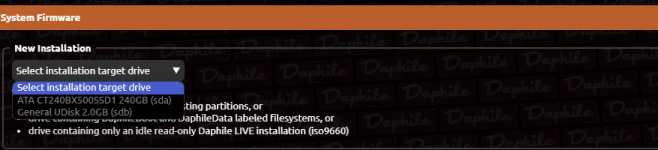With the server shutdown of mysqueezebox.com the old Tidal plugin stopped working, but a new one which does not rely on the server was created (see https://forums.slimdevices.com/forum/user-forums/general-discussion/1668568-tidal-deezer-pandora ). I had it working for a few days, but now that plugin updated automatically and I get a message that my LMS version is not supported.
Can anyone point me into the direction of how to update LMS on daphile? I understand that daphile is based on arch, and there is an version for this here: https://lms-community.github.io/lms-server-repository/
I am a long time linux user, but not very familiar with arch. Downloading and unpacking the tar file works fine, but then I struggle. Do I need to unpack and install it to a certain location, or it would do automatically an update of LMS? Anything which could break with daphile when updating LMS?
Thanks!
Can anyone point me into the direction of how to update LMS on daphile? I understand that daphile is based on arch, and there is an version for this here: https://lms-community.github.io/lms-server-repository/
I am a long time linux user, but not very familiar with arch. Downloading and unpacking the tar file works fine, but then I struggle. Do I need to unpack and install it to a certain location, or it would do automatically an update of LMS? Anything which could break with daphile when updating LMS?
Thanks!
Here's the answer from mherger
https://forums.slimdevices.com/foru...68568-tidal-deezer-pandora/page60#post1685555
The better is to contact Daphile Support here:
https://www.daphile.com/#download
Also running the beta version allow SSH Access:
Q13. Can I access Daphile with ssh?
A13. Only the beta versions have ssh server and root password enabled.
Root password is "zaq" without quotes. Beta versions are
available here: http://www.daphile.com/firmware/beta/
- I decided not to support LMS 8.3 and older any more because I don't want to deal with compatibility checks all over the place when you should be updating to LMS 8.5 anyway, to get rid of the MySB integration
https://forums.slimdevices.com/foru...68568-tidal-deezer-pandora/page60#post1685555
The better is to contact Daphile Support here:
https://www.daphile.com/#download
Also running the beta version allow SSH Access:
Q13. Can I access Daphile with ssh?
A13. Only the beta versions have ssh server and root password enabled.
Root password is "zaq" without quotes. Beta versions are
available here: http://www.daphile.com/firmware/beta/
About a week ago I contacted Daphile using contact form and asked regarding plans to LMS update exactly for new 3rd party Tidal plugin support needs. But not get any response yet. Does someone have any news about update?
It would be great to continue using Daphile on its full potential!
It would be great to continue using Daphile on its full potential!
@michelf Yes, I am already on the beta and did access it via SSH before. While I am a long term Linux user, I am more familiar with Debian/Ubuntu based systems, not so much with Gentoo ( @DRONE7 thanks for clearing this up, I had this is mind a while ago and forgotten, and now I though its arch)
And thanks for pulling out the quotes from the plugin devs, makes sense from their end.
Do you see a way to update LMS by ourself?
@Qbazavr I wrote to the contact page as well yesterday, I'll will keep you posted if I hear something.
It's quite a while since the last daphile update, of course things in life can get in between or interests shift. If this is the case, I'd hope the developer would publish the code so others can continue or fork it...
And thanks for pulling out the quotes from the plugin devs, makes sense from their end.
Do you see a way to update LMS by ourself?
@Qbazavr I wrote to the contact page as well yesterday, I'll will keep you posted if I hear something.
It's quite a while since the last daphile update, of course things in life can get in between or interests shift. If this is the case, I'd hope the developer would publish the code so others can continue or fork it...
I'm still using LMS 3.8.1 ( Daphile 23.1).
I flushed Tidal for Qobuz and never used mysqueezebox.com (only for register Tidal).
So far so good but the new LMS version removed completly the dependance and UI for mysqueezebox.com.
I flushed Tidal for Qobuz and never used mysqueezebox.com (only for register Tidal).
So far so good but the new LMS version removed completly the dependance and UI for mysqueezebox.com.
Just got an update for the Tidal plugin, and as announced by it's dev in the slimdevices forum, it works again with LMS 3.8 as long as you disable in the settings the mysqueezebox.com connection. So for now this is solved, but I still hope there will be daphile updates in the future.
Did you attach the media on which daphile will be installed?
You can't install on media from which it is booted, use new (or formatted) usb drive.
Read the daphile manual
You can't install on media from which it is booted, use new (or formatted) usb drive.
Read the daphile manual
You can install to your notebook's HD but be aware it will erase everything on that drive and replace any OS with Daphile.
If that is what you want then as the live version boots there is an option to configure..you will see an instruction to press F1 for setup.
There you can toggle through settings and change any you wish..
When you reach the one that allows your to 'clear an existing drive' for Daphile it will present the options and your Notebook HD will be one.
Select that and continue..the HD will be fully erased and readied for Daphile.
The Live Daphile will boot and when you look for the installation drive you will find your drive and can complete the install.
as @pitbul posted..read the installation manual...it is downloadable from the Daphile webpage.
If that is what you want then as the live version boots there is an option to configure..you will see an instruction to press F1 for setup.
There you can toggle through settings and change any you wish..
When you reach the one that allows your to 'clear an existing drive' for Daphile it will present the options and your Notebook HD will be one.
Select that and continue..the HD will be fully erased and readied for Daphile.
The Live Daphile will boot and when you look for the installation drive you will find your drive and can complete the install.
as @pitbul posted..read the installation manual...it is downloadable from the Daphile webpage.
- Home
- Source & Line
- PC Based
- Daphile - Audiophile Music Server & Player OS