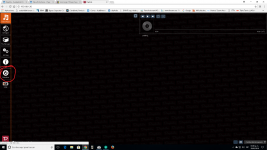The DAC should in theory filter out ultrasonic content but perhaps the filter settings in Daphile change the noise shape rendering DAC filters less effective. I do wonder if those resampling settings apply to DSD, I thought they were for PCM only?
That would be a question to put to Kimmo.
Quantization noise is unavoidable. No matter what format you digitize in, ultrasonic artifacts are created. The more bits you have, the lower the noise floor. Noise floor is lowered by roughly 6db for each bit. So as you can imagine, 1-bit DSD has significantly more ultrasonic noise than even 16-bit PCM.
It was this ultrasonic noise that caused the trip.
Direct Stream Digital - Wikipedia
The DSD v PCM at the end of the article is very interesting.
Very interesting wiki article, thanks!
I had some SACD's that I would play on my Oppo CD Player, and they sounded really good, but I never had PCM versions of same tracks to compare to.
Really now, I listen to everything through Daphile and USB to S/PDIF Converter. CD Player isn't really even plugged in anymore.
Anyhow, nearly everything I have to playback now is FLAC 16/44.1 and Daphile converts it to WAV 16/44.1 during playback. Works great!
I did some testing (no equipment, and not blind,.. not a real test I know). I plugged in my windows PC to playback some MQA Files through Tidal App, first layer unfolded. Played same file on PC as 16/44.1 FLAC and it sounded different (hard to say better).
Later I played the same MQA and FLAC files through Daphile. The MQA still sounded "different" than the FLAC, despite the fact that Daphile can-not unfold the MQA at all. I believe that the MQA file is a different mix or different master. It's not an identical recording, so it's impossible to compare against non-MQA versions of the identical album. Later I discovered that MQA is actually a lossy format anyway, with some very clever (perhaps deceptive) marketing. Oh well, I'm no longer sad that Daphile is not MQA compatible. I've concluded that the FLAC files sound better to me.
Also, just for fun I tried up-converting the FLAC Files in Daphile from FLAC 16/44.1 to WAV 24/192 (the limit of my USB to S/PDIF hardware). Fun to see if I could notice any differences between Linear, Minimum and Intermediate Phase filters too.
I left it for half a day to just listen,.. after dinner I remember thinking, Wow this upsampeling sounds great! Later I discovered I had forgotten, and at the time I made that observation I was actually listening without upsampeling.
To me this is great news, because I don't want to needlessly have Daphile PC working harder than it needs to. I never really understood the point of upsampeling in the first place. Just playing around I guess. Great fun!
Just a small point, arising out of one of my periodical perusals of the last few pages: a lot of folk here are writing about "double blind trials". The concept of a double blind trial comes from medical trials, and refers to both the patient and the observer being blind to whether or not the intervention has been made in that patient, or which intervention if comparing two. We cannot blind the hardware, it is a meaningless concept, and we the observers cannot be influenced by whether or not the hardware is blinded, so all we need is a single blind trial, where we the observers are blinded. A pedantic point, but hey, if there were no pedantry in this forum, it would be a very short thread!
In audio, "double blind test" means one where the person doing the listening can't see the equipment being changed, but also not the people doing the changing, as they might be reading unintended hints from the people who know which gear is being tested. See "Clever Hans".
Hmm. That sounds difficult - surely just make sure that the person doing the changing is unable to be seen by the person doing the listening. Maybe that's the implication of what you're saying. OK - fair enough. Thanks.
I love that story. More people on this forum should read it.See "Clever Hans".
In audio, "double blind test" means one where the person doing the listening can't see the equipment being changed, but also not the people doing the changing, as they might be reading unintended hints from the people who know which gear is being tested. See "Clever Hans".
Can't recall I've read that post/story before. Can you perhaps add a link to it?
Can't recall I've read that post/story before. Can you perhaps add a link to it?
Clever Hans - Wikipedia
Good day gents
I am a bloody beginner regarding Daphile.
Yesterday I downloaded the current rt 64 bit Version and start it via live USB Stick.
Since I got used to control players via the used Laptop directly instead of doing that remotely via hotspt on the iPad I enabled the graphical Uli Option, saved changes and restarted. I have eben able to render music via that Laptop ui. On the upper left corner of that Uli there is an ON/OFF button. I suppose it is for shut down Daphile. But the button does not work. Have I understood something wrong?
Best regards
Sascha
I am a bloody beginner regarding Daphile.
Yesterday I downloaded the current rt 64 bit Version and start it via live USB Stick.
Since I got used to control players via the used Laptop directly instead of doing that remotely via hotspt on the iPad I enabled the graphical Uli Option, saved changes and restarted. I have eben able to render music via that Laptop ui. On the upper left corner of that Uli there is an ON/OFF button. I suppose it is for shut down Daphile. But the button does not work. Have I understood something wrong?
Best regards
Sascha
Good day gents
I downloaded the current 64 bit rt version and operate the player via the option graphical ui on the same laptop from which Daphile is booted via live USB stick.
In other words: I do not necessarily control remotely via a second device the basic player functions.
On the graphical laptop ui you see an OFf/ON button on the upper left corner, maybe for shutting down Daphile? In my setup the button does not work at all. Did I misunderstand anything?
Best regards
Sascha
I downloaded the current 64 bit rt version and operate the player via the option graphical ui on the same laptop from which Daphile is booted via live USB stick.
In other words: I do not necessarily control remotely via a second device the basic player functions.
On the graphical laptop ui you see an OFf/ON button on the upper left corner, maybe for shutting down Daphile? In my setup the button does not work at all. Did I misunderstand anything?
Best regards
Sascha
Upper left corner? Mine doesn't have that. There is a "Shutdown" halway down the left ide; is that what you mean?On the graphical laptop ui you see an OFf/ON button on the upper left corner, maybe for shutting down Daphile?
that pic shows the web-ui!
but Buellerich is using the Local-ui and there is a look like "shutdown" button,left upper corner
but Buellerich is using the Local-ui and there is a look like "shutdown" button,left upper corner
To whom it may concern: a new plugin version of Spotty (Spotify Connect version in combination with LMS) is available. It fixes a problem with not able to stop/restart songs during playback.
Also a new Beta-version available:
2018-03-08 beta version 18.03-b080503 (x86_64, x86_64-rt & i486) changes:
- Kernel update to 4.14.24 and 4.14.24-rt19
- LMS update to Feb 22nd, 2018 Git version (a141d03)
- Switch from "udev" to "eudev" (Gentoo maintained fork of "udev")
- Switch from SysVinit to "openrc-init"
- Some bug fixes and component updates
Also a new Beta-version available:
2018-03-08 beta version 18.03-b080503 (x86_64, x86_64-rt & i486) changes:
- Kernel update to 4.14.24 and 4.14.24-rt19
- LMS update to Feb 22nd, 2018 Git version (a141d03)
- Switch from "udev" to "eudev" (Gentoo maintained fork of "udev")
- Switch from SysVinit to "openrc-init"
- Some bug fixes and component updates
hi guys,
My XMOS usb does support DSD output, but how can I do PCM-to-DSD conversion and DSD upsampling on Daphile? Under the Settings/Audio Devices, I got 3 options under DSD support (convert DSD to PCM, DoP and Native). There is no "Convert PCM-to-DSD" option (as the image below from an iFi Nano DSD). Is this option device dependent?
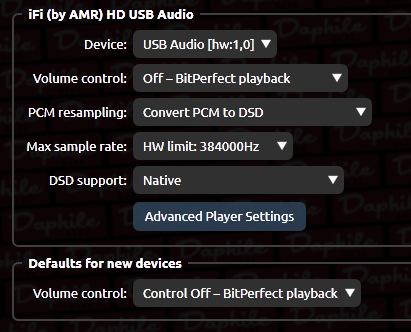
My XMOS usb does support DSD output, but how can I do PCM-to-DSD conversion and DSD upsampling on Daphile? Under the Settings/Audio Devices, I got 3 options under DSD support (convert DSD to PCM, DoP and Native). There is no "Convert PCM-to-DSD" option (as the image below from an iFi Nano DSD). Is this option device dependent?
hi guys,
My XMOS usb does support DSD output, but how can I do PCM-to-DSD conversion and DSD upsampling on Daphile? Under the Settings/Audio Devices, I got 3 options under DSD support (convert DSD to PCM, DoP and Native). There is no "Convert PCM-to-DSD" option (as the image below from an iFi Nano DSD). Is this option device dependent?
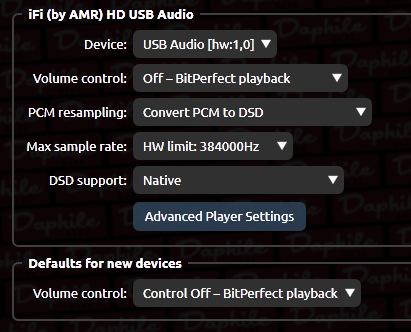
Not all USB-DACs are by default added to the list of DACs that are able to stream in native DSD format in Linux. Yours need to be added, I think. Contact Kipeta via his website (Daphile – Digital Music Convenience for Audiophiles) and request to add your DAC. I think you need the output of "lsusb" for this.
Not all USB-DACs are by default added to the list of DACs that are able to stream in native DSD format in Linux. Yours need to be added, I think. Contact Kipeta via his website (Daphile – Digital Music Convenience for Audiophiles) and request to add your DAC. I think you need the output of "lsusb" for this.
Mine is just an XMOS USB bridge, not really a DAC. It does have DSD output pins though. I think if I select "Native DSD", it will output DSD stream on SACD source. Why isn't there a PCM-to-DSD option to force the conversion?
- Home
- Source & Line
- PC Based
- Daphile - Audiophile Music Server & Player OS