new firmware
Someone can make some test with the new firmware ?
I am still waiting the DAC so I am testing the firmware on develop environment.
If you press the menu button on keyboard during startup phase you will see the firmware version (work from ver. 48a).
Someone can make some test with the new firmware ?
I am still waiting the DAC so I am testing the firmware on develop environment.
If you press the menu button on keyboard during startup phase you will see the firmware version (work from ver. 48a).
Attachments
Last edited:
Hi Quanghao. Any estimate on when my DAC would be ready to ship? I know you have been busy. By the way, can I buy a PIC programmer and a spare chip of you? I would to see if I can get the amanero to talk to the chip via I2C. I think the linux to I2C to amanero is already in place.
Someone can make some test with the new firmware ?
Found this Simple DIY PIC Programmer. Programme with the free PICpgm tool.
If this thing works, probably more people will be able to programme the PIC and test the code.
Making a Simple PIC Programmer.eXtreme Electronics
Attachments
Last edited:
Someone can make some test with the new firmware ?
I am still waiting the DAC so I am testing the firmware on develop environment.
If you press the menu button on keyboard during startup phase you will see the firmware version (work from ver. 48a).
Hi..
I can start up testing the firmware early next week..
Br
Caad
Hi..
I can start up testing the firmware early next week..
Br
Caad
Same here, awaiting receival of my PICkit2 kit and then I'll be able to test.
Hi Quanghao. Any estimate on when my DAC would be ready to ship? I know you have been busy. By the way, can I buy a PIC programmer and a spare chip of you? I would to see if I can get the amanero to talk to the chip via I2C. I think the linux to I2C to amanero is already in place.
I have prepared for you, but more the power forward is not done yet.
I'm waiting to upgrade Andrea DAC code.
USB you can get from me, if you want!
thank you
When I power up dac display show : 44KHz USB LINK LOCK
Play with FOOBAR 44KHz song and all is OK
When I play next song that is 96KHz FOOBAR FREEEZE for 5 - 10 seconds
and continue play but display stil show 44KHz
In REVERSE ORDER of play after power up on dac FIRST acepted freq is displayed,
in this case 96KHz, and all next songs that are not 96KHz DO NOT change displayed freq to 44KHz or else.
Looks like FIRST acepted freq from USB stays forever on display.
Play with FOOBAR 44KHz song and all is OK
When I play next song that is 96KHz FOOBAR FREEEZE for 5 - 10 seconds
and continue play but display stil show 44KHz
In REVERSE ORDER of play after power up on dac FIRST acepted freq is displayed,
in this case 96KHz, and all next songs that are not 96KHz DO NOT change displayed freq to 44KHz or else.
Looks like FIRST acepted freq from USB stays forever on display.
Problem is only with drivers. Combination that works :
Install ASIO Amanero driver, instead of combo384 : Index of /asio
Instal plugins for FOOBAR2000 for SACD and ASIO support
Download Super Audio CD Decoder from SourceForge.net
foobar2000: Components Repository - ASIO support
In FOOBAR2000 go to Lybrary > Configure > Output and set device " ASIO : foo_dsd_asio "
AFTER 1 HOUR of experimenting every component on power supply part of PCB is HOT !!
Install ASIO Amanero driver, instead of combo384 : Index of /asio
Instal plugins for FOOBAR2000 for SACD and ASIO support
Download Super Audio CD Decoder from SourceForge.net
foobar2000: Components Repository - ASIO support
In FOOBAR2000 go to Lybrary > Configure > Output and set device " ASIO : foo_dsd_asio "
AFTER 1 HOUR of experimenting every component on power supply part of PCB is HOT !!
After some tinkering, my DAC is finally up and running!
It is a real joy to hear sound flowing out from the DAC. It sounds good, real good; It probably has the sweetest bass that I have ever heard! I'm rediscovering all my music with this DAC.
I like the spot-on signal-locking with Amanero, with the right plug-ins, Foobar works flawlessly, be it PCM or DSD.
Can't believe I'm now hearing to one of the most advance DAC on earth!
Thanks Quanghao and Andrea.
It is a real joy to hear sound flowing out from the DAC. It sounds good, real good; It probably has the sweetest bass that I have ever heard! I'm rediscovering all my music with this DAC.
I like the spot-on signal-locking with Amanero, with the right plug-ins, Foobar works flawlessly, be it PCM or DSD.
Can't believe I'm now hearing to one of the most advance DAC on earth!
Thanks Quanghao and Andrea.

Attachments
Problem is only with drivers. Combination that works :
Install ASIO Amanero driver, instead of combo384 : Index of /asio
Instal plugins for FOOBAR2000 for SACD and ASIO support
Download Super Audio CD Decoder from SourceForge.net
foobar2000: Components Repository - ASIO support
In FOOBAR2000 go to Lybrary > Configure > Output and set device " ASIO : foo_dsd_asio "
AFTER 1 HOUR of experimenting every component on power supply part of PCB is HOT !!
please sent to me your image dac! And please see the post : #1371
thanks
Last edited:
I have prepared for you, but more the power forward is not done yet.
I'm waiting to upgrade Andrea DAC code.
USB you can get from me, if you want!
thank you
Thanks for the update. Looking forward to it. Yes, I would like to buy the programmer and a spare chip if possible. Please let me know how much.
firmware ver. 51a
Here the new firmware, final test still to complete
1) ok, solved
2) ok
3) ok, solved, now the volume range is 0Db to -127Db
4) ????
5) ok
6) ok
7) no, depend by remote when it repeat command
8) ok, solved
9) I am thinking about
10) ok, if you press the mute button durinfg the startup phase
11) no, No enought buttons to use in setting menu
12) no, It need an HW change
13) I can create a firmware with standby function but in this case is necessary a separated transf. for the controller, I can develop a different version if necessary
14) no, It is very complex
15) no, Not possible with ES9018 DAC remap
16) ok
17) ok, for DSD tracks display DSD32 at 2.8MHz and DSD64 at 5.6MHz
(probably Linux can support other types, 256 and 512, not tested)
-------------------------------------
1) Cannot save the volume level at 100%
2) Feature proposal : Save the input selection (other than USB).
3) Bug : Do not mute on high efficiency loudspeakers system when level at 1% (for example, remains very loud on VOTT).
4) Feature proposal : Insert a white-on-blue bargraph on the display for the level (while inverting the displayed characters on the same line to blue-on-white), very usefull with the remote.
5) Hide the blinking cursor
6) Display "192kHz" (now "191kHz")
7) Bug: Under certain circumstances pressing a button does not get handled. When pressing another button the last one gets executed (like pressing Vol- and then pressing Vol+, Vol- is actually performed)
8) Bug: While in settings mode if the input sample rate changes the display gets overridden with the changed sample rate (which shouldn't show in settings mode) while still being in settings mode
9) Personal feature proposal: Something I would like to have but nothing to complain about: auto dim/turn off the display after a timeout - reactivate it when the remote control is operated (and ignoring the first button that was pushed to turn it back on)
10) Feature: A way to display the installed firmware version
11) Personal feature proposal: The mute button should always be mute. No reuse of this button in any other display mode. It is kind of an emergency button and it should not matter what display mode you are currently in.
12) Feature proposal : Add a led on the front panel which blink when pressing on a button on the remote. Maybe that pins are already available for this on the controller pcb.
13) Feature proposal: standby and trigger out options (Quanghao is working on this)
14) Feature proposal: allow microprocessor to accept commands via amanero i2c interface - this should allow control of the DAC via a PC source and through this, android app.
15) Make Phase +/- work when playing via the USB input.
16) Save the Soft/fast roll off and Cut off frequencies the same way at the input save(preset) and Volume preset.
Here the new firmware, final test still to complete
1) ok, solved
2) ok
3) ok, solved, now the volume range is 0Db to -127Db
4) ????
5) ok
6) ok
7) no, depend by remote when it repeat command
8) ok, solved
9) I am thinking about
10) ok, if you press the mute button durinfg the startup phase
11) no, No enought buttons to use in setting menu
12) no, It need an HW change
13) I can create a firmware with standby function but in this case is necessary a separated transf. for the controller, I can develop a different version if necessary
14) no, It is very complex
15) no, Not possible with ES9018 DAC remap
16) ok
17) ok, for DSD tracks display DSD32 at 2.8MHz and DSD64 at 5.6MHz
(probably Linux can support other types, 256 and 512, not tested)
-------------------------------------
1) Cannot save the volume level at 100%
2) Feature proposal : Save the input selection (other than USB).
3) Bug : Do not mute on high efficiency loudspeakers system when level at 1% (for example, remains very loud on VOTT).
4) Feature proposal : Insert a white-on-blue bargraph on the display for the level (while inverting the displayed characters on the same line to blue-on-white), very usefull with the remote.
5) Hide the blinking cursor
6) Display "192kHz" (now "191kHz")
7) Bug: Under certain circumstances pressing a button does not get handled. When pressing another button the last one gets executed (like pressing Vol- and then pressing Vol+, Vol- is actually performed)
8) Bug: While in settings mode if the input sample rate changes the display gets overridden with the changed sample rate (which shouldn't show in settings mode) while still being in settings mode
9) Personal feature proposal: Something I would like to have but nothing to complain about: auto dim/turn off the display after a timeout - reactivate it when the remote control is operated (and ignoring the first button that was pushed to turn it back on)
10) Feature: A way to display the installed firmware version
11) Personal feature proposal: The mute button should always be mute. No reuse of this button in any other display mode. It is kind of an emergency button and it should not matter what display mode you are currently in.
12) Feature proposal : Add a led on the front panel which blink when pressing on a button on the remote. Maybe that pins are already available for this on the controller pcb.
13) Feature proposal: standby and trigger out options (Quanghao is working on this)
14) Feature proposal: allow microprocessor to accept commands via amanero i2c interface - this should allow control of the DAC via a PC source and through this, android app.
15) Make Phase +/- work when playing via the USB input.
16) Save the Soft/fast roll off and Cut off frequencies the same way at the input save(preset) and Volume preset.
Attachments
When I power up dac display show : 44KHz USB LINK LOCK
Play with FOOBAR 44KHz song and all is OK
When I play next song that is 96KHz FOOBAR FREEEZE for 5 - 10 seconds
and continue play but display stil show 44KHz
In REVERSE ORDER of play after power up on dac FIRST acepted freq is displayed,
in this case 96KHz, and all next songs that are not 96KHz DO NOT change displayed freq to 44KHz or else.
Looks like FIRST acepted freq from USB stays forever on display.
Are you using Kernel streaming, ASIO or normal Windows Direct sound ?
KS is the best.
http://www.foobar2000.org/components/view/foo_out_ks
Last edited:
17) ok, for DSD tracks display DSD32 at 2.8MHz and DSD64 at 5.6MHz
Some correction, it should be:
DSD64 at 2.8MHz and DSD128 at 5.6MHz.
KS is the best.
Hi Andrea,
With the introduction of Amanero official ASIO driver, it is probably better to output DSD natively through Amanero_ASIO/foo_dsd_asio instead of KS.
Amanero ASIO driver: Index of /asio
foo_dsd_asio (ASIOProxyInstall-0.6.5.exe): Super Audio CD Decoder - Browse Files at SourceForge.net
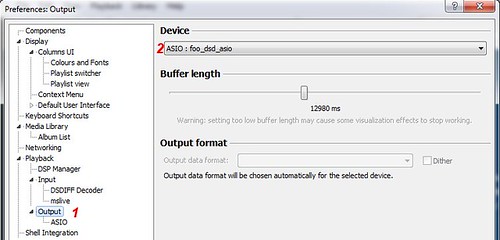
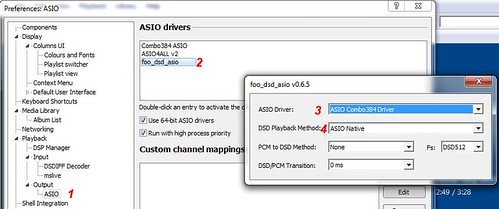
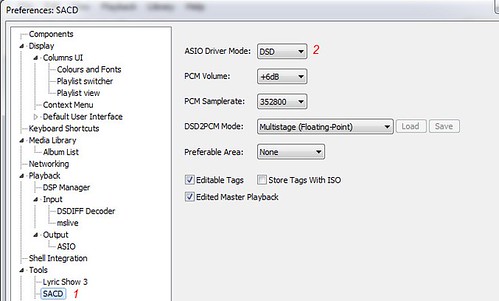
It seems the Amanero does support DSD256 and DSD512 afterall, but only with Amanero ASIO driver in Windows.
According to page 1 of Amanero datasheet:
http://www.amanero.com/drivers/combo384-D3.pdf

Bunpei has provided steps for creating HiRes DSD files, but it is very complicated:
http://www.diyaudio.com/forums/vend...i2s-384khz-dsd-converter-136.html#post3414774
Last edited:
Hi Andrea,
With the introduction of Amanero official ASIO driver, it is probably better to output DSD natively through Amanero_ASIO/foo_dsd_asio instead of KS.
Amanero ASIO driver: Index of /asio
foo_dsd_asio (ASIOProxyInstall-0.6.5.exe): Super Audio CD Decoder - Browse Files at SourceForge.net
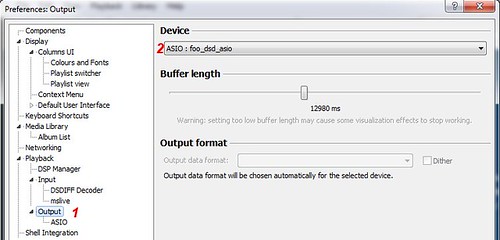
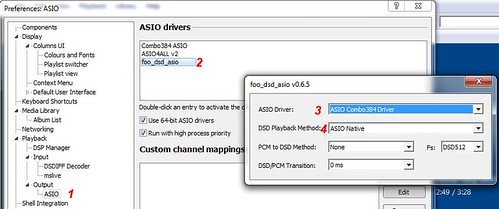
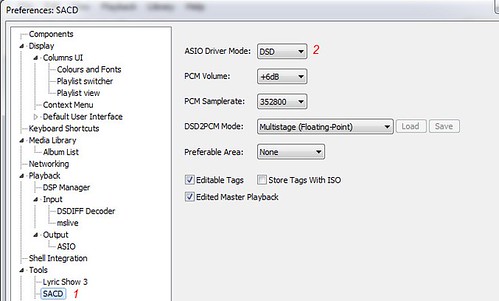
It seems the Amanero does support DSD256 and DSD512 afterall, but only with Amanero ASIO driver in Windows.
According to page 1 of Amanero datasheet:
http://www.amanero.com/drivers/combo384-D3.pdf

Bunpei has provided steps for creating HiRes DSD files, but it is very complicated:
http://www.diyaudio.com/forums/vend...i2s-384khz-dsd-converter-136.html#post3414774
Yes, also ASIO is good but this use more cpu on PC so can give problem on little PC or Netbook.
In any case I don't suggest to use the Direct Sound of Windows because this add a software layer and it can modify the output sampling frequency.
Are you using ASIO to test new firmware ?
Last edited:
Does anybody have link to ESS9018 detailed Datasheet ?
The ES9018 datasheet is not public, which info you need ?
- Status
- Not open for further replies.
- Home
- More Vendors...
- Quanghao Audio Design
- DAC-END R (ES9018) full assembled board




