I have managed to confuse myself again. Fresh install using 'full_install_venv.sh' v.2.1.1 on RPi3 RPi-OS 64-bit Lite running with Python 3.11.2
Back-end is greeting me with
When running the install script again we get this confirmation
I'm thinking maybe try install pip and install 'web' package manually. But before I go there any idea as to why I get contradicting mesages?
Back-end is greeting me with
Bash:
python camilladsp/gui/main.py
Traceback (most recent call last):
File "/home/pi/camilladsp/gui/main.py", line 1, in <module>
from aiohttp import web
ModuleNotFoundError: No module named 'aiohttp'When running the install script again we get this confirmation
Bash:
Requirement already satisfied: aiohttp in /home/pi/camilladsp/camillagui_venv/lib/python3.11/site-packages (from -r requirements.txt (line 1)) (3.9.3)I'm thinking maybe try install pip and install 'web' package manually. But before I go there any idea as to why I get contradicting mesages?
Last edited:
The script sets up a virtual environment (venv) for the gui. This keeps it separate from the system python environment, and when you run just "python" you use the system env that doesn't have the dependencies installed.But before I go there any idea as to why I get contradicting mesages?
Instead you need to use the venv, please see the readme here: https://github.com/HEnquist/camilladsp-setupscripts/blob/master/README_venv.md#starting-the-gui
Thanks @HenrikEnquist - confused myself thinking the actual python program could exist outside the venv where the script then would point to the dependencies. But now see this logic could fail given not all revision of Python being compatible.
Service start string then become:
ExecStart=/home/pi/camilladsp/camillagui_venv/bin/python /home/pi/camilladsp/gui/main.py
Service start string then become:
ExecStart=/home/pi/camilladsp/camillagui_venv/bin/python /home/pi/camilladsp/gui/main.py
FIR convolution, does it run at Capture or Output Fs?
It would be nice to see the up or down sampling step as a box in the pipeline plot. And the we would know as a Conv filter would be plotted either after or before this.
(Its the capture - rigth?)
An other matter:
If one fail with Fs etc using the Conv filter type, big surprise incl. hearing damage may occur if one is not careful... I have had such an event. Scary really... and hurtful.
Remember, CDSP is very often used in active X-over and amps are directly connected after DACs. Volume is done upstream so full pelt out here...
I think a safety rule to let output play would be a good thing...
- If all first 1000 samples (or at the most, a chunk) coming out of the pipeline are either 1 or -1 , don't forward them to the port and stop with an Error. If it was indeed "music", it should be reported to the WHO ;-)
//
It would be nice to see the up or down sampling step as a box in the pipeline plot. And the we would know as a Conv filter would be plotted either after or before this.
(Its the capture - rigth?)
An other matter:
If one fail with Fs etc using the Conv filter type, big surprise incl. hearing damage may occur if one is not careful... I have had such an event. Scary really... and hurtful.
Remember, CDSP is very often used in active X-over and amps are directly connected after DACs. Volume is done upstream so full pelt out here...
I think a safety rule to let output play would be a good thing...
- If all first 1000 samples (or at the most, a chunk) coming out of the pipeline are either 1 or -1 , don't forward them to the port and stop with an Error. If it was indeed "music", it should be reported to the WHO ;-)
//
Last edited:
Henrik, I am trying this out and having trouble reading a "partial configs exported by REW" file so I can select filters and the associated pipeline steps.There is a new gui release! The main new feature is import. You pick a config file, and then you get a prompt to select what parts of the config to import. can import selected parts of a config.
It supports camilladsp v1 and v2 (including the partial configs exported by REW), EqualizerAPO, and Convolver.
I have attached the offending file created by REW V5.30.9 . Can you tell me where I'm going wrong, please.
I do like the coloured lines in the pipeline plot.
Attachments
I'd guess it only works with CDSP outputted files... but the REW file, which is not a complete CDSP config file, would indeed be very nice if it could be imported...
//
//
It's supposed to be possible! But one of the last changes I made assumes the config is complete, and fails if it's not. I'll fix asap.REW file, which is not a complete CDSP config file, would indeed be very nice if it could be imported...
Only capture runs at capture_samplerate! The resampler is always the first step, all filters come after it.FIR convolution, does it run at Capture or Output Fs?
Yes that's probably a good idea, then there can be no confusion. I'll add this in the next major version.It would be nice to see the up or down sampling step as a box in the pipeline plot.
Hmm basically a sanity check, yeah could be good. I'll think about it.If all first 1000 samples (or at the most, a chunk) coming out of the pipeline are either 1 or -1 , don't forward them to the port and stop with an Error.
For now, you could put in Limiter filters while playing around.
I upgraded from 2.0.0. to 2.0.3 and my lines has disappeared in the pipeline plot. I also upgraded to Pycamilladsp 2.0.2 and Backend 2.1.0. I tried a browser refresh, but it dosen't help. Does anyone have an idea of what is wrong?I do like the coloured lines in the pipeline plot.
What browser and version are you using? I have seen this with older safari versions.my lines has disappeared in the pipeline plot
Chrome is working now. I deleted browser data and stored pictures:
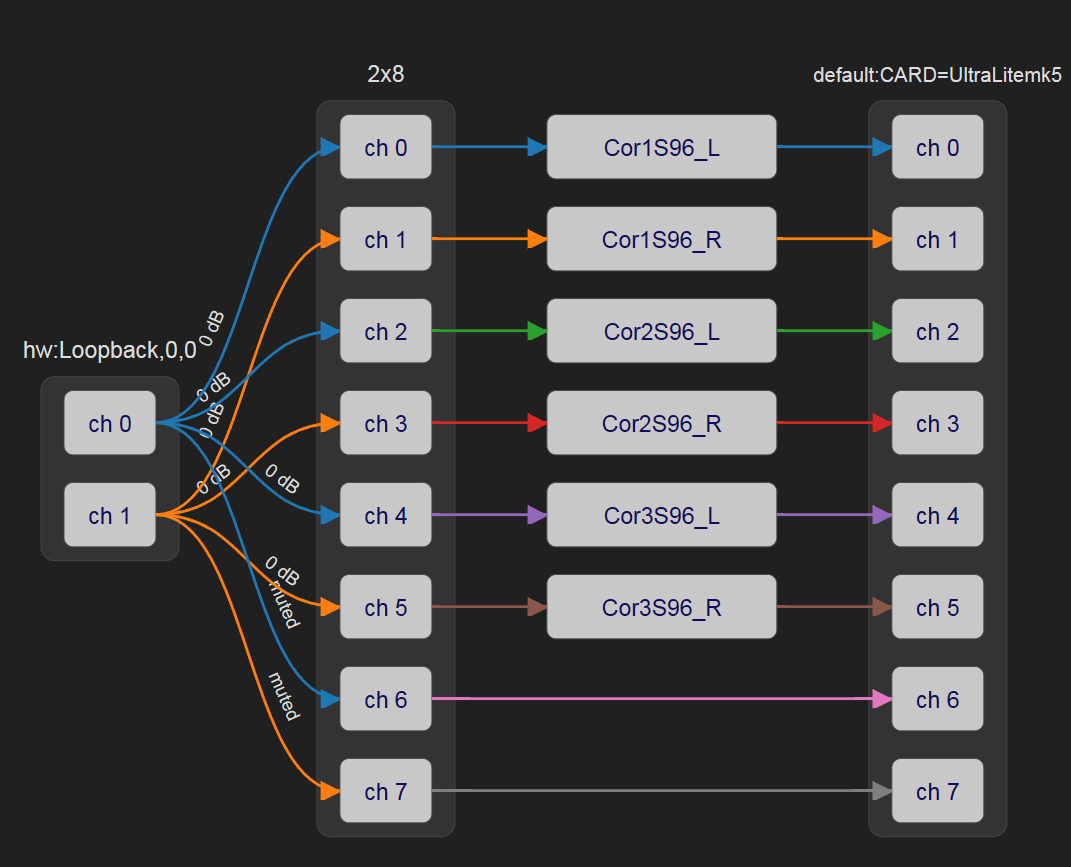
I have a problem with config files not being automatically activated in v2.03 on a raspberry pi 4 and Zero 2w. I have it set up according to the excellent instructions on audioscience review, and everything works except that I have to go into the GUI and 'Apply to DSP' before the config that's active in the statefile is loaded into the DSP and then everything works fine, until I reboot. This is a problem when I'm running off grid without my usual wifi. The service that starts Camilla DSP has these lines in it (among others):
User=pi
WorkingDirectory=~
ExecStart=camilladsp -s camilladsp/statefile.yml -w -g-9 -o camilladsp/camilladsp.log -p 1234
I tried adding a default.yml config and referencing it at the end of the ExecStart line, but that didn't work either. Any suggestions?
User=pi
WorkingDirectory=~
ExecStart=camilladsp -s camilladsp/statefile.yml -w -g-9 -o camilladsp/camilladsp.log -p 1234
I tried adding a default.yml config and referencing it at the end of the ExecStart line, but that didn't work either. Any suggestions?
This would happen if there is something preventing the config from working when started by systemd. That could be for example that it starts too early, before the dac is available. The systemd service logs should show what is going wrong.
I agree using/learning command line is daunting. Have you been able to make any progress? I’m currently trying to figure out how to update some firmware for a minidsp plate amp. I’ve yet to figure out exactly how to input commands properly.the thing is, I haven't used command line software since late 1983, so the prospect of it is more than a little daunting. I'm stuck at the download page, as I'm not sure where to even begin.
I’ve been searching the web for a tutorial that is a step by step instruction.
Seems I have to go back from 2.0.3 to 2.0.0. I am running Camilla on a Rpi5 with roon bridge as input. When running 96k sampling, roon is sending 96k and camilla is convolving at 96k, but my ultralitemk5 is running at 176k.
OK, have you checked the Motu display? Is it displaying 96k? Mine looks ok and it is playing, but the motu displays 176k. If I try to change the motu SR to 96k, camilla stops.
What do the camilladsp logs say? Please run with debug logging enabled (with '-v').If I try to change the motu SR to 96k, camilla stops
- Home
- Source & Line
- PC Based
- CamillaDSP - Cross-platform IIR and FIR engine for crossovers, room correction etc
