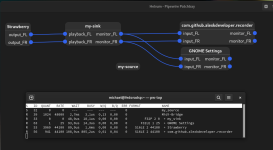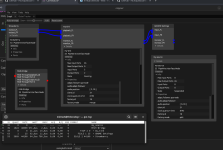Yes, on my Motu Display it shows 96kHz
And the Setings on Motu Clock Source is set to internal!
Robert
And the Setings on Motu Clock Source is set to internal!
Robert
OK, then you should be good!
I think I changed the motu SR around 17:46
Quite a big log ;-)What do the camilladsp logs say? Please run with debug logging enabled (with '-v').
I think I changed the motu SR around 17:46
Attachments
You are setting your playback device as default:CARD=UltraLitemk5 which seems to be using some sort of format conversion as you are specifying 8 output channels. The MOTU changes channel counts as you change sample rates so I imagine that is part of your issue.
If you are going to stay at a single sample rate, I suggest you specify your playback device as hw:UltraLitemk5 and use the correct number of playback channels in your configuration, i.e. 44/48 = 22, 88/96 = 18, 176/192 = 10.
Michael
If you are going to stay at a single sample rate, I suggest you specify your playback device as hw:UltraLitemk5 and use the correct number of playback channels in your configuration, i.e. 44/48 = 22, 88/96 = 18, 176/192 = 10.
Michael
Thanks Michael, that did the trick ;-) Changed to 18 playback channels.
Really nice to have such good support.
Really nice to have such good support.
Thanks for the quick reply, a 10 second delay before starting Camilla DSP solved it. Big thanks for the awesome software and incredible support. You are appreciated 🙏This would happen if there is something preventing the config from working when started by systemd. That could be for example that it starts too early, before the dac is available. The systemd service logs should show what is going wrong.
Henrik,
Thank you for CamillaGUI V2.1.1
Here is a first go at documenting Import Config from REW.
Too big with all the screenshots, so it is a zipped PDF aimed at a user that can make a measurement with REW.
Any chance of adding a process to import .dbl files from rePhase into the Filters folder ?
Thank you for CamillaGUI V2.1.1
Here is a first go at documenting Import Config from REW.
Too big with all the screenshots, so it is a zipped PDF aimed at a user that can make a measurement with REW.
Any chance of adding a process to import .dbl files from rePhase into the Filters folder ?
Attachments
You can do that in the Files tab. There is a fir coeff file listing under the config files, and there is a button for uploading.Any chance of adding a process to import .dbl files from rePhase into the Filters folder ?
Thank you, just tried it and it worked.You can do that in the Files tab. There is a fir coeff file listing under the config files, and there is a button for uploading.
I'm updating and expanding the guide I wrote a while ago, so I will add that method of getting rePhase .dbl files into CamillaDSP.
It makes me wonder how many other bits of magic there are that I haven't discovered.
I am trying a new setup where I am not using the standard Alsa Loopback method with a pipewire sink for desktop audio into camilladsp (2.0.3).You should still use pipewire! What I mean is that you should let pipewire output to an Alsa loopback, and let Camilladsp capture from that via the Alsa backend. The alternative is to define a null-sink in pipewire and let camilladsp capture from that via the PulseAudio backend. The Alsa loopback has several advantages, where the most important one is that it supports adjusting the virtual sample clock. Camilladsp can use that to sync it to the dac. That's not possible with the null-sink, so you need to use the asynchronous resampler to sync.
Oops that's a bit misleading, will fix.
You need it!
If installing latest Fedora 39 and keeping pipewire and wireplumber completly vanilla, I have no luck in using the camilladsp pulseaudio backend to connect to either monitor outputs of a virtual pipewire sink, or to a "coupled stream" (Virtual Devices) where virtual sink input is forward to a virtual source, then used as capture device in camilladsp. Nothing pipewire related seems to work with the pulseaudio backend in camilladsp, log -v serves lemons:
"
2024-03-22 14:24:15.832269 ERROR [src/bin.rs:307] Capture error: PulseAudio error: Connection refused, code: 6
2024-03-22 14:24:15.832293 DEBUG [src/bin.rs:309] Error while starting, release barrier
"
This also happens with an entirely newly created, unused basic virtual sink via pactl load-module, no connection on monitor. Gnome sound settings will connect to the monitor outputs to said sink (for showing output on the simpel spl meter). Can be visualized with coppwr.
Anybody have had any luck using pulseaudio backend in camilladsp (2.0 onward) with vanilla pipewire, bypassing alsa loopback method? I may have confused myself by now!
Last edited:
I'm getting crazy ;D ..... Please add naming to channels that is consistent between Mixer and Pipeline... they are the same - it must be possible.
Mixer: Destination
=
Pipeline: Channel
and, let the user assign an own name; e.g. Right_HF etc....
Pretty please - to keep me sane...
//
Mixer: Destination
=
Pipeline: Channel
and, let the user assign an own name; e.g. Right_HF etc....
Pretty please - to keep me sane...
//
That looks as if it can't connect to pipewire at all. Is it possible that camilladsp started before pipewire? Do you start it with systemd or manually?Capture error: PulseAudio error: Connection refused, code: 6
I will, once I figure out a way to do it that doesn't become horrible to implement and maintain. No luck so far..Please add naming to channels that is consistent between Mixer and Pipeline
Hi HenrikThat looks as if it can't connect to pipewire at all. Is it possible that camilladsp started before pipewire? Do you start it with systemd or manually?
I start it with systemd, I tried using "ExecStartPre=/bin/sleep 10", but makes no difference. I also start and stop the service via systemctl manually.
If I change the capture device in camilladsp to alsa and use the null provided, camilladsp will start running. When I change back to pulse audio backend and use any entry I can imagine usable, including manually created sinks via pactl or pw-cli (or a source but not using monitor ports), camilladsp will not proceed from "Starting" and give connection refused, code 6 in its log.
I am not sure the .monitor syntax is still valid with pipewire, I assume so (So one can do "my-sink.monitor" as entry in Capture device for camilladsp. I use "node.name" from pipewire, not "media.name" or "node.description"). Monitor ports seem avaliable as Gnome Sound Settings will attach to those for input for its visual dbfs meter, seen in coppwr or helvum.
Some kind of permission error possibly? Something wireplumber related?
You can see on attached screenshots that gnome settings and a random audio application will attach to the sinks monitor ports (That sink is created with coupled stream Virtual Device - Coupled stream), but I currently cannot get camilladsp to do the same.
Attachments
So then CamillaDSP probably runs as root. Pipewire and Pulseaudio are user services, root is probably not allowed to to connect. Try starting CamillaDSP manually from your normal user account. If that works, then you can modify the service file so that CamillaDSP runs as that user.I start it with systemd
I can confirm the systemd service has to run as user, however I would advise against going down this route and just stick to the standard ALSA / Pipewire mix with CamillaDSP service running as root. I spent many hours trying to fix latency issues running direct to Pipewire and could never get it sorted out - latency was sometimes fine but would randomly push out to 2-3 seconds. I went back to the standard setup and haven’t had an issue since.
So then CamillaDSP probably runs as root. Pipewire and Pulseaudio are user services, root is probably not allowed to to connect. Try starting CamillaDSP manually from your normal user account. If that works, then you can modify the service file so that CamillaDSP runs as that user.
Edit: It runs when I launch manually so I messed up! Will figure out how to launch as user via systemd.
Here is the service file for camilladsp:
[Unit]
After=syslog.target
StartLimitIntervalSec=10
StartLimitBurst=10
[Service]
Type=simple
User=michael
WorkingDirectory=~
ExecStartPre=/bin/sleep 10
ExecStart=camilladsp -s camilladsp/statefile.yml -w -o camilladsp/camilladsp.log -p 1234 -l debug
Restart=always
RestartSec=1
StandardOutput=journal
StandardError=journal
SyslogIdentifier=camilladsp
CPUSchedulingPolicy=fifo
CPUSchedulingPriority=10
[Install]
WantedBy=multi-user.target
Last edited:
It's probably best to use a user service for this. Those get launched when the user logs in and Pipewire is often launched this way.
Random Google result:
https://www.baeldung.com/linux/systemd-create-user-services
Random Google result:
https://www.baeldung.com/linux/systemd-create-user-services
Will do, many thanks. Looking forward to trying camilladsp 2.0.3 with both pipewire only, and the regular good old alsa loopback method.
To stop spelling correction in filter name input field... is that my Browser or CamilleDSP?
//
//
It's possible to tell the browser to not spell check fields, haven't thought of this but I'll add it in the next version.To stop spelling correction in filter name input field... is that my Browser or CamilleDSP?
- Home
- Source & Line
- PC Based
- CamillaDSP - Cross-platform IIR and FIR engine for crossovers, room correction etc