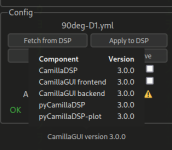I checked again - just quitting camilladsp process is not enough (quitting the terminal windows didn't seem to kill the process actually) - I tried starting camilla again after that but it crashed. Get rid of python and OK.
//
//
My point was the if CDSP was running in the terminal, exiting the terminal + CDSP could not have released that port which was taken by a very different process - the gui in python. But I may have understood your setup wrongly...
No it's bug standard. It's me who dont get it most probably.
I close two windows - maybe I confused the two.
I only see one camilla process in mac Activity Monitor.app

But I start two by terminal - where is the other one? Inside the python process? See, I'm a noob 🙂
edit: yes I see you wrote that - OK!
//
I close two windows - maybe I confused the two.
I only see one camilla process in mac Activity Monitor.app
But I start two by terminal - where is the other one? Inside the python process? See, I'm a noob 🙂
edit: yes I see you wrote that - OK!
//
Last edited:
Not sure whether it's a bug but 3.0 is still being reported after the upgrade to 3.0.1
Code:
$ python -m pip install camilladsp-plot[plot]@git+https://github.com/HEnquist/pycamilladsp-plot.git@v3.0.1
Defaulting to user installation because normal site-packages is not writeable
Collecting camilladsp-plot@ git+https://github.com/HEnquist/pycamilladsp-plot.git@v3.0.1 (from camilladsp-plot[plot]@ git+https://github.com/HEnquist/pycamilladsp-plot.git@v3.0.1)
Cloning https://github.com/HEnquist/pycamilladsp-plot.git (to revision v3.0.1) to /tmp/pip-install-2jxz6d6o/camilladsp-plot_b9e23f4973f14d009b860c07c57c699c
Running command git clone --filter=blob:none --quiet https://github.com/HEnquist/pycamilladsp-plot.git /tmp/pip-install-2jxz6d6o/camilladsp-plot_b9e23f4973f14d009b860c07c57c699c
Resolved https://github.com/HEnquist/pycamilladsp-plot.git to commit f20647cf390c773ee155d273efe7c23d1aa5af22
Installing build dependencies ... done
Getting requirements to build wheel ... done
Preparing metadata (pyproject.toml) ... done
Requirement already satisfied: PyYAML>=6.0 in /usr/lib64/python3.13/site-packages (from camilladsp-plot@ git+https://github.com/HEnquist/pycamilladsp-plot.git@v3.0.1->camilladsp-plot[plot]@ git+https://github.com/HEnquist/pycamilladsp-plot.git@v3.0.1) (6.0.1)
Requirement already satisfied: jsonschema>=4.10 in /usr/lib/python3.13/site-packages (from camilladsp-plot@ git+https://github.com/HEnquist/pycamilladsp-plot.git@v3.0.1->camilladsp-plot[plot]@ git+https://github.com/HEnquist/pycamilladsp-plot.git@v3.0.1) (4.19.1)
Requirement already satisfied: numpy in /usr/lib64/python3.13/site-packages (from camilladsp-plot@ git+https://github.com/HEnquist/pycamilladsp-plot.git@v3.0.1->camilladsp-plot[plot]@ git+https://github.com/HEnquist/pycamilladsp-plot.git@v3.0.1) (1.26.4)
Requirement already satisfied: matplotlib in /usr/lib64/python3.13/site-packages (from camilladsp-plot@ git+https://github.com/HEnquist/pycamilladsp-plot.git@v3.0.1->camilladsp-plot[plot]@ git+https://github.com/HEnquist/pycamilladsp-plot.git@v3.0.1) (3.9.4)
Requirement already satisfied: attrs>=22.2.0 in /usr/lib/python3.13/site-packages (from jsonschema>=4.10->camilladsp-plot@ git+https://github.com/HEnquist/pycamilladsp-plot.git@v3.0.1->camilladsp-plot[plot]@ git+https://github.com/HEnquist/pycamilladsp-plot.git@v3.0.1) (24.2.0)
Requirement already satisfied: jsonschema-specifications>=2023.03.6 in /usr/lib/python3.13/site-packages (from jsonschema>=4.10->camilladsp-plot@ git+https://github.com/HEnquist/pycamilladsp-plot.git@v3.0.1->camilladsp-plot[plot]@ git+https://github.com/HEnquist/pycamilladsp-plot.git@v3.0.1) (2023.11.2)
Requirement already satisfied: referencing>=0.28.4 in /usr/lib/python3.13/site-packages (from jsonschema>=4.10->camilladsp-plot@ git+https://github.com/HEnquist/pycamilladsp-plot.git@v3.0.1->camilladsp-plot[plot]@ git+https://github.com/HEnquist/pycamilladsp-plot.git@v3.0.1) (0.35.1)
Requirement already satisfied: rpds-py>=0.7.1 in /usr/lib64/python3.13/site-packages (from jsonschema>=4.10->camilladsp-plot@ git+https://github.com/HEnquist/pycamilladsp-plot.git@v3.0.1->camilladsp-plot[plot]@ git+https://github.com/HEnquist/pycamilladsp-plot.git@v3.0.1) (0.19.1)
Requirement already satisfied: contourpy>=1.0.1 in /usr/lib64/python3.13/site-packages (from matplotlib->camilladsp-plot@ git+https://github.com/HEnquist/pycamilladsp-plot.git@v3.0.1->camilladsp-plot[plot]@ git+https://github.com/HEnquist/pycamilladsp-plot.git@v3.0.1) (1.3.1)
Requirement already satisfied: cycler>=0.10 in /usr/lib/python3.13/site-packages (from matplotlib->camilladsp-plot@ git+https://github.com/HEnquist/pycamilladsp-plot.git@v3.0.1->camilladsp-plot[plot]@ git+https://github.com/HEnquist/pycamilladsp-plot.git@v3.0.1) (0.11.0)
Requirement already satisfied: fonttools>=4.22.0 in /usr/lib64/python3.13/site-packages (from matplotlib->camilladsp-plot@ git+https://github.com/HEnquist/pycamilladsp-plot.git@v3.0.1->camilladsp-plot[plot]@ git+https://github.com/HEnquist/pycamilladsp-plot.git@v3.0.1) (4.53.1)
Requirement already satisfied: kiwisolver>=1.3.1 in /usr/lib64/python3.13/site-packages (from matplotlib->camilladsp-plot@ git+https://github.com/HEnquist/pycamilladsp-plot.git@v3.0.1->camilladsp-plot[plot]@ git+https://github.com/HEnquist/pycamilladsp-plot.git@v3.0.1) (1.4.8)
Requirement already satisfied: packaging>=20.0 in /usr/lib/python3.13/site-packages (from matplotlib->camilladsp-plot@ git+https://github.com/HEnquist/pycamilladsp-plot.git@v3.0.1->camilladsp-plot[plot]@ git+https://github.com/HEnquist/pycamilladsp-plot.git@v3.0.1) (24.2)
Requirement already satisfied: pillow>=8 in /usr/lib64/python3.13/site-packages (from matplotlib->camilladsp-plot@ git+https://github.com/HEnquist/pycamilladsp-plot.git@v3.0.1->camilladsp-plot[plot]@ git+https://github.com/HEnquist/pycamilladsp-plot.git@v3.0.1) (11.0.0)
Requirement already satisfied: pyparsing>=2.3.1 in /usr/lib/python3.13/site-packages (from matplotlib->camilladsp-plot@ git+https://github.com/HEnquist/pycamilladsp-plot.git@v3.0.1->camilladsp-plot[plot]@ git+https://github.com/HEnquist/pycamilladsp-plot.git@v3.0.1) (3.1.2)
Requirement already satisfied: python-dateutil>=2.7 in /usr/lib/python3.13/site-packages (from matplotlib->camilladsp-plot@ git+https://github.com/HEnquist/pycamilladsp-plot.git@v3.0.1->camilladsp-plot[plot]@ git+https://github.com/HEnquist/pycamilladsp-plot.git@v3.0.1) (2.8.2)
Requirement already satisfied: six>=1.5 in /usr/lib/python3.13/site-packages (from python-dateutil>=2.7->matplotlib->camilladsp-plot@ git+https://github.com/HEnquist/pycamilladsp-plot.git@v3.0.1->camilladsp-plot[plot]@ git+https://github.com/HEnquist/pycamilladsp-plot.git@v3.0.1) (1.16.0)
~$ systemctl --user restart camilladsp camillaguiAttachments
I must be missing something!
https://raw.githubusercontent.com/HEnquist/camillagui-backend/31fcbfbdd501b95c735e50d542a751709c4c17a1/release_automation/versions.yml
Code:
---
camillagui_tag: v3.0.1
pycamilladsp_tag: v3.0.0
pycamilladsp_plot_tag: v3.0.1I forgot to update the versions that are displayed! There will be a 3.0.2 to fix that soon.. 3.0.1 should still work though.
Version 3.0.1 of the gui has been released. It contains a few bugfixes and should be usable on small screens.
This version also adds complete bundles made with pyinstaller. This is a much easier way to run the gui since everything is included and there is no need to deal with python environments.
Link: https://github.com/HEnquist/camillagui-backend/releases/tag/v3.0.1
I just tried the GUI bundle, very easy to install!
Noob question, is there a way to use the python environment installed with the GUI bundle for something other than the GUI? I have python scripts for a display and FLIRC remote control that require pycamiladsp.
Michael
I don't think you can use the embedded python for anything else unfortunately. But maybe you use the bundle for the gui, and a venv with just pycamilladsp for the rest?I just tried the GUI bundle, very easy to install!
Noob question, is there a way to use the python environment installed with the GUI bundle for something other than the GUI? I have python scripts for a display and FLIRC remote control that require pycamiladsp.
Michael
If you run the bundle instead, then you don't need conda any more. Just note that the setup scripts don't know anything about the bundle yet, so if you want to use the scripts, then you still need conda (for a bit longer).So I can scrap conda now?
I don't think you can use the embedded python for anything else unfortunately. But maybe you use the bundle for the gui, and a venv with just pycamilladsp for the rest?
Thanks for the info! That works for me. Keeps the GUI install very simple and only complicates things for those looking for add-on functionality (not that venv is that complicated).
Michael
@HenrikEnquist
Is it possible to place the four AUX faders before the main volume?
I would like to have additional outputs that are not influenced by the main volume.
Is it possible to place the four AUX faders before the main volume?
I would like to have additional outputs that are not influenced by the main volume.
Thanks, again, fb
I re-installed DIETPI and started over again.
So no browser is needed - how about a desktop environment? Would that be needed?
I am inching my way along - and making notes of my steps in case someone else wants to use DIETPI.
I know I am looking right at what I am missing - kind of like mental macular degeneration?
I re-installed DIETPI and started over again.
So no browser is needed - how about a desktop environment? Would that be needed?
I am inching my way along - and making notes of my steps in case someone else wants to use DIETPI.
I know I am looking right at what I am missing - kind of like mental macular degeneration?
If you are not planning on using a screen sharing/replication app, no desktop is needed. You will resort to command line (SSH) remote control style.
//
//
Just a message to tell that I managed to get a working setup with standard Linux Mint Cinnamon (latest version and kernel) on an older Acer PC with intel chipset and a USB Focusrite 8i6. For the v3.0 install, I just followed the instructions/tutorial for the RaspberryPI (RPI) install on github. Also the gui works flawless. Initially I had problems getting camilladsp to accept the usb device and run and play music. Fiddled for hours... But after deactivating the Pulseaudio service that kept the ALSA backend busy/occupied, the usb device was finally accessible and I was able to configure 2 analog inputs (via the 8i6, not via loopback as I could not get that to work yet, but in my case also not needed) and 4 analog output channels. I also configured some filters, the mixer etc. and the pipeline... hurray, filtered sound on all four output channels!
Next step is configuring the input via Spdif, from a miniDSP connected to a music source upstream via AES/EBU. This way I can keep using its output channels, the volume remote control and input switching of the miniDSP 8x10HD, but also have 4 more channels and especially longer delays on them than the miniDSP can provide.
In the device config of cdsp, both for capture and playback, I configured the "default" hw. device. At first, pulseaudio just restarted everytime I killed its process, but after browsing the interwebs for some time, a few simple terminal instructions disabled the Pulseaudio service. I found these commands very helpful:
I did not try yet if the Pulseaudio service remains disabled after a reboot, but I keep the machine suspended when not in use.
So thank you, HenrikEnquist and mdsimon2 and others for providing the diy community with a great tool! 🙏
Next step is configuring the input via Spdif, from a miniDSP connected to a music source upstream via AES/EBU. This way I can keep using its output channels, the volume remote control and input switching of the miniDSP 8x10HD, but also have 4 more channels and especially longer delays on them than the miniDSP can provide.
In the device config of cdsp, both for capture and playback, I configured the "default" hw. device. At first, pulseaudio just restarted everytime I killed its process, but after browsing the interwebs for some time, a few simple terminal instructions disabled the Pulseaudio service. I found these commands very helpful:
systemctl --user disable pulseaudio.socket
systemctl --user disable pulseaudio.service
pulseaudio -k
I did not try yet if the Pulseaudio service remains disabled after a reboot, but I keep the machine suspended when not in use.
So thank you, HenrikEnquist and mdsimon2 and others for providing the diy community with a great tool! 🙏
That's great.Version 3.0.1 of the gui has been released. It contains a few bugfixes and should be usable on small screens.
This version also adds complete bundles made with pyinstaller. This is a much easier way to run the gui since everything is included and there is no need to deal with python environments.
Link: https://github.com/HEnquist/camillagui-backend/releases/tag/v3.0.1
Works perfectly on my mobile Phone.
Thanks a lot Henrik.
No, the main volume acts on all channels by design. The idea is to keep it as simple as possible to avoid painful mistakes, so it's not possible to bypass it. If you need fixed level outputs, then you will need to keep the main volume on full, add Volume filters to the non-fixed channels, and control those with one of the aux faders.Is it possible to place the four AUX faders before the main volume?
I would like to have additional outputs that are not influenced by the main volume.
Thanks, again, fb
I re-installed DIETPI and started over again.
So no browser is needed - how about a desktop environment? Would that be needed?
I am inching my way along - and making notes of my steps in case someone else wants to use DIETPI.
I know I am looking right at what I am missing - kind of like mental macular degeneration?
Yes, as per TNT: no desktop environment required for camilladsp, however this will mean you can't use a graphical file manager to look at your files like you mentioned previously - all will need to be done via command line. This should be perfectly fine though, the initial setup is all via command line anyway and any ongoing configuration of the DSP you'll do via the camillagui (accessed via web browser from your other machine).If you are not planning on using a screen sharing/replication app, no desktop is needed. You will resort to command line (SSH) remote control style.
//
- Home
- Source & Line
- PC Based
- CamillaDSP - Cross-platform IIR and FIR engine for crossovers, room correction etc