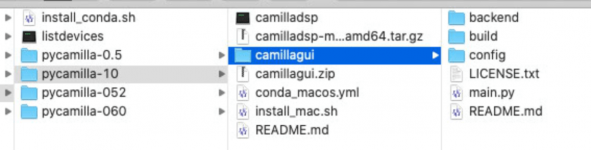👍This is what I'd hoped, but I kept stumbling into little snippets of doubt peppered throughout discussions. What kind of latency could I expect to see in this setup?Standard application 🙂
//
It looks like it's running the old frontend still. The browser may be getting that from its cache instead of fetching the new one. Can you try just reloading the page?
Cleared browser history and all better!
Michael
👍This is what I'd hoped, but I kept stumbling into little snippets of doubt peppered throughout discussions. What kind of latency could I expect to see in this setup?
20-30 ms depending on what chunk size you are using, whether resampling is used and assuming no FIR filters. This should be fine for most A/V applications, I use CamillaDSP with AppleTVs and do not have any perceptible latency issues.
Michael
Is anyone else using the new GUI and having issues with the default configuration not staying? For example I have selected a configuration called sa9227.yml in the screenshot below.
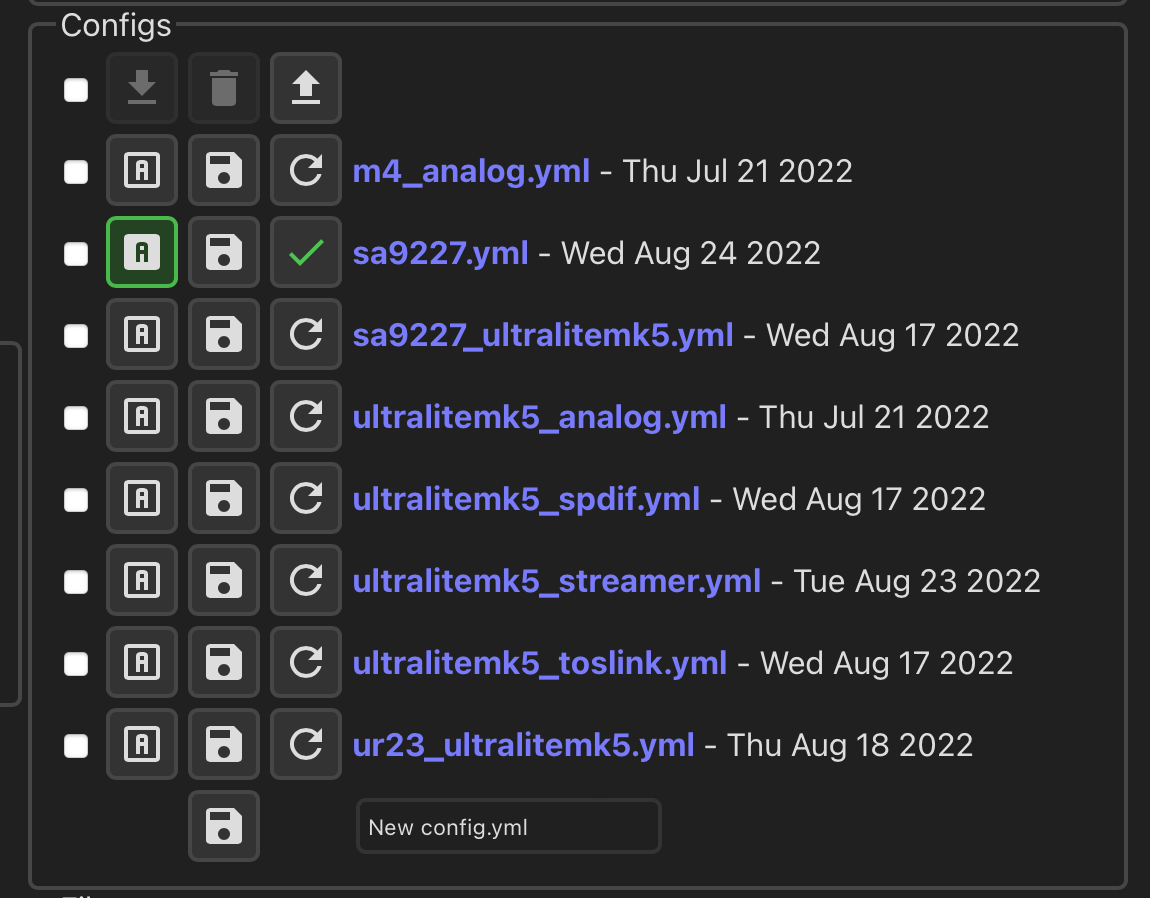
However if I leave the Files tab and come back it randomly changes to ultralitemk5_streamer.yml.
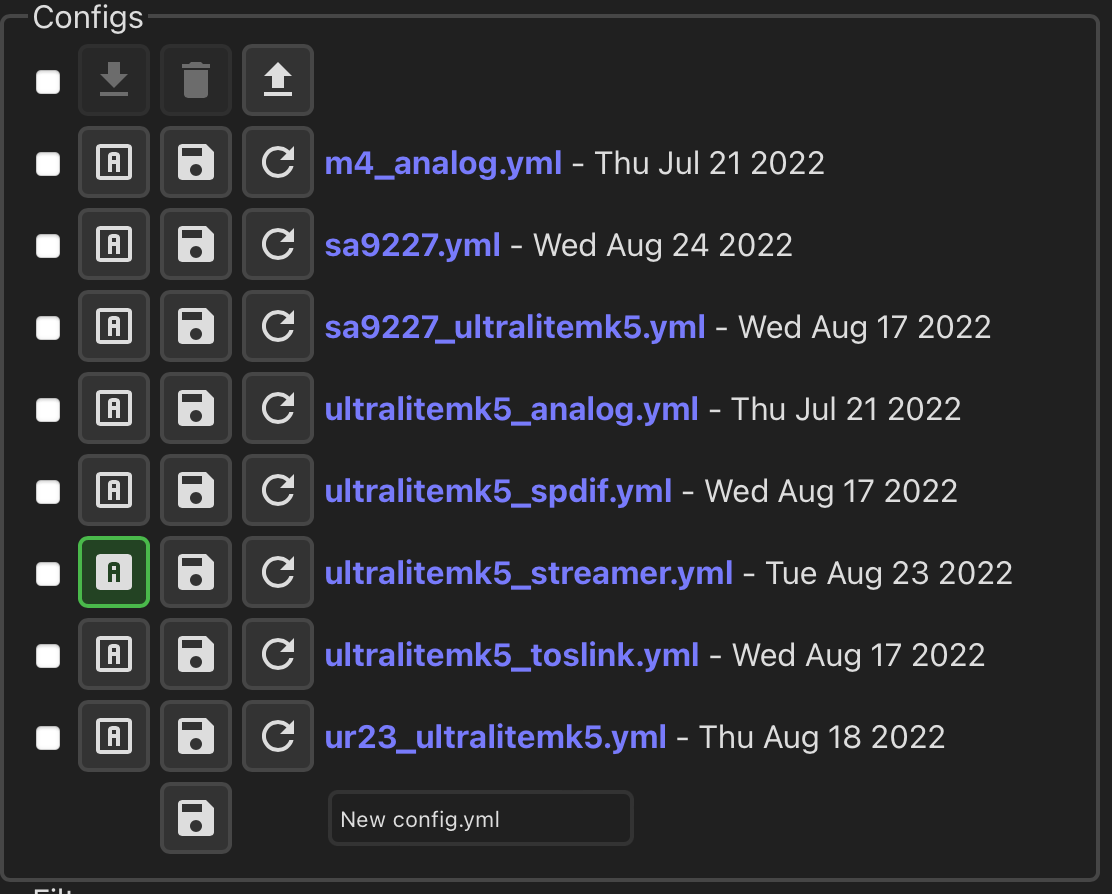
Anytime I restart CamillaDSP it reverts back to ultralitemk5_streamer.yml. For reference below is the line I am using to start CamillaDSP.
/home/michael6/camilladsp/camilladsp -g-40 -o /home/michael6/camilladsp/camilladsp.log -p 1234 /home/michael6/camilladsp/active_config.yml
Michael
However if I leave the Files tab and come back it randomly changes to ultralitemk5_streamer.yml.
Anytime I restart CamillaDSP it reverts back to ultralitemk5_streamer.yml. For reference below is the line I am using to start CamillaDSP.
/home/michael6/camilladsp/camilladsp -g-40 -o /home/michael6/camilladsp/camilladsp.log -p 1234 /home/michael6/camilladsp/active_config.yml
Michael
Can you show your camillagui.yml?Is anyone else using the new GUI and having issues with the default configuration not staying?
I changed the default for the "update_symlink" to false, because symlinks are troublesome on Windows. If you haven't already, change it to true.
camillagui.yml was unchanged, see below.
---
camilla_host: "127.0.0.1"
camilla_port: 1234
port: 5000
config_dir: "~/camilladsp/configs"
coeff_dir: "~/camilladsp/coeffs"
default_config: "~/camilladsp/default_config.yml"
active_config: "~/camilladsp/active_config.yml"
active_config_txt: "~/camilladsp/active_config.txt"
log_file: "~/camilladsp/camilladsp.log"
update_config_symlink: false
update_config_txt: false
on_set_active_config: null
on_get_active_config: null
supported_capture_types: null
supported_playback_types: null
Updating update_config_symlink to true fixed it, thanks!
Michael
---
camilla_host: "127.0.0.1"
camilla_port: 1234
port: 5000
config_dir: "~/camilladsp/configs"
coeff_dir: "~/camilladsp/coeffs"
default_config: "~/camilladsp/default_config.yml"
active_config: "~/camilladsp/active_config.yml"
active_config_txt: "~/camilladsp/active_config.txt"
log_file: "~/camilladsp/camilladsp.log"
update_config_symlink: false
update_config_txt: false
on_set_active_config: null
on_get_active_config: null
supported_capture_types: null
supported_playback_types: null
Updating update_config_symlink to true fixed it, thanks!
Michael
Henrik,
I have spent a few hours with the new gui and really appreciate the enhancements that you and TNT came up with.
Biquad Filter Grouping.
I think there is an opportunity to enhance the Pipeline plot by grouping biquad filters.
In my work flow, I use the REW EQ function to generate the filters, save them as .xml and then use the translate_rew_xml.py script to translate the filters and then cut and paste the biquads into a config.
The translate_rew_xml.py numbers the biquads by appending "_nn" to the speaker location field in the .xml file from REW. (I edit the speaker location - line 3 in the .xml file - to a more meaningful name than the REW designation).
The pipeline plot could optionally "group" biquads with the same name less the _nn suffix, reducing a potential 17 boxes to 1 box for the plot.
I have spent a few hours with the new gui and really appreciate the enhancements that you and TNT came up with.
Biquad Filter Grouping.
I think there is an opportunity to enhance the Pipeline plot by grouping biquad filters.
In my work flow, I use the REW EQ function to generate the filters, save them as .xml and then use the translate_rew_xml.py script to translate the filters and then cut and paste the biquads into a config.
The translate_rew_xml.py numbers the biquads by appending "_nn" to the speaker location field in the .xml file from REW. (I edit the speaker location - line 3 in the .xml file - to a more meaningful name than the REW designation).
The pipeline plot could optionally "group" biquads with the same name less the _nn suffix, reducing a potential 17 boxes to 1 box for the plot.
Thanks for the feedback!Henrik,
I have spent a few hours with the new gui and really appreciate the enhancements that you and TNT came up with.
Biquad Filter Grouping.
I think there is an opportunity to enhance the Pipeline plot by grouping biquad filters.
....
There is already a grouping in the pipeline, via the filter steps. I didn't think of that, but it would be easy to add an option to the pipeline graph to expand each filter step to the individual filters (as it is now) or to show each step as a single block. Not exactly what you suggest, but it connects the graph closer to the pipeline definition so I think its more intuitive. Are your filters (or could they be) grouped into suitable filter steps?
x camilladsp
All done!
Exciting 🙂
Do I start it the same way as 0.6?
OK - there was instructions.... 😉
//
All done!
Exciting 🙂
Do I start it the same way as 0.6?
OK - there was instructions.... 😉
//
So, I created a new directory (pycamilla-10) besides the olde ones (e.g. pycamilla-060) and install from there and the did: pycamilla-10 % ./camilladsp -v -w -p 1234
It all seems to go OK but when I launch the GUI, I still get:
CamillaDSP 0.6.1
pyCamillaDSP 0.6.0
Backend 0.8.0
Uhu?
It still uses the old versions... what did I do wrong? 🙂
//
PS: this is what I use:
It all seems to go OK but when I launch the GUI, I still get:
CamillaDSP 0.6.1
pyCamillaDSP 0.6.0
Backend 0.8.0
Uhu?
It still uses the old versions... what did I do wrong? 🙂
//
PS: this is what I use:
Terminal 1
0th command:
cd /Users/audio1/Documents/Ca+Di/Camilla/gui/pycamilla-10
1st command:
export PATH=/usr/local/anaconda3/bin:$PATH
2nd command:
source ~/.bash_profile
3rd command:
conda activate camillagui
4th command (starta GUI backend);
python /Users/audio1/Documents/Ca+Di/Camilla/gui/pycamilla-10/camillagui/main.py
New terminal 2 start Camilla
cd /Users/audio1/Documents/Ca+Di/Camilla/gui/pycamilla-10/
./camilladsp -v -w -p 1234
Attachments
Last edited:
I followed
https://github.com/HEnquist/camilladsp-setupscripts/tree/gui_rc100
and:
... and got the master :-(
🙂
//
https://github.com/HEnquist/camilladsp-setupscripts/tree/gui_rc100
and:
Automated setup scrips for CamillaGUI
Start by downloading the files in this repository. The easiest way is to download and uncompress this .zip file.... and got the master :-(
🙂
//
Hmm, Henrik - you need to supply the .sh files etc in zip file because when you use Safari to download those files, they get an .shtml extansion and I believe also garbled content...
//
//
Recommend you do (in terminal):
cd to where you'd like to fetch the repo
git clone https://github.com/HEnquist/camilladsp-setupscripts.git camdsp-rc100 (downloads the repo using git)
cd camdsp-rc100 (cds into this directory)
git checkout gui_rc100 (fetches the correct branch)
Feel free to use another name than camdsp-rc100 for the folder, i just picked something that wasn't likely to already exist.
cd to where you'd like to fetch the repo
git clone https://github.com/HEnquist/camilladsp-setupscripts.git camdsp-rc100 (downloads the repo using git)
cd camdsp-rc100 (cds into this directory)
git checkout gui_rc100 (fetches the correct branch)
Feel free to use another name than camdsp-rc100 for the folder, i just picked something that wasn't likely to already exist.
You can get the whole repo as a zip from here: https://github.com/HEnquist/camilladsp-setupscripts/archive/refs/heads/gui_rc100.zip
Henrik, the attached picture explains it a bit better, with all the biquads the pipeline is reduced to unreadable, but if the biquads were grouped it would be readable.Thanks for the feedback!
There is already a grouping in the pipeline, via the filter steps. I didn't think of that, but it would be easy to add an option to the pipeline graph to expand each filter step to the individual filters (as it is now) or to show each step as a single block. Not exactly what you suggest, but it connects the graph closer to the pipeline definition so I think its more intuitive. Are your filters (or could they be) grouped into suitable filter steps?
"The pipeline plot could optionally "group" biquads with the same name less the _nn suffix, reducing a potential 17 boxes to 1 box for the plot."
Attachments
- Home
- Source & Line
- PC Based
- CamillaDSP - Cross-platform IIR and FIR engine for crossovers, room correction etc