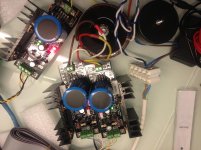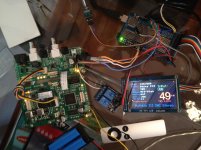I received the BIII kits yesterday, a big surprise. Spent several hours for the soldering and install heatsink for the SSLVs. The most difficult part is solder 3 FL. sockets at the back of the buffalo. Finally, I have music from the BIII!!! Will connect the Arduino tomorrow.
Temperature on the SSLVs are still too high (close to 60 deg).
Temperature on the SSLVs are still too high (close to 60 deg).
Attachments
Connected the rotary decoder and IR sensor to the Arduino, changed the pin assignment in the program as follow:
#define VOLUPPIN 9 // Button to increase volume or RotEnc A terminal
#define VOLDOWNPIN 11 // Button to decrease volume or RotEnc B terminal
#define SELECTPIN 12 // Switch to select function
// #define BRIPIN 6 // Pin to control the LCD brightness with analogWrite
#define REMOTEPIN 10 // Pin for IR receiver (remote control)
The selectpin function properly, remote pin can sense the signal from Apple Remote but not function as expected. No function on VolumeUP and DOWN pins. Have checked several time but still don't know what goes wrong. Can anyone give me a hand???
Connect to BIII via I2C, seems no control to BIII, how can I verify I2C output from Arduino?
#define VOLUPPIN 9 // Button to increase volume or RotEnc A terminal
#define VOLDOWNPIN 11 // Button to decrease volume or RotEnc B terminal
#define SELECTPIN 12 // Switch to select function
// #define BRIPIN 6 // Pin to control the LCD brightness with analogWrite
#define REMOTEPIN 10 // Pin for IR receiver (remote control)
The selectpin function properly, remote pin can sense the signal from Apple Remote but not function as expected. No function on VolumeUP and DOWN pins. Have checked several time but still don't know what goes wrong. Can anyone give me a hand???
Connect to BIII via I2C, seems no control to BIII, how can I verify I2C output from Arduino?
ermm have you set up the arduino with the correct protocols and commands to issue the hexidecimal commands to the buff III including starting with the hex/i2c address of the particular dac/s?
ermm have you set up the arduino with the correct protocols and commands to issue the hexidecimal commands to the buff III including starting with the hex/i2c address of the particular dac/s?
I use the same code from HIFIDUINO which is for BII, which should be compatible with BIII as mentioned in other thread.
well maybe, that depends as being multichannel its possible they have handled it somewhat differently wrt address. hard for us to help much based on the above though tbh. how about posting your query to the man who designed the code?
well maybe, that depends as being multichannel its possible they have handled it somewhat differently wrt address. hard for us to help much based on the above though tbh. how about posting your query to the man who designed the code?
Good suggestion, will try, thanks.
spending whole day for debugging, solve the apple remote issue, don't know why the code sent from my apple remote is different from the code from HiFiDUNIO. Now can control the volume Up / Down using Apple Remote but the Mute function still not function properly.
I also realize that Arduino Mega 2560 I2C pins are 20 & 21 instead of 4 & 5 as remarked in the program. I rewire the I2C but still can't control the BIII, use the scope to check the signal and found that signal from Arduino are pulled high by BIII. I hope it is not something failure on BIII.
I also realize that Arduino Mega 2560 I2C pins are 20 & 21 instead of 4 & 5 as remarked in the program. I rewire the I2C but still can't control the BIII, use the scope to check the signal and found that signal from Arduino are pulled high by BIII. I hope it is not something failure on BIII.
Thanks for HIFIDUNIO's advice, I solved the rotary encoder's problem. Also debugged the Apple Remote "Mute" function.
Ordered the I2C level converter. As I will use Ian's FIFO SPDIF and WaveIO as input, need further modification on the Arduino for input selection and display. Hope can receive the WaveIO and NTD1 PCB within this month, but still have no idea on the case and VFD.
Ordered the I2C level converter. As I will use Ian's FIFO SPDIF and WaveIO as input, need further modification on the Arduino for input selection and display. Hope can receive the WaveIO and NTD1 PCB within this month, but still have no idea on the case and VFD.
Today, I replaced all heaksinks for the SSLVs with much larger one. Before finding a suitable case for all the components, I have to figure out the best layout. After several trial, finally I come up with this as shown in the picture. I never expected I need such big size case with so many heatsink for a DAC!
Attachments
Haven't updated this thread for 6 weeks, am still waiting for the GB for last part of the DAC. In the meantime, I've sent the FIFO back to Ian for upgrade, ordered the case and designing the front / back panels. If there is still no confirmed schedule for the GB after Ian returned the FIFO to me, I may eventually give up that part and use Legato instead.
I'm looking at using the BIB Salas shunts for my BIII build. Would you mind sharing your impression of their performance, build difficulty and the specific choices for each config? I imagine our configs would be the same (5V for DAC, +-15 for I/V). I'm waiting for the D1 too, and will be using Legato until then.
I'm looking at using the BIB Salas shunts for my BIII build. Would you mind sharing your impression of their performance, build difficulty and the specific choices for each config? I imagine our configs would be the same (5V for DAC, +-15 for I/V). I'm waiting for the D1 too, and will be using Legato until then.
Hi Rogers
Building the BIB is not difficult, just use the spreadsheet to calculate the values for the resistors. I am using 12Vac and 24Vac for the 5V and +-15V respectively. Both need big size heatsink especially the 5V. I can give you the resistor values if required.
As I only use BIB for the BIII, I can't compare it with other PSU. Overall the sound is very good with quite background and lot of details.
myself I would just use the TP shunts or even more basic regs to power the digital sections and power the analogue sections of the dac directly with salas shunts if you are going to go that way. AVCC L/R, DVDD L/R and if using fifo you dont need anything for Vosc at all.
myself I would just use the TP shunts or even more basic regs to power the digital sections and power the analogue sections of the dac directly with salas shunts if you are going to go that way. AVCC L/R, DVDD L/R and if using fifo you dont need anything for Vosc at all.
Thanks qusp
Do you mean that if I use Salas shunts for the digital part, I should bypass the TP shunts and supply 3.3V directly to AVCC & DVDD?
almost yes, but while AVCC is 3v3 (actually you can get better distortion performance by increasing this to more like 3.5v and the AVCC TP shunts are higher than 3v3 these days too I think for the same reason) DVDD on the other hand requires 1.2v, so feeding it 3v3 even though the pin may be 5v tolerant, would not improve the sound =) if you can make a 1.2v salas shunt then feed that direct as well
Finally, the Arduino connected with the BIII and function well. It's time to find a proper casing and decide whether use this color TFT or VFD.
Hi there bigpandahk,
It appears that you are basing your HiFiDuino implementation on my adaptation of HiFiDuino's code for the UTFT library.
I am glad that it is coming along so well.
I myself am taking a break from programming for the summer, and thus will probably be continuing as soon as the weather becomes depressing again. 🙄
There is much more work to be done on the code, for example you may have noticed that it is not taking advantage of the full screen real estate (it was originally written for a 240x320 display and not for a 240x400).
Best Regards,
Dimitris
Hi Dimitris
Thanks for sharing your code, it save me lot of time. I modified the code to fully utilize the screen, interface with Ian's FIFO and Selection mode can works with Remote. The only thing that need to be added at the moment is the controlling of Sidecar for selection between SPDIF and DSD.
Thanks for sharing your code, it save me lot of time. I modified the code to fully utilize the screen, interface with Ian's FIFO and Selection mode can works with Remote. The only thing that need to be added at the moment is the controlling of Sidecar for selection between SPDIF and DSD.
Attachments
Thanks for Ian's high efficiency, he upgraded my FIFO and sent it back to me with all the adaptor kits within two weeks. Give me an extremely busy weekend. I installed the backdoor for the I2S, modified the BIII to use Ian's clock and input adaptors, control and monitor the FIFO input by Arduino.
Since there is no update for D1, I have to figure out how to put everything into the casing with the flexibility to install the D1 when it is avaliable someday.
Design the front and back panels is almost done but need to double check all the dimensions.
Since there is no update for D1, I have to figure out how to put everything into the casing with the flexibility to install the D1 when it is avaliable someday.
Design the front and back panels is almost done but need to double check all the dimensions.
Attachments
I still can't convert a jpg file and display it on the GLCD successfully. I managed to display 3/4 TPA logo. Most of the time get the error message "image file too large" when compile the program. Can anyone help?
- Status
- Not open for further replies.
- Home
- Source & Line
- Digital Line Level
- Build Thread for TPA BIII + Ian Async I2S FIFO + OPC NTD1 + Salas SSLV