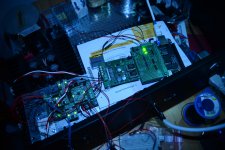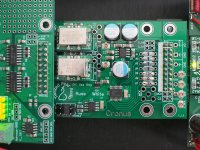With luck, it is something obvious... 1) Hermes and Cronus correctly powered and EN led on Hermes lit? 2) 'speaker-test -c2' is your friend - do you hear anything? 3) SoX 'play' is also good for debugging, circumventing some configuration issues. 4) ALSA destination 'hw:0,0'? - 'aplay' can specify everything about the file you want to play plus its destination, e.g. use a .wav file and enter: 'aplay -c2 -D hw:0 pathto/somefile.wav' 5) 'amixer sset Master unmute' 6) BIII configuration?
Last edited:
Hi!
I'm just starting to test the chronus/hermes/bbb-thing but have run into some problems. Whenever I try to play music (both 44khz and 48 khz material) I get the
In:0.00% 00:00:00.00 [00:05:12.77] Out:0 [ | ] Clip:0 play WARN alsa: Input/output error
play FAIL sox: `default' Device or resource busy: Operation not permitted
Done.
It happens both with botic4 and after an upgrade (by apt-get update; apt-get upgrade; install botic5-kernel package)
Settings are stock, with ext_masterclk=3. I play logged in as root.
I tried reflowing all solder joints and also switching to 22/24 mhz rhea-pair without luck.
Then I noticed that without a battery connected, the bbb would not boot and voltage from the linear power supply powering the bbb whould sag so I switched it to a mean well psu. Still no boot without battery but steady voltages but no music. All supplied parts get stable voltages (chronus and b3se supplied by one reflektor-D each, mean well for hermes.)
Trying to narrow this down, solder or clock problem seems unlikely. Could it be a problem on the dac side? Does the chronus/hermes/bbb thing care wether someone consumes the i2s-signal it sends?
Attaching a picture of present setup (noticed dck and d1 flipped when testing continuity, fixed but did not solve problem.)
Any ideas what to check next?
Best regards,
Tor-björn
I'm just starting to test the chronus/hermes/bbb-thing but have run into some problems. Whenever I try to play music (both 44khz and 48 khz material) I get the
In:0.00% 00:00:00.00 [00:05:12.77] Out:0 [ | ] Clip:0 play WARN alsa: Input/output error
play FAIL sox: `default' Device or resource busy: Operation not permitted
Done.
It happens both with botic4 and after an upgrade (by apt-get update; apt-get upgrade; install botic5-kernel package)
Settings are stock, with ext_masterclk=3. I play logged in as root.
I tried reflowing all solder joints and also switching to 22/24 mhz rhea-pair without luck.
Then I noticed that without a battery connected, the bbb would not boot and voltage from the linear power supply powering the bbb whould sag so I switched it to a mean well psu. Still no boot without battery but steady voltages but no music. All supplied parts get stable voltages (chronus and b3se supplied by one reflektor-D each, mean well for hermes.)
Trying to narrow this down, solder or clock problem seems unlikely. Could it be a problem on the dac side? Does the chronus/hermes/bbb thing care wether someone consumes the i2s-signal it sends?
Attaching a picture of present setup (noticed dck and d1 flipped when testing continuity, fixed but did not solve problem.)
Any ideas what to check next?
Best regards,
Tor-björn
Attachments
The most probable issue that BBB does not get clock signal.
Use just one clock module in Cronus, keep the ext_masterclk=3, switch between 44k1 and 48k frequencies.
Try to use select other clock divider and/or also bypasss.
You can also monitor P9_25 pin on BBB - there should be signal only if present clock is active.
Use just one clock module in Cronus, keep the ext_masterclk=3, switch between 44k1 and 48k frequencies.
Try to use select other clock divider and/or also bypasss.
You can also monitor P9_25 pin on BBB - there should be signal only if present clock is active.
Thanks for your reply!
First with only clock module 49 Mhz in slot ex2 and then only clock module 45 Mhz in slot ex1 for each position of the clock divider jumper i tried playing a 44k1 and 48k sound file with the same error message.
When I try to open alsamixer, I get:
root@botic:/data# alsamixer
cannot load mixer controls: No such file or directory
Could there be a software problem? Should I use alsa-config and .dtb from Index of /botic5 (now I'm using what came on botic4 .img)
Will find an oscilloscope so I can check p9_25, about time anyways=)
Best regards!
First with only clock module 49 Mhz in slot ex2 and then only clock module 45 Mhz in slot ex1 for each position of the clock divider jumper i tried playing a 44k1 and 48k sound file with the same error message.
When I try to open alsamixer, I get:
root@botic:/data# alsamixer
cannot load mixer controls: No such file or directory
Could there be a software problem? Should I use alsa-config and .dtb from Index of /botic5 (now I'm using what came on botic4 .img)
Will find an oscilloscope so I can check p9_25, about time anyways=)
Best regards!
I also think I have fried my B3se, it does not lock to spdif or i2s anymore, but should this affect the bbb trying to play music?
So, I got a oscilloscope and there is no signal on p9_25 (wether I'm attempting to play music or not.)
Using the scope I checked that there was no voltage sag on the power to bbb or chronus as I tried to play music.
Can I troubleshoot this further? Are there schematics for the boards yet?
best regards,
Tor-björn
Using the scope I checked that there was no voltage sag on the power to bbb or chronus as I tried to play music.
Can I troubleshoot this further? Are there schematics for the boards yet?
best regards,
Tor-björn
The P9_25 is input pin, so please check if there is signal comming from the Cronus.
Notice that on the Cronus you need to have one jumper installed to route clock to Hermes-BBB.
Notice that on the Cronus you need to have one jumper installed to route clock to Hermes-BBB.
Thanks for your reply!
I tested with one jumper on 1:2 and 22/24 Mhz Rhea modules in chronus. To check for signal i looked for a square wave in voltage between p9_25 and ground but did not see one (i get a nice one from masterclock on my usb-interface, so I think I measure correctly.)
Should I test reading the GPIO on bbb?
It's no 21 if I understand http://bbb.ieero.com/ properly.
I did "echo 21 > export" and then catted gpio21/value repeatedly while trying to play and only got 0.
Is this what you meant (sorry, am learning as I go along=)
I tested with one jumper on 1:2 and 22/24 Mhz Rhea modules in chronus. To check for signal i looked for a square wave in voltage between p9_25 and ground but did not see one (i get a nice one from masterclock on my usb-interface, so I think I measure correctly.)
Should I test reading the GPIO on bbb?
It's no 21 if I understand http://bbb.ieero.com/ properly.
I did "echo 21 > export" and then catted gpio21/value repeatedly while trying to play and only got 0.
Is this what you meant (sorry, am learning as I go along=)
No, this will be HW issue.
On Hermes-BBB there is isolator chip. From your message I'd assume that MCLK signal on one side of isolator is OK, but on other side it is not OK.
Try to trace MCLK signal path with scope. Caution on the GND, there are two separate on the Hermes-BBB board.
Also the "no batery, no boot" issue is strange. Does your BBB work if Hermes-BBB is not connected? And it does not work without battery if connected to Hermes-BBB?
On Hermes-BBB there is isolator chip. From your message I'd assume that MCLK signal on one side of isolator is OK, but on other side it is not OK.
Try to trace MCLK signal path with scope. Caution on the GND, there are two separate on the Hermes-BBB board.
Also the "no batery, no boot" issue is strange. Does your BBB work if Hermes-BBB is not connected? And it does not work without battery if connected to Hermes-BBB?
No Lock
Hi all,
I've completed my DAC but it's not getting a LOCK.
But first my DAC:
BBB-->Hermes-->Cronos-->B3 in stereo configuration, (before with Sidecar and all the other stuff, worked like a charm.), with old firmware (see new manual and DIP settings). All modules are connected directly, not with wires, also to the B3.
The BBB is seeming to behave normal, I can play with the web frontend and also with MPD and MPC-App on my mobile/computer.
On the Hermes all LEDs are lid.
I don't know if the Cronos works like expected. I've jumpered it to 1:1, 1:2 and 1:4, but nothing happens. 1:2 should be the way to go, as I have the 45.1584MHz and 49.152MHz clock.
Installed are only 3 resistors (R5-R7). Is this ok or should I put all from R1-R7? For the B3se this is the recommended setting.
B3:
All LEDs are on, but not the LOCK one.
DIP switches SW1 and SW2 checked, used old (because of old firmware) manual.
DPLL Settings max open
Input Remapping: on
S/PDIF Input Selection: default, = D1
What about:
SW2:4: Oversampling?
SW2:5: S/PDIF auto-detect?
SW2:6 and SW2:7: IIR Bandwidth?
And there are some Jumpers installed according to the B3 manual. Just leave them as they are?
Botic runs with the v5 kernel and the basic, new image (at least tripple-checked), at this time still from SDCard.
I put the corresponding kernel options for the faster clock in the kernel. Otherwise basic settinggs (the MMMM is there).
Now the questions:
As I think the B3 isn't connected to the Cronos, I think there is something basically wrong. (i2cdetect -y -r 0[1/2] didn't show the 48, just nothing (-r 1), or UUUU (-r 2), or 50 and UUUU (-r 0,).
Do I have to set either J2 or J3 (or both) on Hermes?
Is it correct to just install R5-R7 on Cronos, not R1-R4? Would this hurt?
What should I do next?
Many thanks for your help!
Hi all,
I've completed my DAC but it's not getting a LOCK.
But first my DAC:
BBB-->Hermes-->Cronos-->B3 in stereo configuration, (before with Sidecar and all the other stuff, worked like a charm.), with old firmware (see new manual and DIP settings). All modules are connected directly, not with wires, also to the B3.
The BBB is seeming to behave normal, I can play with the web frontend and also with MPD and MPC-App on my mobile/computer.
On the Hermes all LEDs are lid.
I don't know if the Cronos works like expected. I've jumpered it to 1:1, 1:2 and 1:4, but nothing happens. 1:2 should be the way to go, as I have the 45.1584MHz and 49.152MHz clock.
Installed are only 3 resistors (R5-R7). Is this ok or should I put all from R1-R7? For the B3se this is the recommended setting.
B3:
All LEDs are on, but not the LOCK one.
DIP switches SW1 and SW2 checked, used old (because of old firmware) manual.
DPLL Settings max open
Input Remapping: on
S/PDIF Input Selection: default, = D1
What about:
SW2:4: Oversampling?
SW2:5: S/PDIF auto-detect?
SW2:6 and SW2:7: IIR Bandwidth?
And there are some Jumpers installed according to the B3 manual. Just leave them as they are?
Botic runs with the v5 kernel and the basic, new image (at least tripple-checked), at this time still from SDCard.
I put the corresponding kernel options for the faster clock in the kernel. Otherwise basic settinggs (the MMMM is there).
Now the questions:
As I think the B3 isn't connected to the Cronos, I think there is something basically wrong. (i2cdetect -y -r 0[1/2] didn't show the 48, just nothing (-r 1), or UUUU (-r 2), or 50 and UUUU (-r 0,).
Do I have to set either J2 or J3 (or both) on Hermes?
Is it correct to just install R5-R7 on Cronos, not R1-R4? Would this hurt?
What should I do next?
Many thanks for your help!
Last edited:
What should I do next?
Probably best to post a good quality photo showing the connections, Rhea placement, jumpers, etc.
Doesn't Cronus get automatically power when it is connected to B3 through the 20pin connector?
Last edited:
Cronus looks out of alignment relative to the Buffalo, but I'm not sure what to make of it... I'm sure others will be able to suggest things to try/check. Good luck!
Hi Francolargo,
thanks for your time! I took the picture not perfectly, so it isn't a 90° angle.
thanks for your time! I took the picture not perfectly, so it isn't a 90° angle.
Hi Francolargo,
the boards have been unaligned.
At the moment I'm testing for progress. I'll report. 1000 thanks!
the boards have been unaligned.

At the moment I'm testing for progress. I'll report. 1000 thanks!
Fingers crossed! The power pins to Cronus may have merely been left open. Also, there appear to be no I2C connections to Hermes, so the BBB shell command 'i2cdetect' will not be expected to see the Buffalo. I am sure you will enjoy the sound, once you get everything sorted out!
Hi Francolargo,
the boards have been unaligned.
At the moment I'm testing for progress. I'll report. 1000 thanks!
Try using the included standoffs between the boards. It makes it impossible to mis-align, and also makes the boards much more rigid.
Hi Brian,
now as I'm back from holidays I can respond and look for the rest of the problems. (Sorry for not replying in time.)
I used the delivered connectors, but as the Buffalo has been connected with a ribbon cable to the Sidecar, the standoff could misfit in the other connector: so it was misaligned.
1st
Now it is playing music. But...
I have a nasty noise, I think between 5 and 13kHz, and it seems to be generated from the Buffalo's AVCC. If I put slightly pressure on it, it goes away.
2nd
The music isn't playing continuously, the lock goes away at least one time per minute. Changing the timing with the dip switches on the Buffalo doesn't change anything.
So, if anybody has an idea where to start I'm really happy!
Kind regards,
Matthias
now as I'm back from holidays I can respond and look for the rest of the problems. (Sorry for not replying in time.)
I used the delivered connectors, but as the Buffalo has been connected with a ribbon cable to the Sidecar, the standoff could misfit in the other connector: so it was misaligned.
1st
Now it is playing music. But...
I have a nasty noise, I think between 5 and 13kHz, and it seems to be generated from the Buffalo's AVCC. If I put slightly pressure on it, it goes away.
2nd
The music isn't playing continuously, the lock goes away at least one time per minute. Changing the timing with the dip switches on the Buffalo doesn't change anything.
So, if anybody has an idea where to start I'm really happy!
Kind regards,
Matthias
- Status
- Not open for further replies.
- Home
- More Vendors...
- Twisted Pear
- BBB/Botic/Cape play problem