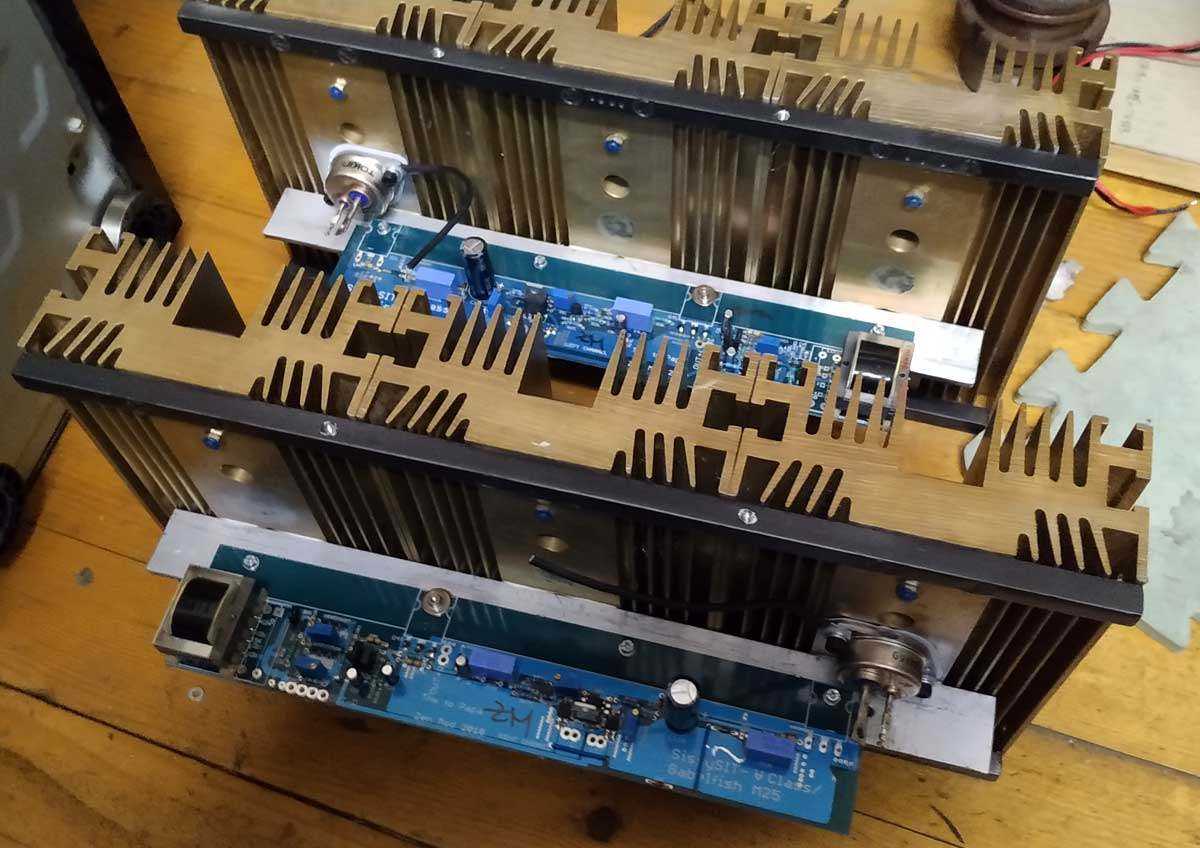.... Optocoupler is always upperleft dot towards the middle cutout on the silkscreen, right?
#593
Babelfish M25, SissySIT - general building tips and tricks
I think that you got both right , looking at pictures in #1005
Last edited:
first pic in #1099
you connected Drain wire directly to heatsink (screw) , not to Drain
wire eyelet (proper word?) needs to go under plastic nipple
you probably didn't made same mistake in other channel ,if you're able to bias it
you connected Drain wire directly to heatsink (screw) , not to Drain
wire eyelet (proper word?) needs to go under plastic nipple
you probably didn't made same mistake in other channel ,if you're able to bias it
Last edited:
It looks like the drain connection to the THF-51S is to the screw, which would ground the power. The connection should be made between the shoulder washer and THF-51S body.
Whoops, ZM beat me to it while I was staring at the photos and replying.
Whoops, ZM beat me to it while I was staring at the photos and replying.
Excellent! Great work ZM. And that explains why two sets of boards on that channel both behave identically.
It looks like the drain connection to the THF-51S is to the screw, which would ground the power. The connection should be made between the shoulder washer and THF-51S body.
Whoops, ZM beat me to it while I was staring at the photos and replying.
You still get credit. Thanks so much.
Attachments
Last edited:
This is the second channel I worked on. When I got in there, I had a broken off screw (from over tightening a standoff during my first F4 build) in the exact two places I needed to anchor the mosfet and SIT. To fix I disassembled the case and swapped heat sinks. Had lost both hemispheres by the end of that process. I also got an added bonus of blowing a mosfet in my F4 channel when I tried to relax and listen to the stereo after all that. Shook it around a lot and didn't think to re-bias. Fortunately I had a couple extra channels sitting around from the SSIT build.
Second channel/monoblock is looking nice and stable. Plugged in the original to get to biasing both and blew a SIT immediately upon startup. I'd tightened the SIT connections just to make sure I'd finished the build the first time (second channel wasn't tightened) and must have shorted it out. Thank god I have the supplies for 4 boards/channels.
I'm hoping it's only the SIT as it was the only thing that smoked.
I'm hoping it's only the SIT as it was the only thing that smoked.
how do you know that you blew it, I mean - SIT?
only proper way of figuring that is to check it with "matching" jig , except in case that it's shorting everywhere - between all electrodes
check for shorts between drain and heatsink and logical ookups ....
only proper way of figuring that is to check it with "matching" jig , except in case that it's shorting everywhere - between all electrodes
check for shorts between drain and heatsink and logical ookups ....
and always use MOhm range to check is there some contact between electrodes and heatsink, prior to connecting wires
you can do the same even after connecting wires , just remove NTC from audio gnd to chassis - temporary
you can do the same even after connecting wires , just remove NTC from audio gnd to chassis - temporary
I just assumed since it was flashing and smelling. Had already replaced it before reading your message. Something else is wrong with the board. Turned IQ trim pot back down to 0 and tried to rebias, just got smoke instead. Won't have any time to troubleshoot until next week. Very frustrating that it had been working for a full hour and then somehow this happened upon second powerup.
Thanks again for the help. At least one channel is ready for the next step.
Thanks again for the help. At least one channel is ready for the next step.
it been working prior for an hour , so nothing wrong neither with pcb nor your wiring
you made some mistake during most recent connecting , or just incidentally established some shortie , due to SIT mounting irregularities
one tiny metal debris left under is enough to make a mess
you have some unknown dirt around holes on silicon pad ........
you made some mistake during most recent connecting , or just incidentally established some shortie , due to SIT mounting irregularities
one tiny metal debris left under is enough to make a mess
you have some unknown dirt around holes on silicon pad ........
I pulled on my V- resistor to get it out of the way and kind of wonder whether the wire is touching something behind the circuit board. When I tried to power it up after replacing the SIT (w new pad), I heard some "zapping" right behind the V+ and V- connections and saw light smoke coming up... but no components looked damaged.
I'm hopeful that pulling that resistor and resoldering will fix the issue. I only touched that and the SIT mounting screws between working and frying, so maybe...
I'm hopeful that pulling that resistor and resoldering will fix the issue. I only touched that and the SIT mounting screws between working and frying, so maybe...
- Home
- Amplifiers
- Pass Labs
- Babelfish M25, SissySIT - general building tips and tricks