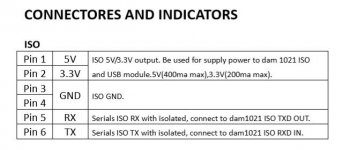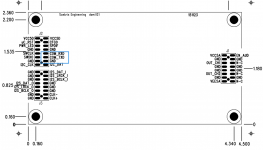@mirfak
Do not press +++,AZ can not control anything in uManager.
You power and change the filter,then check your computer display.
Do not press +++,AZ can not control anything in uManager.
You power and change the filter,then check your computer display.
Everything works fine exept filters.Can the volume be adjusted?
So please do not press +++ in your computer, change the filter,then check your computer display.Show the picture.
Sorry for my English
I do not understand how it works.
I had previously Soekrisa without AZ, I changed the filters in the console (Windows), connector J3. The differences were heard. NOS @oneonclock filters.
Now I can not hear the difference on AZ. There are only changes on the display.
Soft and filters upload without AZ, so I remove the soekrisa from AZ.
Does changing the filter in AZ work the same as under the console in windows?
In the console for windows, the change after re-start of soekrisa is constant.
I can not change the filters under the console in Windows having soekris in AZ (connector J3)
I do not understand how it works.
I had previously Soekrisa without AZ, I changed the filters in the console (Windows), connector J3. The differences were heard. NOS @oneonclock filters.
Now I can not hear the difference on AZ. There are only changes on the display.
Soft and filters upload without AZ, so I remove the soekrisa from AZ.
Does changing the filter in AZ work the same as under the console in windows?
In the console for windows, the change after re-start of soekrisa is constant.
I can not change the filters under the console in Windows having soekris in AZ (connector J3)
Last edited:
You can connect dam's J10 RS232 serial port to PC, and switch the DF on AZ, and then check the corresponding instructions on PC. If the instruction is normal, that's not the problem of AZ. So you have to check the firmware or DF of dam.
7V AC is only suitable for direct power supply to 1021. 47/33 PSU output is ± 12V, need 10v-12v AC more appropriate.
Our MCU connection dam1021 is J3 instead of J10, so you can still continue to write firmware via J10.
Hallo audiozen
I will use your SK lite with a dam121. So question is how to connect these ;-)
Am I right to use J2 pin "com_rxd" and "com_ txd" with the SK lite?
Are the J2 pins the same to use for FW updating / serial port comminicaton?
7V AC is only suitable for direct power supply to 1021. 47/33 PSU output is ± 12V, need 10v-12v AC more appropriate.
Our MCU connection dam1021 is J3 instead of J10, so you can still continue to write firmware via J10.
Hallo audiozen
I will use your SK lite with a dam1121.With regard to the connections, the dam1021 and dam1121 differ quite clearly. So question is how to connect a dam1121 ;-)
Am I right to use J2 pin "com_rxd" and "com_ txd" with the SK lite?
Are the J2 pins the same to use for FW updating / serial port comminicaton?
For 1121, only 3 pins are needed. RX TX and GND.
;-))
This was the easy part. It was written in your pdf ;-)
Unfortunatly nowhere in this threat I found a dam1121 HowTo.. So I hoped you know how to connect the SK lite with a dam1121 in detail.
And if os, perhaps you know how to do the 1121-FW upgrade beside a connected SK lite ;-)
1、Please find the attached picture.
2、You need a TTL to USB conversion module. 1121 there is only one serial port, so if you want to upgrade firmware, you need to share it with SK lite.
Thank you so mutch ;-)tx--rx, rx--tx
For 1121, only 3 pins are needed. RX TX and GND.
Hello Léon,
I have a question regarding the GND pin for the SK lite to dam 1021 connection.
I have already a dedicated 3.3V PSU for the I2S and for my HDMI input. Is it a problem to use the GND from the existing PSU instead of the GND from the SKLite pin? Any risk ?
Thank you
Sk lite must connect dam1021 ISO GND. If 3.3V is not supplied by sk lite, then 3.3V PSU GND should also be connected.
Sk lite must connect dam1021 ISO GND. If 3.3V is not supplied by sk lite, then 3.3V PSU GND should also be connected.
Ok thank you. So 2 ground connected, the one from sk lite and the one from external PSI. That's clear.
- Home
- Vendor's Bazaar
- AZ OLED setup kits for Soekris dam1021/1121 control