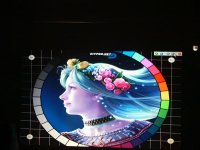Ive done some research, and ISO is film speed, has nothing to do with the exposure length.
The ISO settings effect the image minimal
The Fstop, and the shutter speed are the detrimental factors.
In this case, your shutter speed is 1s, same as mine
and your fstop is 3.2 where mine is 2.8.
I dont have the time to mess with this "GIMP" application as it seems to need compilers and such to configure plus plug-ins for Jpeg.
In any event, you cant coorelate a film speed that is 4 times faster, to relate to 4 times brighter an image. I have played with film speed settings, and each increase in speed doesnt equate to a proportional increase in brightness. In fact the brightness doest change as much, just the quality of the picture. What effects the brightness the most on my Sony camera is the exposure time. I usually use 1sec shutter speed the most, the longer the shutter is open, the more light that goes into the cameras aperature. When I just exposure lengths, around the 1 sec mark, it goes to 1.3 in both directions. Not sure what this means. It can go as far as a 30 sec shutter exposure, as I continue to get faster and faster it approaches the 1 second shutter speed, then instead of getting to .75 sec or 0.5 secs it starts getting larger again, however its a faster setting. Sometimes I use the setting that is one tick FASTER than 1 sec exposure.
The only way to properly measure brightness is with a meter. Simple as that, if your trying to guage quality on camera settings, then your doing a real dis-service.
Im curious about the picture I posted above, Its old, its treading a line around the time I got my Sony, so It may have been takin with a different camera, Im not really sure. You didnt give me any details from that image, What ISO and speed settings was that image at.
I worked in the home theater business for several years, before I went back and finished engineering school. I worked at a custom Hi-Fi shop, and Ive sold many commercial projectors. Naturally all the commercials I sold were brighter, but that quality of image just isnt that same as with a DIYLCD PJ. For some reason the result comes out looking more film like, maybe its from using larger LCDs, but im uncertain. In any event, If you say your image is UNWATCHABLE then there is no way yours is brighter than mine. The first commercial I sold retailed for 10grand, and it was a 1080 capable projector, and even its results were kinda washed out.
There is a thing as too much brightness, and I can tell you that if you are using an Avermedia box, you are molesting the signal and reducing your quality 10 fold. I personally had an avermedia TV Box 9, that I used a set top DVD player to get the signal into my PJ, One day I hooked a PC up, and the Avermedia has been collecting dust ever since, untill this past week when I sold it. The AVERMEDIA is nothing, and there was a significant increase in brightness, contrast, color saturation, when going from the Avermedia to an HTPC with FFDshow.
Brightness on the screen is relative to the signal on the screen, with Gamma corrections and time extensive tweaking you can gain alot more potential out of your PJ.
In summary, I have experience in the home theater buisness on the professional level, Yes DIY PJ's are lumenly challanged, but its easy to get a perfectly watchable image. My results with the Avermedia was NOT acceptable, dark movies such as some scenes in LOTR was too dark to enjoy. Using an HTPC that has been calibrated has made EVERY single movie in my 300+ library perfectly watchable, and my results on par with some of the entry level LCD projectors taht were on the market a couple of years ago (they are all fizzled out, and are all DLP now), with the exception of much improved resolution
The ISO settings effect the image minimal
The Fstop, and the shutter speed are the detrimental factors.
In this case, your shutter speed is 1s, same as mine
and your fstop is 3.2 where mine is 2.8.
I dont have the time to mess with this "GIMP" application as it seems to need compilers and such to configure plus plug-ins for Jpeg.
In any event, you cant coorelate a film speed that is 4 times faster, to relate to 4 times brighter an image. I have played with film speed settings, and each increase in speed doesnt equate to a proportional increase in brightness. In fact the brightness doest change as much, just the quality of the picture. What effects the brightness the most on my Sony camera is the exposure time. I usually use 1sec shutter speed the most, the longer the shutter is open, the more light that goes into the cameras aperature. When I just exposure lengths, around the 1 sec mark, it goes to 1.3 in both directions. Not sure what this means. It can go as far as a 30 sec shutter exposure, as I continue to get faster and faster it approaches the 1 second shutter speed, then instead of getting to .75 sec or 0.5 secs it starts getting larger again, however its a faster setting. Sometimes I use the setting that is one tick FASTER than 1 sec exposure.
The only way to properly measure brightness is with a meter. Simple as that, if your trying to guage quality on camera settings, then your doing a real dis-service.
Im curious about the picture I posted above, Its old, its treading a line around the time I got my Sony, so It may have been takin with a different camera, Im not really sure. You didnt give me any details from that image, What ISO and speed settings was that image at.
I worked in the home theater business for several years, before I went back and finished engineering school. I worked at a custom Hi-Fi shop, and Ive sold many commercial projectors. Naturally all the commercials I sold were brighter, but that quality of image just isnt that same as with a DIYLCD PJ. For some reason the result comes out looking more film like, maybe its from using larger LCDs, but im uncertain. In any event, If you say your image is UNWATCHABLE then there is no way yours is brighter than mine. The first commercial I sold retailed for 10grand, and it was a 1080 capable projector, and even its results were kinda washed out.
There is a thing as too much brightness, and I can tell you that if you are using an Avermedia box, you are molesting the signal and reducing your quality 10 fold. I personally had an avermedia TV Box 9, that I used a set top DVD player to get the signal into my PJ, One day I hooked a PC up, and the Avermedia has been collecting dust ever since, untill this past week when I sold it. The AVERMEDIA is nothing, and there was a significant increase in brightness, contrast, color saturation, when going from the Avermedia to an HTPC with FFDshow.
Brightness on the screen is relative to the signal on the screen, with Gamma corrections and time extensive tweaking you can gain alot more potential out of your PJ.
In summary, I have experience in the home theater buisness on the professional level, Yes DIY PJ's are lumenly challanged, but its easy to get a perfectly watchable image. My results with the Avermedia was NOT acceptable, dark movies such as some scenes in LOTR was too dark to enjoy. Using an HTPC that has been calibrated has made EVERY single movie in my 300+ library perfectly watchable, and my results on par with some of the entry level LCD projectors taht were on the market a couple of years ago (they are all fizzled out, and are all DLP now), with the exception of much improved resolution
I am not sure why people get so excited.
Here is decent article on histograms and how they can
improve image http://home.surewest.net/frcn/Histograms.html
I gusess if histogram looks decent than it must be optimized.
While it is probably wrong to optimize images I would not
be surprized if optimized images look more like what is actually
on the screen. Only problem is that not everyone does it.
We all know how difficult is to capture true projected image.
I appreciate all images posted and better the look more motivation I have. I never expect to have that perfect image but I am sure I'll enjoy whatever I get on end.
We really don't need police, this is hobby after all.
I dislike LL secretivity as well, all that I liked was submitted by users there. I agree that general LL plans are pretty much common accessible knowledge. What I do like there is activity and community.
One thing must be said for LL.
They have build active alive DIY community.
It is wonderful place and that takes hard work and money.
I know that rather well because I work for webhosting company
and I manage some web server.
It is not cheap to run operation like that and I would gladely pay 20$ just to support it.
Let's just get along and help each other out.
Thanks for reading if anyone got this far 🙂
Here is decent article on histograms and how they can
improve image http://home.surewest.net/frcn/Histograms.html
I gusess if histogram looks decent than it must be optimized.
While it is probably wrong to optimize images I would not
be surprized if optimized images look more like what is actually
on the screen. Only problem is that not everyone does it.
We all know how difficult is to capture true projected image.
I appreciate all images posted and better the look more motivation I have. I never expect to have that perfect image but I am sure I'll enjoy whatever I get on end.
We really don't need police, this is hobby after all.
I dislike LL secretivity as well, all that I liked was submitted by users there. I agree that general LL plans are pretty much common accessible knowledge. What I do like there is activity and community.
One thing must be said for LL.
They have build active alive DIY community.
It is wonderful place and that takes hard work and money.
I know that rather well because I work for webhosting company
and I manage some web server.
It is not cheap to run operation like that and I would gladely pay 20$ just to support it.
Let's just get along and help each other out.
Thanks for reading if anyone got this far 🙂
renan said:well 200 lumens for 15" screen , a 400w and some ikea reflector + large projection lens and antiglare removal seems concevable.
When comparing two pj you must take care of the size of lcd, focal of fresnel, diameter of the lens etc....
Based on the ask impression 1280 I got rated for 450lumens I think the previous 200 lumen are realistic. the ask has a 50000lumen bulb with 9 mm arc and also a very good precondensor. Replacing the original bubl by a 400w mh with 30000lumens will decrease the lumen output from 450 to 270 lumens. the fact that the 400w mh bulb arc is bigger will certainly lead to a further loose of lumen if it's not compensate by an increased in diameter of the projection lens. If not you might finish indeed around 100 lumen.
I just try to replace the initial bulb by a mh 400w without changing the lens diameter and i got 135 lumens.
Just some information.
Most people use that S400DD in the 400W flavor, I personally do not.
Im using a 40,000 lumen ES28 jacket Lamp, so that can equate to a little more brightness in your measurements.
I cant begin to assume how bright my image is, Im really uncertain.
ALL and I do mean ALL, commercial PJs are exaggeratively way over-rated. You can do a search on the internet, Alot that were rated around 1000 Lumens, indeed put out around 350. On that premise alone, I would say that mine should at least be 160-175, and around half of that. AT LEAST. 52 measured does indeed seem very low, compared to what others have measured their results to be from a light meter.
I try not to get into a Lumen Debate, Those things are reserved for ROX, whom is good with rated specs and such. I look at all ratings as an exaggerated variable expressed under laboratory conditions.
All I can guage is that my PJ, puts out plenty enough light to enjoy the movie, illuminates dark scenes plenty, and is bright enough that I can read a newspaper on the reflected light from the screen alone.
I agree on the point that comertial units are somehow overstated, but this is known on the state steps;
the stated brightness is stated as MAX lumens output, so the "preset" on the film view is not used to meassure that brightness but a "best meassured preset". This preset doesn´t need to be confortable for film viewing.
Also i read once about taking 100 projectors (new lamp) and meassuring the brightness in all of them. Then it is not averaged but taken the highest measuremnt. So there is at least one in all the projectors that had 1000 lumens (it could be all the rest had 800 max lumens. Then it can dim to somewhere 600 lumens for your "confortable preset". Finally it will drop down 25% on first 50 hours, we are in the range of 500 lumens already.
The brightness is only two things deoendent;
1)image size
2)eniviroment light
3000 lumens can be dim for some and 100 lumens can be too bright for others. Work it out your requeriments.
the stated brightness is stated as MAX lumens output, so the "preset" on the film view is not used to meassure that brightness but a "best meassured preset". This preset doesn´t need to be confortable for film viewing.
Also i read once about taking 100 projectors (new lamp) and meassuring the brightness in all of them. Then it is not averaged but taken the highest measuremnt. So there is at least one in all the projectors that had 1000 lumens (it could be all the rest had 800 max lumens. Then it can dim to somewhere 600 lumens for your "confortable preset". Finally it will drop down 25% on first 50 hours, we are in the range of 500 lumens already.
The brightness is only two things deoendent;
1)image size
2)eniviroment light
3000 lumens can be dim for some and 100 lumens can be too bright for others. Work it out your requeriments.
when you said the difussed light still goes to the screen... what do you mean? It all depends on the difuse factor and the triplet size... the 20 degrees scatered light example is fine, but this light is not getting the screen because it is not getting the triplet even.
Hi Rox,
I see what you mean that some might not get into the lens. This probably contributes to the dim corners issue. So remove the film to reduce the dim corners. Makes sense.
I was refering to light that is displaced from within the central 90% of your screen still being on your screen.
I really like your point. The blooming around the lens is probably light that should be on the perimiter of the screen. So the light drop off is faster than expected at this point. Just use the center of the lens 🙂 Yeah, i wish.
Scubasteve2365 said:Ive done some research, and ISO is film speed, has nothing to do with the exposure length.
The ISO settings effect the image minimal
The Fstop, and the shutter speed are the detrimental factors.
In this case, your shutter speed is 1s, same as mine
and your fstop is 3.2 where mine is 2.8.
Sorry, but you missed something. ISO speed has a lot to do with the exposure parameters. It's a camera sensitivity, going from ISO100 to ISO200 allows tou to shorten shutter speed twice, and obtain exactly the same bright picture, and going from ISO200 to ISO400 again allows to shorten the shutter twice (or close diaphragm opening, whatever you prefer). So, with ISO100 (like I set for my picture) you would have to set shutter speed like 4 seconds for the first picture you posted here.
Rox: I guess my pj has about 100-150lm output, but I can't measure that. Because a commercial one with 1000lm output allows to take comparable pictures with shutter speed like 0.1s, and I need about 1s. And scuba would need 4s, all of that at ISO100, f=~3, screen width ~2.8m.
scuba: your experience with an Avermedia tuner is unrelated to the subject of brightness. This tuner will allow you to get as bright image, as your projector allows, no less and no more. You can't just "drive stronger" the LCD, because your PC is a bigger and more powerful box 🙂 If you try to "drive it stronger", you will simply saturate pixels, and get burned image, that's what I can do with the tuner as well. All you can do is to tweak gamma, brightness, color saturation, this is more flexible with a PC, but you still do it within an available range of brightness. None of these regulations would overcome poor light output, you can set visualy nicer image, but not any brighter.
Regards
The last post is true. Ive learned a lot about cameras to support my projector habit and ISO is important. Your research was not very good.
It was quite funny to see the amount of info in this EXIF header. Thanks for sharing that pepe. I think this is important. It lets people look at an image and compare parameters to another image. It also stops the photoshop doctors.
In the end people still have to build their system, look for a weak area and improve it. Picture editing wont help them in their living room.
It was quite funny to see the amount of info in this EXIF header. Thanks for sharing that pepe. I think this is important. It lets people look at an image and compare parameters to another image. It also stops the photoshop doctors.
In the end people still have to build their system, look for a weak area and improve it. Picture editing wont help them in their living room.
Unfortunately, EXIF information can easily be edited. And I think Photoshop preserves this information as is, despite it still allows you to tweak the image, but I'm not sure, I don't have Photoshop to check it.
Regards
Regards
This is what I got off post#55 since you asked:
post-3-1107112475.jpg
Tag Name Value
010e ImageDescription 284 256 008 352
010f Make Concord Camera Corp.
0110 Model Concord Eye-Q 3346z
0112 Orientation 1
011a XResolution 96.0
011b YResolution 96.0
0128 ResolutionUnit 2
0131 Software Adobe Photoshop CS Windows
0132 DateTime 2005:01:30 14:05:58
0213 YCbCrPositioning 2
8769 ExifOffset 268
829a ExposureTime 1/4
829d FNumber 2.8
8822 ExposureProgram 3
8827 ISOSpeedRatings 200
9000 ExifVersion 0220
9003 DateTimeOriginal 2004:01:24 08:58:58
9004 DateTimeDigitized 2004:01:24 08:58:58
9101 ComponentsConfiguration 0x1 0x2 0x3 0x0
9102 CompressedBitsPerPixel 2818640/786432
9201 ShutterSpeedValue 10/53392
9202 ApertureValue 0.0
9204 ExposureBiasValue 0.0
9205 MaxApertureValue 3.7
9207 MeteringMode 1
9208 LightSource 255
9209 Flash 16
a000 FlashPixVersion 0x30 0x31 0x30 0x30
a001 ColorSpace 1
a002 ExifImageWidth 600
a003 ExifImageLength 450
a004 RelatedSound
a005 InteroperabilityOffset 704
0001 InteroperabilityIndex R98
0002 InteroperabilityVersion 0x30 0x31 0x30 0x30
a215 ExposureIndex 10.0
a217 SensingMethod 2
a300 FileSource 0x3
a301 SceneType 0x1
0103 Compression 6
011a XResolution 72.0
011b YResolution 72.0
0128 ResolutionUnit 2
0201 JPEGInterchangeFormat 830
0202 JPEGInterchangeFormatLength 2510
There was a fair amount of noise on the original. This is gone. The projection portion is not different from the original. I guess this was your old camera.
post-3-1107112475.jpg
Tag Name Value
010e ImageDescription 284 256 008 352
010f Make Concord Camera Corp.
0110 Model Concord Eye-Q 3346z
0112 Orientation 1
011a XResolution 96.0
011b YResolution 96.0
0128 ResolutionUnit 2
0131 Software Adobe Photoshop CS Windows
0132 DateTime 2005:01:30 14:05:58
0213 YCbCrPositioning 2
8769 ExifOffset 268
829a ExposureTime 1/4
829d FNumber 2.8
8822 ExposureProgram 3
8827 ISOSpeedRatings 200
9000 ExifVersion 0220
9003 DateTimeOriginal 2004:01:24 08:58:58
9004 DateTimeDigitized 2004:01:24 08:58:58
9101 ComponentsConfiguration 0x1 0x2 0x3 0x0
9102 CompressedBitsPerPixel 2818640/786432
9201 ShutterSpeedValue 10/53392
9202 ApertureValue 0.0
9204 ExposureBiasValue 0.0
9205 MaxApertureValue 3.7
9207 MeteringMode 1
9208 LightSource 255
9209 Flash 16
a000 FlashPixVersion 0x30 0x31 0x30 0x30
a001 ColorSpace 1
a002 ExifImageWidth 600
a003 ExifImageLength 450
a004 RelatedSound
a005 InteroperabilityOffset 704
0001 InteroperabilityIndex R98
0002 InteroperabilityVersion 0x30 0x31 0x30 0x30
a215 ExposureIndex 10.0
a217 SensingMethod 2
a300 FileSource 0x3
a301 SceneType 0x1
0103 Compression 6
011a XResolution 72.0
011b YResolution 72.0
0128 ResolutionUnit 2
0201 JPEGInterchangeFormat 830
0202 JPEGInterchangeFormatLength 2510
There was a fair amount of noise on the original. This is gone. The projection portion is not different from the original. I guess this was your old camera.
Hi,
I also tried the AG removal. (7inch Hitachi - Lilli ) In my opinion, the light increase is about 5%, (like a UV FIlter will steal). Sharpness looks great after that Mod - thanks for the unlocked information here. After that camera / picture discussion, can you show me a realistic camera setting to show realistic results? I´m a little bit confused about ISO 100-400????
REGARDS BW
I also tried the AG removal. (7inch Hitachi - Lilli ) In my opinion, the light increase is about 5%, (like a UV FIlter will steal). Sharpness looks great after that Mod - thanks for the unlocked information here. After that camera / picture discussion, can you show me a realistic camera setting to show realistic results? I´m a little bit confused about ISO 100-400????
REGARDS BW
bw said:Hi,
I also tried the AG removal. (7inch Hitachi - Lilli ) In my opinion, the light increase is about 5%, (like a UV FIlter will steal). Sharpness looks great after that Mod - thanks for the unlocked information here. After that camera / picture discussion, can you show me a realistic camera setting to show realistic results? I´m a little bit confused about ISO 100-400????
REGARDS BW
It's not my innovation, renan described how to remove a/g with a wet towel.
As for realistic camera settings, it depends. I think, for a screen like mine (2.8m wide), when taking the photo from the distance where the projector is located (about 3m from the screen in my case), if you need settings above ISO100, f2.8, 1s (either higher ISO, or lower f-stop, or longer shutter time, or a combination of them) to get a decent picture, it indicates a dim screen. It is watchable, as our eyes can adapt to a wide range of light conditions, and you can tweak gamma correction and other settings to make the screen watchable, with the expense of contrast ratio. And colour perception is weak in low light conditions. Think, that you can't see colours in the night, even if there is a full moon, you can see the objects around you, but your vision is mostly monochromatic in night mode.
Camera settings may depend on the model, but the exposure parameters are meant to be somewhat standard, like for traditional film cameras, so it should be rather consistent across varius camera models. Remember, that with a commercial projector, you would get a nice picture with 10x lower settings (like shutter speed 0.1s).
Regards
Me2! said:This is what I got off post#55 since you asked:
post-3-1107112475.jpg
Tag Name Value
010e ImageDescription 284 256 008 352
010f Make Concord Camera Corp.
0110 Model Concord Eye-Q 3346z
0112 Orientation 1
011a XResolution 96.0
011b YResolution 96.0
0128 ResolutionUnit 2
0131 Software Adobe Photoshop CS Windows
0132 DateTime 2005:01:30 14:05:58
0213 YCbCrPositioning 2
8769 ExifOffset 268
829a ExposureTime 1/4
829d FNumber 2.8
8822 ExposureProgram 3
8827 ISOSpeedRatings 200
9000 ExifVersion 0220
9003 DateTimeOriginal 2004:01:24 08:58:58
9004 DateTimeDigitized 2004:01:24 08:58:58
9101 ComponentsConfiguration 0x1 0x2 0x3 0x0
9102 CompressedBitsPerPixel 2818640/786432
9201 ShutterSpeedValue 10/53392
9202 ApertureValue 0.0
9204 ExposureBiasValue 0.0
9205 MaxApertureValue 3.7
9207 MeteringMode 1
9208 LightSource 255
9209 Flash 16
a000 FlashPixVersion 0x30 0x31 0x30 0x30
a001 ColorSpace 1
a002 ExifImageWidth 600
a003 ExifImageLength 450
a004 RelatedSound
a005 InteroperabilityOffset 704
0001 InteroperabilityIndex R98
0002 InteroperabilityVersion 0x30 0x31 0x30 0x30
a215 ExposureIndex 10.0
a217 SensingMethod 2
a300 FileSource 0x3
a301 SceneType 0x1
0103 Compression 6
011a XResolution 72.0
011b YResolution 72.0
0128 ResolutionUnit 2
0201 JPEGInterchangeFormat 830
0202 JPEGInterchangeFormatLength 2510
There was a fair amount of noise on the original. This is gone. The projection portion is not different from the original. I guess this was your old camera.
Thank you, you busted this conversation wide open.
Looking at the pic in post 55, its doest look half as bright as the pictures in the begining.
Thanks for confirming it was done with my old camera, if thats the case. As the details indicated the exposure was at ISO200, and is says the F was 2.8 (Most camera's default to this in the night mode)
That particular camera did NOT have a shutter speed control, and it definatly was NOT open for 1sec. The value indicated above is 1/4, perhaps that stands for 0.25secs.
If that is the case, then pepe had a longer exposure in his posted image, than I had of that image in post 55.
0.25secs x ISO200 = 50 (my image on post 55)
1sec x ISO100 = 100 (Pepe's image)
So by using his, standard on measuring brightness, then my image must be more than TWICE as bright as his, after all the color saturation in my picture is alot better. And since my overall exposure is HALF of what his is.
In reality, YOU cant tell.
But compare the first images I took, and the last image I posted. Different Camera, Different Settings, ECT.
0.25secs x ISO200 = 50 (Image in post 55)
1secs x ISO400 = 400 (My first images)
There is a difference of 8 TIMES greater exposure on the second camera. Do my images posted in the beginning look 8 TIMES BRIGHTER, NO, they dont. This picture observation method proves NOTHING. Ive shown you, that I have quality results, because I have given you a good picture taken with lower exposure times
I think I made my point when I say, the ISO settings dont effect the brightness of the image much, you can also get a better picture of your PROJECTION RESULTS from a further distance, If I had taken that picture from post 55, on the same settings up close from the distance of the projector, then the corners would have been severely DIM. Afterall, thats why I was taking shots from that far back in the first place.
The ISO speed does effect the image, but on my camera, the ISO speed effected the picture results MUCH less, than the F-stop and Exposure speed settings. The ISO speed had other effects, that are NOT related to brightness. At a lower ISO speed, more noise was present, and the quality of the picture was reduced. I will try to dig up the first images I took with this camera, as everything was set to AUTO. If In the dark conditions of the room, and the camera sets to AUTO, when you go into Night mode, and it defaults to bigger aperatures, or faster film speeds then perhaps that is what we should use.
In any event, I have dispelled your theory on ISO settings being LINEAR versus Lumen Output of the projector. There is NO way in Hell the first images I posted are 8x BRIGHTER then the last image I posted.
why do not use the tools they where designed for; luxmeters.
they will meassure objetivelly with better or worse accuracy the contrast/brightness on the projectors. Isn´t this the best way?
I never agreed taking photos as "quality representation".
I was looking to a somewhere 2-4 lumens output image for a month (crt tv+fresnell) dim image but enough for that purposses.
they will meassure objetivelly with better or worse accuracy the contrast/brightness on the projectors. Isn´t this the best way?
I never agreed taking photos as "quality representation".
I was looking to a somewhere 2-4 lumens output image for a month (crt tv+fresnell) dim image but enough for that purposses.
What i mean was that in an other forum ;-) the information is locked, the information in diyaudio.com is free to the public...like in our german forum.
This is one of my last result pictures after removing the AG Filter. The Exif information is in the picture it is not modified just downsized to 800x600.
ISO100
F 3.07
Time 0.5952823
What does it say to you, realistic?
Please excuse my bad english....
REGARDS BW
This is one of my last result pictures after removing the AG Filter. The Exif information is in the picture it is not modified just downsized to 800x600.
ISO100
F 3.07
Time 0.5952823
What does it say to you, realistic?
Please excuse my bad english....
REGARDS BW
Attachments
Scubasteve2365 said:The ISO speed does effect the image, but on my camera, the ISO speed effected the picture results MUCH less, than the F-stop and Exposure speed settings.
Sorry, but you misunderstand that. ISO value has the same result on the final image as shutter speed and f-stop, in terms of amount of light gathered. If you don't agree with that, we can't continue this discussion, as you are negating a very basic fact. Just read somewhere, like here for example:
http://www.silverlight.co.uk/tutorials/compose_expose/exposure1.html
or any other tutorial on photography. And you also misunderstand my concept of comparing brightness, that I described on LL. There was an assumption that screen size is fixed, and the screen image fills almost whole frame in the photo. I don't really know how to interpret your photo from post #55, how much brighter or dimmer it is compared to your first picture.
BW: you seem to forgot to include the image?
Regards
So wasn't this thread about A/G filter removal? I would suggest a moderator move all these LUX and ISO posts to another thread. They are really clogging this thread up (3 pages???). It's not bad info, just not the topic here.
No, just a small latency due to you being still under moderation.bw said:it was there, admin removed that?
You are now registered.
/Hugo 🙂
ahh!, thanks.
Have anyone tried to remove protection-a/g on both sides? Are there any improvements to the projection? BTW : I used destilled water to remove the filter, it is less dangerous, I think, If you forgot to care about some.
REGARDS
Have anyone tried to remove protection-a/g on both sides? Are there any improvements to the projection? BTW : I used destilled water to remove the filter, it is less dangerous, I think, If you forgot to care about some.
REGARDS
pepe303 said:
Sorry, but you misunderstand that. ISO value has the same result on the final image as shutter speed and f-stop, in terms of amount of light gathered. If you don't agree with that, we can't continue this discussion, as you are negating a very basic fact. Just read somewhere, like here for example:
http://www.silverlight.co.uk/tutorials/compose_expose/exposure1.html
or any other tutorial on photography. And you also misunderstand my concept of comparing brightness, that I described on LL. There was an assumption that screen size is fixed, and the screen image fills almost whole frame in the photo. I don't really know how to interpret your photo from post #55, how much brighter or dimmer it is compared to your first picture.
BW: you seem to forgot to include the image?
Regards
If ISO and Shutter Speed are the same thing, then why do they have both. Clearly the two must have different results, effects, or variations on the picture. Different ISO settings, didnt change the percieved brightness of my photo's very much. Thats all im saying.
Two, you cant do a histogram, on that image in post 55, unless you crop it down. Nonetheless, in your post, you say due to the camera settings that your PJ should be 4x brighter than mine, you then said that that cant possible be true, which your right, its not true.
Looking at my image is post 55, you can see that even at a very fast shutter speed, and a lower ISO (ISO200) I still get a good image, Thats been the whole point. I still get a very impressive image with a fast shutter speed.
You said that members of LL must edit their pictures in photoshop to get good results, I showed you unedited photos, you then critiqued my camera settings...
So, I showed you an image with good color saturated results and brightness with lower settings, all done with much lower camera settings.
Fact of the matter is, I get nice bright images at all settings, sure they look a little more dim, but not by much. I only adjusted those things up so high to fight the effect of dimmed corners. Again thats why that image in post 55 was taken so far back, That was a crappy *** camera to, with NO MANUAL options at all. All I could do was set it to night mode.
- Status
- Not open for further replies.
- Home
- General Interest
- Everything Else
- The Moving Image
- DIY Projectors
- antiglare removal