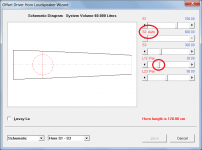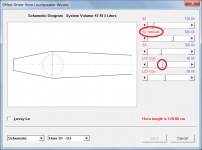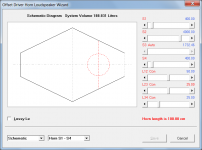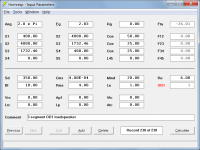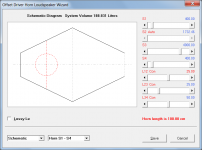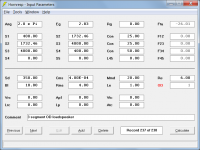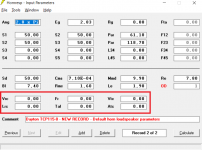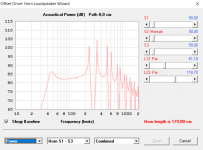Very easily indeed, if you use the Loudspeaker Wizard with a two-segment design.
Set the S2 slider to Auto by double-clicking on the 'S2 Manual' label, and then adjust the L12 slider while watching in real time how the response changes. The overall taper rate and length will remain unchanged as the driver is moved.
So there is a simpler way, I stand corrected!
I stand corrected!
There is nothing wrong with your suggested method - it's just that there is also another way.
Indeed, the simpler method does not work if one for some reason would want to taper the start of the horn shape as well.
Thanks, Patrick.
Are there any tutorials or methods on how to fold tapered TL alignments successfully? My mind hurts when I try and juggle the angle and lengths in my head.
Are there any tutorials or methods on how to fold tapered TL alignments successfully? My mind hurts when I try and juggle the angle and lengths in my head.
Indeed, the simpler method does not work if one for some reason would want to taper the start of the horn shape as well.
I don't understand - doesn't the example I used originally (copy attached) have the start of the horn shape tapered as well?
Attachments
could he mean something like so ?
Hi freddi,
Not sure, which is why I sought clarification. With the S2 slider set to Manual, adjusting the L12 slider will still move the offset driver up and down the horn without changing the overall length.
Kind regards,
David
Attachments
Thanks, Patrick.
Are there any tutorials or methods on how to fold tapered TL alignments successfully? My mind hurts when I try and juggle the angle and lengths in my head.
Brian Steele has ya covered : The Subwoofer DIY Page - Horn Folding
freddi has the right idea.
In that case, it should be possible to use either method.
In that case, it should be possible to use either method.
That does not seem to be the case (tested in version 49.10). If I switch S2 to Auto then it seems impossible to make a Brontosaurus-shaped* enclosure, as the cross section ends up either decreasing, unchanged or increasing along the entire length.
Note that I am not yet convinced that it is worth "fixing" the software to handle this odd enclosure shape.
*thin at one end, much much thicker in the middle and then thin again at the far end
That does not seem to be the case (tested in version 49.10). If I switch S2 to Auto then it seems impossible to make a Brontosaurus-shaped* enclosure
In Attachments 1 and 2 the offset driver can be moved between S1 and S3 by adjusting slider L12, without altering the overall profile or length.
In Attachments 3 and 4 the offset driver can be moved between S2 and S4 by adjusting slider L23, without altering the overall profile or length.
Attachments
Last edited:
Ah, of course. The functionality allows the driver to be moved between two points, which must have a monotonically increasing or decreasing cross sectional area. What I was trying to do was moving the driver in a three-segment design, with the driver at the inflection point.
Again, I've only played around with this kind of design in hornresp so far, no sawdust yet.
Again, I've only played around with this kind of design in hornresp so far, no sawdust yet.
Brian Steele has ya covered : The Subwoofer DIY Page - Horn Folding
Cheers, I forgot about those! I am sure the BOXPLAN-SFTH sheet could be adapted.
To do it manually I assume that you need to know the depth of the box to work out the fold sections path length then you have the lengths for fat and thin end determined by the remaining path length?
I'm new to this and trying to make a TL with a Dayton TCP115-8 4" driver. Offsetting the driver seems to not give a better result dan just putting the driver at the end, unless either I'm doing it wrong or reading the frequency response wrong?
Dayton themselves sell a TL speaker with this exact driver and they do offset the driver so it seems like it would be a good idea to do this, unless it's because in their speaker they use two of the drivers instead of one.
Example without offset:

Offset added, in this case it's roughly 1/3th down the line:

Dayton themselves sell a TL speaker with this exact driver and they do offset the driver so it seems like it would be a good idea to do this, unless it's because in their speaker they use two of the drivers instead of one.
Example without offset:
Offset added, in this case it's roughly 1/3th down the line:
Attachments
You need to put some damping n the box so you can see what it looks like with less ripple
Your Zd has completely removed the 1st unwanted harmonic, the hardest to kill, so you are on the right track.
dave
Your Zd has completely removed the 1st unwanted harmonic, the hardest to kill, so you are on the right track.
dave
You need to put some damping n the box so you can see what it looks like with less ripple
Your Zd has completely removed the 1st unwanted harmonic, the hardest to kill, so you are on the right track.
dave
Thanks for the quick reply 🙂
Does the dampening affect the design of the box (length of the line and offset of the driver) so I need to get it correctly into hornresp or is it possible to get the design right without dampening and then add dampening later in real life?
That looks like just the output from the vent, not the output from the vent and the driver combined. Recheck your model to make sure that you're modelling the TL correctly.
I had some settings still on default, of which some for sure needed to be changed. I need to figure out what to do with the settings in the red rectangle. I'm googling a bit, but if there is a basic setup for this let me know. I added a graph of the result with those settings all set to zero.
Attachments
There’s a lot of great info in this thread.
I started and gave up on a tl enclosure in the planning stages a while back but I recently (impulsively) purchased a coaxial 15” from eminence (fs=39.5Hz; Qts=.33; Sd=856.3cm^2) and this thread has reinvigorated my interest.
I was initially thinking of doing something along the lines of the BLH Jensen Imperial cabinets but I think the MJK software could yield better results if it wasn’t NLA. Thanks for the Hornresp tutorial John, maybe that will work.
I started and gave up on a tl enclosure in the planning stages a while back but I recently (impulsively) purchased a coaxial 15” from eminence (fs=39.5Hz; Qts=.33; Sd=856.3cm^2) and this thread has reinvigorated my interest.
I was initially thinking of doing something along the lines of the BLH Jensen Imperial cabinets but I think the MJK software could yield better results if it wasn’t NLA. Thanks for the Hornresp tutorial John, maybe that will work.
- Home
- Loudspeakers
- Full Range
- An Improved Transmission Line Alignment