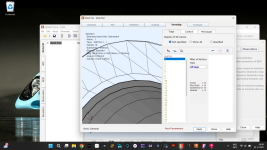Thanks for the reply. I believe the issue resolved itself after re-drawing and/or exporting and importing the file. Though now i have an issue I seem to be unable to resolve.
Solving with a 3D mesh file takes very long on my computer. I have experimented with the settings but i guess my computer just doesn't have what it takes to solve models with decent resolution and wide bandwith within a seasonable time. So i have made the switch to circular cymetric mode. It took some time to figure out the right file types etc. but i got it working yesterday evening and it solved very quickly even from 1 to 20k with very high resolution. Which is great. So today I wanted to continue playing around with the models, but an issue arose.
Now when i want to open a dxf file it doesn't show one line at the mouth of the waveguide. When i look at the tags in the "drawing" window, the numbers are not in order with the way i made the drawing but it starts at the mouth of the waveguide, then goes through the inside and comes back around the outside. The first line to the inside from the one that's missing is tagged "1". So it's seems as if akabak skips one line from where it starts counting.
The line is perfectly fine and there in a DXF viewer. And the CAD sketch is fully defined. So the issue is not in the sketch. I have tried all kinds of settings but it just keeps skipping that one line.
Any ideas?
Solving with a 3D mesh file takes very long on my computer. I have experimented with the settings but i guess my computer just doesn't have what it takes to solve models with decent resolution and wide bandwith within a seasonable time. So i have made the switch to circular cymetric mode. It took some time to figure out the right file types etc. but i got it working yesterday evening and it solved very quickly even from 1 to 20k with very high resolution. Which is great. So today I wanted to continue playing around with the models, but an issue arose.
Now when i want to open a dxf file it doesn't show one line at the mouth of the waveguide. When i look at the tags in the "drawing" window, the numbers are not in order with the way i made the drawing but it starts at the mouth of the waveguide, then goes through the inside and comes back around the outside. The first line to the inside from the one that's missing is tagged "1". So it's seems as if akabak skips one line from where it starts counting.
The line is perfectly fine and there in a DXF viewer. And the CAD sketch is fully defined. So the issue is not in the sketch. I have tried all kinds of settings but it just keeps skipping that one line.
Any ideas?
Attachments
Using the screen capture you provided, select the "show all" button, as the view may be filtered by "not specified".
Hey everyone,
I Recently started with AKABAK 3 again more or less after a long break and work now on a couple of projects but at times I getting a bit stuck with some things and still have to figure out a lot of quirks how to simulate properly.
Projects are made up of atm mainly "Boundary Compliant" subwoofer designs and MEH/Synergy horns orientated after the Danley designs.
The first 3D model drafts of everything already exist all made by @All_1.
So currently we are looking for maybe some people willing/interested to contribute the AKABAK 3 simulations. I myself would love to learn a few tricks from more experienced modelers in terms of best practices... if anyone would be up for it and of-cause also happy to try figuring out things together with others who might have interest to join.
Right now I got only little time but I will probably share some AKABAK projects to ask for some advice and maybe feedback from the community when I manage to spend some more time on it and get stuck 🙂
Some random images from some projects atm work in progress to generate maybe some interest 🙂




I Recently started with AKABAK 3 again more or less after a long break and work now on a couple of projects but at times I getting a bit stuck with some things and still have to figure out a lot of quirks how to simulate properly.
Projects are made up of atm mainly "Boundary Compliant" subwoofer designs and MEH/Synergy horns orientated after the Danley designs.
The first 3D model drafts of everything already exist all made by @All_1.
So currently we are looking for maybe some people willing/interested to contribute the AKABAK 3 simulations. I myself would love to learn a few tricks from more experienced modelers in terms of best practices... if anyone would be up for it and of-cause also happy to try figuring out things together with others who might have interest to join.
Right now I got only little time but I will probably share some AKABAK projects to ask for some advice and maybe feedback from the community when I manage to spend some more time on it and get stuck 🙂
Some random images from some projects atm work in progress to generate maybe some interest 🙂