So far this is the best one I have (HF1440), here measured with 80mm extension duct, 0,5,10,15,20 mm off center.
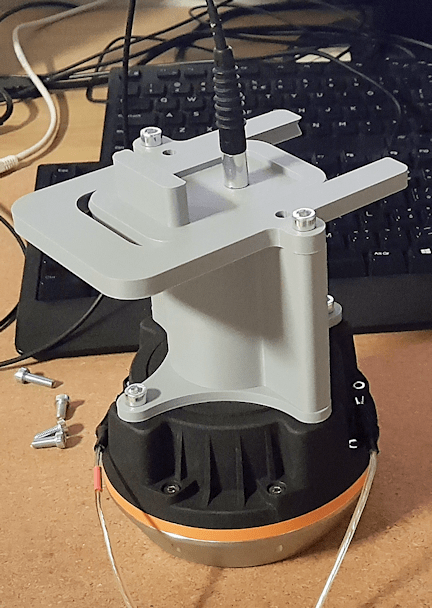
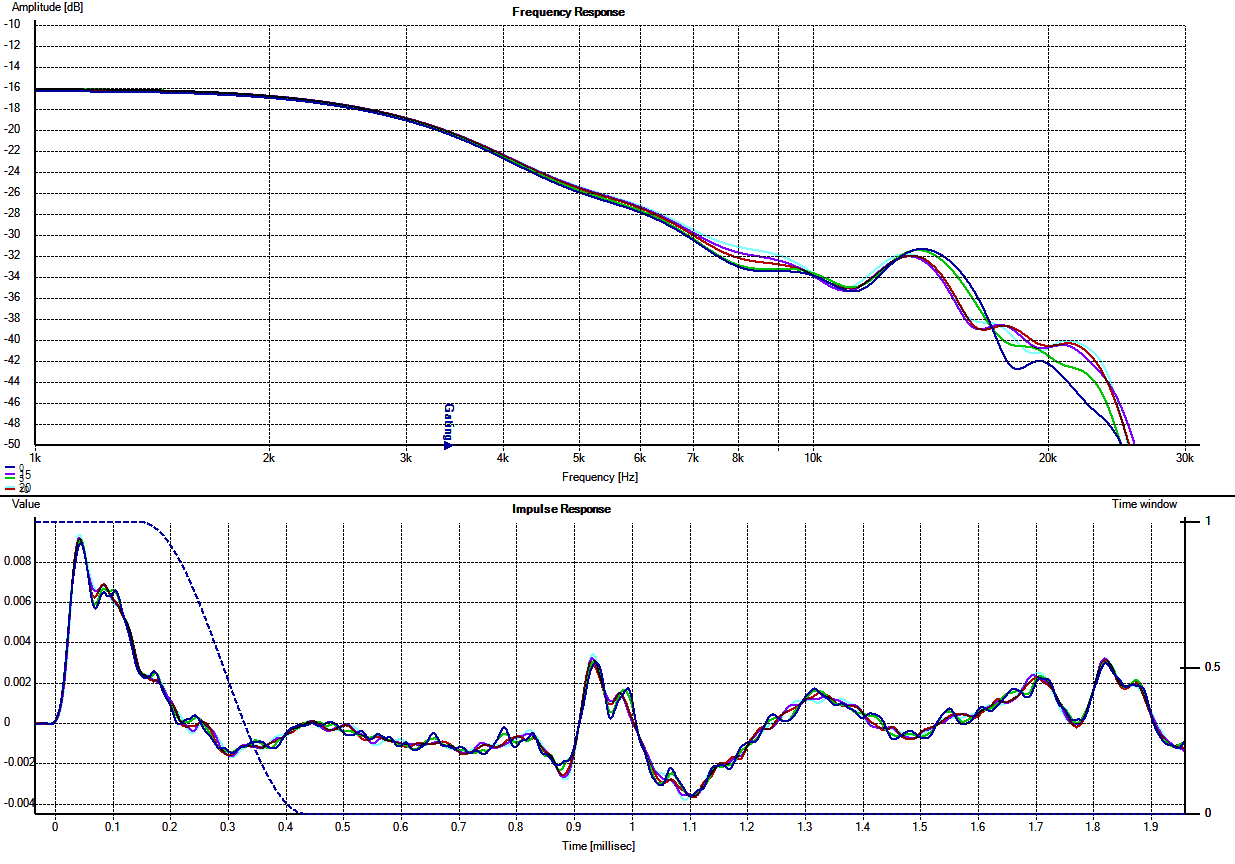
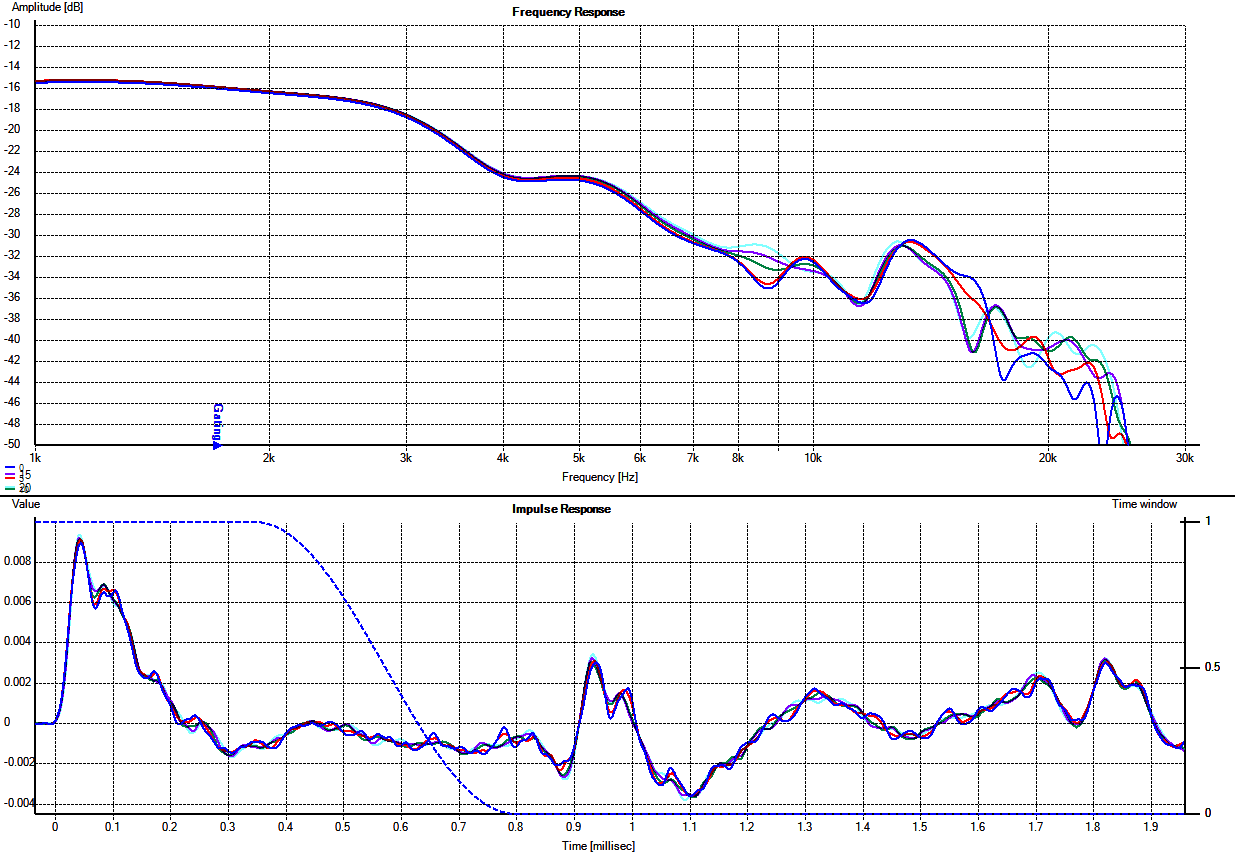
This should work with a wave-shaping plug right away up to 15kHz, IMHO.
The guys at Faital definitely seem to know what they're doing.
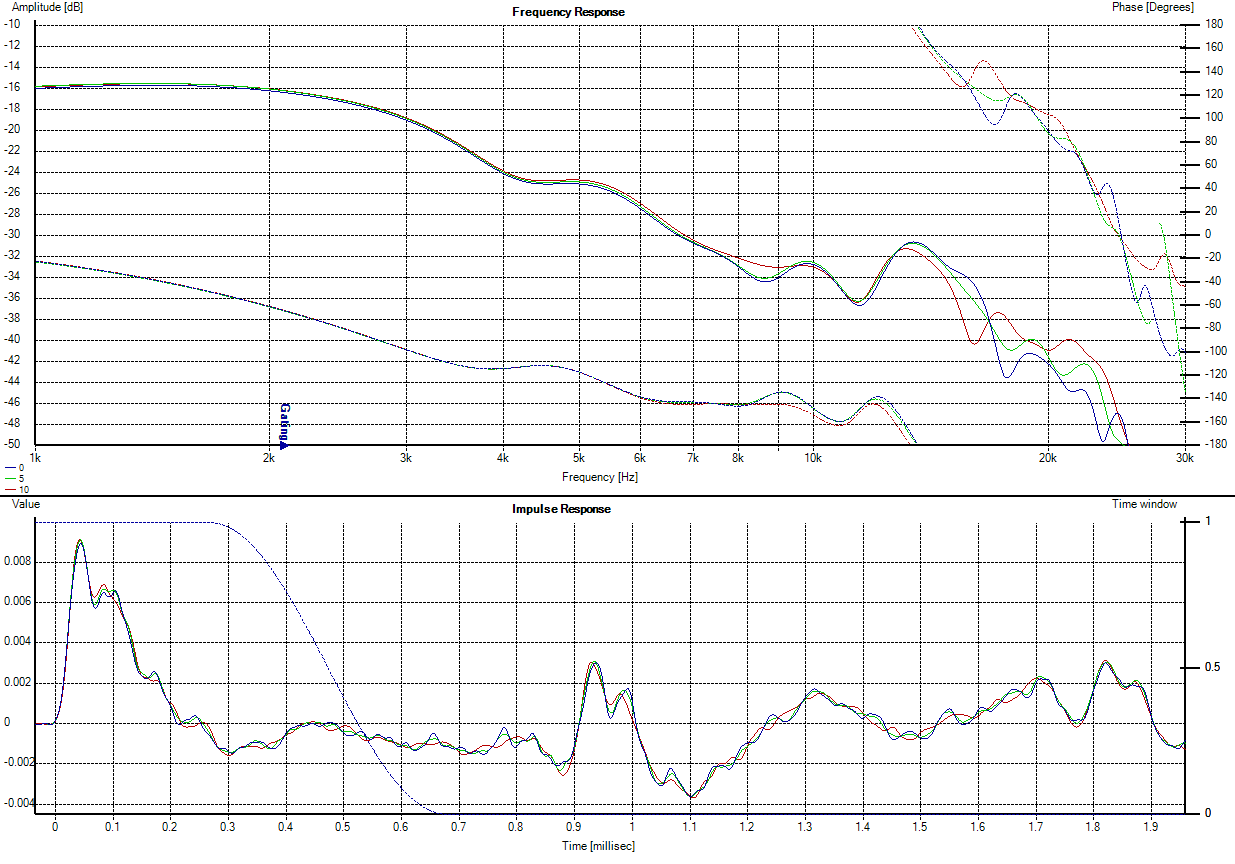
This should work with a wave-shaping plug right away up to 15kHz, IMHO.
The guys at Faital definitely seem to know what they're doing.
This is then the kind of result one could expect from a wave-shaping plug if it worked as supposed to (1.4" throat) -
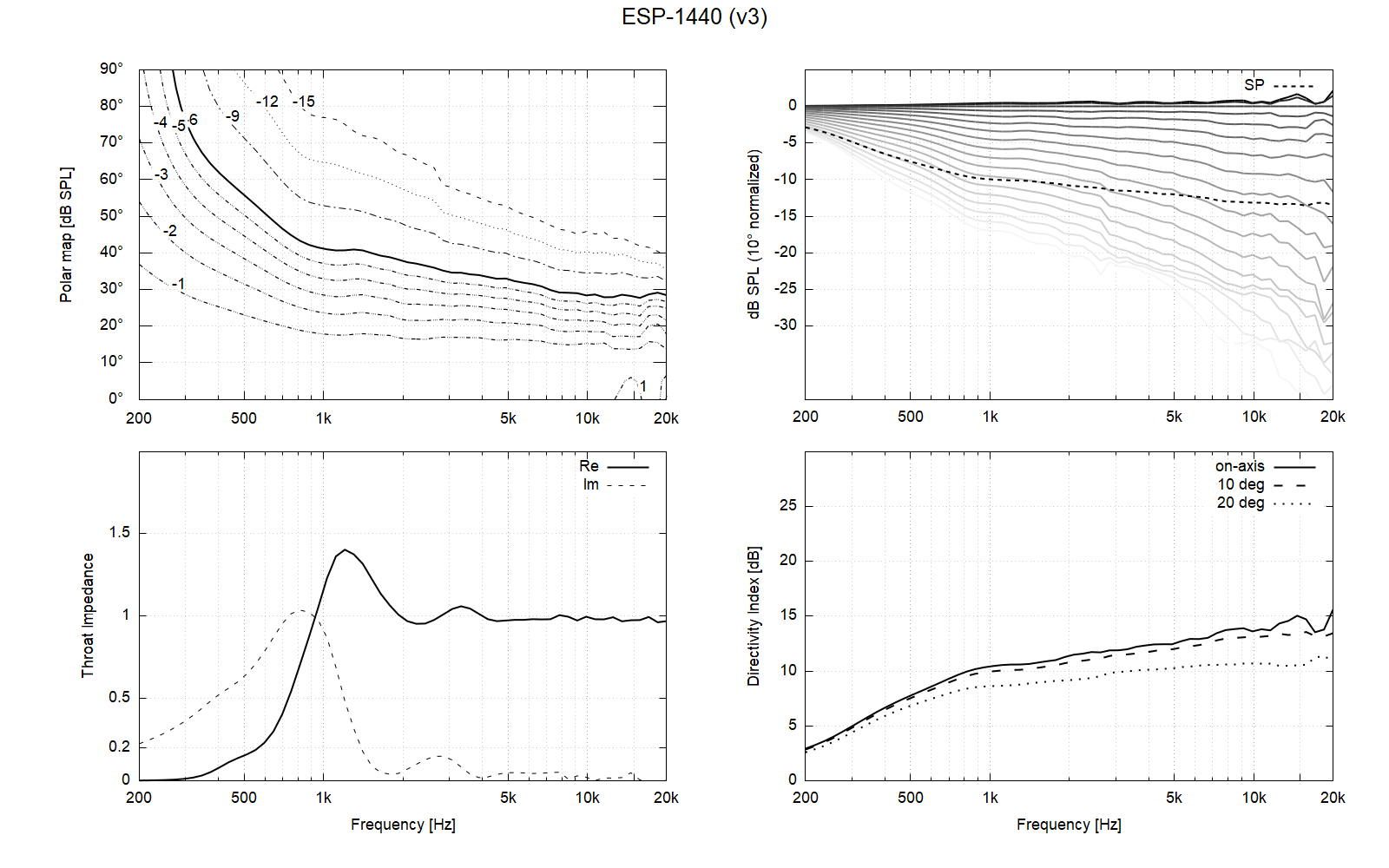
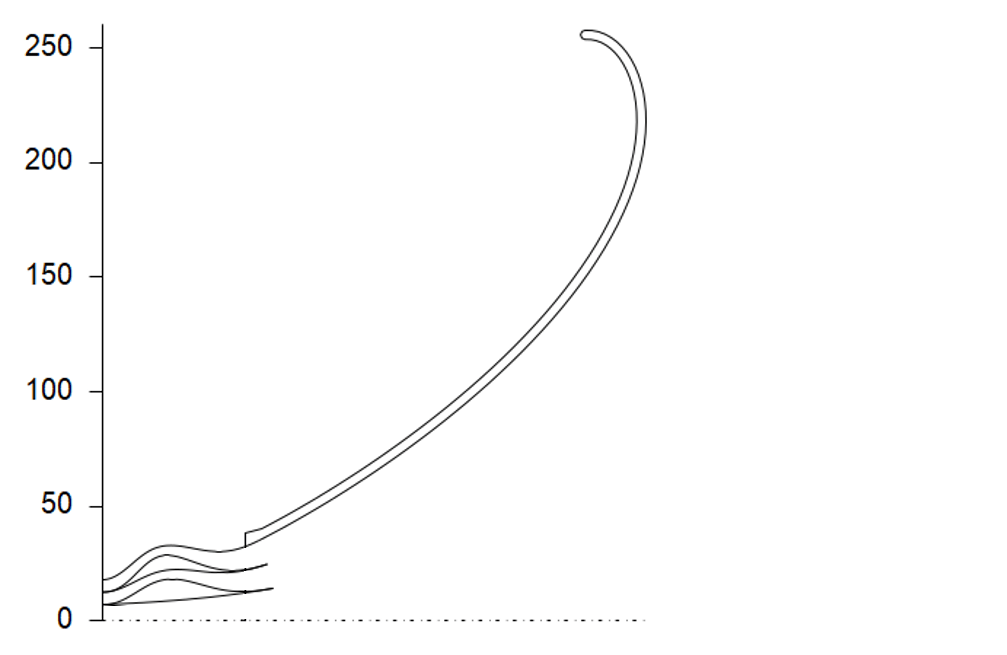
Or this -
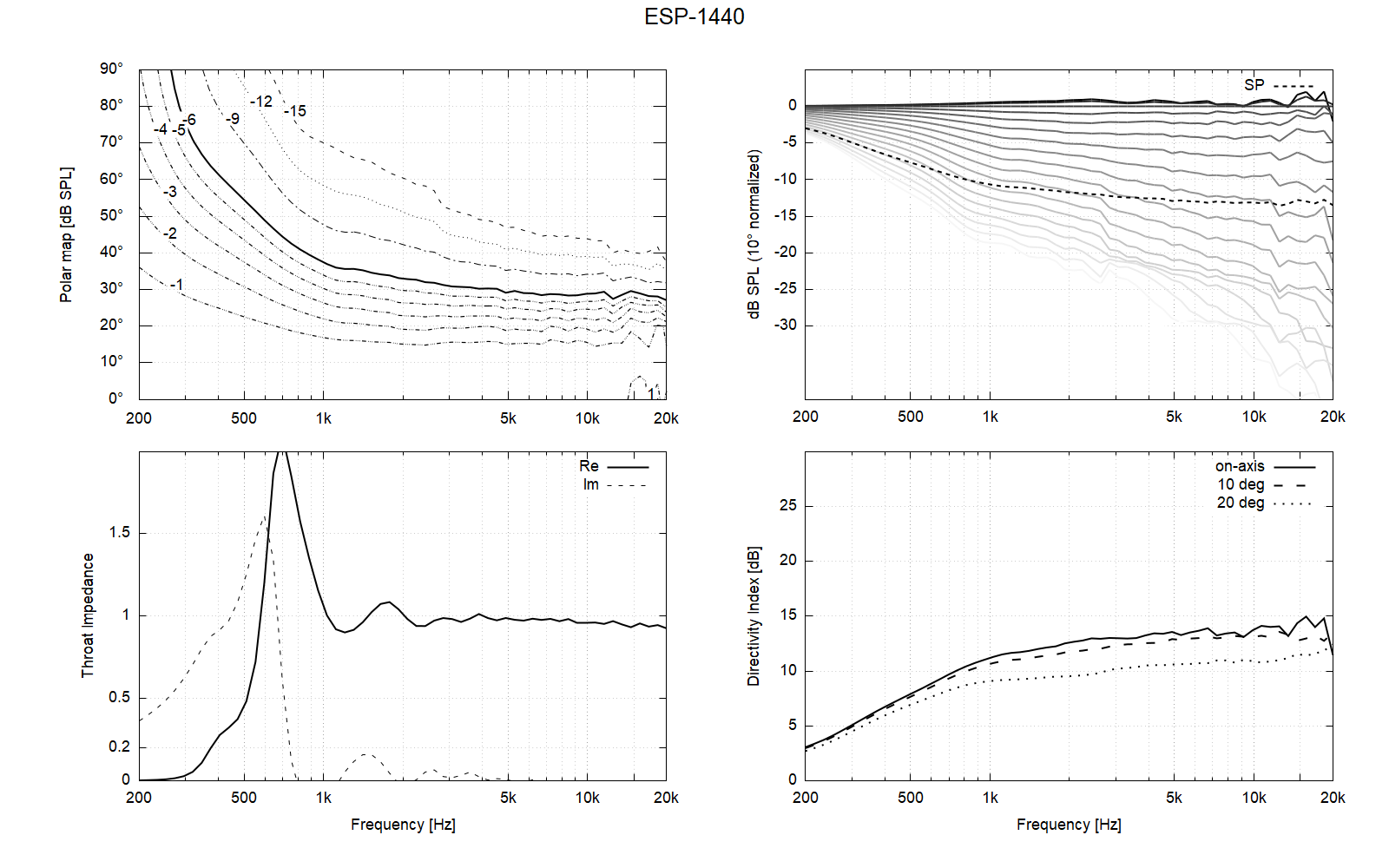
Or this -
Last edited:
I'm working on a more user-friendly guide to using the tool, and these are some of the first pictures. It's an example of OSSE waveguide; infinite baffle, different termination weights (s = 0; 0.25; 0.5; 0.75 and 1):
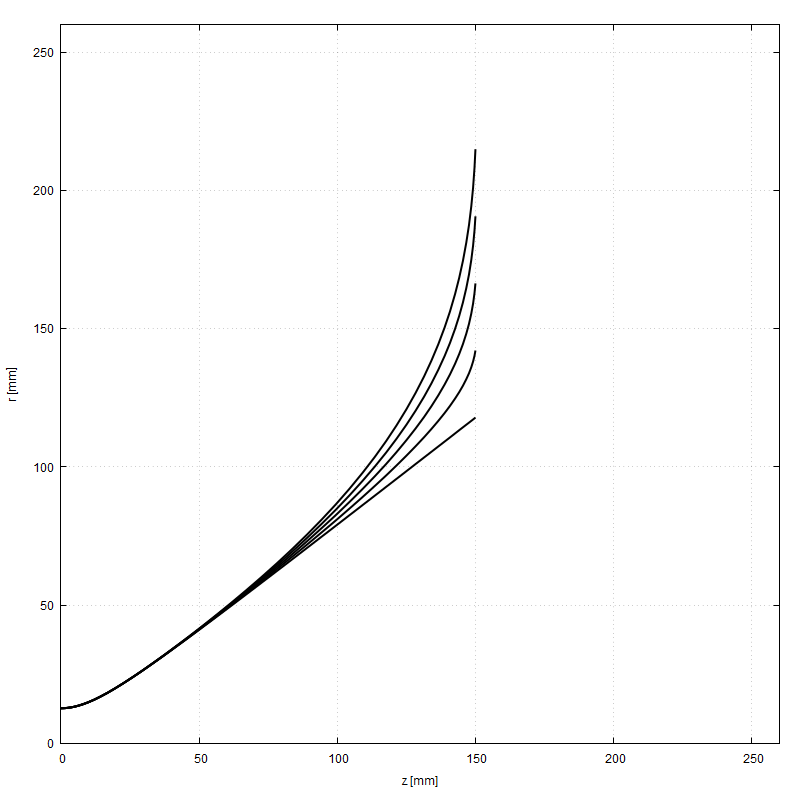
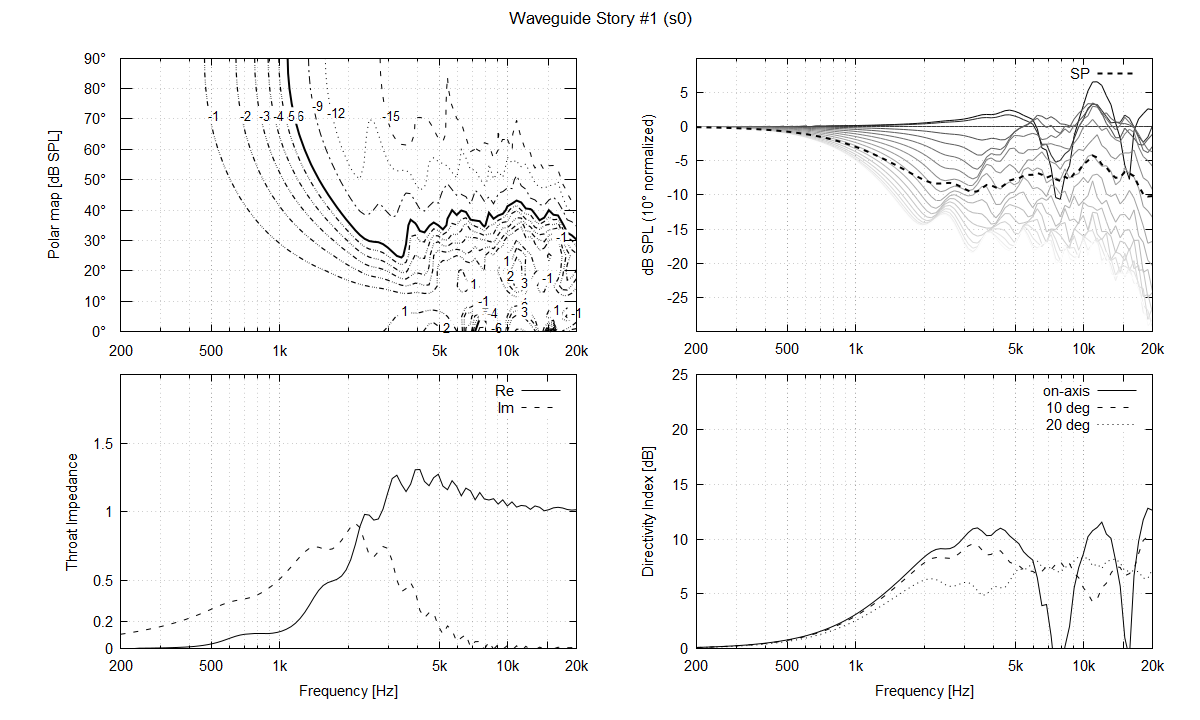
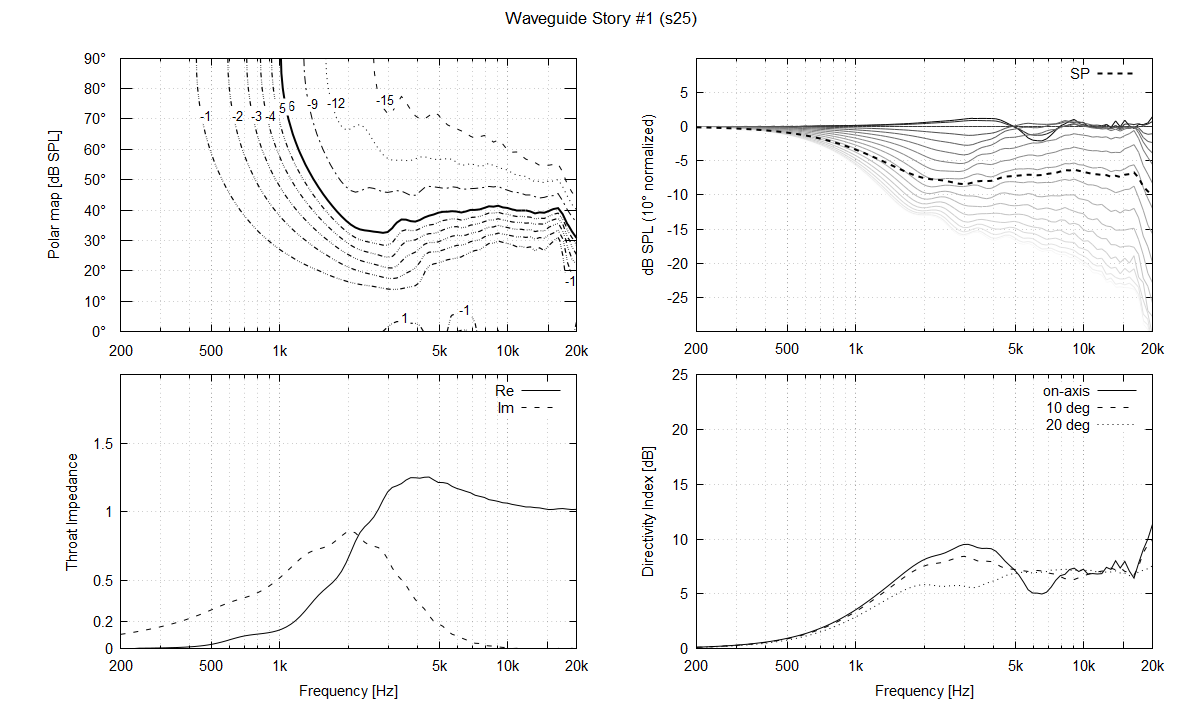
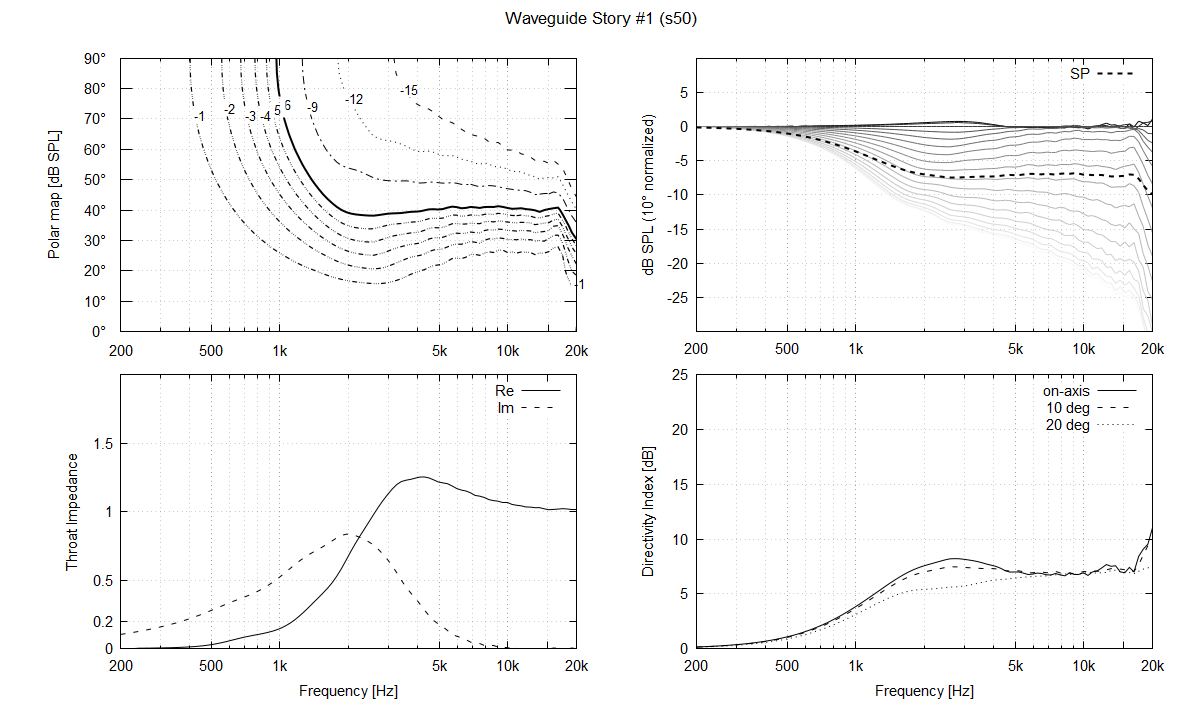
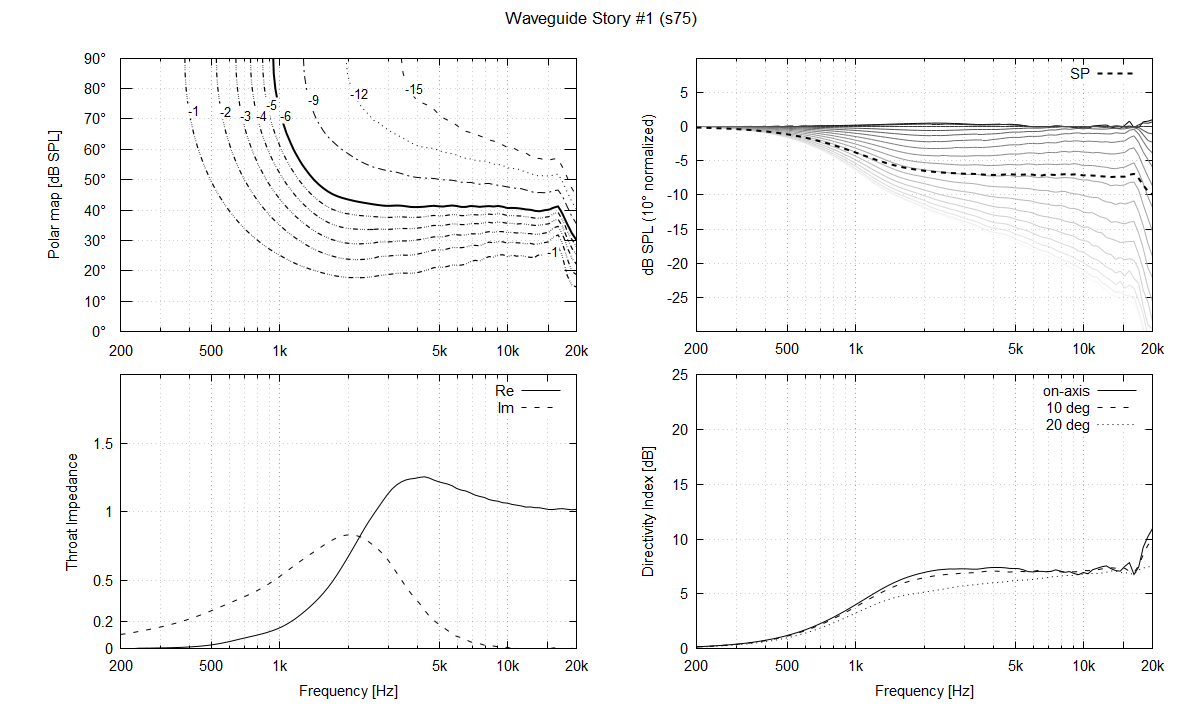
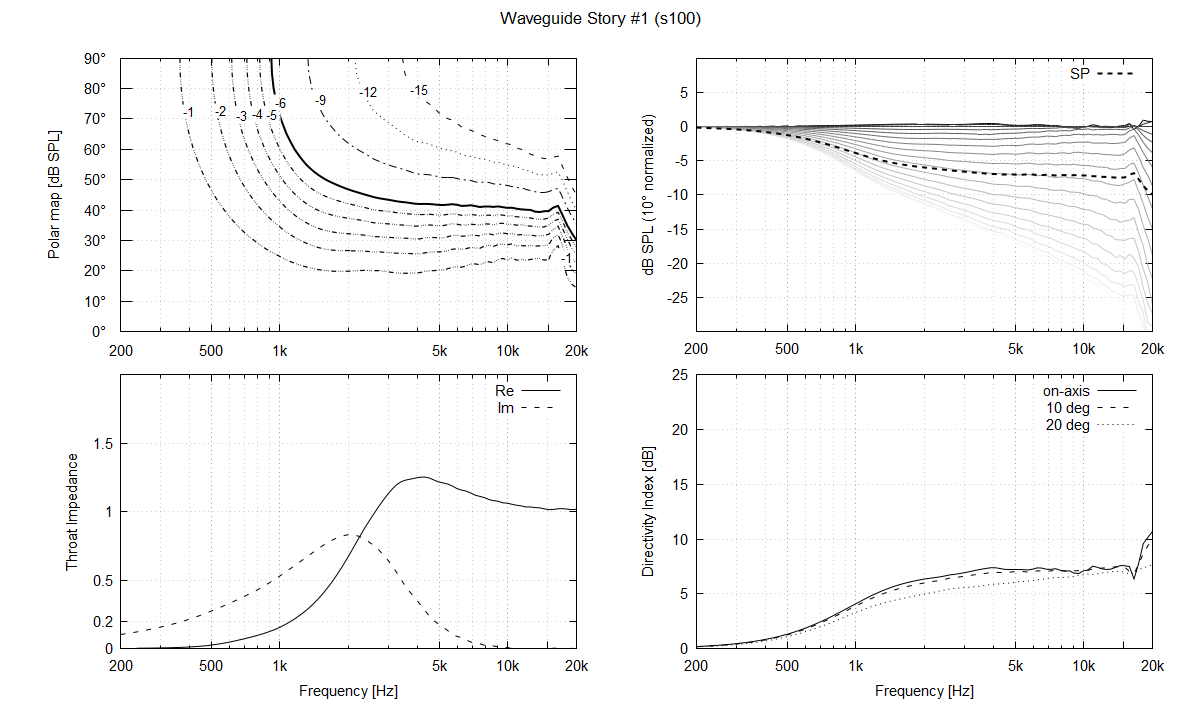
(r0=12.7; a0=0; a=38; L=150; k=1; q=0.996; n=4)
(r0=12.7; a0=0; a=38; L=150; k=1; q=0.996; n=4)
If I ever finish it, it will have a form of separate application notes - you know what you want to do and there should be a short AppNote on that topic, containing some ready-to-use examples. It's not manageable otherwise anymore, as all the options grow. I can hardly keep track myself...
It would be very nice if you could advice on how to run it on a Mac. Perhaps you know of a guide? I really tried but gave up on Wine but perhaps it wasn't a Wine problem... Anyone?
//
//
You dont happen to have an instruction of structure of directories, placed files and an example run? 🙏
//
//
How to run ATH on Linux (and possibly on MacOS)...
# enter newly created ATH directory in the HOME directory
cd
mkdir ATH
cd ATH
# download and extract the last ATH release with demos (to an own directory)
wget https://at-horns.eu/release/Ath-4.7.0.zip
unzip Ath-4.7.0.zip -d 4.7.0
# download and extract the last almost complete ATH release
wget https://at-horns.eu/release/ath-4.8.2.zip
unzip ath-4.8.2.zip
# download and extract gmsh
wget https://gmsh.info/bin/Windows/gmsh-4.6.0-Windows32.zip
unzip gmsh-4.6.0-Windows32.zip
# download and extract the last released win32 version of gnuplot
wget https://master.dl.sourceforge.net/project/gnuplot/gnuplot/5.2.7/gp527-win32-mingw.7z
7z x gp527-win32-mingw.7z
# download and extract the ABEC (to an own directory)
wget http://www.randteam.de/_Software/ABEC3_Pro/ABEC_Pro_v360b07_NoInstaller.zip
unzip ABEC_Pro_v360b07_NoInstaller.zip -d ABEC_Pro_v360b07
# create an output directory for ATH (the "demos" name is stored in ATH demos .cfg files)
mkdir -p output/demos
# configure paths for ATH
cd 4.8.2
# edit ath.cfg file, with any available editor ... for example nano
# and translate paths in your home directory, for example /home/miero/ATH/ to Z:\home\miero\ATH\
nano ath.cfg
# it has to be executed in the directory with ATH files ($HOME/ATH/4.8.2/ in this example)
wine ath.exe
# but first append report generation section at the end of file
nano ../4.7.0/demos/demo8C.cfg
wine ../ABEC_Pro_v360b07/ABEC3_Pro_32r.Exe
# load there project in the output/demos/demo8C/ABEC_FreeStanding directory
# start solving by pressing ... F5
# disable VACS output .... Alt+a o o
# calculate spectrum ... F7
# export spectras as text ... Ctrl+F7
# close VACS
# generate ATH report
wine ath.exe ../4.7.0/demos/demo8C.cfg -r
# check the generated image in the output directory
open ../output/demos/demo8C/ABEC_FreeStanding/Results/demo8C.png
# and display STL file
fstl ../output/demos/demo8C/demo8C.stl
# enter newly created ATH directory in the HOME directory
cd
mkdir ATH
cd ATH
# download and extract the last ATH release with demos (to an own directory)
wget https://at-horns.eu/release/Ath-4.7.0.zip
unzip Ath-4.7.0.zip -d 4.7.0
# download and extract the last almost complete ATH release
wget https://at-horns.eu/release/ath-4.8.2.zip
unzip ath-4.8.2.zip
# download and extract gmsh
wget https://gmsh.info/bin/Windows/gmsh-4.6.0-Windows32.zip
unzip gmsh-4.6.0-Windows32.zip
# download and extract the last released win32 version of gnuplot
wget https://master.dl.sourceforge.net/project/gnuplot/gnuplot/5.2.7/gp527-win32-mingw.7z
7z x gp527-win32-mingw.7z
# download and extract the ABEC (to an own directory)
wget http://www.randteam.de/_Software/ABEC3_Pro/ABEC_Pro_v360b07_NoInstaller.zip
unzip ABEC_Pro_v360b07_NoInstaller.zip -d ABEC_Pro_v360b07
# create an output directory for ATH (the "demos" name is stored in ATH demos .cfg files)
mkdir -p output/demos
# configure paths for ATH
cd 4.8.2
# edit ath.cfg file, with any available editor ... for example nano
# and translate paths in your home directory, for example /home/miero/ATH/ to Z:\home\miero\ATH\
nano ath.cfg
# try to execute ath.exe without parametersOutputRootDir = "Z:\home\miero\ATH\output"
MeshCmd = "Z:\home\miero\ATH\gmsh-4.6.0-Windows32\gmsh.exe %f -"
GnuplotPath = "Z:\home\miero\ATH\gnuplot\bin\gnuplot.exe"
# it has to be executed in the directory with ATH files ($HOME/ATH/4.8.2/ in this example)
wine ath.exe
# try to generate an output for a demo (using a demo from older ATH release)Ath 4.8.2
-------------------------------------------------
DIY version for personal non-commercial use
-------------------------------------------------
Marcel Batik Czechia, 2022
PayPal: mbatikp@atlas.cz
-------------------------------------------------
Usage: ath <horn_definition_file>
# but first append report generation section at the end of file
nano ../4.7.0/demos/demo8C.cfg
wine ath.exe ../4.7.0/demos/demo8C.cfgReport = {
Title = demo8C
Width = 1024
Height = 768
GnuplotCode = 2x2n.gpl
MaxRadius = 150
MaxAnglePM = 180
}
Output.STL = 1
# execute ABECAth 4.8.2
-------------------------------------------------
DIY version for personal non-commercial use
-------------------------------------------------
Marcel Batik Czechia, 2022
PayPal: mbatikp@atlas.cz
-------------------------------------------------
-destination directory: Z:\home\miero\ATH\output\demos\demo8C
-circular symmetry mode for profile 0
-initializing
-calculating profiles
-writing ABEC project
-average mesh throat angle: 7.000 deg
-matched wavefront radius: 104.210 mm
-running 'Z:\home\miero\ATH\gmsh-4.6.0-Windows32\gmsh.exe mesh.geo -'
Info : Running 'Z:\home\miero\ATH\gmsh-4.6.0-Windows32\gmsh.exe mesh.geo -' [Gmsh 4.6.0, 1 node, max. 1 thread]
Info : Started on Tue Mar 28 23:03:47 2023
Info : Reading 'mesh.geo'...
Done.
Device width x height = 244.29 x 244.29 mm (9.618 x 9.618")
Device length = 82.46 mm (3.247")
wine ../ABEC_Pro_v360b07/ABEC3_Pro_32r.Exe
# load there project in the output/demos/demo8C/ABEC_FreeStanding directory
# start solving by pressing ... F5
# disable VACS output .... Alt+a o o
# calculate spectrum ... F7
# export spectras as text ... Ctrl+F7
# close VACS
# generate ATH report
wine ath.exe ../4.7.0/demos/demo8C.cfg -r
# and finally...Ath 4.8.2
-------------------------------------------------
DIY version for personal non-commercial use
-------------------------------------------------
Marcel Batik Czechia, 2022
PayPal: mbatikp@atlas.cz
-------------------------------------------------
-destination directory: Z:\home\miero\ATH\output\demos\demo8C
-processing BEM results
-writing report 2x2n.gpl: 'demo8C'
# check the generated image in the output directory
open ../output/demos/demo8C/ABEC_FreeStanding/Results/demo8C.png
# and display STL file
fstl ../output/demos/demo8C/demo8C.stl
Just out of interest I tried the profiles from #12,067, this time as free standing (5mm wall thickness).
Note that once the strongest mouth diffraction has been reduced, further increase of size doesn't improve it - that's the remaining diffraction at the outer edge that simply won't go away. All just shifts down in frequency due to the larger mouth size -
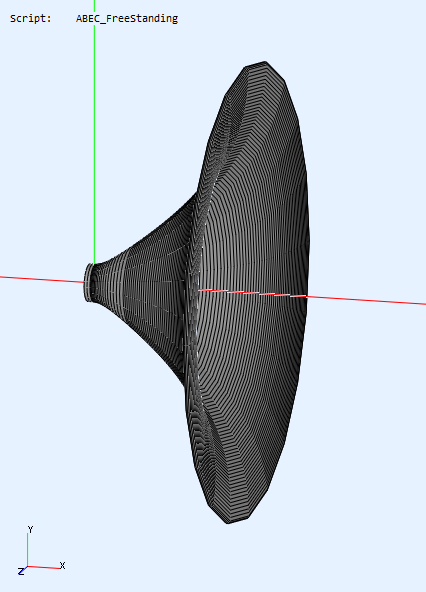
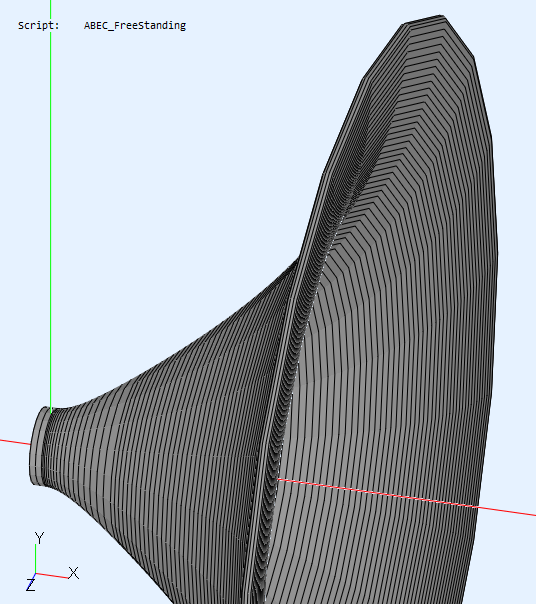
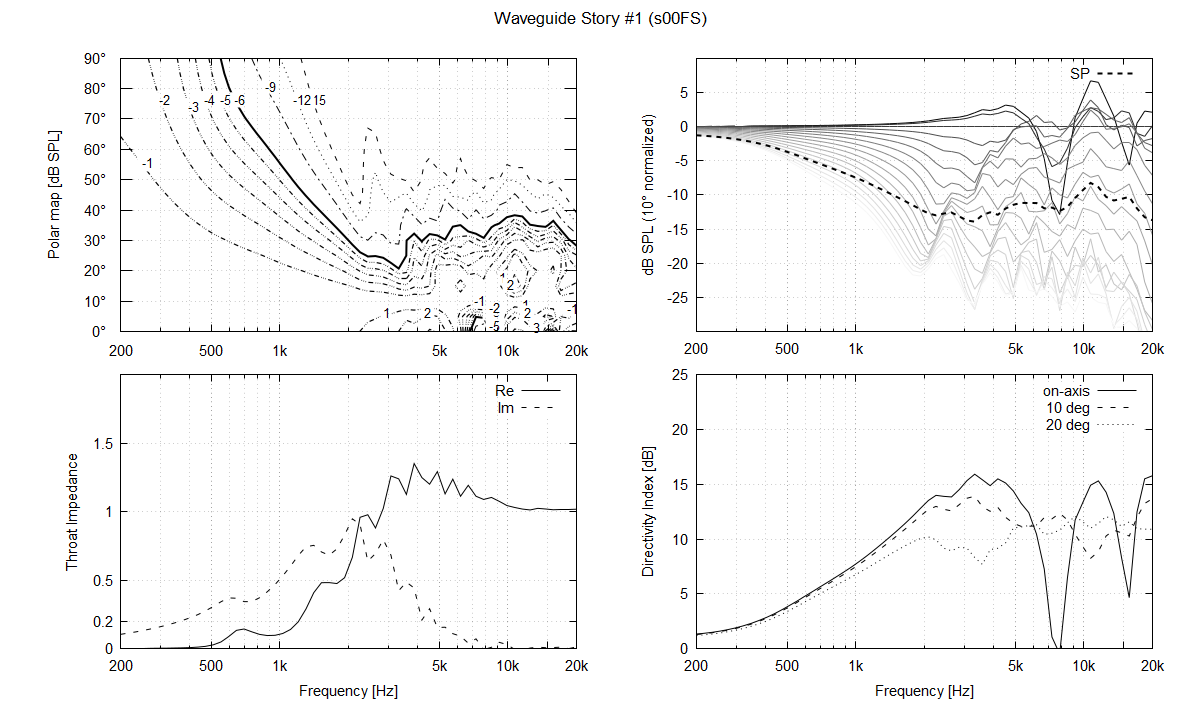
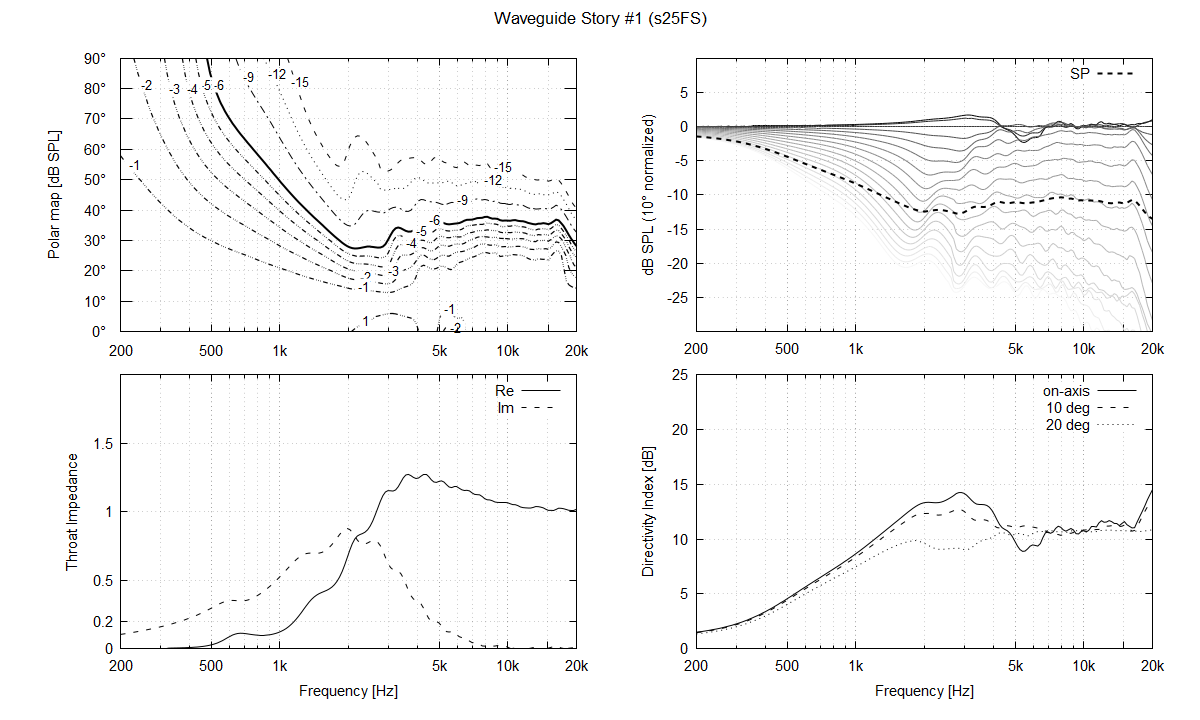
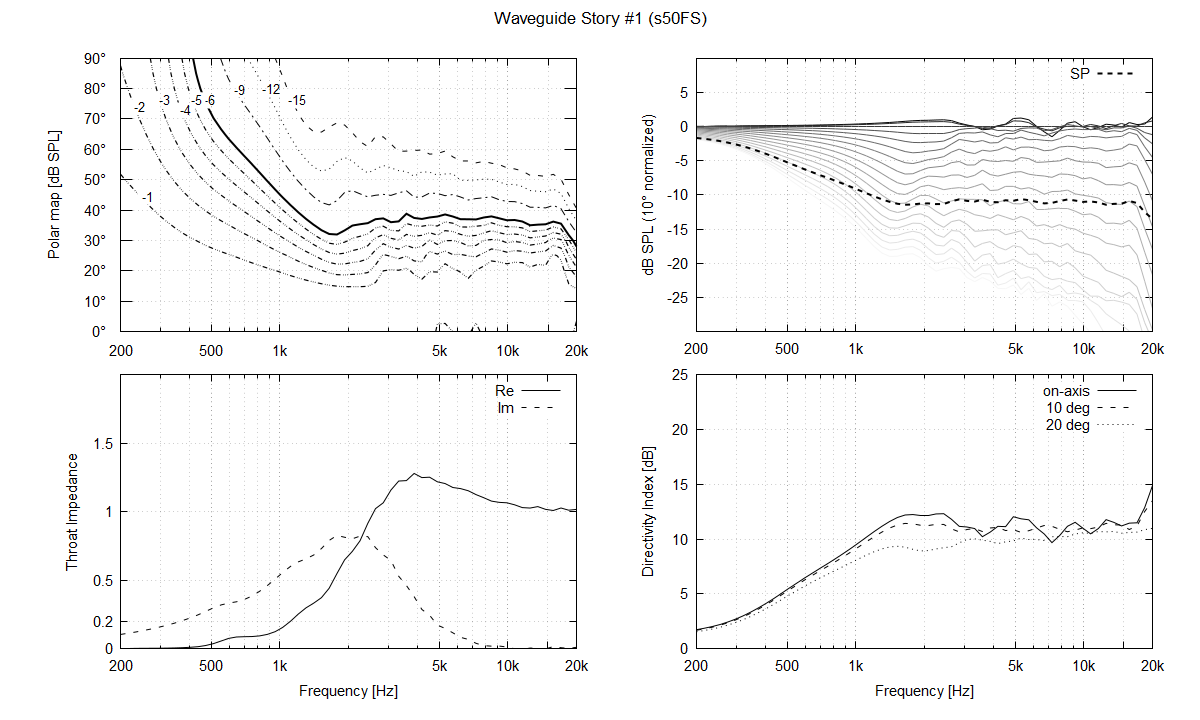
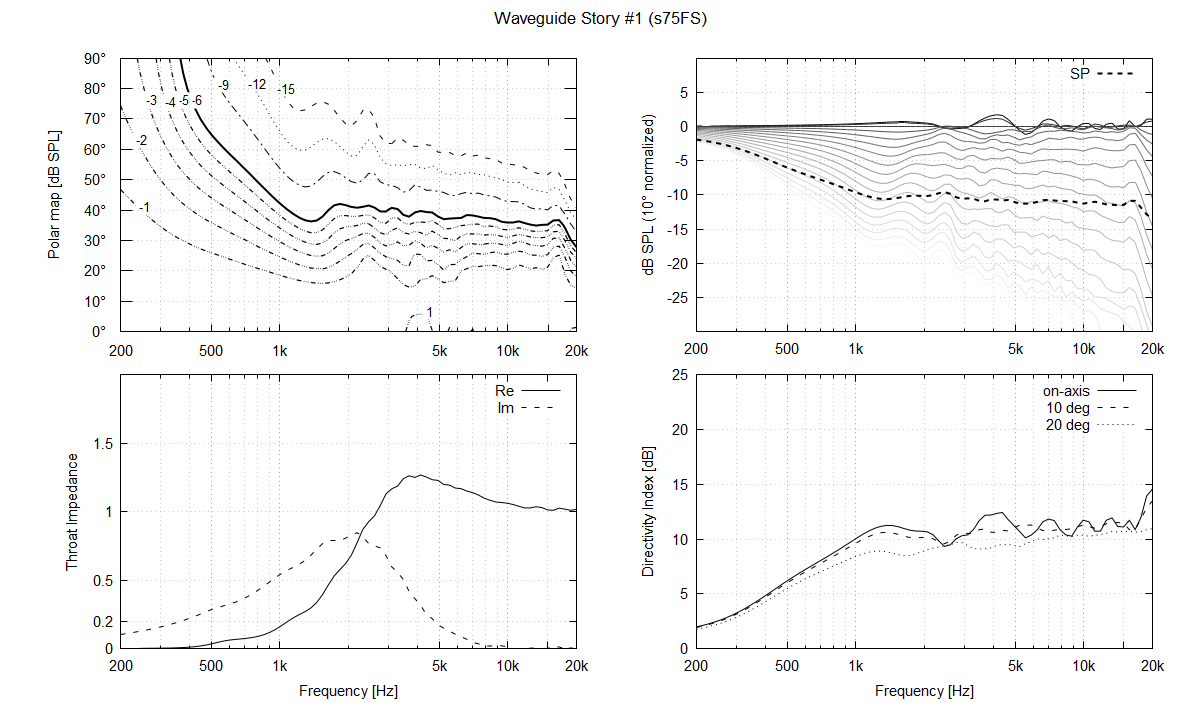
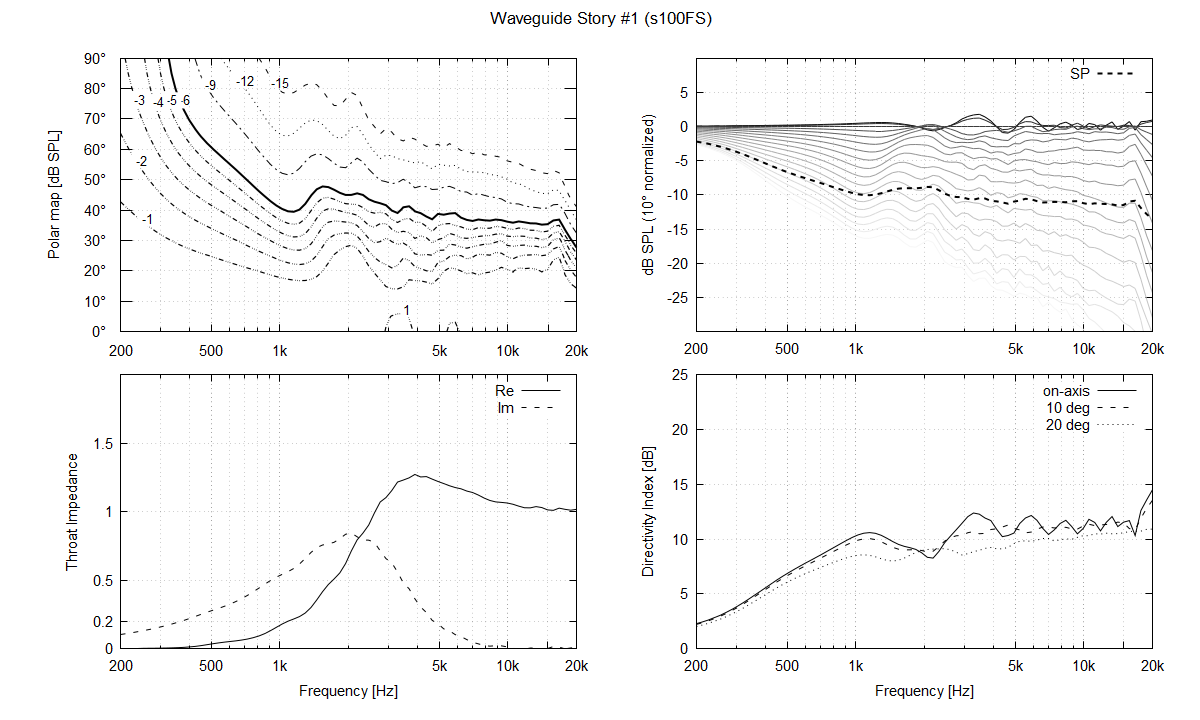
Note that once the strongest mouth diffraction has been reduced, further increase of size doesn't improve it - that's the remaining diffraction at the outer edge that simply won't go away. All just shifts down in frequency due to the larger mouth size -
Last edited:
Yes! Please! I'll send you a case of the finest franconian beer!I'm working on a more user-friendly guide to using the tool
Have you tried letting chatGPT create documentation for athorns? 😀
I found that use the difference between the red and green path length would predict the location of the wiggles quite nicely for a listening distance far away.further increase of size doesn't improve it - that's the remaining diffraction at the outer edge that simply won't go away. All just shifts down in frequency due to the larger mouth size -
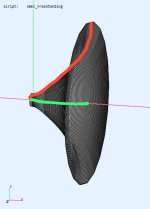
I could make a better image if you like. I also could try to calculate the difference analytically if anyone is interested.
Yes, that then determines the main part of the delay between the direct sound and the secondary source(s) along the edge. The wiggles on a FR are a result of this delay. It works like this everywhere.
The aim of the mouth rollback is to eliminate these secondary sources. Which can be done almost perfectly, as we know.
The aim of the mouth rollback is to eliminate these secondary sources. Which can be done almost perfectly, as we know.
- Home
- Loudspeakers
- Multi-Way
- Acoustic Horn Design – The Easy Way (Ath4)