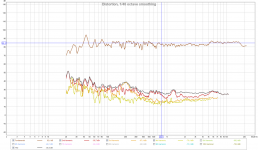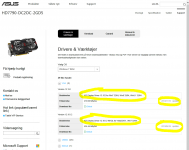It's been a long time since posting but I finally got my brand new 9.5" satori woofers in a nice new baffle 🙂

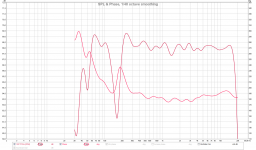
The big dip is ceiling bounce, looking pretty sweet.
Distortion measurements and polar measurements coming up.
Subjective impressions:
It definitely sounds cleaner when you turn it up and to my surprise, the integration with the sub is awesome now. I never really got it to sound very good with the 4-way. But for some reason (investigations are underway) it just sounds much better with the sub now. The Denon avr3806 is still doing the crossover with the exact same settings.

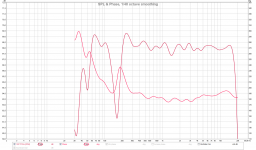
The big dip is ceiling bounce, looking pretty sweet.
Distortion measurements and polar measurements coming up.
Subjective impressions:
It definitely sounds cleaner when you turn it up and to my surprise, the integration with the sub is awesome now. I never really got it to sound very good with the 4-way. But for some reason (investigations are underway) it just sounds much better with the sub now. The Denon avr3806 is still doing the crossover with the exact same settings.
Looks good lets see more : ) when you talk better integration maybe try run APL_TDA demo software which can show acoustic timing for band-pass integration including room troubles as furniture etc : )
Its expensive software made for pros but the demo is okay to see where we are here link to example over at wesayso's thread http://www.diyaudio.com/forums/full...er-full-range-line-array-306.html#post4935956 and should you in long run you get hooked on that package diyA members had a discount offer over here http://www.diyaudio.com/forums/full...eaker-correction-networks-27.html#post4583863.
Its expensive software made for pros but the demo is okay to see where we are here link to example over at wesayso's thread http://www.diyaudio.com/forums/full...er-full-range-line-array-306.html#post4935956 and should you in long run you get hooked on that package diyA members had a discount offer over here http://www.diyaudio.com/forums/full...eaker-correction-networks-27.html#post4583863.
Lets hope this brings the cure you were looking for. The speakers do look sweet!
The way I look at it you have two options. One with woofer up like this, the other with the woofer low by the floor.
Would that move where the ceiling dip is? It would help if you don't have that dip right there, as it is right in the middle of the kick on the drum.
If you're worried about quarter wave distance to the mid, figure out the distance to your ears. Below the frequency where the room takes over I'd look at where it does it's job better, while still maintaining phase relationship.
Earlier you posted some wavelets, try and set scale range to a much lower number to really see the room. Set the time range to something just long enough to see output where you want it, go up and down with it to figure out what's happening. Is the complete wave front delayed or are you seeing circular shapes form in the middle of that wavelet to indicate a reflection.
To show what I mean I'll post my wavelet showing both problems:

Do you see the upside down "U" shape at ~130 Hz? That's where the wave is just slow to start. No reflection, just geometry of my particular arrays. The impedance peak is right there and it even coincides with my baffle length. 2 reasons for it to be slow on build up. The one at 70 Hz is a room anomaly. Meaning it isn't there for the start of the wave front. It builds up over time.
After I corrected phase for only the slow building wave front at 130 Hz, I get this:

I still have the room anomaly, but by curing the slow build up at 130 Hz, it's much less severe. There's still a dip there at 70 Hz but I can't fix it without bigger measures. I bring it down some more in the PEQ, and raise the other side slightly (only a few dB each) In a stereo measurement this makes it even, without too much energy stolen. The left side will ring a bit longer, as I didn't really fix it. That makes it not show up in 500 ms windows, only in the early frequency dependent window of about 6 cycles. Before the fix, there was no hole at 130 HZ, just a weird phase bump.
The wavelet is set to (only) 10 dB scale range. This is so I can see it grow when flipping trough the Time range. (works on the Spectogram type of plot as well, maybe even clearer to see) I have it set to "Normalise peak at each frequency" as I want to see the wave front build up.
Hope this helps.
This is how I try and learn what my wave front is doing, and what is caused by the room.
The way I look at it you have two options. One with woofer up like this, the other with the woofer low by the floor.
Would that move where the ceiling dip is? It would help if you don't have that dip right there, as it is right in the middle of the kick on the drum.
If you're worried about quarter wave distance to the mid, figure out the distance to your ears. Below the frequency where the room takes over I'd look at where it does it's job better, while still maintaining phase relationship.
Earlier you posted some wavelets, try and set scale range to a much lower number to really see the room. Set the time range to something just long enough to see output where you want it, go up and down with it to figure out what's happening. Is the complete wave front delayed or are you seeing circular shapes form in the middle of that wavelet to indicate a reflection.
To show what I mean I'll post my wavelet showing both problems:

Do you see the upside down "U" shape at ~130 Hz? That's where the wave is just slow to start. No reflection, just geometry of my particular arrays. The impedance peak is right there and it even coincides with my baffle length. 2 reasons for it to be slow on build up. The one at 70 Hz is a room anomaly. Meaning it isn't there for the start of the wave front. It builds up over time.
After I corrected phase for only the slow building wave front at 130 Hz, I get this:

I still have the room anomaly, but by curing the slow build up at 130 Hz, it's much less severe. There's still a dip there at 70 Hz but I can't fix it without bigger measures. I bring it down some more in the PEQ, and raise the other side slightly (only a few dB each) In a stereo measurement this makes it even, without too much energy stolen. The left side will ring a bit longer, as I didn't really fix it. That makes it not show up in 500 ms windows, only in the early frequency dependent window of about 6 cycles. Before the fix, there was no hole at 130 HZ, just a weird phase bump.
The wavelet is set to (only) 10 dB scale range. This is so I can see it grow when flipping trough the Time range. (works on the Spectogram type of plot as well, maybe even clearer to see) I have it set to "Normalise peak at each frequency" as I want to see the wave front build up.
Hope this helps.
This is how I try and learn what my wave front is doing, and what is caused by the room.
Last edited:
I've been trying to do some more measurements today but for some reason there is an echo on the REW sine-sweep. I have had this problem before but can't remember how I fixed it :-(
Isn't it a: "Listen to this device" thingy on the microphone?

It could also be a loop back that gets summed in, if your using that.

It could also be a loop back that gets summed in, if your using that.
Last edited:
No, I think it might have something to do with sample-rates but as far as I can see everything is at 48KHz.
1 audio jack on pc to denon to najda. Umic for recording.
I installed REW 5.18 recently, everything was working fine a few days ago. Playback of music through HDMI and jack is both fine, it's the sweep itself thats doing weird things.
1 audio jack on pc to denon to najda. Umic for recording.
I installed REW 5.18 recently, everything was working fine a few days ago. Playback of music through HDMI and jack is both fine, it's the sweep itself thats doing weird things.
Last edited:
Happy hunting... it isn't like I've never been there a couple of times. Step back, drink a coffee or something stronger, (don't take pictures for X if you do) and get back on it with a little clearer view. 🙂
So I spent a shitload of time trying to get a measurement to work yesterday (up to and including formatting my C drive and doing a fresh windows install which was long overdue)
Reinstall REW, check signal with my desktop speakers and I hear a nice sine-sweep. So I connect my denon, do a sweep and hear the same weird echo. Thinking it could be some weird feedback in the cable I change cables (mini jack to cinch 3m + 10m minijack extension cable), echo is still there.
Might as well try and finally get measuments through hdmi to work and get rid of all this extra analog mess. Turns out the latest legacy drivers mess up hdmi audio with my type of card (amd 6950). Since the card is out of support there will not be any new drivers for it from amd and I don't have the old ones anymore...
Trying to choke my monitor also didn't help 😡
Reinstall REW, check signal with my desktop speakers and I hear a nice sine-sweep. So I connect my denon, do a sweep and hear the same weird echo. Thinking it could be some weird feedback in the cable I change cables (mini jack to cinch 3m + 10m minijack extension cable), echo is still there.
Might as well try and finally get measuments through hdmi to work and get rid of all this extra analog mess. Turns out the latest legacy drivers mess up hdmi audio with my type of card (amd 6950). Since the card is out of support there will not be any new drivers for it from amd and I don't have the old ones anymore...
Trying to choke my monitor also didn't help 😡
The drivers will be out there, though it's always hard to look for stuff like that due to the shady sites that pop up in a search like that.
This is a good testament to always be sure to safeguard a setup that works. I rarely do driver upgrades in audio. I do test from time to time, but only after making sure there's a way back to what worked.
It's not available in the legacy support from AMD? Or something Guru 3D might have in it's forums? They used to keep a pretty extensive library of their own on graphics cards, my cards have always been NVidia though, mostly Quadro's.
This is a good testament to always be sure to safeguard a setup that works. I rarely do driver upgrades in audio. I do test from time to time, but only after making sure there's a way back to what worked.
It's not available in the legacy support from AMD? Or something Guru 3D might have in it's forums? They used to keep a pretty extensive library of their own on graphics cards, my cards have always been NVidia though, mostly Quadro's.
Attachments
Last edited:
Agree as wesayso say they out there somewhere.
Had a SAPPHIRE HD6870 back in 2011 but then went Nvidia way but if you want i can look in old backups to find AMD drivers for Win7 64bit.
Did some small research and see below if you go to ASUS support you can find year 2012 v9.002 and year 2013 v12.101.2 and v13.152, but there's much more if you try the different models.
Had a SAPPHIRE HD6870 back in 2011 but then went Nvidia way but if you want i can look in old backups to find AMD drivers for Win7 64bit.
Did some small research and see below if you go to ASUS support you can find year 2012 v9.002 and year 2013 v12.101.2 and v13.152, but there's much more if you try the different models.
Attachments
And the polars
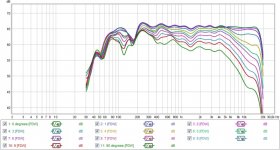
These were taken by moving the mic (and 50cm high pile of blankets) around the speaker in the room, no values for measurements between 0 and 90 degrees because I just eyeballed the position of the mic (but height and distance were always measured to be exactly the same 98cm high 1m distance.)
I did get rid of the echo via hdmi but bumped into the same problem I've always had. Huge dips and peaks in the respons. I'll do some more stuff tomorrow, now I'm pretty beat.
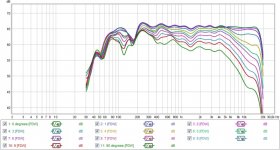
These were taken by moving the mic (and 50cm high pile of blankets) around the speaker in the room, no values for measurements between 0 and 90 degrees because I just eyeballed the position of the mic (but height and distance were always measured to be exactly the same 98cm high 1m distance.)
I did get rid of the echo via hdmi but bumped into the same problem I've always had. Huge dips and peaks in the respons. I'll do some more stuff tomorrow, now I'm pretty beat.
Looks vey nice! Those peaks and dips are just reflections from boundaries, don't worry. If you change measuring distance they will move (not below 100Hz which are room modes). If you meassure at 0.5m they minimize but bass response is not real then.
What was IR windowing, default or shorter?
What was IR windowing, default or shorter?
Okay, so after spending a few more days in software hell I'm ready for some new measurements. (waiting for 3 hours before the pc boots because windows is doing a rollback of the 195 updates it installed during the night, twice!, is no fun)
First, a decent distortion comparison. I reran the measurements for the new 3-way properly, made sure the room is quiet, take multiple sweeps, etc.
Satori 3-way
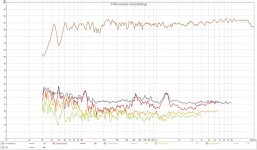
SS 4-way
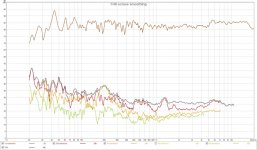
Normalized to fundamental shows the improvement better:
Satori 3-way
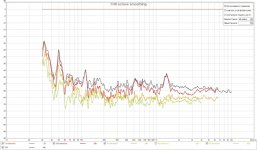
Better then -50dB over almost it's entire bandwidth (especially since I cross to the sub at 40Hz)
SS 4-way
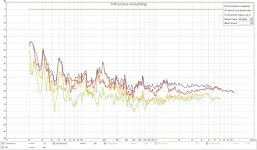
First, a decent distortion comparison. I reran the measurements for the new 3-way properly, made sure the room is quiet, take multiple sweeps, etc.
Satori 3-way
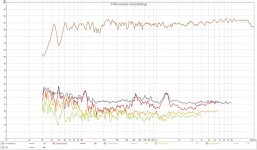
SS 4-way
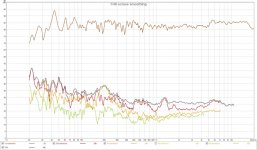
Normalized to fundamental shows the improvement better:
Satori 3-way
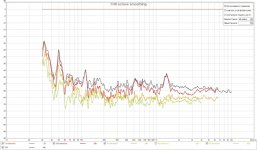
Better then -50dB over almost it's entire bandwidth (especially since I cross to the sub at 40Hz)
SS 4-way
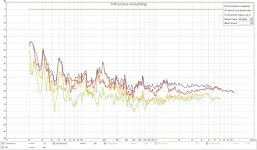
Some listening position measurements, I added +5dB to the sum to make it easier to see.
With sub
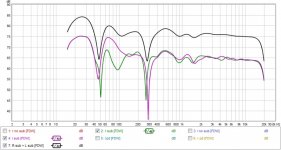
So big dip at 50Hz and 300Hz, small dip at 110Hz
Crossover @ 40Hz no sub
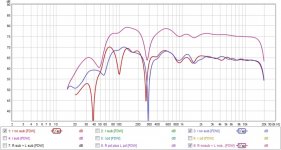
Speakers run full range
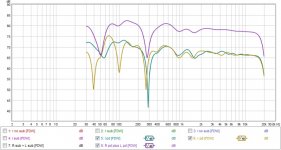
I'll try getting the APL_TDA demo working next week. This week I've been mucking about with software more then I can handle 🙁
But I can get some nice wavelets with REW. Any specific wishes?
With sub
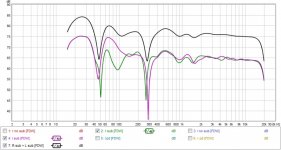
So big dip at 50Hz and 300Hz, small dip at 110Hz
Crossover @ 40Hz no sub
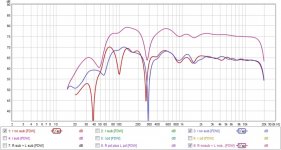
Speakers run full range
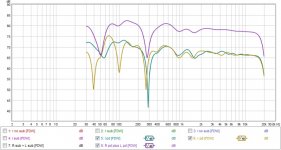
I'll try getting the APL_TDA demo working next week. This week I've been mucking about with software more then I can handle 🙁
But I can get some nice wavelets with REW. Any specific wishes?
Last edited:
And some wavelets for the measurements with sub.
For the first ones I tried to mimic Wesayso's wavelet settings:
left
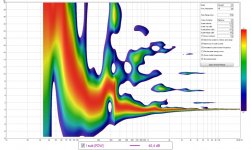
right
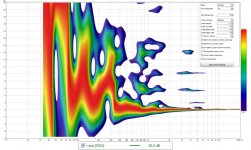
And expanded to 60ms in order to lower the frequency.
left
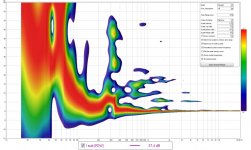
right
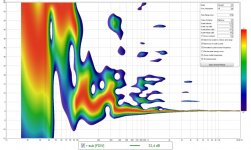
Both the 50Hz and 300Hz dip return in the wavelets as an upside down U. The 300Hz I could fix in Najda I think but I don't have the taps available to mess with 50Hz. 100Hz dip is only present in the right speaker I'd have to play around with rephase to see if that is fixable within 1023 taps.
For the first ones I tried to mimic Wesayso's wavelet settings:
left
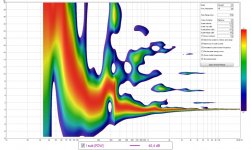
right
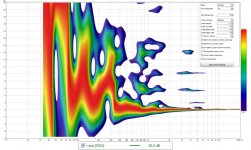
And expanded to 60ms in order to lower the frequency.
left
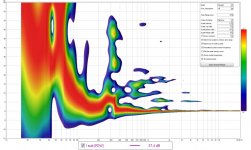
right
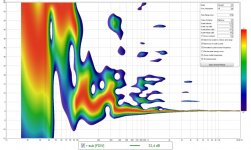
Both the 50Hz and 300Hz dip return in the wavelets as an upside down U. The 300Hz I could fix in Najda I think but I don't have the taps available to mess with 50Hz. 100Hz dip is only present in the right speaker I'd have to play around with rephase to see if that is fixable within 1023 taps.
Last edited:
So I've been playing with rephase in order to fix the phase issue at the listening position at 300Hz and this is the best I can do. I tried all the different windowing modes. Bartlett gives best results, similar to rectangular windowing but smoother.
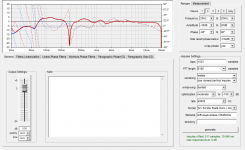
Still a 140° difference and I'm not sure it's going to sound good with the spike going down to -70°.
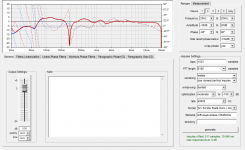
Still a 140° difference and I'm not sure it's going to sound good with the spike going down to -70°.
I just went and ordered some wood to build acoustic treatment 🙂 and I allready did some acoustic treatment experiments further back in the thread.
I also measured with the speakers further out. Pulled out furthest that I want them it only made the dip wider.
I'll try playing with the crossover a bit. They are crossed at 300Hz and 2500Hz right now.
I also measured with the speakers further out. Pulled out furthest that I want them it only made the dip wider.
I'll try playing with the crossover a bit. They are crossed at 300Hz and 2500Hz right now.
- Status
- Not open for further replies.
- Home
- Loudspeakers
- Multi-Way
- Achilles FIR 4-way