Better to ask in the Swap meet section. Or perhaps many will become available when the new dddac comes out.Doede and everyone else: is the old PSU still available? Does someone still have a board or two available?
PS. New ones can still be bought from https://audio-creativeshop.nl/product/clone-of-dddac-power-supply-5-volt/
Thankyou Doede,Hi Thommy,
It is described on my website: https://www.dddac.com/dddac1794_design.html
look for this part:
Finding the optimum Bias and Output Voltage
Indeed a very tricky business... I quickly found out, that there is no real correlation between the reference resistor value (at pin 20) and the output current. The output current at zero signal level is of course resulting in the output DC voltage, which again is important for the maximum output signal which should not clip against ground and the positive supply voltage. One thing was clear, the higher the analog supply voltage, the more headroom for the DAC internal current sources. The datasheet tells us, that the maximum Vcc (analog supply) is 6,5 Volt. Oh really? This is just a current source, hard to believe after my experience with the TDA1543, that this is really the maximum. This is the most easy test... Play music, connect the VCC to a LAB power supply and slowly increase the supply voltage. Measure the supply current and wait till it SMOKES 🙂 Believe it or not, the Chip worked fine till 10 Volts. It smoked at 11 Volts. I also found out by several test, that there was a kind of maximum, in such way, that there was no improvement in headroom, which was like round 8,5 Volt. Therefore I decided that 8 volt would be a great compromise.
I learned, that the following was the optimal situation
- Vcc 8 Volt
- R ref 6,1KOhm
- R Load 270 Ohm, resulting in a Bias of 2,72 Volt
- Current Output at zero signal ~ 10mA allowing headroom for full scale current (6,3mA)
- Full scale voltage swings between 1,0V and 4,4V (4,5V is max before clipping)
- Full scale voltage RMS therefore 1,2V RMS
- d2 and d3 below 0,2%, which is very good for passive I/V
The reason I ask is that I want to try some LT3045 regulators on the analog side which seem to come primarily in 5v and 9v flavours. My deck has the CCS mod fitted, what would need to be changed in terms of resistors if I were to try these other voltages mentioned?
It is very easy to change the voltage of the 3045 regulators. Check the data sheet and change one resistor. I did this already a few times. of course make your own opinion. I tried a few times the 3045 in the DDDAC. Mainboard as well analog side of the DAC board. It is good, but not good enough compared to other solutions. I always felt it was a bit too thin and analytical It feel free to experiment! That was just my opinion ….
I started a new thread for the MK3 series. Technical discussions, support etc.
So we can keep this thread dedicated to the "old" DDDAC1794 PBT, "old" Power Supply, Red and Blue Main boards etc etc.
https://www.diyaudio.com/community/...-and-psu-technical-and-support-thread.411585/
here is my blog with introduction:
http://blog.dddac.com/the-new-dddac1794mk3-dac-and-psu/
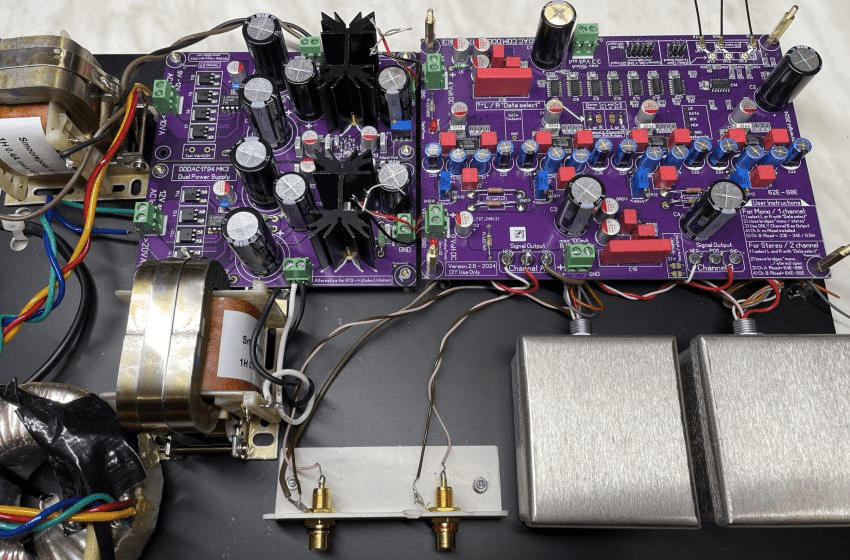
So we can keep this thread dedicated to the "old" DDDAC1794 PBT, "old" Power Supply, Red and Blue Main boards etc etc.
https://www.diyaudio.com/community/...-and-psu-technical-and-support-thread.411585/
here is my blog with introduction:
http://blog.dddac.com/the-new-dddac1794mk3-dac-and-psu/
I don’t use a switch. I have GND and spdif directly connected. I am not that technical and don’t know how to use a scope.Bello Bart,
when all voltages measure 100% and there is no music, most of the time, the switch connection is not ok. Just try to short directly at the pins on the Mainboard between GND and spdif. if that does not work, follow the signal… simple scope will do. Start at the input and end at the top<board, does all I2S signal arrive ?
Sorry Bart, I assumed the wrong thing in that case …. So it was only the power switch you moved to the front ?
May be a connector withe the I2S signal made a poor contact just by the moving around ? May be just try to reconnect the cable or wires ?
If all stays without results you can always send to me for repair…
I only charge 50 euro + shipping + material cost for simple repairs, which are mostly the case… otherwise I will charge nothing and cost are discussed upfront
May be a connector withe the I2S signal made a poor contact just by the moving around ? May be just try to reconnect the cable or wires ?
If all stays without results you can always send to me for repair…
I only charge 50 euro + shipping + material cost for simple repairs, which are mostly the case… otherwise I will charge nothing and cost are discussed upfront
I am upgrading from TPS4A7400 in those locations, the dac is for a music production studio so analytical is ideal.It is very easy to change the voltage of the 3045 regulators. Check the data sheet and change one resistor. I did this already a few times. of course make your own opinion. I tried a few times the 3045 in the DDDAC. Mainboard as well analog side of the DAC board. It is good, but not good enough compared to other solutions. I always felt it was a bit too thin and analytical It feel free to experiment! That was just my opinion ….
Hi thommy, in that case it could be well spot on ! Just try it. In you need any help with the voltage adaption, just send me pm…
So I got out the test DAC out of storage to swap in the 3045s and found that the left channel is down. I dont remember killing the DAC chip as when I do I mark the casing with a scalpel, and 8v/3.3v both go to the right places. I did power it up before finding a dry joint on the CCS mod and fixing that didnt help. Could the CCS get killed by having the DAC side leg disconnected? Woukd a dead CCS even stop sound anyway? If not how can I test the 1794 chip?
Last edited by a moderator:
Of the ccs works, you will have DC bias at the output of the DAC. So what DC voltage do you measure at both POS and NEG versus Common ?
also there is a check point to trim/adjust to 40mV, what do you read here ?
or are you using the old DAC boards with the DIY modification? Still the DC bias thing applies
also there is a check point to trim/adjust to 40mV, what do you read here ?
or are you using the old DAC boards with the DIY modification? Still the DC bias thing applies
Yes old dac boards with the mod. I get 2.69v bias on both sides. Can hear the same noise floor on both sides with nothing playing, the faulty side is not completely silent and there is continuity on all the data lines from baseboard to the three resistors near the DAC chip.
so bias is fine. what do you mean with not completely silent? Noise or music coming through? Are you able to see what signals arrive at the chip side of the resistors? Data. LR and BCK. Do they have the right level and timing, compared to the working side? You need an oscilloscope for this. Like earlier in this thread, I pointed out this is as important for DIY to have as to have as a screwdriver.
It's just the noisefloor of the system, a very faint white noise. I do have a scope, will take a look.
Scope seems to show no data coming from the red mainboard on the left side which points to an issue with the installation of the L/R timing mod which is easier to fix than replacing the DAC chip. Unfortunately that all looks ok as it worked before and all the connections are good.
So I desoldered the timing mod from under the board and repaired the cut traces. Now there is data again on the left channel. Strange as there was nothing wrong with the connections on that mod and it worked before.
Mongrel DDDAC back in action! Have been listening to an ESS for some time, forgot how much this sounds smooth like vinyl and with a nice wide soundstage. The new regs have tightened it all up, as an ex pro audio mix engineer this suits my taste and it will be back in my home studio soon. This build has all the clarity and detail of the 9028 etc without any of the ear fatigue.
So now it's working I am looking at stacking more decks because there are several available from other users. My deck boards have v2.0 written on them but all the ones I have seen more recently that I thought were identical are marked v3.0. Are there differences in the layout or was it just a change to the silkscreen to bring them in line with the blue mainboard?
- Home
- Source & Line
- Digital Line Level
- A NOS 192/24 DAC with the PCM1794 (and WaveIO USB input)