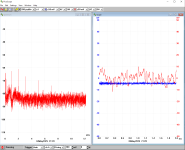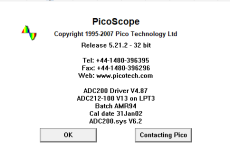Tom, I totally agree that you and I have very different 'use cases'. I did look at some Rigol and Siglent models, and found them tempting (real buttons!), but I was (and still am) afraid a standalone scope would become just another dust catcher taking up my limited desk space.
Two years ago I paid $330 (US) for the bundle, and an extra 40 bucks for the audio & impedance interfaces and the power supply. That included probes and everything.
At work in the early 2000's for on-the-go diagnostics we used a very compact and lightweight (at least without the battery) Tektronix TDS3054. The battery power option was actually nice to have. I don't remember whether that scope could also be remote controlled via Ethernet? But those setups were always problematic at my place of work; sooner or later (and usually sooner) network security would find your open ports, and make you shut it down.
So, when I started looking for a hobby scope, something like that TDS3054 was my reference and starting point.
Two years ago I paid $330 (US) for the bundle, and an extra 40 bucks for the audio & impedance interfaces and the power supply. That included probes and everything.
At work in the early 2000's for on-the-go diagnostics we used a very compact and lightweight (at least without the battery) Tektronix TDS3054. The battery power option was actually nice to have. I don't remember whether that scope could also be remote controlled via Ethernet? But those setups were always problematic at my place of work; sooner or later (and usually sooner) network security would find your open ports, and make you shut it down.
So, when I started looking for a hobby scope, something like that TDS3054 was my reference and starting point.
Last edited:
I have one AD2 I find it very cool device, sometimes I use it with this little software, Waveforms software is great too.it's really hard to beat the compactness and computer integration of a USB oscilloscope/analyzer like the AD2
That's is an awesome piece of equipment (and software) for sure. But I can't afford that level of standard.APx525
At the end, I'll probably end with the Quantasylum route, is affordable, audio oriented and their software while ugly as sin (remind me MS-DOS based programs a X-Tree 😛 ) , do the task.
Depends on your shipping address... 😉I wouldn't expect the Rigol or Siglent scopes to be ~$400 for much longer. If you can still get one at that price, better get it now.
The QA403 is remarkably good hardware backed by remarkably clunky software. I compare it with the APx555 here: https://neurochrome.com/pages/measuring-distortion-on-the-cheapAt the end, I'll probably end with the Quantasylum route, is affordable, audio oriented and their software while ugly as sin (remind me MS-DOS based programs a X-Tree 😛 ) , do the task.
Or if you prefer video:
It's not a replacement for an oscilloscope, though.
Tom
good point.It's not a replacement for an oscilloscope, though.
Your content is tremendous, I enjoy it a lot.
Last edited:
I'm not sure which variant you were looking at. Below is a vintage 12 bit Picoscope using a parallel port interface. Its at least 15 years old and the software is maybe 20 years old. Its still 10 mV/division with lots of detail. 8 bit is the same. The 16 bit I have is limited to 166 KHz (unlike the 12 bit at 1.5 MHz and the 8 bit at 50 MHz). Higher gain on a wideband system just means a higher noise floor. Thats why I have a 7A22 in close range. For looking at the output of an AP 1.5 MHz is more than adequate.Last I looked at them I wasn't impressed by the front-end of those things. I think the lowest V/div (highest sensitivity) was around 100 mV/div. That's not very useful in the analog world. But it's possible that they've improved since then. You'll want something in the single digit mV/div ideally.
Tom
I can provide advice on getting a parallel port scope working on Win 10. However The USB interfaces are lots more flexible and supported by the latest software. Still for general troubleshooting a PC scope is klutzy. I pushed the Pico guys at a trade show about adding a knob. They said the boss is adamantly against it. I feel similar wanting a knob about the Quantech interface and AP interface. However for graphing etc. PC interfaces are fine.
Attachments
While troubleshooting, nothing beats just twisting a knob! Same for signal generation at times.
Modern DSO's operate both from the front panel and browser control. I find both really useful. But you know what? The core function comes first when it is important.
Multicolour is nice. You generally look at the trigger and maybe a couple other points with one as your focal point. That is the large trace. Still, I'm old. I stack the traces 1,2,3,4 ... or 1,2 from the top down. It isn't that difficult or confusing. Multicolour is really best for captures you'll publish or store with annotations. That is where the mouse and keyboard come in handy. I wish the Keysight had two USB ports for that reason (wireless keyboard & mouse).
Modern DSO's operate both from the front panel and browser control. I find both really useful. But you know what? The core function comes first when it is important.
Multicolour is nice. You generally look at the trigger and maybe a couple other points with one as your focal point. That is the large trace. Still, I'm old. I stack the traces 1,2,3,4 ... or 1,2 from the top down. It isn't that difficult or confusing. Multicolour is really best for captures you'll publish or store with annotations. That is where the mouse and keyboard come in handy. I wish the Keysight had two USB ports for that reason (wireless keyboard & mouse).
Yes but ...... Tom mispronounces "aluminum" -- in Canada speak it is AL-YOU-MIN-EYE-UMYour content is tremendous, I enjoy it a lot.
+1. Years ago I bought a used HP 31120A signal generator but only after the warranty/return period had expired did I think to check whether the encoder for the knob on the front actually worked. It didn't. Not reliably anyway. After a while of grumbling I swapped the encoder. I use it quite a bit.While troubleshooting, nothing beats just twisting a knob! Same for signal generation at times.
Yeah, well... I guess 16 years in the US corrupted my language processing and speech centres. Never mind that I didn't start learning English until I was in 5th grade. 🙂 Besides, I've never found any sort of consistency in Canadian pronunciations. Some say pra-ject others say proh-ject. Some say aluminum. Others say aluminium. The main difference I've found between US and Canadian pronunciations is that Canadians pronounce all the syllables.Yes but ...... Tom mispronounces "aluminum" -- in Canada speak it is AL-YOU-MIN-EYE-UM
Tom
At least the AP software is intelligent enough to give you a logarithmic sequence when you push the up/down arrow buttons on the generator settings. In my view, that actually beats a rotary knob on function, though, I hate having to reach for the mouse to change the generator settings.I feel similar wanting a knob about the Quantech interface and AP interface. However for graphing etc. PC interfaces are fine.
Tom
Heh! I caught our sysadmin playing Solitaire on the $150k Agilent E5052 phase noise analyzer at one point. That was pretty funny.
Tom
We made a mono FM tuner with our HP 8568B so we could have some music in the RF lab.
Talk about true High End DIY in the mid 1980s.
Then, I programmed it so we had presets!
That's epic. That's something I would do.We made a mono FM tuner with our HP 8568B so we could have some music in the RF lab.
I recently tricked my Marconi RF signal generator into generating FM stereo for testing a tuner. Just to see if I could ... and also to test the tuner.
Tom
You can add a rotary knob and push button via USB to a tablet or PC. I bought a nice big alumin(i)um Griffin one ages ago, mostly for video editing, and it still works.At least the AP software is intelligent enough to give you a logarithmic sequence when you push the up/down arrow buttons on the generator settings. In my view, that actually beats a rotary knob on function, though, I hate having to reach for the mouse to change the generator settings.
Tom
That's epic. That's something I would do.
I recently tricked my Marconi RF signal generator into generating FM stereo for testing a tuner. Just to see if I could ... and also to test the tuner.
Tom
Yeah...
We put together a new set of RF test sets... complete with the HP300 machines and my software ( I wrote the device drivers and test language interpreter )... so us, the Team, got pictures taken, standing proudly in front of the hardware.
Then they brought a guy from marketing and a woman from HR... both dressed smartly and told us to get them ready for the pictures they were gonna put in the front cover of the company magazine.
Wut?
So, yeah, the picture went out with two photogenic, male and female, poking at an RF board, with NO wrist straps and the scope clearly jumpered to the test/cal signal output ( I think it was a 1Khz, 5Vpp, square wave).
We made a point to tell EVERY engineer about the upcoming picture.
It was hilarious, for us, at least.
Oh, the board they were poking at, it was a dummy. Of course. A dummy board for the two dummies in the picture.
Were there repercussions Tony?
That was pretty funny if you ask me. HR people tend to lack a sense of humor and can never be wrong! LMAO!
That was pretty funny if you ask me. HR people tend to lack a sense of humor and can never be wrong! LMAO!
I have a nice addon knob and buttons for controlling the audio. Thats how I got the idea it could be done. However it would probably need new firmware in the device and some special driver to redirect it to the application. not my skill set. . . https://www.amazon.com/Vaydeer-Mult...2380&sprefix=volume+control+pc,aps,197&sr=8-3You can add a rotary knob and push button via USB to a tablet or PC. I bought a nice big alumin(i)um Griffin one ages ago, mostly for video editing, and it still works.
At our place they had a pretty good photographer, but the pics he took of real people in front of their real equipment still managed to look staged. Well lit, nice colors, captured the interesting aspects of the hardware, but the people (students, engineers, technicians, physicists) still somehow often had that 'deer caught in the headlights' look.Were there repercussions Tony?
That was pretty funny if you ask me. HR people tend to lack a sense of humor and can never be wrong! LMAO!
@Hipocrates, Thanks for posting the audio analyzer suite software for the AD2! Here is the AD2 loopback (through scope probe, though) harmonic spectrum and noise floor. Good enough for me, but definitely not for measuring state of the art (or even 1980s state of the art) amplifiers. H2 is at -84 dB, H3 at -73 dB.
Hi Gruesome,
Better than a cheaper THD meter. I don't know that my HP 35665A was any better.
I used to put my HP 3585A on the monitor output of my HP 339A way back. Many folks were just reading needles. I bet many still are.
Better than a cheaper THD meter. I don't know that my HP 35665A was any better.
I used to put my HP 3585A on the monitor output of my HP 339A way back. Many folks were just reading needles. I bet many still are.
The gentleman behind the little program said he was working on a version for ASIO, that would be very nice, it is a very nice little program. I can see a DAC with a Cosmos set up maybe? Anyway, I'm glad that you like it.Good enough for me, but definitely not for measuring state of the art
- Home
- Design & Build
- Equipment & Tools
- Oscilloscopes and what not