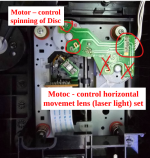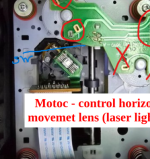No red light found on the video.Like this. The eye will see a very very dim red spot, not a floodlight effect like a camera sees.
Sometimes the tray comes out again. It is beyond control.Take out any CDs in the tray. Close the tray.
Does it come back out?
Hi all,
I have tested the spinning motor with a 9v battery. The motor works without problem. I think the problem comes from the lens (laser light). It doesn't work.
I have tested the spinning motor with a 9v battery. The motor works without problem. I think the problem comes from the lens (laser light). It doesn't work.
Make sure the pickup is in the correct 'rest' position.
If you turn the power OFF and then manually turn the pickup gear wheel to move the pickup out toward the edge of the disc and then turn the power on and open and close the tray does the pickup automatically return to the correct innermost position?
If you turn the power OFF and then manually turn the pickup gear wheel to move the pickup out toward the edge of the disc and then turn the power on and open and close the tray does the pickup automatically return to the correct innermost position?
That is usually problems with the tray detect microswitches on many models.Sometimes the tray comes out again. It is beyond control.
Post #1 here:
This "thread" details the restoration of a Sony CDP790 and the KSS240 optical pickup and mechanism used in the player. The general procedures and
faultfinding approach may be a help to anyone working on a problem CD player as many aspects are common to many makes and models. The US only version of the CDP790 is internally totally different (the main board) to the US/Europe CDP790 which also seems to go under the CDP209 banner. Something I only found out later...

This particular player was one that had caught my eye in a local second hand shop. For week after week it sat...
faultfinding approach may be a help to anyone working on a problem CD player as many aspects are common to many makes and models. The US only version of the CDP790 is internally totally different (the main board) to the US/Europe CDP790 which also seems to go under the CDP209 banner. Something I only found out later...
This particular player was one that had caught my eye in a local second hand shop. For week after week it sat...
- Mooly
- Replies: 406
- Forum: Digital Source
If you can be certain all the mechanical items are in their correct places and all the microswitches are correctly closed (or open as the case may be) then your issue sounds more deep seated I'm afraid. Most issues like this are mechanical though so be 100% sure all is OK.
To look further needs more involved fault finding such as initially looking if the system control is getting all the correct inputs from all the switches. A problem purely with the lens not moving would not stop the laser lighting for example during that initial focus search time.
To look further needs more involved fault finding such as initially looking if the system control is getting all the correct inputs from all the switches. A problem purely with the lens not moving would not stop the laser lighting for example during that initial focus search time.
If the tray comes out, the microswitch is not clean. This means that the laser will not be triggered to do the up-down dance.
Where is the micro switch? I have cleaned the lens/laser light and its printed circuit borad thoroughly with alcoholIf the tray comes out, the microswitch is not clean. This means that the laser will not be triggered to do the up-down dance.
Now the Lens/Laser light can move up and down. Still no red light is found.If you can be certain all the mechanical items are in their correct places and all the microswitches are correctly closed (or open as the case may be) then your issue sounds more deep seated I'm afraid. Most issues like this are mechanical though so be 100% sure all is OK.
To look further needs more involved fault finding such as initially looking if the system control is getting all the correct inputs from all the switches. A problem purely with the lens not moving would not stop the laser lighting for example during that initial focus search time.
I have dismantled an old computer CD burner/writer, including its lens. Please see attached screenshot. I connect the 9V battery to its leads but there is no red light found. Is it not the correct way checking it? OR this lens is also defective?
Attachments
You can't do that... it could lead to instant zapping of the laser diode. The current through the laser diode is very tightly controlled. The laser diode is also highly susceptible to static damage if handled incorrectly.I connect the 9V battery to its leads but there is no red light found.
I think we are outside your comfort zone with this one tbh 🙂
Hi Mooly,
I'll do the last attempt re-assembling the CD Player device. If it still fails to play CD then I'll stop further testing until a new discovery coming to light
I'll do the last attempt re-assembling the CD Player device. If it still fails to play CD then I'll stop further testing until a new discovery coming to light
OK 🙂
If the lens is moving up and down to try and focus then do check carefully for laser light. It is a very very dull red and only a pinprick spot, its nothing like you see on a camera shot which 'sees' much more of the infra red than we do.
If the lens is moving up and down to try and focus then do check carefully for laser light. It is a very very dull red and only a pinprick spot, its nothing like you see on a camera shot which 'sees' much more of the infra red than we do.
Are you pulling our legs?I have dismantled an old computer CD burner/writer, including its lens. Please see attached screenshot. I connect the 9V battery to its leads but there is no red light found.
Hi Mooly,
Pls see attached screenshots
The rubber band connecting the roller and motor lost elasticity. That is why the tray didn't moving in-and-out and the laser light set not moving up-and-down.
I'll see whether I can find its replacement on computer components shop
Pls see attached screenshots
The rubber band connecting the roller and motor lost elasticity. That is why the tray didn't moving in-and-out and the laser light set not moving up-and-down.
I'll see whether I can find its replacement on computer components shop
Attachments
If this solves the problem, great. But I suspect the laser should still "dance" as that is dependent on the home switch at the end of the laser travel.
The microswitch is located at the innermost position of the laser rail.
The microswitch is located at the innermost position of the laser rail.
Hi raistlinmajere,The microswitch is located at the innermost position of the laser rail.
Thanks for your advice.
I'm trying hard to find the microswitch of the laser light but without result. The rail is for the tray in-and-out. There is no rail for the laser light set up and down.
All you can do is try itI'll see whether I can find its replacement on computer components shop

It is a sad but not uncommon truth that as time goes by many old 'classic' CD players are reaching the end of their serviceable life.
At a rather high cost, an authorized Onkyo service center may be able to fix it (?)
These days, multi-format players prove very reliable for CD playing > It's a shame they lack some of the functions, like track display.
I still love playing CD's and have been lucky with a very good Toshiba player.
PS.
How many adjustment pots can you see inside your player?
At a rather high cost, an authorized Onkyo service center may be able to fix it (?)
These days, multi-format players prove very reliable for CD playing > It's a shame they lack some of the functions, like track display.
I still love playing CD's and have been lucky with a very good Toshiba player.
PS.
How many adjustment pots can you see inside your player?
- Home
- Source & Line
- Digital Source
- My Onkyo CD Player not working