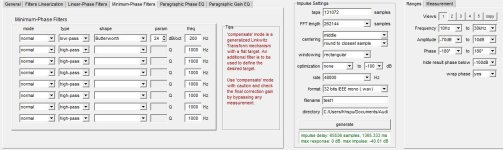heres some screenshots of my settings.
i have 18' sub.
7" subs in doors
8" in kicks
6" in pillars
3.5" in pillars
tweets in dash
under dash horns
all active
basically have an fir for each speaker. I made linear except the bass reign i did my best to keep symmetry on each channel. So, all the right-side speakers have the same phase shape, and all the left side speakers have the same phase shape. That way I can use the opendrc to finish her off.
example the 1024 taps ar 96k with a 9ms centering i can get correction down to about 80hz with some acceptable ripple and phase drift (as long as they all drift the same i can fix it later.
The right side was a slam dunk (and keep in mind this is crossovers all the way off and speakers fairly flat). Being crossovers were off the phase was naturally mostly flat. I made phase the same on all then added a linearization and an IIr filter on some in the plug in and some just got a linear phase counterpart.
The left channel was hard. All the speakers were playing along except the door woofer. It had 4 ugly wraps at 110,130,360,370. The one at 110 and 130 were too much to linearize with low taps. So, i used a IIR APF/2ndorder in PEQ on all the other speakers on that channel so the phase matched all speakers. Then afterwards in the final global, I hit them all with a linearization simultaneously with opendrc Power! It sounds so killer!
the sub iis in the right because it was easier to match to the right side. so, the global shows the sub in right only. That also allowed me to keep left and right sub frequencies the same on left and right where they were soooo dissimilar. So, FIR in the sub bass range for this works like a charm!
I also kept the sub natural Rolloff phase AP on all speakers so all matches. weather it just worked, or I had to add a APF at 22.5hz (which is weird the sub rolls off at 19 but it's all pass is at 22.5. So, everything got that. (Except the sub... duh)
Heres some screenshots of how I did the left side. I leave the minimum phase tab open the crossovers and all passes I did in the plug in. There only on as a guide. Before I convolve them, I turn them off to get better tap power. The phase of course changes, But I know it goes back to what i am seeing when I enable the same thing in MINIdsp IIR sections.
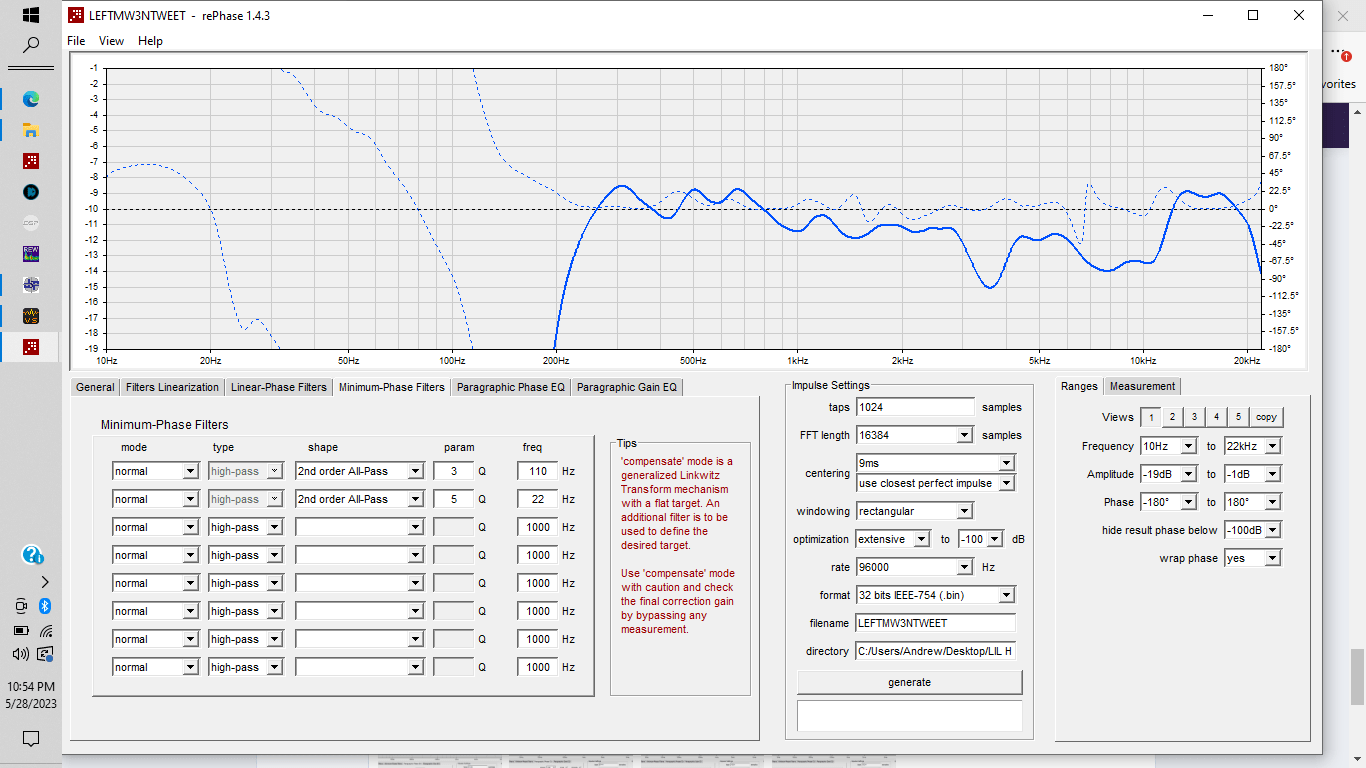
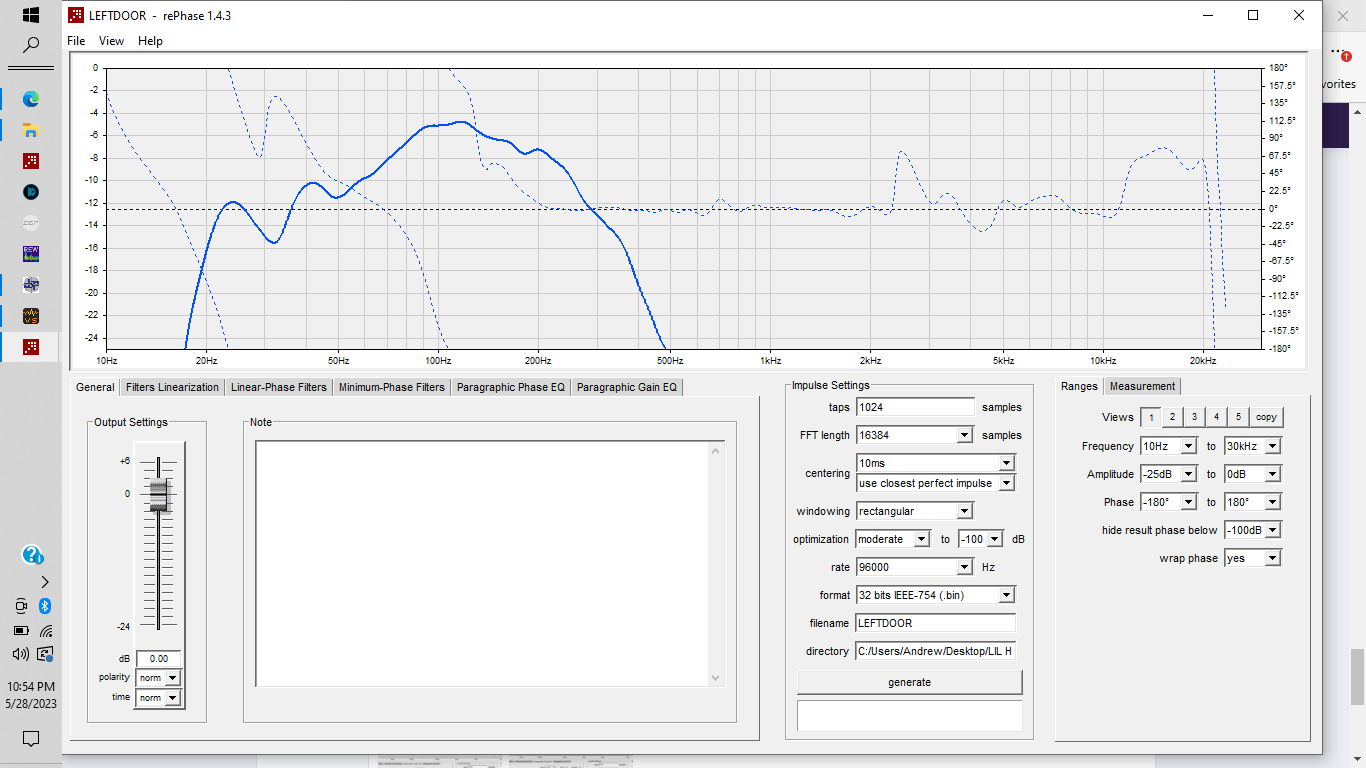
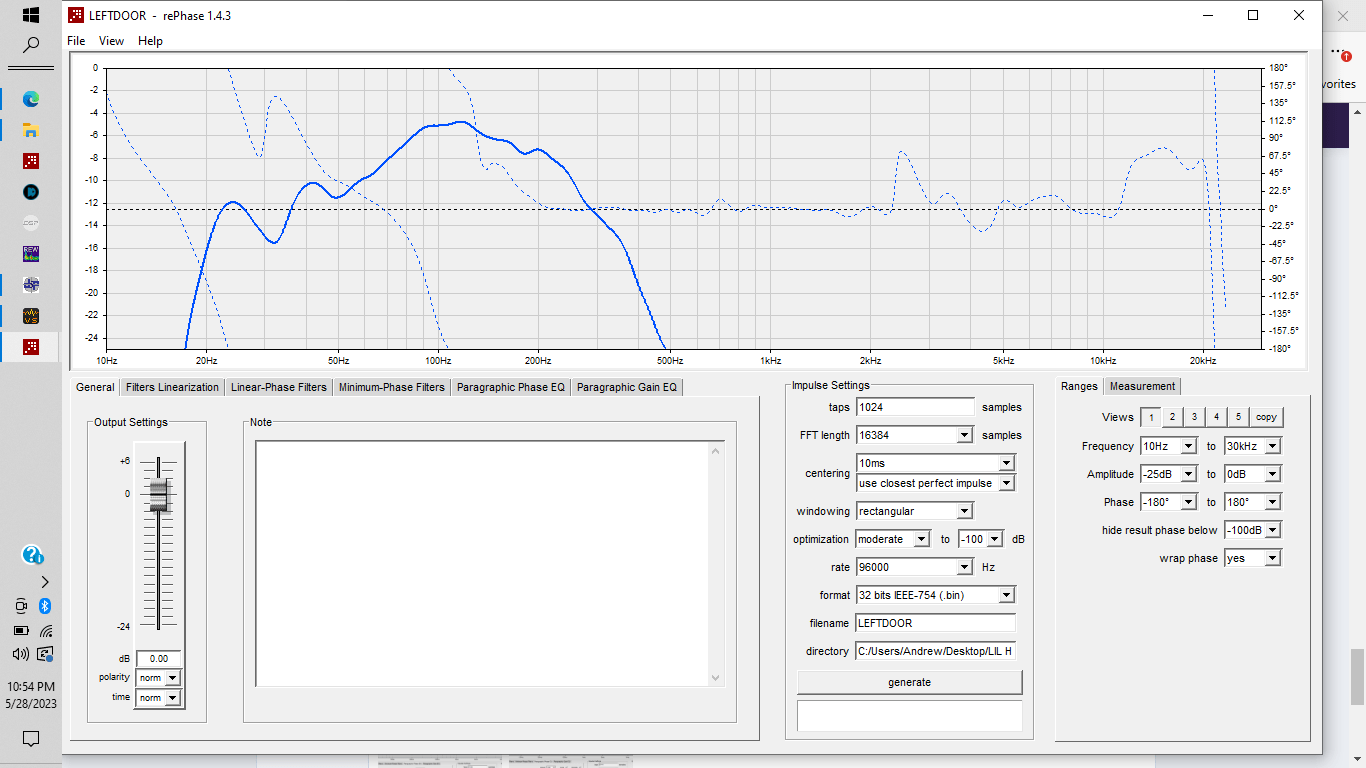
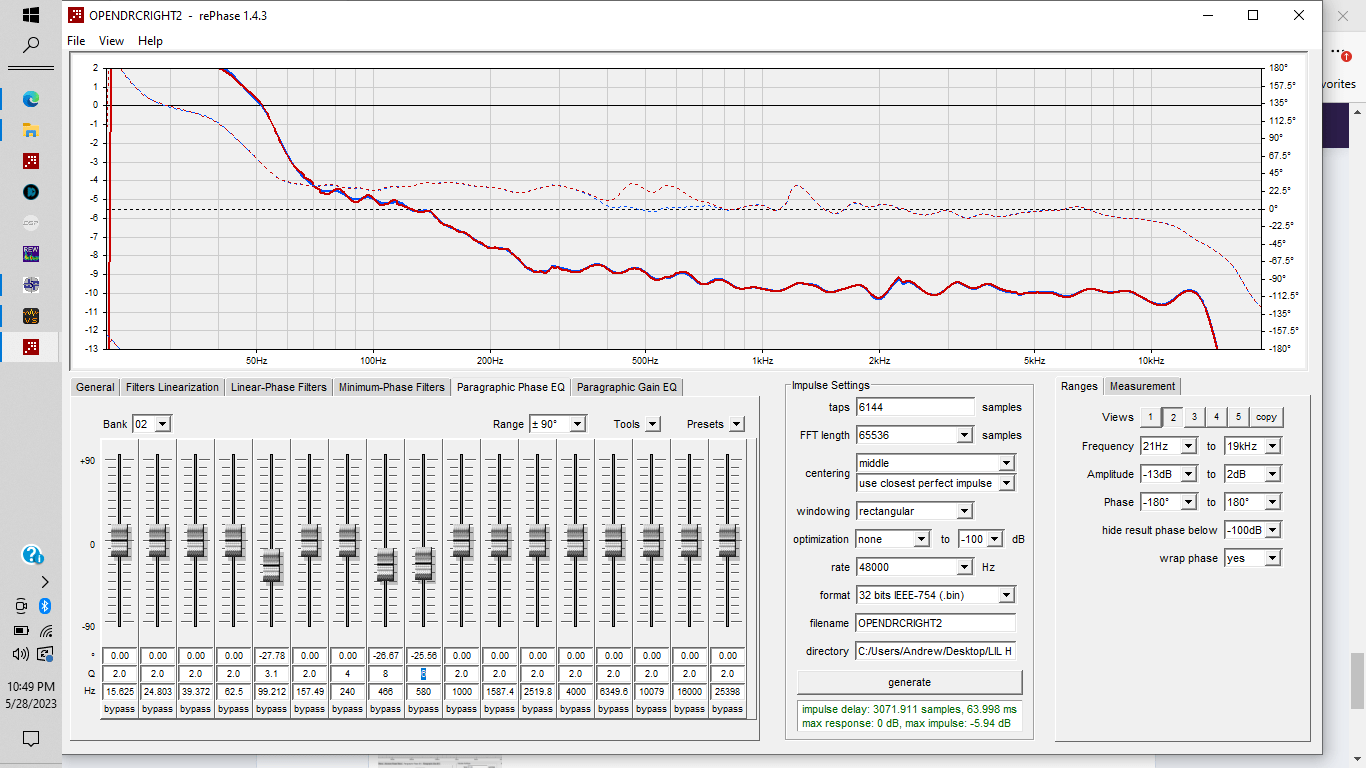
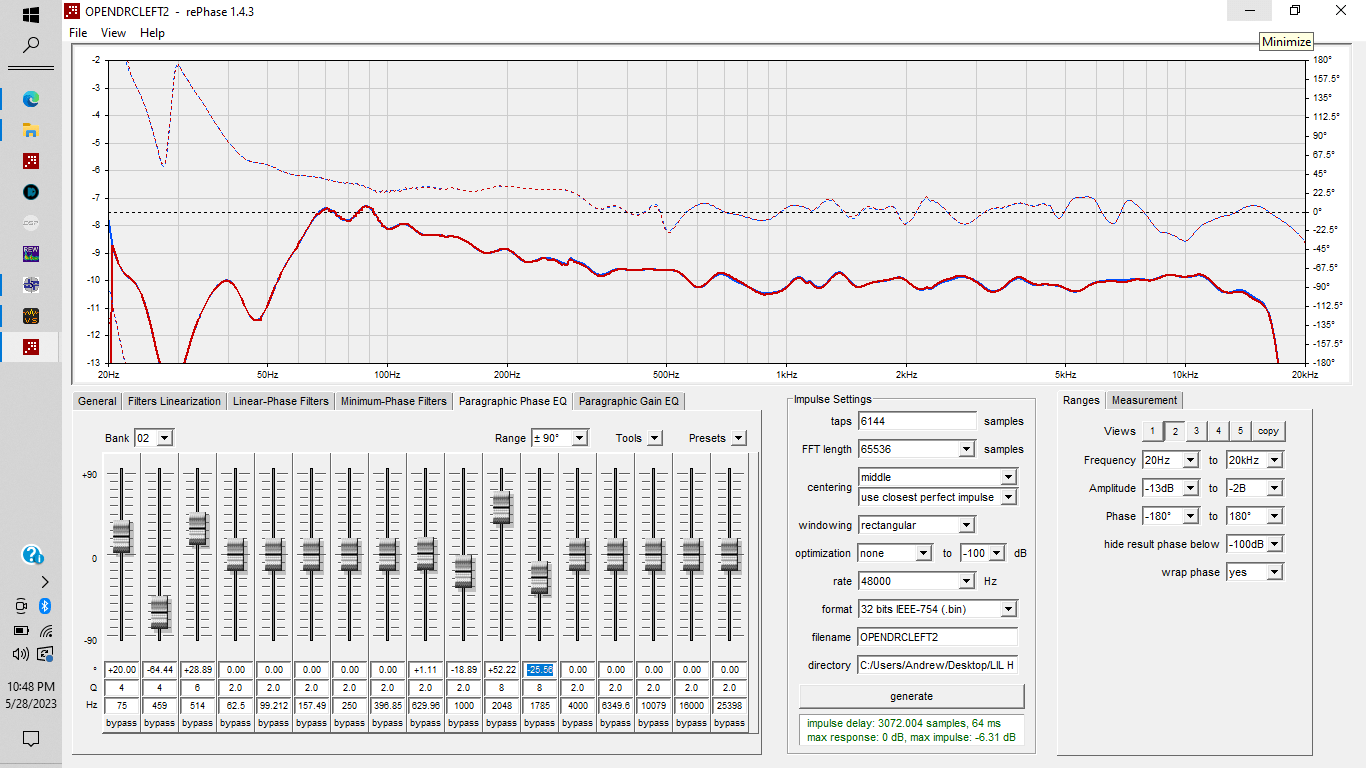
@pos , for the next version is there any way to get a target line so we can follow a shape? I’ve been using grid lines but a target shape as a backdrop to adjust to sure would be sweet
I’m not asking for a import of a target, just a couple generic ones would be fine , like flat , and maybe the harman target and a few common ones…. That would be really cool 😎
i have 18' sub.
7" subs in doors
8" in kicks
6" in pillars
3.5" in pillars
tweets in dash
under dash horns
all active
basically have an fir for each speaker. I made linear except the bass reign i did my best to keep symmetry on each channel. So, all the right-side speakers have the same phase shape, and all the left side speakers have the same phase shape. That way I can use the opendrc to finish her off.
example the 1024 taps ar 96k with a 9ms centering i can get correction down to about 80hz with some acceptable ripple and phase drift (as long as they all drift the same i can fix it later.
The right side was a slam dunk (and keep in mind this is crossovers all the way off and speakers fairly flat). Being crossovers were off the phase was naturally mostly flat. I made phase the same on all then added a linearization and an IIr filter on some in the plug in and some just got a linear phase counterpart.
The left channel was hard. All the speakers were playing along except the door woofer. It had 4 ugly wraps at 110,130,360,370. The one at 110 and 130 were too much to linearize with low taps. So, i used a IIR APF/2ndorder in PEQ on all the other speakers on that channel so the phase matched all speakers. Then afterwards in the final global, I hit them all with a linearization simultaneously with opendrc Power! It sounds so killer!
the sub iis in the right because it was easier to match to the right side. so, the global shows the sub in right only. That also allowed me to keep left and right sub frequencies the same on left and right where they were soooo dissimilar. So, FIR in the sub bass range for this works like a charm!
I also kept the sub natural Rolloff phase AP on all speakers so all matches. weather it just worked, or I had to add a APF at 22.5hz (which is weird the sub rolls off at 19 but it's all pass is at 22.5. So, everything got that. (Except the sub... duh)
Heres some screenshots of how I did the left side. I leave the minimum phase tab open the crossovers and all passes I did in the plug in. There only on as a guide. Before I convolve them, I turn them off to get better tap power. The phase of course changes, But I know it goes back to what i am seeing when I enable the same thing in MINIdsp IIR sections.
@pos , for the next version is there any way to get a target line so we can follow a shape? I’ve been using grid lines but a target shape as a backdrop to adjust to sure would be sweet
I’m not asking for a import of a target, just a couple generic ones would be fine , like flat , and maybe the harman target and a few common ones…. That would be really cool 😎
Last edited:
Normally you would do that kind of thing using the either filters in compensate mode, or by inverting the measurement.@pos , for the next version is there any way to get a target line so we can follow a shape? I’ve been using grid lines but a target shape as a backdrop to adjust to sure would be sweet
So pos
In Minimum Phase filters the compensate allpass filters can be made, being it’s a minimum phase reverse running APF , does it have group delay, and if so would it be on the opposite side of the filter GD on a normal APF?
Thanks
In Minimum Phase filters the compensate allpass filters can be made, being it’s a minimum phase reverse running APF , does it have group delay, and if so would it be on the opposite side of the filter GD on a normal APF?
Thanks
In compensate mode these are basically the same thing as the ones in the Filter Linearization tab.
Boom another 1st place for rephase filters
This time around I’m using under dash horns with a old radian 465, soon to get a BMS…
So I basically have the horns playing to 650, you can see them under the dash , they have controlled dispersion characteristics so that image is good in both seats without having the use of signal delays. The mouth runs horizontally so the energy is directed up and the shape pushes a lot of energy to the other side of the car….
I’ve minimized the path length difference by using kick panel speakers
The upper dash speakers are to help raise the sound stage and are barely barely on
Everything has been driver corrected
And these car horns are super cool they sound amazing.
What’s cool about them is the imaging is very wide very deep and they sound like there playing from on top of the dash , not at my feet…. And reflection free sound in a car… Super cool design.
RePhase and MiniDSP for the win!
This time around I’m using under dash horns with a old radian 465, soon to get a BMS…
So I basically have the horns playing to 650, you can see them under the dash , they have controlled dispersion characteristics so that image is good in both seats without having the use of signal delays. The mouth runs horizontally so the energy is directed up and the shape pushes a lot of energy to the other side of the car….
I’ve minimized the path length difference by using kick panel speakers
The upper dash speakers are to help raise the sound stage and are barely barely on
Everything has been driver corrected
And these car horns are super cool they sound amazing.
What’s cool about them is the imaging is very wide very deep and they sound like there playing from on top of the dash , not at my feet…. And reflection free sound in a car… Super cool design.
RePhase and MiniDSP for the win!
Attachments
-
 9C2E8484-AC29-423C-B524-396511E358AE.jpeg329.1 KB · Views: 163
9C2E8484-AC29-423C-B524-396511E358AE.jpeg329.1 KB · Views: 163 -
 999213EA-EA44-4055-9A2C-E7323E0A1688.jpeg436.9 KB · Views: 169
999213EA-EA44-4055-9A2C-E7323E0A1688.jpeg436.9 KB · Views: 169 -
 701EEE92-5C17-4782-8E8F-F05082DA2E27.jpeg509.7 KB · Views: 176
701EEE92-5C17-4782-8E8F-F05082DA2E27.jpeg509.7 KB · Views: 176 -
 0A7F6B6B-0036-421C-BC13-C8D3DFA64976.jpeg830.6 KB · Views: 172
0A7F6B6B-0036-421C-BC13-C8D3DFA64976.jpeg830.6 KB · Views: 172 -
 28FAFAC5-9095-4DC7-A23E-4C6F4053AEB8.jpeg565.5 KB · Views: 158
28FAFAC5-9095-4DC7-A23E-4C6F4053AEB8.jpeg565.5 KB · Views: 158
Last edited:
Okay here’s one for you all’s
Tags , @Cathul , @emailtim , @fluid , @wesayso @pos @mark100
I’ve talked to you guys the most and you all know my setup, so check this question out.
So I have a tune in my OpenDrc that I made a mistake on, but dammm it sounds so good tonally…. I did something wrong , but as a result it helped tonally….
So how do I fix it and keep the same tonality? Or…… do I fix it! And what is happening exactly?
I am not wrapping my brain around it fully…
Anyways, I did a full driver correction and then did tape measurement time alignment. The sums are good and has nice phantom center , things sound like they should right…
Then I do a 2ch correction over everything in the OpenDrc…
In smaart I have to “find” all the time of flights and system latency’s with the find feature. It finds the impulse and aligns the measurement to the peak…
So , I did the left correction, convolved some eq and a global phase eq.
Then I did the right ch., BuT when I did the right I forgot to do the “find” feature…and it was using the value from the left
I’m in a car so there’s about a .8ms path length difference (on average) (keep that in mind)
By forgetting to use find, that .8ms path length difference was not removed from the measurement… and I corrected to that!
I loaded the fir and listened, vocal to the right…… I take away .3ms from the right and vocal nicely centered….. and tonality is amazing!!!
So , in this correction I had to remove about .3 ms of delay from the left side in essence by adding .3 ms to the right…
What I’m hearing is in the midbass and lower midrange, by adding the .3 ms to the right everything gets nicely centered but as frequency increases it’s a little left biased maybe, I can’t tell because it’s HF but maybe..
So what exactly happened to my measurement? If I can understand the mechanics of it then I know how to do the rest…
So by not removing all the time of flight delay, I was correcting to the path length of the left, which was most of the distance…. What happenes with the rest …
Is it one of those things like let’s say there was no time alignment added to any speaker and someone tried doing a phase correction on a system with a path length difference, and maybe some of the frequencies that within I cycle equals the path lengths difference? So meaning doing a phase correction would also effectively time align the system….up to frequencies that fit in a 360° window (unless we manipulate that window right??? ……. )
If that’s the case , it could be possible to do a LR4 linearizarion or compensate APF and delay only a segment of the Hf by calculating the the frequency at which the amount of ms is equal to the shift….
Which brings up another question
A compensate minimum phase APF would have GD on the HPF side of the filter correct? (Assuming linear phase was the beginning (
Like a linearizarion filter could add delay to the High side of the allpass while leaving the LP side in tact?
I hope this made sense… lol
Tags , @Cathul , @emailtim , @fluid , @wesayso @pos @mark100
I’ve talked to you guys the most and you all know my setup, so check this question out.
So I have a tune in my OpenDrc that I made a mistake on, but dammm it sounds so good tonally…. I did something wrong , but as a result it helped tonally….
So how do I fix it and keep the same tonality? Or…… do I fix it! And what is happening exactly?
I am not wrapping my brain around it fully…
Anyways, I did a full driver correction and then did tape measurement time alignment. The sums are good and has nice phantom center , things sound like they should right…
Then I do a 2ch correction over everything in the OpenDrc…
In smaart I have to “find” all the time of flights and system latency’s with the find feature. It finds the impulse and aligns the measurement to the peak…
So , I did the left correction, convolved some eq and a global phase eq.
Then I did the right ch., BuT when I did the right I forgot to do the “find” feature…and it was using the value from the left
I’m in a car so there’s about a .8ms path length difference (on average) (keep that in mind)
By forgetting to use find, that .8ms path length difference was not removed from the measurement… and I corrected to that!
I loaded the fir and listened, vocal to the right…… I take away .3ms from the right and vocal nicely centered….. and tonality is amazing!!!
So , in this correction I had to remove about .3 ms of delay from the left side in essence by adding .3 ms to the right…
What I’m hearing is in the midbass and lower midrange, by adding the .3 ms to the right everything gets nicely centered but as frequency increases it’s a little left biased maybe, I can’t tell because it’s HF but maybe..
So what exactly happened to my measurement? If I can understand the mechanics of it then I know how to do the rest…
So by not removing all the time of flight delay, I was correcting to the path length of the left, which was most of the distance…. What happenes with the rest …
Is it one of those things like let’s say there was no time alignment added to any speaker and someone tried doing a phase correction on a system with a path length difference, and maybe some of the frequencies that within I cycle equals the path lengths difference? So meaning doing a phase correction would also effectively time align the system….up to frequencies that fit in a 360° window (unless we manipulate that window right??? ……. )
If that’s the case , it could be possible to do a LR4 linearizarion or compensate APF and delay only a segment of the Hf by calculating the the frequency at which the amount of ms is equal to the shift….
Which brings up another question
A compensate minimum phase APF would have GD on the HPF side of the filter correct? (Assuming linear phase was the beginning (
Like a linearizarion filter could add delay to the High side of the allpass while leaving the LP side in tact?
I hope this made sense… lol
Last edited:
If you like it better what is there to fix?So how do I fix it and keep the same tonality? Or…… do I fix it!
For me the goal should be to find a technique that gives you the result you are looking for when you listen to it. There is no right and wrong.
Injecting high frequency noise can improve the feeling of spaciousness, adding noise isn't 'right' but if it works to improve the overall sound it isn't wrong either.
Not much to me today 🙂I hope this made sense… lol
Okay fair enough….
But ….. still begs the question….
Let’s say there’s a linear phase… measurement.
If you added a APF in compensate or a LR4 linearizarion at let’s say 1khz…( 1k cycle is 1ms long(
wouldn’t there be a delay on the HF side of the AP that’s equal to the time of 1cycle at 1k effectively adding 1ms of delay to everything above 1K?
Because the opposite is true in the minimum phase APF it delays the LP side of the APF (below quadratic frequency maybe)
So it should be the inverse of that. Right?
If it does work like that, I could do part of my signal delays in FIR and it would possibly get me where I want to go…
(Because then i would do delays not against left and right, but between same side drivers only , then add the left and right common delay in FIR and possibly get this tonality every time …. It would just be a different way to making the fir
But ….. still begs the question….
Let’s say there’s a linear phase… measurement.
If you added a APF in compensate or a LR4 linearizarion at let’s say 1khz…( 1k cycle is 1ms long(
wouldn’t there be a delay on the HF side of the AP that’s equal to the time of 1cycle at 1k effectively adding 1ms of delay to everything above 1K?
Because the opposite is true in the minimum phase APF it delays the LP side of the APF (below quadratic frequency maybe)
So it should be the inverse of that. Right?
If it does work like that, I could do part of my signal delays in FIR and it would possibly get me where I want to go…
(Because then i would do delays not against left and right, but between same side drivers only , then add the left and right common delay in FIR and possibly get this tonality every time …. It would just be a different way to making the fir
Made a new video going through an entire correction
Of course I felt rushed and made a few errors, but this correction does sound very nice….
I only changed a few things after in the phase in LF and got rid of the high Q eqs ….
So , mistakes aside, here it is and someone can get the jist of it.
Smaart, REW, RePhase. A killer combo to make an exciting system.
Of course I felt rushed and made a few errors, but this correction does sound very nice….
I only changed a few things after in the phase in LF and got rid of the high Q eqs ….
So , mistakes aside, here it is and someone can get the jist of it.
Smaart, REW, RePhase. A killer combo to make an exciting system.
I'm having a what's probably a user-error issue. If I generate a filter on the "Minimum Phase Filters" tab, export as a .wav file, and load in to CamillaDSP, I'm getting a delay in audio output that seems to be the same as the "impulse delay" shown in rePhase. I thought a minimum phase filter would avoid this delay? Not sure if the issue is with something I'm doing wrong, or rePhase, or CamillaDSP. Filter settings attached.
Attachments
You are executing 130000 taps - it takes time man... no way around that whatever the filter is set to do...
//
//
my experience so far after finding rephrase.
generated linear phase, preringing ruins it but it is clearer in the mid range, attacks don't sound right, lots of delay.
made minimum phase filters, still some preringing but attack is back, lots of delay. Seems no point since eq apo stock filters accomplish the same thing without the delay.
eager to hear what I'm doing wrong 🙂
generated linear phase, preringing ruins it but it is clearer in the mid range, attacks don't sound right, lots of delay.
made minimum phase filters, still some preringing but attack is back, lots of delay. Seems no point since eq apo stock filters accomplish the same thing without the delay.
eager to hear what I'm doing wrong 🙂
I'm having a what's probably a user-error issue. If I generate a filter on the "Minimum Phase Filters" tab, export as a .wav file, and load in to CamillaDSP, I'm getting a delay in audio output that seems to be the same as the "impulse delay" shown in rePhase. I thought a minimum phase filter would avoid this delay? Not sure if the issue is with something I'm doing wrong, or rePhase, or CamillaDSP. Filter settings attached.
You have the centering set to middle. Get the IR to start at the beginning of the FIR file and not in the center. That will avoid the delay.
my experience so far after finding rephrase.
generated linear phase, preringing ruins it but it is clearer in the mid range, attacks don't sound right, lots of delay.
made minimum phase filters, still some preringing but attack is back, lots of delay. Seems no point since eq apo stock filters accomplish the same thing without the delay.
eager to hear what I'm doing wrong 🙂
That can be any number of things. Pre-ringing does not have to be an audible problem. Did you use RePhase to linearize the crossovers you used or did you go to town with the phase EQ feature. With a bit of care you should be able to do better. The linear phase does mean you will have some delay, but it shouldn't kill the attack. Don't blame the tool though, just take some more time to learn from what went wrong.
What exactly did you do that caused this much pre-ringing. Did you use an in-room measurement that had some (room-)reflections in it?
Last edited:
The answer was only a few pages back on the same topic
https://www.diyaudio.com/community/...eq-and-fir-filtering-tool.221434/post-7007247
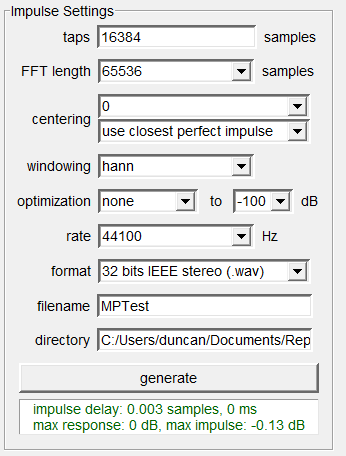
https://www.diyaudio.com/community/...eq-and-fir-filtering-tool.221434/post-7007247
my experience so far after finding rephrase.
generated linear phase, preringing ruins it but it is clearer in the mid range, attacks don't sound right, lots of delay.
made minimum phase filters, still some preringing but attack is back, lots of delay. Seems no point since eq apo stock filters accomplish the same thing without the delay.
eager to hear what I'm doing wrong 🙂
Give another try, for a home system go easy on phase eq and try just doing linearizarion one by one.
Take a listen and then do a little more…..
you’ll find what’s killing the attack.
The flatter phase should have a faster step which means more attack.
Ah, thank you! I spent so long searching/researching, when I should have just gone a few pages back - I'll give that a try!The answer was only a few pages back on the same topic
https://www.diyaudio.com/community/...eq-and-fir-filtering-tool.221434/post-7007247
View attachment 1220907
EDIT: that seems to have worked! Tried with 131k and no perceptible delay (applied to one channel only and listened to a hand clap).
Last edited:
That can be any number of things. Pre-ringing does not have to be an audible problem. Did you use RePhase to linearize the crossovers you used or did you go to town with the phase EQ feature. With a bit of care you should be able to do better. The linear phase does mean you will have some delay, but it shouldn't kill the attack. Don't blame the tool though, just take some more time to learn from what went wrong.
What exactly did you do that caused this much pre-ringing. Did you use an in-room measurement that had some (room-)reflections in it?
I just generated some basic HP and LP in minimum and linear, and tossed them on. Measure in room sure, but did close mic to see the pre-ringing.
I don't really understand the filter linearization tab, nor does there appear to be a manual for the software.
I just generated some basic HP and LP in minimum and linear, and tossed them on.
As I read this, you have tried linear phase FIR crossovers and IIR Fir crossovers, both generated with Rephase?
No further phase EQ was done, the above was responsible for the messed up attack?
How did you align the drivers, to make sure they were time aligned at the listening spot?
The cause of delay was covered in previous posts, phase linearisation needs to have that delay in order to do it's work before the IR peak.
The center position makes sense in that case. Press play a little sooner to cover for that 😀.
- Home
- Design & Build
- Software Tools
- rePhase, a loudspeaker phase linearization, EQ and FIR filtering tool