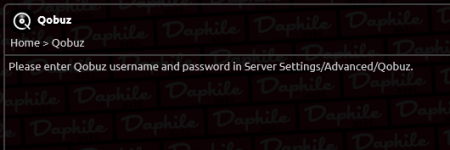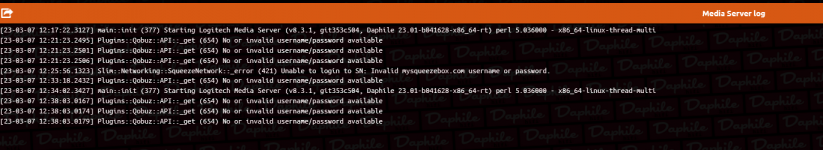Perhaps your device does not have compatible volume control ?question ;-)
why daphile returns to "output level is fixed at 100%" each restart when i choose and apply "volume controls adjust outputs" in volume control ?
thks
You have not posted any hardware details yet.
Post hardware.
i changed each time and it's ok..then it's compatible i think ;-)
the laptop is a lenovo 300-11ibr
the laptop is a lenovo 300-11ibr
Hello,
Could someone help me out?
I'm using Daphile 22.12-b172022-x86_64-rt on a headless pc (AsRock J5040 ITX mainboard with 16GB RAM).
I have installed Qobuz and it shows in "My apps".
I've saved the Qobuz login and pass (see attachment).
When I open the Qobuz app in Daphile there is this error: "Please enter Qobuz username and pass in Server settings/Advanced/Qobuz." (see attachment).
When that didn't work I've entered my Qobuz username, but unluckily still the same errormessage.
I've tried several times by reentering both my e-mail and my Qobuz username and of course each time my pass. Each time the same errormessage.
A screenshot of the media server log after reboot is attached).
In Daphile everything else works just fine.
On my phone the Qobuz app works just fine.
On my Windows pc there are no Qobuz problems using my webbrowser.
Should I install something extra?
Could someone give me advice?
Kind regards,
Skully
Could someone help me out?
I'm using Daphile 22.12-b172022-x86_64-rt on a headless pc (AsRock J5040 ITX mainboard with 16GB RAM).
I have installed Qobuz and it shows in "My apps".
I've saved the Qobuz login and pass (see attachment).
When I open the Qobuz app in Daphile there is this error: "Please enter Qobuz username and pass in Server settings/Advanced/Qobuz." (see attachment).
When that didn't work I've entered my Qobuz username, but unluckily still the same errormessage.
I've tried several times by reentering both my e-mail and my Qobuz username and of course each time my pass. Each time the same errormessage.
A screenshot of the media server log after reboot is attached).
In Daphile everything else works just fine.
On my phone the Qobuz app works just fine.
On my Windows pc there are no Qobuz problems using my webbrowser.
Should I install something extra?
Could someone give me advice?
Kind regards,
Skully
Attachments
Hi,
out of sudden Daphile refuses to install 3rd party plugins! It installs and uninstalls inactive plugins, but 3rd party - no chance! It even won't restart when having selected 3rd party.
I don't have a clue why this happens. Any help appreciated.
Martin
out of sudden Daphile refuses to install 3rd party plugins! It installs and uninstalls inactive plugins, but 3rd party - no chance! It even won't restart when having selected 3rd party.
I don't have a clue why this happens. Any help appreciated.
Martin
....meanwile I found out, that all refusing plugins are those from Erland Isaksson. So I went to his website and....all Downloads are down!
Is there a chance to call his attention?
Martin
Is there a chance to call his attention?
Martin
The Inbuilt wifi on my Celeron NUC7 is not detected on 23.01. I nuked a 19.01 install to be able to get the latest version, then had to reflash the pendrive back to 19.01rt to be able to get the thing to recognise the adapter. Not gonna put a bunch of write cycles on the SSD to work out the problem. 19.01 works just fine for the casual bedroom application for the NUC (previously my primary setup, but the fan noise is grating).
On the Intel AC3168, it works with the last beta version, but for the time being I'm ignoring upgrade messages. Will be trying out 23.01 on that in a few weeks, and we'll go from there.
On the Intel AC3168, it works with the last beta version, but for the time being I'm ignoring upgrade messages. Will be trying out 23.01 on that in a few weeks, and we'll go from there.
....meanwile I found out, that all refusing plugins are those from Erland Isaksson. So I went to his website and....all Downloads are down!
Is there a chance to call his attention?
Martin
I'm not sure about the downloads from Isakkson, but I am having lots of troubles setting up the UPnP/DLNA bridge from another developer. I suspect the current version of Daphile might be having a few issues. By the way, you can email that developer: In the plugins section just click their name and get the associated email address.
I am new to daphile and just installed it and tried for a week, it is so great.
Meanwhile, I want to know why I cannot select "Native DSD stream" in "Setting - Audio Device - DSD support", it is greyed out. I am 100% sure my DAC which is Cambridge Audio DACMagic 200M does support the native DSD stream and I can do it from Foobar2000 on a Windows PC.
Any help will be appreciated. Thanks in advance
Meanwhile, I want to know why I cannot select "Native DSD stream" in "Setting - Audio Device - DSD support", it is greyed out. I am 100% sure my DAC which is Cambridge Audio DACMagic 200M does support the native DSD stream and I can do it from Foobar2000 on a Windows PC.
Any help will be appreciated. Thanks in advance
I wonder if the hive mind could assist please.
I am looking to convert a proprietary music server to Daphile, and I was wondering if anybody has laid out the steps for doing it. I have had a good fossick around here but can’t seem to find my answer.
I have a Naimnet NS01 music server that is currently locked to the Netstreams system and which is barely supported by Naim any more, if at all, so it is little more than a boat anchor at the moment, despite it costing thousands of pounds to buy. I am absolutely not wedded to the clunky Naim interface/os.
Details are here: https://www.naimaudio.com/sites/default/files/products/downloads/files/naimnet-psd_ns01.pdf There is a helpful picture on the second page of the rear of the unit that suggests that it is built round an ?XP-era motherboard. So I am fairly sure that it is underneath a bog standard Windows-based computer.
It can’t be as easy as hooking up a screen, keyboard and mouse and getting into the BIOS and altering the boot sequence can it?
Thanks in advance.
Peter
I am looking to convert a proprietary music server to Daphile, and I was wondering if anybody has laid out the steps for doing it. I have had a good fossick around here but can’t seem to find my answer.
I have a Naimnet NS01 music server that is currently locked to the Netstreams system and which is barely supported by Naim any more, if at all, so it is little more than a boat anchor at the moment, despite it costing thousands of pounds to buy. I am absolutely not wedded to the clunky Naim interface/os.
Details are here: https://www.naimaudio.com/sites/default/files/products/downloads/files/naimnet-psd_ns01.pdf There is a helpful picture on the second page of the rear of the unit that suggests that it is built round an ?XP-era motherboard. So I am fairly sure that it is underneath a bog standard Windows-based computer.
It can’t be as easy as hooking up a screen, keyboard and mouse and getting into the BIOS and altering the boot sequence can it?
Thanks in advance.
Peter
For a definite yea or nay there would have to be a Daphile user who has tried it.
However, as you can boot and run Daphile Live from a USB pendrive to test before installing that all works then why not just try and see ?
Hook up a screen, keyboard and get into the BIOS and altering the boot sequence might be all that is needed for a trial.
Leave the screen connected and boot Daphile. If all is well booting you should see the progress bar a then the ip address you need to connect to view and configure.
However, as you can boot and run Daphile Live from a USB pendrive to test before installing that all works then why not just try and see ?
Hook up a screen, keyboard and get into the BIOS and altering the boot sequence might be all that is needed for a trial.
Leave the screen connected and boot Daphile. If all is well booting you should see the progress bar a then the ip address you need to connect to view and configure.
Thanks Drone7,
It must be worth a shot. And I guess if I clone/disk image the HDD with the current OS on it first, I can restore it if I do stuff up the process.
Next, to see when/whether I can fit this in to the long list of chores I’ve been assigned by the distaff side to undertake during my theoretically relaxing Easter break!
P
It must be worth a shot. And I guess if I clone/disk image the HDD with the current OS on it first, I can restore it if I do stuff up the process.
Next, to see when/whether I can fit this in to the long list of chores I’ve been assigned by the distaff side to undertake during my theoretically relaxing Easter break!
P
Connection problem to Tidal?
Recently I got a new router. After setting it up everything works fine except Daphile.
Somehow my connection to Tidal seems to be incredibly slow.
It’s not the usual squeezebox problem, where you lose your Tidal connection completely.
I can access tidal, and even browse the directories, but when I add an album to the playlist it either takes ages to see it in the list (the pictures take even longer) or the playlist is just "loading" and nothing happens. When I manage to get an album in the playlist and try to play it, Daphile usually skips all the songs, as if it can’t find them, but sometimes a song plays.
To me, it seems like a really slow connection.
I installed an older version but nothing changed.
Any ideas?
Recently I got a new router. After setting it up everything works fine except Daphile.
Somehow my connection to Tidal seems to be incredibly slow.
It’s not the usual squeezebox problem, where you lose your Tidal connection completely.
I can access tidal, and even browse the directories, but when I add an album to the playlist it either takes ages to see it in the list (the pictures take even longer) or the playlist is just "loading" and nothing happens. When I manage to get an album in the playlist and try to play it, Daphile usually skips all the songs, as if it can’t find them, but sometimes a song plays.
To me, it seems like a really slow connection.
I installed an older version but nothing changed.
Any ideas?
Changed the connection now from LAN to WIFI.
Router says Daphile has now a 1000 Mbits connection (instead of 100 Mbits with LAN..???)
Didn't change a thing. Adding a few songs to an empty playlist just doesn't work. I get the loading screen and that's it. ;(
Router says Daphile has now a 1000 Mbits connection (instead of 100 Mbits with LAN..???)
Didn't change a thing. Adding a few songs to an empty playlist just doesn't work. I get the loading screen and that's it. ;(
Set up a new clean installation of daphile and also tried the current beta version.
Still the same issue. Playlist ist just loading. Not even the trash bin to stop the loading-process is available.
Is anybody facing the same issues or is it really related to my new router.
If so, what am I not seeing? What can I try?
Still the same issue. Playlist ist just loading. Not even the trash bin to stop the loading-process is available.
Is anybody facing the same issues or is it really related to my new router.
If so, what am I not seeing? What can I try?
@kaiserkeks - maybe this is post can help you? https://forums.slimdevices.com/foru...media-server/1635242-tidal-plugin-and-library
Dear Fellow Daphile users,
I wonder if you could help me, maybe because you've had similar experience or you just happen to know the solution. I have a problem: before I could boot into the freshly prepared system for installation, the system hangs, waiting for internet connection, most likely due to the fact that I am connected to the internet via an Intel gigabit fiber network card (via ethernet it works fine). Could anyone please help me solve my problem? I am intent on using the network card so please do not suggest that I switch to ethernet unless it is absolutely necessary and there is really no other solution. Thank you for your kind assistance.
I wonder if you could help me, maybe because you've had similar experience or you just happen to know the solution. I have a problem: before I could boot into the freshly prepared system for installation, the system hangs, waiting for internet connection, most likely due to the fact that I am connected to the internet via an Intel gigabit fiber network card (via ethernet it works fine). Could anyone please help me solve my problem? I am intent on using the network card so please do not suggest that I switch to ethernet unless it is absolutely necessary and there is really no other solution. Thank you for your kind assistance.
Dear phofman, thank you for your reply and sorry for not getting back to you earlier. Unfortunately I don't know, but I'm sure the developer does. It's a widely used gigabit fiber optics network card based on an Intel chip, but unfortunately I don't know which one (by heart now, I should check the system). Funny, because if I connect my Daphile PC to the internet via LAN, I can see the card under the device power management (or something similar), but I do not get internet access via this card. So, the kernel must contain modules/drivers for this card but for some reason I can't connect my Daphile PC to the internet via this card. Any feedback or help would be highly appreciated. Thank you.
quick question...
Why can't I access Daphile UI on an old iPad 2 (Chrome browser) but I can access it on my phone with no issues? same wifi network, same ip address, etc. I just keep getting a black screen on the iPad.
Why can't I access Daphile UI on an old iPad 2 (Chrome browser) but I can access it on my phone with no issues? same wifi network, same ip address, etc. I just keep getting a black screen on the iPad.
- Home
- Source & Line
- PC Based
- Daphile - Audiophile Music Server & Player OS