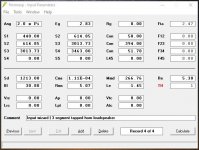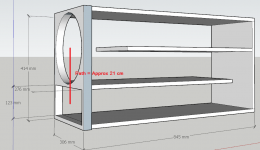I got the same issue as i had before
Hi maxolini,
Thanks for the feedback. What happens if you add a new record by taking a copy of the "repaired" record and then apply the Filter Wizard to that newly added record? Do you still have the same problem? I assume you are using the latest release of Hornresp, Product Number 5450-230128?
Kind regards,
David
Yes latest release , the record I was working on was a copy of a previous that was ok, then I got the crash .Hi maxolini,
Thanks for the feedback. What happens if you add a new record by taking a copy of the "repaired" record and then apply the Filter Wizard to that newly added record? Do you still have the same problem? I assume you are using the latest release of Hornresp, Product Number 5450-230128?
Kind regards,
David
After that I used the F8 function and when used the filter again it crashed again.
Never had that issue before.
Hope it is not a system specific.
Never mind, just another sleep deprived late night brain fade. 🙁Hmm, where's the download? I don't see it in your link or its posting notice.
you’re always up partying …. 😝Never mind, just another sleep deprived late night brain fade. 🙁
Yes latest release , the record I was working on was a copy of a previous that was ok, then I got the crash .
After that I used the F8 function and when used the filter again it crashed again.
This is very strange indeed. What operating system are you using? Would it be possible for you to export the record that crashed and post the file so that I can check the data? Thanks.
Hello. Tell me, is it possible to design a transmission line, with the location of the port in any place? Sorry for my English.
is it possible to design a transmission line, with the location of the port in any place?
Hi SImulacra,
Welcome to diyAudio!
Yes, it is possible. Use the Input Wizard to specify the required configuration and then modify the parameter values to suit your specific design. The Input Wizard is accessed from the Help menu on the main Input Parameters window.
Kind regards,
David
Attachments
thanks for the help.Yes, it is possible
I started to sort out the program. There is a speaker with the following parameters:
Parameter, Value, Dim
Fs, 39.58, Hz
Re, 4.00, ohm[dc]
Qt, 0.42, -
Qes, 0.48, -
Qms, 3.62, -
Mms, 131.80, grams
Rms, 9.047834, kg/s
Cms, 0.122659, mm/N
Vas, 44.93, liters
Sd, 510.71, cm^2
Bl, 16.515963, Tm
ETA, 0.56, %
Lp(2.83V/1m), 92.58, dB
Le, 838.14, uH
L2, 1456.46, uH
R2, 39.15, ohm
I want to use my speaker to build a subwoofer with a transmission line. Have I calculated everything correctly, or is it possible to change something?
You could keep going with the simulation and try gradually adding amounts of fill material to the first 2 chambers to smooth the dips and peaks and optionally the third. The loudspeaker wizard routine can be used to good effect. Not sure if design is final, but if not you could experiment with tapering the line to quell some resonances.
It is difficult to say without knowing all the input values used. Could you please post the export file for your design.Have I calculated everything correctly, or is it possible to change something?
Select File > Export > Hornresp Record from the main Input Parameters window.
Thank you for adviceYou could keep going with the simulation and try gradually adding amounts of fill material to the first 2 chambers to smooth the dips and peaks and optionally the third. The loudspeaker wizard routine can be used to good effect. Not sure if design is final, but if not you could experiment with tapering the line to quell some resonances.
Added an export file.Could you please post the export file for your design.
Attachments
Won't Import, so please change the file name to either 18InfraTH or 18_Infra_TH and do a new Export. TIA
Thanks, your design looks just fine. In addition to trying out woodo's suggestions the only other thing I would probably do is to set the Path length parameter to an appropriate value.Added an export file.
Attachments
You have exported the SPL + Phase data. What GM is looking for is the record data. See Post #13,353 above for further information.How is this?
- Home
- Loudspeakers
- Subwoofers
- Hornresp