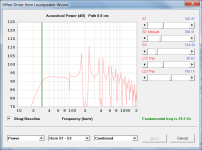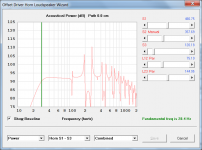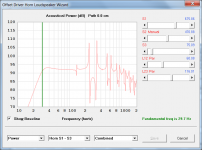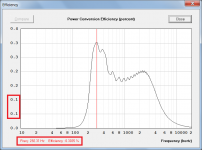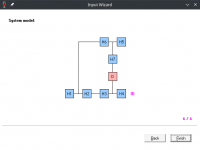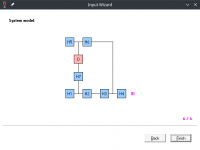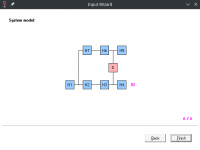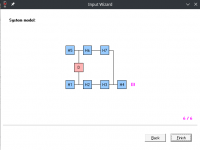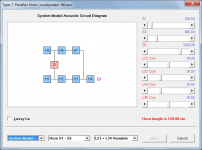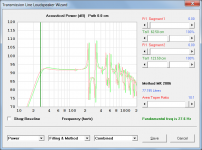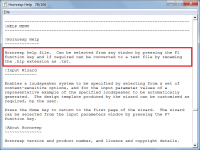Thought this might be of interest - response of a TL for a particular driver with Vb varied around 25%. The main changes occur around Fb (bigger=more output around Fb), but the passband remains basically unchanged. This suggests that a straight TL allows for quite a bit of leeway wrt box volume. The smaller volumes do have better GD however.
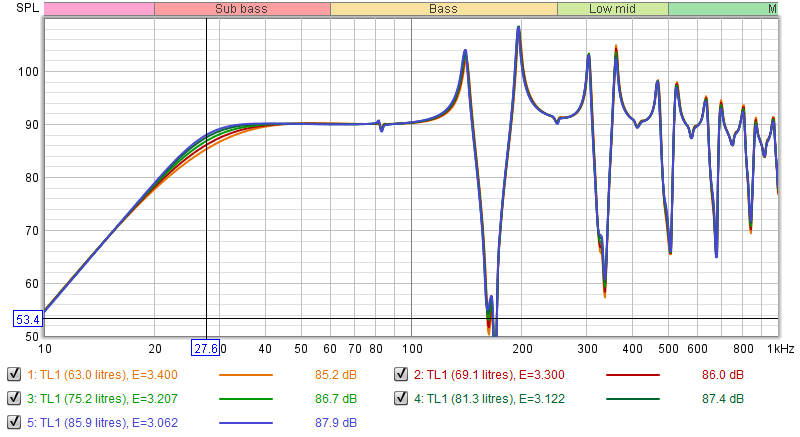
The results below were generated using Vb = 20 * Qts ^ 3.3 * Vas and the same electro-mechanical driver parameter values as before.Let's see what changes using Qts^3.3 brings.
Attachments
Ok, it's smaller boxes as I expected, and closer to the ones predicted by the MK2021 method. As the "optimum box" equation is a curve-fit assuming QL=7 and the MK2021 method uses the QL=15 tables from the LDC, I suspect that the results would be even closer if we use a similar curve-fit equation for the QL=15 tables.The results below were generated using Vb = 20 * Qts ^ 3.3 * Vas and the same electro-mechanical driver parameter values as before.
As it is, I like the results, except perhaps for the offset calculations, which seem to be slightly off. With a bit of experimenting in Hornresp, it looks like the "perfect" offset amount starts at 0.341 (BW=1), decreases a bit to 0.331 (BW=3), and then starts increasing again to 0.333 (BW=5). I suspected that it would tend to 0.333 as the S1/S3 ratio increased, but I did NOT suspect that it would drop slightly below that on the way there. In any case, it's a definite sign that it's not "PI/4" or any similar constant amount - the best offset varies depending on the TL's taper.
Anyway, this is what I got from "massaging" the sims you provided.
| BW | Offset |
1 | 0.341 |
2 | 0.335 |
3 | 0.331 |
4 | 0.332 |
5 | 0.333 |
Maybe we can just use a lookup table for the Offset vs BW? And then run a few other drivers through some sims to see if it holds up.
Otherwise, it looks good enough to release to the public 🙂
that’s because a ‘taper’ doesnt the make the ideal ‘TL’ … but pi/9 is connected to trigonometry and your ‘math’ (Brian) is connected to random. why are we (or you it seems) not building things to do this ? (are there no logical answers in ‘real’?)
what happens when we have two parallel ‘offset’ ’ TLs into a common exit? look at those numbers? they are forcing something even more ‘precise’ maybe? theres mo end correction in that, is there?
what happens when we have two parallel ‘offset’ ’ TLs into a common exit? look at those numbers? they are forcing something even more ‘precise’ maybe? theres mo end correction in that, is there?
This is (033333) on the short side ?
0(30)90.
300 cm/9 is also 33.3333
thats 2580 hz btw
what’s going on here?
860,1720,2580,3440,4300,5160…. 21500
43000
86000
infinity is aligned 😝
300
150
100
75
60
50
42.1857
37.5
33.333
30
27.2727
25
23.07692
(these harmonics are all cancelled out )
if you build this and fold it at 90 cm each time its brutal!(I currently have an 80 cm times four version that’s ridiculous with four 4inch drivers for fun)
0(30)90.
300 cm/9 is also 33.3333
thats 2580 hz btw
what’s going on here?
860,1720,2580,3440,4300,5160…. 21500
43000
86000
infinity is aligned 😝
300
150
100
75
60
50
42.1857
37.5
33.333
30
27.2727
25
23.07692
(these harmonics are all cancelled out )
if you build this and fold it at 90 cm each time its brutal!(I currently have an 80 cm times four version that’s ridiculous with four 4inch drivers for fun)
Attachments
As mentioned earlier, it may take a little while.Otherwise, it looks good enough to release to the public 🙂
I tried refining the S1/S values to 2 decimal places to get a closer match of Fb target to Fb actual, but the optimum values change for different drivers so will continue to use the currently agreed mapping of:
BW = 1, S1/S = 1.0
BW = 2, S1/S = 1.3
BW = 3, S1/S = 1.6
BW = 4, S1/S = 1.7
BW = 5, S1/S = 1.8
Will also use:
BW = 1, OR = 0.341
BW = 2, OR = 0.335
BW = 3, OR = 0.331
BW = 4, OR = 0.332
BW = 5, OR = 0.333
Request: minor GUI tweaks
1. in the efficiency graph it says divide by 10. Could you please do away with this and show the actual values on the y axis?
2. could you please add descriptions for the fields in the segment calculators in the status bar on mouse hover just like in the input parameters window? I keep forgetting what the abbreviations mean and have to look them up again and again.
3. could you please change the extension of Hornresp.hlp to Hornresp.txt so everyone knows it can also be opened using Notepad etc. ? Windows does not like the .hlp extension (no native support) and the help window spawned by Hornresp can't be resized and offers limited search and formatting tools.
🙏
1. in the efficiency graph it says divide by 10. Could you please do away with this and show the actual values on the y axis?
2. could you please add descriptions for the fields in the segment calculators in the status bar on mouse hover just like in the input parameters window? I keep forgetting what the abbreviations mean and have to look them up again and again.
3. could you please change the extension of Hornresp.hlp to Hornresp.txt so everyone knows it can also be opened using Notepad etc. ? Windows does not like the .hlp extension (no native support) and the help window spawned by Hornresp can't be resized and offers limited search and formatting tools.
🙏
The latter I do always use, I try with resoances on to see what happens, thanks.Rear chamber acoustical lining is specified using Fr and Tal.
Alternatively, rear chamber resonances can be "hidden" by selecting the 'resonances masked' option.
I did not get answer, can I do change entrance offset in hornresp? I had idea to set the entrance to one side of the box for a easy build, but when I get not set this kind of offset I do not now what will happen. Maybe david can help, Hornresp is quite clever and things are sometimes hided until. Thanks for help.Can I do this in hornresp? long time ago I did play, so forgot some tricks. thanks
.
I answered that already. Model it as an offset driver horn (OD). With an OD sim, the entrance to the horn is placed at S2 ,not S1I did not get answer, can I do change entrance offset in hornresp? I had idea to set the entrance to one side of the box for a easy build, but when I get not set this kind of offset I do not now what will happen. Maybe david can help, Hornresp is quite clever and things are sometimes hided until. Thanks for help.
Would it be possible to export and post the record file for a design that produces the divide by 10 result, so that I can investigate further? Thanks.in the efficiency graph it says divide by 10.
Are you referring to the Horn Segment Wizard tool? If so, what parameters specifically, are you having difficulty in remembering?could you please add descriptions for the fields in the segment calculators in the status bar on mouse hover just like in the input parameters window? I keep forgetting what the abbreviations mean and have to look them up again and again.
Record attached. I got a set of small speakers from a sound bar and I'm trying to see what I can do with them. This is preliminary - first look - optimization and folding are very far down the line.Would it be possible to export and post the record file for a design that produces the divide by 10 result, so that I can investigate further? Thanks.
Yes. Stuff like AT and Fta. Sorry, my memory sucks. 🤕Are you referring to the Horn Segment Wizard tool? If so, what parameters specifically, are you having difficulty in remembering?
Attachments
To limit the width of the form margin and to maximise the size of the chart, y-axis values on all Hornresp charts are restricted to three characters. The number range is 0.1 to 999. Numbers starting with a decimal separator (eg .01) are not permitted. Without the divide by 10 scaling, the chart in your example would have multiple instances of the same value on the y-axis, as shown in the attachment. Divide by 10 is equivalent to multiplying by 10^-1. In effect scientific notation is being used. If you are not sure how to interpret the scaling then perhaps use the sample tool to display actual values. The chart is not going to change.1. in the efficiency graph it says divide by 10. Could you please do away with this and show the actual values on the y axis?
2. could you please add descriptions for the fields in the segment calculators in the status bar on mouse hover just like in the input parameters window? I keep forgetting what the abbreviations mean and have to look them up again and again.
Stuff like AT and Fta. Sorry, my memory sucks.
You of all people should know what AT and Fta mean - your Post #12,886 refers. If I went to the trouble of adding descriptions to the Horn Segment Wizard then someone is going to want them on the Loudspeaker Wizard as well. Perhaps write them down on a piece of paper and keep it handy if you cannot remember them.
.hlp is the standard extension for a help file and I am not prepared to change that. In the next release a note will be added to the Hornresp Help file to indicate that it can be converted to a text file by renaming the .hlp extension to .txt.3. could you please change the extension of Hornresp.hlp to Hornresp.txt so everyone knows it can also be opened using Notepad etc. ?
Attachments
Ah! I was thinking it was 3 significant figures not counting the decimal point itself and optionally suppressing the leading zero before the decimal. Thanks for the sample tool suggestion. I can live with that.Numbers starting with a decimal separator (eg .01) are not permitted. If you are not sure how to interpret the scaling then perhaps use the sample tool to display actual values.
You of all people should know what AT and Fta mean - your Post #12,886 refers.
.hlp is the standard extension for a help file and I am not prepared to change that. In the next release a note will be added to the Hornresp Help file to indicate that it can be converted to a text file by renaming the .hlp extension to .txt.
I do know what AT and Fta mean - right after I look them up. LOL I'm thinking I'll use a Hornresp glossary as my desktop wallpaper.
I thought adding the descriptions would not be much work - it is already working beautifully on the Input parameters screen so bulk of the code is already written and debugged.
.hlp is now obsolete. However if you could just enable the fullscreen button that would be a great improvement. My screen is 1920x1080 pixels - the help window is 800x600.
https://support.microsoft.com/en-gb...upported-3c841463-d67c-6062-0ee7-1a149da3973b
The descriptions were set up to apply to controls on the main form only. The Horn Segment Wizard is a different form containing different controls. Although requiring some work, the feature will be added in the next update.I thought adding the descriptions would not be much work
With Windows 7 it is possible to make the Hornresp forms larger as follows:My screen is 1920x1080 pixels
Start > Control Panel > Adjust screen resolution > Make text and other items larger or smaller > Medium - 125% (or Larger - 150%)
Presumably something similar can be done with Windows 10 and Windows 11.
Last edited:
Note that if required, the sample frequency can be adjusted one pixel at a time using the Up, Down, Left and Right arrow keys.Thanks for the sample tool suggestion. I can live with that.
Hello David,
I'm planning to play around again with hornresp using Paraflex design and evaluate what I can achieve with this design compared to TH witch I have 4 loudspeakers built. I saw that you add this type of enclosure in the hornresp, thank you, but I was not able to find I good schematics to indicate how to populate each parameter in the input screen so due to update reason I downloaded a newer version of hornresp and during the opening a pop up came out with a massage pointing that I could use the input wizard under the Help menu as a guide and so I followed this route. Thanks for this warning.
For the paraflex I was able to find the system model information that is a good scheme of the system and support very well to understand better the input parameters for that kind of enclosure, as you and other can see in the attachments but this information is displayed only at the end of the wizard. Considering this, I have two questions:
1) The system model is only displayed after two clicks steps, first to choose type and second to click on summary. Would be possible to display the system model in the same screen/page/step while selecting the model type? I mean, I could click on each type available in the list and immediately see what model may fits better my needs not needing to go forward and back all the time just to see the system model.
2) Once I finished with input wizard, and I'm at input screen, can I access the system model again? if not, could you add this feature? Proposal in the attachment #5 - Add system model option under "window menu".
I'm planning to play around again with hornresp using Paraflex design and evaluate what I can achieve with this design compared to TH witch I have 4 loudspeakers built. I saw that you add this type of enclosure in the hornresp, thank you, but I was not able to find I good schematics to indicate how to populate each parameter in the input screen so due to update reason I downloaded a newer version of hornresp and during the opening a pop up came out with a massage pointing that I could use the input wizard under the Help menu as a guide and so I followed this route. Thanks for this warning.
For the paraflex I was able to find the system model information that is a good scheme of the system and support very well to understand better the input parameters for that kind of enclosure, as you and other can see in the attachments but this information is displayed only at the end of the wizard. Considering this, I have two questions:
1) The system model is only displayed after two clicks steps, first to choose type and second to click on summary. Would be possible to display the system model in the same screen/page/step while selecting the model type? I mean, I could click on each type available in the list and immediately see what model may fits better my needs not needing to go forward and back all the time just to see the system model.
2) Once I finished with input wizard, and I'm at input screen, can I access the system model again? if not, could you add this feature? Proposal in the attachment #5 - Add system model option under "window menu".
Attachments
Hi Marcelo,
Unfortunately I can't really justify the work that would be required to do what you suggest. You will just have to get used to clicking the Back button twice, selecting a different option, and then clicking the Next button twice to see the new system model...
The system model can be viewed in the Loudspeaker Wizard, which is where you will probably want to be anyway when designing a paraflex horn.
Kind regards,
David
Would be possible to display the system model in the same screen/page/step while selecting the model type?
Unfortunately I can't really justify the work that would be required to do what you suggest. You will just have to get used to clicking the Back button twice, selecting a different option, and then clicking the Next button twice to see the new system model...
2) Once I finished with input wizard, and I'm at input screen, can I access the system model again?
The system model can be viewed in the Loudspeaker Wizard, which is where you will probably want to be anyway when designing a paraflex horn.
Kind regards,
David
Attachments
Hornresp Update 5430-220914
Hi Everyone,
CHANGE 1
Previously in an oblate spheroidal waveguide system, Fta was the coverage half-angle. The coverage half-angle is now designated as CA in the horn segment wizard and Fta becomes the flare tangent angle at the horn mouth. (Double-click on the Cir label to change to Fta). Attachment 1 refers.
CHANGE 2
Transmission line design tool Method BS 2022 now works with tapered systems, and has usable bandwidth rather than area taper ratio as an input parameter.
Transmission line design tool Method MK 2021 now has two additional alignment tables. The three alignments available are:
MK 2021 A - SBB4 and BB4 QL = 15
MK 2021 B - QB3 and SQB3 QL = 15
MK 2021 C - SC4 and C4 QL = 15
Results for the different methods and alignments can be readily compared using the loudspeaker wizard 'capture results' feature. For example, the light green trace in Attachment 2 shows the result for Method BS 2022 with the usable bandwidth set to 5, and the light red trace shows the result for Method MK 2006 with the area taper ratio set to 10:1. The volume of the BS 2022 system is 66.118 litres, and the volume of the MK 2006 system is 77.195 litres (as shown in light blue).
CHANGE 3
Moving the mouse pointer over a parameter on the horn segment wizard now displays a description of the parameter in the status bar panel at the bottom of the form. Attachment 3 refers.
CHANGE 4
A note has been added to the Hornresp Help section of the Help file indicating that if required it can be converted to a text file by renaming the .hlp extension as .txt. Attachment 4 refers.
Kind regards,
David
Hi Everyone,
CHANGE 1
Previously in an oblate spheroidal waveguide system, Fta was the coverage half-angle. The coverage half-angle is now designated as CA in the horn segment wizard and Fta becomes the flare tangent angle at the horn mouth. (Double-click on the Cir label to change to Fta). Attachment 1 refers.
CHANGE 2
Transmission line design tool Method BS 2022 now works with tapered systems, and has usable bandwidth rather than area taper ratio as an input parameter.
Transmission line design tool Method MK 2021 now has two additional alignment tables. The three alignments available are:
MK 2021 A - SBB4 and BB4 QL = 15
MK 2021 B - QB3 and SQB3 QL = 15
MK 2021 C - SC4 and C4 QL = 15
Results for the different methods and alignments can be readily compared using the loudspeaker wizard 'capture results' feature. For example, the light green trace in Attachment 2 shows the result for Method BS 2022 with the usable bandwidth set to 5, and the light red trace shows the result for Method MK 2006 with the area taper ratio set to 10:1. The volume of the BS 2022 system is 66.118 litres, and the volume of the MK 2006 system is 77.195 litres (as shown in light blue).
CHANGE 3
Moving the mouse pointer over a parameter on the horn segment wizard now displays a description of the parameter in the status bar panel at the bottom of the form. Attachment 3 refers.
CHANGE 4
A note has been added to the Hornresp Help section of the Help file indicating that if required it can be converted to a text file by renaming the .hlp extension as .txt. Attachment 4 refers.
Kind regards,
David
Attachments
- Home
- Loudspeakers
- Subwoofers
- Hornresp