rAudio-1 is an Arch Linux-based, active and constantly improved fork of the abandoned audio player project called Runeaudio.
rAudio-1 is available for all Raspberry Pi's:
Discussion and other help available at https://t.me/raspberrypimusic
Some of the functionality can be seen below.
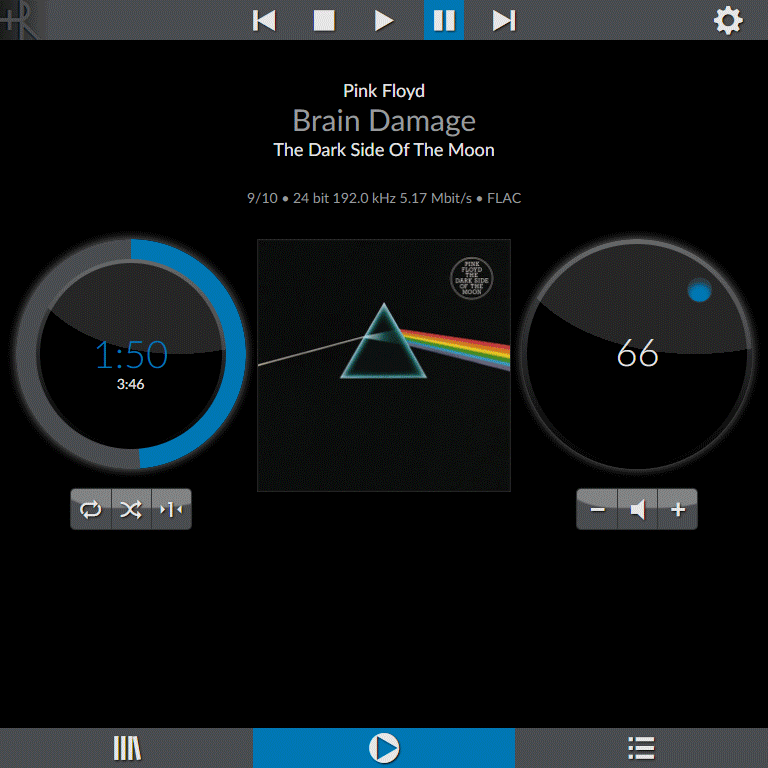
rAudio-1 is available for all Raspberry Pi's:
- 64bit: 4, 3, 2, Zero 2
- 32bit: 2 (BCM2836)
- legacy: 1, Zero
- Metadata Tag Editor (*.cue included)
- Album mode with coverarts
- File mode with thumbnail icons
- Coverarts and bookmarks - add, replace and remove
- WebRadio coverarts - online fetched
- *.jpg, *.png and animated *.gif applicable
- *.wav - album artists and sort tracks
- *.cue - virtually as individual tracks in all modes and user playlists
- VU meter as coverart (for remote screen)
- Live display update across multiple clients
- Wi-Fi connection can be pre-configured for headless mode.
- Access point mode when no router available.
- File sharing
- USB DAC plug ang play
- Easy online update and extra features with addons
- Supported GPIO devices:
- I²S audio module
- Character LCD (16x2, 20x4)
- Power on/off button
- Relay module
- Rotary encoder
- Spectrum OLED (128x64)
- TFT 3.5" LCD (320x420)
- VU LED (7 LEDs+Rs)
- Renderers / clients - with metadata and coverarts
- AirPlay
- Bluetooth audio (receiver)
- Snapcast
- Spotify Connect
- UPnP
- Streamers
- Bluetooth audio (sender)
- HTTP (no metadata)
- Snapcast (multiroom)
- Support boot from USB drive without SD card
- USB drive
- Plug and play
- Audio CD (with metadata and coverarts)
- 10 band graphic equalizer - support custom preset
Discussion and other help available at https://t.me/raspberrypimusic
Some of the functionality can be seen below.
I liked RuneAudio years back, but it is/was badly maintained, so I may give this version a go. I'll report back how my experience is.
Free rAudio Android control app now available at
https://play.google.com/store/apps/details?id=com.raudio&hl=en_US&gl=US
https://play.google.com/store/apps/details?id=com.raudio&hl=en_US&gl=US
One of the best distributions with the worst maintained website. Way better than the other way around 🙂 Or is rAudio in reality a spinoff from: https://www.runeaudio.com? Got that impression after trying both out having to find current/recent distributions of both branches in the dark corners of the Interwebz.
No IOs version of the app?
No IOs version of the app?
rAudio is a fork of the original Runeaudio yes.
Runeaudio is not updated anymore, rAudio is the constantly updated successor.
Everything regarding rAudio is at github site, discussions, releases etc.
No iOS version of the control app available, you can use the IP of the device.
Runeaudio is not updated anymore, rAudio is the constantly updated successor.
Everything regarding rAudio is at github site, discussions, releases etc.
No iOS version of the control app available, you can use the IP of the device.
All the rAudio releases are published here https://github.com/rern/rAudio-1/releases
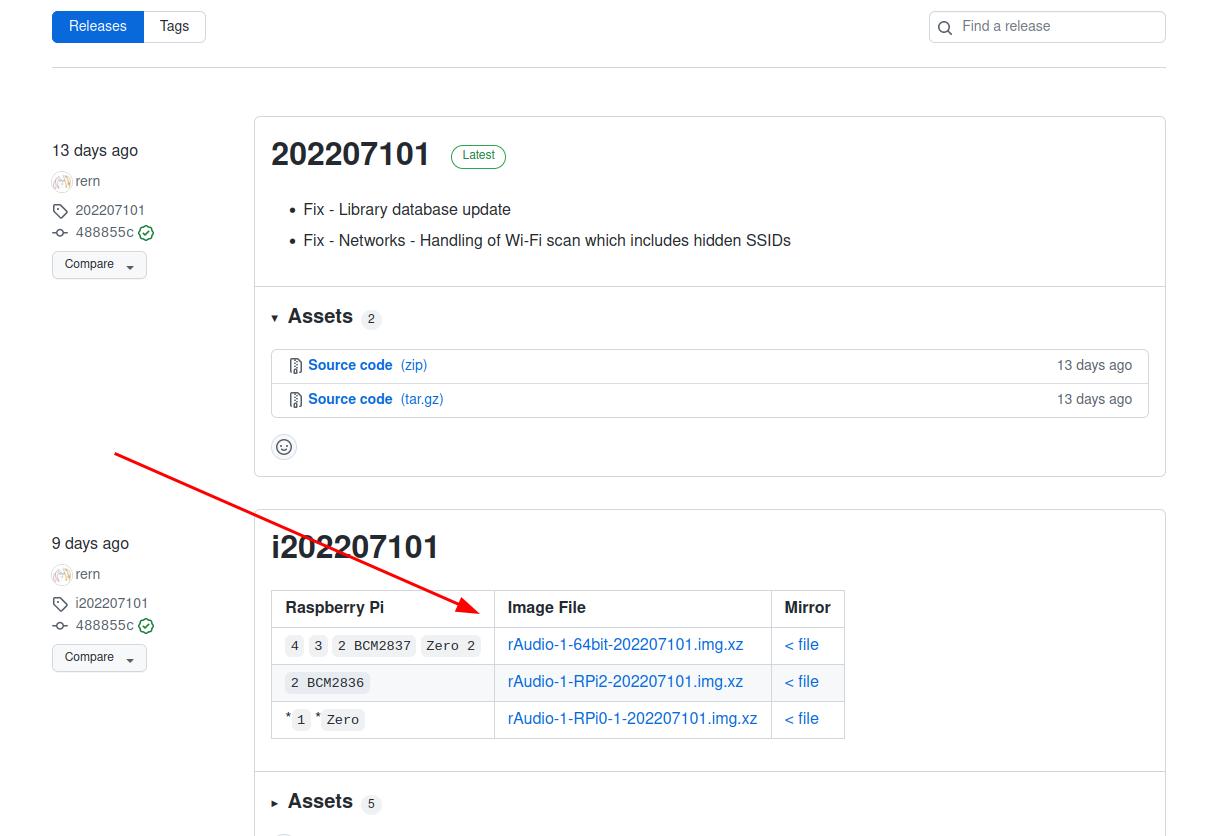
After installing, you can always/any time online update to the very latest version with a push of a button.
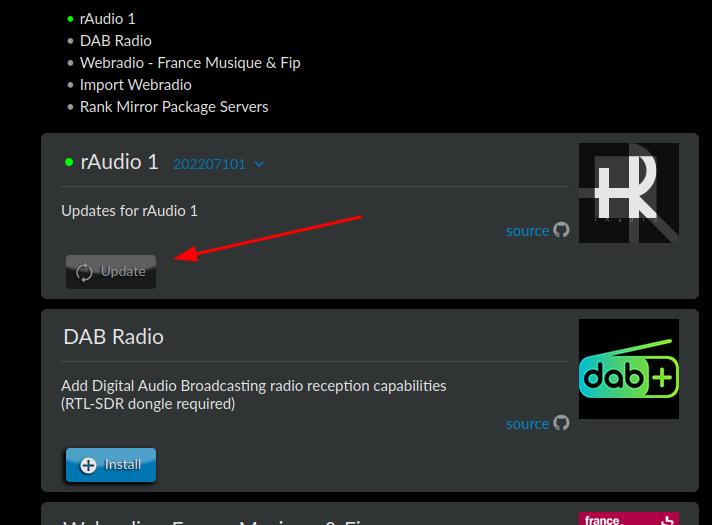
After installing, you can always/any time online update to the very latest version with a push of a button.
Point being that when a new user hears/reads about Rune Audio all this is unknown. In my case I first found out that the nice looking Rune Audio website only has very old distributions. Then I found out newer versions exist but not at the website which is very odd. Why that website is kept alive is the question.
When looking for such Rune Audio versions one finds internet discussions on fora and then somewhere a link was posted to rAudio r1 as I think it was called. This is the only audio distribution I found purely by coincidence. Just an anecdote by a user. I think I am not the only one thinking that rAudio = Rune Audio.
Of course the updating after installation is easy peasy.
When looking for such Rune Audio versions one finds internet discussions on fora and then somewhere a link was posted to rAudio r1 as I think it was called. This is the only audio distribution I found purely by coincidence. Just an anecdote by a user. I think I am not the only one thinking that rAudio = Rune Audio.
Of course the updating after installation is easy peasy.
Last edited:
Yeah, the rAudio developer has no control over the Runeaudio site so I understand the confusion surely faced by many.
Would be best if the old Runeaudio site was laid to rest for now.
But threads like these hopefully help some people out.
Would be best if the old Runeaudio site was laid to rest for now.
But threads like these hopefully help some people out.
Recently stumbled on to rAudio-1 in my quest for Pi 4 with DAC hat software. My main goal is multi room/zone playback. I've tried out Moode, Volumio and PiCore Player but they each have had issues with either some of my audio files (m4a), cover art images or not mounting my NAS share point. So far rAudio has had none of these issues but I have run into 2 other issues.
1) The user guide is not displaying any of the pages. I see the headings and the page counter but pages are not displaying at all. All I see is a very small icon of some sort. I thought it might be because I'm running a PiHole DNS server but after changing to Google DNS servers nothing changed. Any ideas for solutions would be greatly appreciated. Also, is there somewhere I can just download the guide as a pdf?
2) I have been unable to configure my setup for multi room playback and am hoping that is covered in the user guide but if not is there a forum thread that covers this out there some where?
Thanks in advance.
1) The user guide is not displaying any of the pages. I see the headings and the page counter but pages are not displaying at all. All I see is a very small icon of some sort. I thought it might be because I'm running a PiHole DNS server but after changing to Google DNS servers nothing changed. Any ideas for solutions would be greatly appreciated. Also, is there somewhere I can just download the guide as a pdf?
2) I have been unable to configure my setup for multi room playback and am hoping that is covered in the user guide but if not is there a forum thread that covers this out there some where?
Thanks in advance.
UPDATE: Multiroom playback
After working on this some more (and running the update on both devices this morning) the connection that kept failing finally just made the connection and everything seems to be working as I hoped. Both devices are playing in sync with each outputting via their respective DAC hats. Tis is OUTSTANDING!!!
However I still can't get the user guide to display pages so I'm hoping to get this figured out at some point.
Thanks
After working on this some more (and running the update on both devices this morning) the connection that kept failing finally just made the connection and everything seems to be working as I hoped. Both devices are playing in sync with each outputting via their respective DAC hats. Tis is OUTSTANDING!!!
However I still can't get the user guide to display pages so I'm hoping to get this figured out at some point.
Thanks
Not sure which user guide you are referring to, the infos at github?However I still can't get the user guide to display pages so I'm hoping to get this figured out at some point.
If you have trouble seeing the stuff at github, this is a problem at your place because of your PiHole blocking the access. Check your PiHole settings.
Try with another device or another browser.
Settings - Addons - Question mark icon - User Guide, where I see navigation tools but no pages display
My Pihole set up is not blocking anything on GitHub, I just don't see anything listed for a user guide. Can you tell me where to find it?
I changed my DNS settings from the PiHole IP to Google's DNS servers with no change. I've tried 6 different browsers - Safari, Firefox, Chrome (which is what I generally use both on my desktop & tablet - Surface Go), Opera, Tor and Edge. They all act as described above.
Thanks
My Pihole set up is not blocking anything on GitHub, I just don't see anything listed for a user guide. Can you tell me where to find it?
I changed my DNS settings from the PiHole IP to Google's DNS servers with no change. I've tried 6 different browsers - Safari, Firefox, Chrome (which is what I generally use both on my desktop & tablet - Surface Go), Opera, Tor and Edge. They all act as described above.
Thanks
Aah you mean the 60 page user guide built in at IP-of-the-player/settings/guide.php
Not sure why you are having trouble seeing that, works ok on my installs.
Not sure why you are having trouble seeing that, works ok on my installs.
I am happy to see a new version of runeaudio! I was looking at the website and never saw an update 😅
Where is the best place to ask for help? I cant get digital output to work, using a hifiberry digi pro.
Where is the best place to ask for help? I cant get digital output to work, using a hifiberry digi pro.
Update: the digi pro output (tested with webradio) via BNC works now, was my bad.I am happy to see a new version of runeaudio! I was looking at the website and never saw an update 😅
Where is the best place to ask for help? I cant get digital output to work, using a hifiberry digi pro.
I'm having issues with a NAS mount now. From time to time the status changes to red and i have to click "remount". I don't have to enter any credentials again, just hit the button, and it's green again. Does anyone know whats going on here or where the logs for that event are stored?
- Home
- Source & Line
- PC Based
- rAudio-1 (Arch-based music player for all Raspberry Pi's)