And what comes flying into the empty "window" ?
Sorry, the GUI is lacking.
Found new hardware, trying again... works...kind-of... but now my "web-control"-screen is filled with gobbligob: Errors: Bad escaped character in JSON at position 1031
-after trying to add NAS.
And reboot & refresh does not help. Neither is the lack of labels in the GUI ...
Sorry, the GUI is lacking.
Found new hardware, trying again... works...kind-of... but now my "web-control"-screen is filled with gobbligob: Errors: Bad escaped character in JSON at position 1031
-after trying to add NAS.
And reboot & refresh does not help. Neither is the lack of labels in the GUI ...
Maybe a reinstall will help.And what comes flying into the empty "window" ?
Sorry, the GUI is lacking.
Found new hardware, trying again... works...kind-of... but now my "web-control"-screen is filled with gobbligob: Errors: Bad escaped character in JSON at position 1031
-after trying to add NAS.
And reboot & refresh does not help. Neither is the lack of labels in the GUI ...
Probably only way...but I will probably install Volumio or PiCore then. Really hoped this could work. Maybe later.
And doing next step:
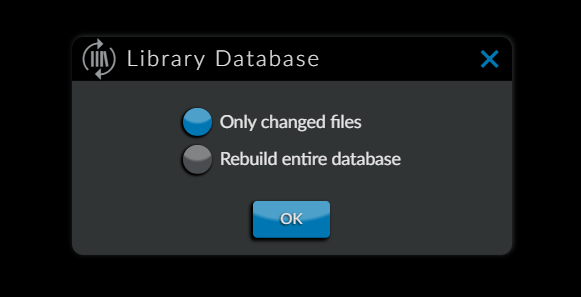
only brings a catch-22 situation, when no NAS is added as storage... under the SYSTEM-tab. Error-messages as good as Win-95... !
only brings a catch-22 situation, when no NAS is added as storage... under the SYSTEM-tab. Error-messages as good as Win-95... !
When finding the SYSTEM-tab, and the semi-secret STORAGE line, it has a (+) sign... ok, lets go:
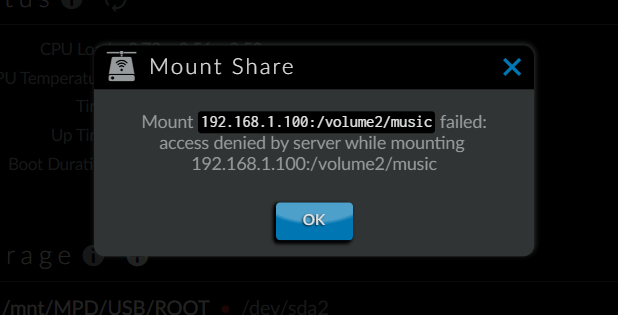
Another "ERROR" without any help...
Another "ERROR" without any help...
I really did not know a “:” directly after the IP number is allowed in UNC paths.
You seem to be a windows user. Is that right?!
You seem to be a windows user. Is that right?!
UNC = ????
- the semi-colon(?) adds itself,
I only filled in: 100 in adress-line, and: /volume2/music
-----
BTW; there are 2 choises on protocol(?): CIFS or NFS - what is the difference? Every other software I have tried, works with SMB, I believe, but I'm not educated in data-communications... /unix/Linux/....nor programming.
Been using/tweaking Windows from 3,1 to 10 - @ home. And still using Squeezebox/Touch/Transporter.
- the semi-colon(?) adds itself,
I only filled in: 100 in adress-line, and: /volume2/music
-----
BTW; there are 2 choises on protocol(?): CIFS or NFS - what is the difference? Every other software I have tried, works with SMB, I believe, but I'm not educated in data-communications... /unix/Linux/....nor programming.
Been using/tweaking Windows from 3,1 to 10 - @ home. And still using Squeezebox/Touch/Transporter.
Last edited:
That are called UNC paths.
https://www.lifewire.com/unc-universal-naming-convention-818230
CIFS = the new, enhanced,improved (add IT jargon here) SMB. NFS is more common in Linux/Unix environments and of course then many will say it is better. Point of course is that it helps if all devices in your setup would be plug and play with NFS which simply is not like that.
I am certainly not a Linux expert but basic knowledge of such stuff is mandatory with almost every distribution. Many issues can be solved with relatively simple actions. Linux is all cool until something does not work OK, for the average computer user it then becomes nasty quite fast. Many that are used to Windows have a hard time when issues occur. Anyway, my experiences with rAudio are positive, even with uncommon hardware. I think some choices were made deliberately to improve the user interface in a way. I had some difficulties with finding a few items as well but after a while I just found them. A good way to troubleshoot is to keep add-on stuff to a minimum and then test. In your case the USB DAB thingies. Try to get used to how things are done and start simple. Maybe even music on a USB stick. I thought the RPi was defective? Please replace if so.
Since the experience is negative maybe it is better to try another distribution. When the tone has already become sour all things start to look negative.
https://www.lifewire.com/unc-universal-naming-convention-818230
CIFS = the new, enhanced,improved (add IT jargon here) SMB. NFS is more common in Linux/Unix environments and of course then many will say it is better. Point of course is that it helps if all devices in your setup would be plug and play with NFS which simply is not like that.
I am certainly not a Linux expert but basic knowledge of such stuff is mandatory with almost every distribution. Many issues can be solved with relatively simple actions. Linux is all cool until something does not work OK, for the average computer user it then becomes nasty quite fast. Many that are used to Windows have a hard time when issues occur. Anyway, my experiences with rAudio are positive, even with uncommon hardware. I think some choices were made deliberately to improve the user interface in a way. I had some difficulties with finding a few items as well but after a while I just found them. A good way to troubleshoot is to keep add-on stuff to a minimum and then test. In your case the USB DAB thingies. Try to get used to how things are done and start simple. Maybe even music on a USB stick. I thought the RPi was defective? Please replace if so.
Since the experience is negative maybe it is better to try another distribution. When the tone has already become sour all things start to look negative.
Last edited:
I have 2 x RPi, and 2 x "hats" now, both do the same.
I really liked much of the rAudio/RuneAudio idea...just hope they will do better.
Hell, I would even pay for the program, if it would be sorted. But no subscription. Maybe make it shareware/paid full version, and a "small" fee for major upgrades.
Volumio, moOde, piCorePlayer, Max2Play, ... are the competition.
ALL have issues, some less critical.
So, please, developers: aim to be better!
I really liked much of the rAudio/RuneAudio idea...just hope they will do better.
Hell, I would even pay for the program, if it would be sorted. But no subscription. Maybe make it shareware/paid full version, and a "small" fee for major upgrades.
Volumio, moOde, piCorePlayer, Max2Play, ... are the competition.
ALL have issues, some less critical.
So, please, developers: aim to be better!
Gave up on that. It will likely never be as Windows as it is programmers that do stuff in their free time for a large variety of hardware. Positive is that bloatware is almost unknown in Linux. Also positive is that developers do make changes and updates when issues occur but it is not 100% solid unless you buy a proprietary solution. Tailor made software for specific hardware is much less of a pain.
That is why I have an Elac Discovery 😀 I want stuff to always work without any loss of time with as least manual intervention as possible. As you probably have noticed I am not a big supporter of RPi. It simply did not cost a lot of money in the past. Today when wanting a relatively expensive RPi 4 (IF you can find one) and trouble free operation you need to deliver a valuable asset: time.
That is why I have an Elac Discovery 😀 I want stuff to always work without any loss of time with as least manual intervention as possible. As you probably have noticed I am not a big supporter of RPi. It simply did not cost a lot of money in the past. Today when wanting a relatively expensive RPi 4 (IF you can find one) and trouble free operation you need to deliver a valuable asset: time.
Last edited:
In my "Window"-world, I should really only use my laptop... 🙄
But some genius people many years ago, managed to develop Squeezebox...
AND it is open source.
Most of the distros are made for RPi mainly, the control-/web-/Graphical User Interface is the first/main difference.
BTW, I'm no windows-enthusiast, used only for convenience, and rate the creators lower than... 💩
But some genius people many years ago, managed to develop Squeezebox...
AND it is open source.
Most of the distros are made for RPi mainly, the control-/web-/Graphical User Interface is the first/main difference.
BTW, I'm no windows-enthusiast, used only for convenience, and rate the creators lower than... 💩
Squeezebox is proprietary hardware and the software was adapted to it. Same with Elac Discovery, Bluesound and such solutions.
RPi is a generic SBC definitely not made for audio (prepare for hailstorm of RPi defenders) with various HATs to make it an audio platform. It only became interesting for me with 3B+ but with the 4 it was quite good but too expensive. Please add up all the costs (good linear PSU, HATS, metal casing, screen) and then see if a ready made trouble free device is worth its money or not. Simple.
Common computers or laptops for audio is a choice. I think it is poverty, sorry. Batteries, chargers, noise, screens giving light... then an audio player. Silent, reliable, no batteries, DIYing a PSU. All good stuff 🙂
This is seriously off topic so we better do something else. Ciao!
Edit: saw your comment but I wouldn't want that hovering text in any way as it only is optical schmuck and it draws attention. GUI designs is a snake pit with everybody wanting something else.
RPi is a generic SBC definitely not made for audio (prepare for hailstorm of RPi defenders) with various HATs to make it an audio platform. It only became interesting for me with 3B+ but with the 4 it was quite good but too expensive. Please add up all the costs (good linear PSU, HATS, metal casing, screen) and then see if a ready made trouble free device is worth its money or not. Simple.
Common computers or laptops for audio is a choice. I think it is poverty, sorry. Batteries, chargers, noise, screens giving light... then an audio player. Silent, reliable, no batteries, DIYing a PSU. All good stuff 🙂
This is seriously off topic so we better do something else. Ciao!
Edit: saw your comment but I wouldn't want that hovering text in any way as it only is optical schmuck and it draws attention. GUI designs is a snake pit with everybody wanting something else.
Last edited:
If it was easy...😎
Yes, the added / different hardware adds complexity. But most have this under control(?).
It is the GUI that has most issues.
Like : how hard can it be to add understandable labels to "buttons", at least when hovering mouse over it. Something like the yellow text on the first post/picture/gif.
Now; I hope I have raised the bar....
Execute
Yes, the added / different hardware adds complexity. But most have this under control(?).
It is the GUI that has most issues.
Like : how hard can it be to add understandable labels to "buttons", at least when hovering mouse over it. Something like the yellow text on the first post/picture/gif.
Now; I hope I have raised the bar....
Execute
I've just done this exact process; the colon/semi-colon does not add itself. I'd suggest a mistaken key press. Try again.UNC = ????
- the semi-colon(?) adds itself,
I only filled in: 100 in adress-line, and: /volume2/music
-----
BTW; there are 2 choises on protocol(?): CIFS or NFS - what is the difference? Every other software I have tried, works with SMB, I believe, but I'm not educated in data-communications... /unix/Linux/....nor programming.
Been using/tweaking Windows from 3,1 to 10 - @ home. And still using Squeezebox/Touch/Transporter.
Hi to all.
Sorry guys, I'm new to my raspberry pi 4b, Dac hat and audio players.
I'd like to kindly ask you just two quick questions:
Many thanks.
Sorry guys, I'm new to my raspberry pi 4b, Dac hat and audio players.
I'd like to kindly ask you just two quick questions:
- I have dozens and dozens of Flac files of music from different sources (albums/cds/digital stores) that have Replaygain "track" tag/metadata (created by foobar2000 using the EBU R128 loudness normalisation algorithm): does rAudio-1 support the activation and recognition of such tags via the Gui WITHOUT having to manually edit some MPD configuration text files?
E.g.: Volumio does not allow it (via Gui), you have to manually edit some MPD config files. - In your opinion which Dac is better (in terms of audio quality and rAudio-1 support) between HifiBerry Dac2 HD and Allo Boss2?
Many thanks.
- Home
- Source & Line
- PC Based
- rAudio-1 (Arch-based music player for all Raspberry Pi's)
