Hello, I'm looking for some hardware recommendations to run moOde in a pre-amp/streamer. I want to run a touch screen and a USB DAC/ADC or a separate USB DAC and USB ADC to take a input from a turntable and send an output to a DSP/amplifier. Can you recommend some touch screens and USB DAC/ADCs with RCA or 1/8" TRS connections?
Also, I would like to control volume through a remote + USB IR dongle. Does moOde have that capability?
Also, I would like to control volume through a remote + USB IR dongle. Does moOde have that capability?
The Focusrite Scarlett series of USB interfaces are quite good quality for the price. They have become the defacto standard recording interface for the 'Voice Over' industry during COVID. Connector types should be of secondary concern. Its easy to find or to make adapters as needed. Otherwise, the really low cost (but worse sound quality) miniature interfaces could be used. They generally use standard drivers included with operating systems. More specific information about drivers should be available in user manuals or online.
Regarding digitizing phono, I personally do not and would not do that. IME sound quality is better if phono is kept entirely in the analog domain.
Don't know much about choice of touchscreens. They seem to come and go in terms of availability in the marketplace.
Regarding digitizing phono, I personally do not and would not do that. IME sound quality is better if phono is kept entirely in the analog domain.
Don't know much about choice of touchscreens. They seem to come and go in terms of availability in the marketplace.
OK, I will check out the Scarlett.
My reasoning for digitizing phono is less about sound quality and more about convenience. My turntable isn't great and most of my records are used and old. I would like it to run through the RPi to have one device to select sources and control volume. I imagine there's a way to use the RPi to control an external analog switching/volume device, but that gets away from the one device solution I want.
My reasoning for digitizing phono is less about sound quality and more about convenience. My turntable isn't great and most of my records are used and old. I would like it to run through the RPi to have one device to select sources and control volume. I imagine there's a way to use the RPi to control an external analog switching/volume device, but that gets away from the one device solution I want.
Hi,
moOde 8.0.0 is available for download. Visit the Forum for more information.
https://moodeaudio.org/forum/showthread.php?tid=4775&pid=40105#pid40105

-Tim
moOde 8.0.0 is available for download. Visit the Forum for more information.
https://moodeaudio.org/forum/showthread.php?tid=4775&pid=40105#pid40105

-Tim
Hi,
moOde 8.0.0 is available for download. Visit the Forum for more information.
https://moodeaudio.org/forum/showthread.php?tid=4775&pid=40105#pid40105
View attachment 1034224
-Tim
Perfect - I'll give it a go.
Hi Tim
I updated yesterday to Moode 8.0.0. I noticed that my USB drives connected to my router which are accessible via SMB are no longer accessible. After a bit of digging I found that Moode 8.0.0 switched to Linux kernel 5.15 and they dropped support for older authentication protocols, see here. I tried to switch to the old kernel by overwriting the boot partion of Moode and everything works fine. Not something I would recommend, tweaking is at your risk but after all this is Linux, so yeah 🙂 I don't expect you to downgrade to the older kernel but this is just so that if others are having problem accessing their older NAS or other network drives via SMB they know why that is.
I updated yesterday to Moode 8.0.0. I noticed that my USB drives connected to my router which are accessible via SMB are no longer accessible. After a bit of digging I found that Moode 8.0.0 switched to Linux kernel 5.15 and they dropped support for older authentication protocols, see here. I tried to switch to the old kernel by overwriting the boot partion of Moode and everything works fine. Not something I would recommend, tweaking is at your risk but after all this is Linux, so yeah 🙂 I don't expect you to downgrade to the older kernel but this is just so that if others are having problem accessing their older NAS or other network drives via SMB they know why that is.
Hi,
moOde 8.0.1 is available for download and in-place update. Visit the Forum for more information. https://moodeaudio.org/forum/showthread.php?tid=4791&pid=40341#pid40341

-Tim
moOde 8.0.1 is available for download and in-place update. Visit the Forum for more information. https://moodeaudio.org/forum/showthread.php?tid=4791&pid=40341#pid40341

-Tim
Hi, I just installed 8.0.1. and it works perfectHi Tim
I updated yesterday to Moode 8.0.0. I noticed that my USB drives connected to my router which are accessible via SMB are no longer accessible. After a bit of digging I found that Moode 8.0.0 switched to Linux kernel 5.15 and they dropped support for older authentication protocols, see here. I tried to switch to the old kernel by overwriting the boot partion of Moode and everything works fine. Not something I would recommend, tweaking is at your risk but after all this is Linux, so yeah 🙂 I don't expect you to downgrade to the older kernel but this is just so that if others are having problem accessing their older NAS or other network drives via SMB they know why that is.
It depends on what SMB version your NAS or router uses. Problems are to be expected with older ones. Since they dropped support in the Linux kernel altogether I'd expect that it's not something that occurs a lot.Hi, I just installed 8.0.1. and it works perfect
Hi Tim, I'm running for a long time a streamer using a Pi 4, Allo Kali 22/24 and a teradak TDA1387 DAC (that is configured as hifiberry DAC I2S). This worked perfectly with Moode 7. Yesterday I tried Moode 8 and this streamer does not play. I see clearly the Kali is not stable on showing the bit stream (lights keep changing). Had to revert to Moode 7 for now.
Also am very disappointed Radio Paradise 44/16 FLAC streams still not available.
Also am very disappointed Radio Paradise 44/16 FLAC streams still not available.
Kali might not be compatible with Linux 5.15 kernel. I don't know if its still supported by Allo but you could try asking them.
Last I checked the RP flack streams still had an issue where they continuously retransmit metadata even though it has not changed. This causes MPD to constantly emit a "playlist changed" event which causes UI queue to refresh, Not good.
If thats changed and the stations only transmit metadata when it changes then I'll look at adding them. in the meantime you can add them yourself and simply do a station backup / restore to preserve them.
Last I checked the RP flack streams still had an issue where they continuously retransmit metadata even though it has not changed. This causes MPD to constantly emit a "playlist changed" event which causes UI queue to refresh, Not good.
If thats changed and the stations only transmit metadata when it changes then I'll look at adding them. in the meantime you can add them yourself and simply do a station backup / restore to preserve them.
Kali might not be compatible with Linux 5.15 kernel. I don't know if its still supported by Allo but you could try asking them.
Last I checked the RP flack streams still had an issue where they continuously retransmit metadata even though it has not changed. This causes MPD to constantly emit a "playlist changed" event which causes UI queue to refresh, Not good.
If thats changed and the stations only transmit metadata when it changes then I'll look at adding them. in the meantime you can add them yourself and simply do a station backup / restore to preserve them.
Understood! thanks for the info!
I can confirm Kali working with Linux 5.15 kernel and latest MoOde 8.0.1 (Pi2 + Kali + Allo Piano2.1 DAC)Hi Tim, I'm running for a long time a streamer using a Pi 4, Allo Kali 22/24 and a teradak TDA1387 DAC (that is configured as hifiberry DAC I2S). This worked perfectly with Moode 7. Yesterday I tried Moode 8 and this streamer does not play. I see clearly the Kali is not stable on showing the bit stream (lights keep changing). Had to revert to Moode 7 for now.
Also am very disappointed Radio Paradise 44/16 FLAC streams still not available.
(Remember to set SOX resampling to 32Bit that fixes the ALLO hardware bug.)
EDIT Touch functionality wasn't working but I fixed it with replacing a cable.
I have 2 other questions.
1, how can I change the home UI screen? I want to replace the list of streaming sources (red box with X) with sources I will actually use (Spotify, USB phono preamp, Bluetooth)
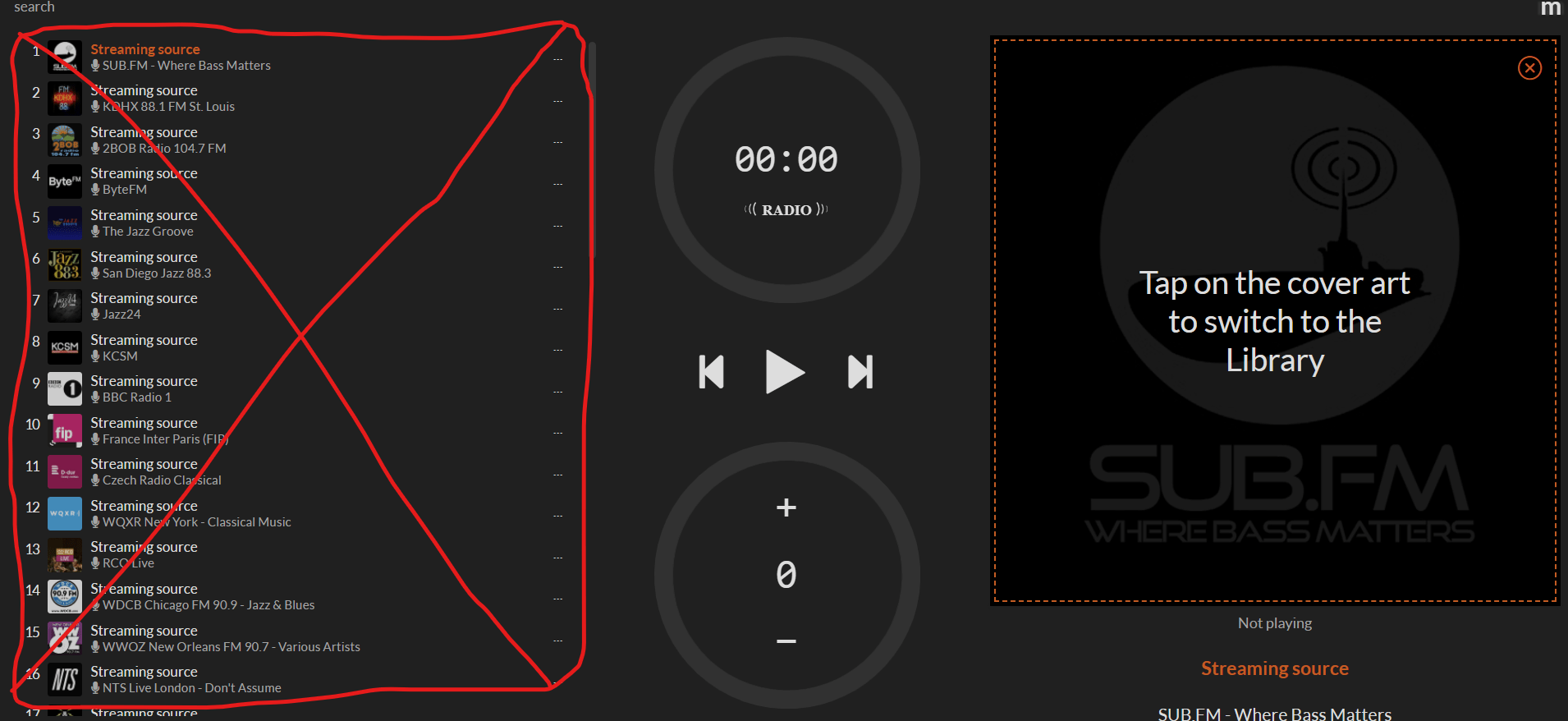
2. Is there an on screen Spotify interface? Whenever I do Spotify Connect I get an overlay that says something like "Spotify Connect" with nothing but a "disconnect" button. I guess if there's nothing I will replace that with a Peppy Meter UI.
I have 2 other questions.
1, how can I change the home UI screen? I want to replace the list of streaming sources (red box with X) with sources I will actually use (Spotify, USB phono preamp, Bluetooth)
2. Is there an on screen Spotify interface? Whenever I do Spotify Connect I get an overlay that says something like "Spotify Connect" with nothing but a "disconnect" button. I guess if there's nothing I will replace that with a Peppy Meter UI.
Last edited:
On the right of the area you marked there are 3 dots per source (column of) click/tap on any and the move/remove option will open.
To replace sources...and note these are Music sources not hardware sources...tap/click on the big area far right that will send you to the library screen where you can select music/radio streams to add to the playlist.
On first start the playlist..far left..is populated with all the MoOde included radio streams.
To replace sources...and note these are Music sources not hardware sources...tap/click on the big area far right that will send you to the library screen where you can select music/radio streams to add to the playlist.
On first start the playlist..far left..is populated with all the MoOde included radio streams.
OK, I was able to clear the default music sources.
Is there any way to get hardware sources on the front page?
Also, when I activate Spotify Connect I get this screen........... is there any way to get another screen with controls?
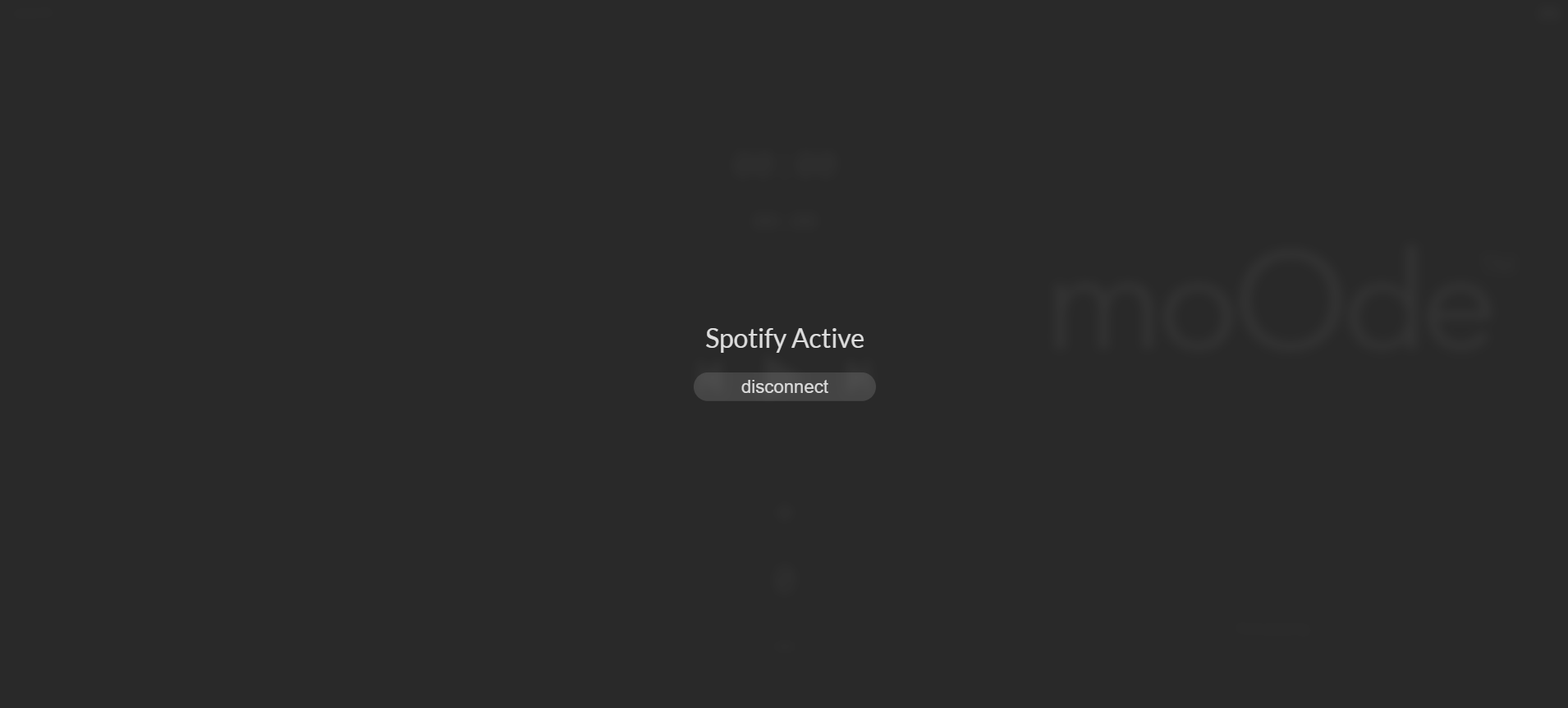
Is there any way to get hardware sources on the front page?
Also, when I activate Spotify Connect I get this screen........... is there any way to get another screen with controls?
Not that I am aware of but you might be better asking over at the MoOde forums..Is there any way to get hardware sources on the front page?
https://moodeaudio.org/forum/index.php
I don't use spotify so again try the forums...although I believe this is the expected result. MoOde acts as a spotify renderer and you control it from the the device you run your spotify account from..Phone ?
I see you have expectations of using your Raspberry Pi USB as in input...AFAIK this is not officially available through Stock Raspbian nor MoOde...although here is a link to a discussion and in there a mention is made of someone on ASR having made this work on MoOde.
https://moodeaudio.org/forum/showthread.php?tid=4768
If you're wanting inputs to your Pi then there are i2s hats that will work....see the MoOde menu item for 'inputs' for details.
I have used an ADC on vanilla Raspbian lite.
https://www.diyaudio.com/community/threads/lusya-audiophonics-adc-for-pi.371951/
Unfortunately the moOde forums are not accepting new registrations at the moment.................
It felt like it took a little while (several restarts and what seemed like at least 15 minutes of uninterrupted run time) for my Moode 8 install to "settle in". That included the DSI/MIPI touchscreen and usb volume control. The touch didn't work even after I activated the local display in the settings menu and rebooted. It took that extra time to set up. No problems now.EDIT Touch functionality wasn't working but I fixed it with replacing a cable.
I have 2 other questions.
1, how can I change the home UI screen? I want to replace the list of streaming sources (red box with X) with sources I will actually use (Spotify, USB phono preamp, Bluetooth)
View attachment 1037763
2. Is there an on screen Spotify interface? Whenever I do Spotify Connect I get an overlay that says something like "Spotify Connect" with nothing but a "disconnect" button. I guess if there's nothing I will replace that with a Peppy Meter UI.
However, my usb controls seem a little flakey still. I'm using a raspberry pi pico with circuitpython in consumer control HID mode. I'm wondering if it has to do with the REPL and CDC being active in composite with the HID. I'll write a boot script to shut the REPL and CDC off and see if that has any effect when I get a chance.
- Home
- Source & Line
- PC Based
- Moode Audio Player for Raspberry Pi