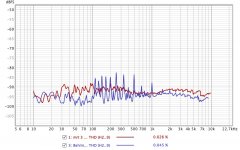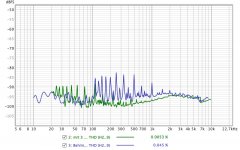passive out DCX2496
Hi Pano
Using digital out from PC, and Line in from PC, it is a build in (OEM) soundcard, I think the spikes were caused by interference, the cable were close to the powersupply of the PC, moved them away, and now it looks less spikye.
would appreciate your comments on the measurements.
Cheers, Tom.
Tojoko, thanks for the measurements, I am able to open them no problem.
But I don't understand what is going on here. The noise floor in the second measurement show spikes that do not look mains frequency related. Overall distortion is low, but it looks very spiky. Maybe it's a clock problem?
What are you using to get the digital signal to the DCX and what are you using to get the analog signal back into REW?
Hi Pano
Using digital out from PC, and Line in from PC, it is a build in (OEM) soundcard, I think the spikes were caused by interference, the cable were close to the powersupply of the PC, moved them away, and now it looks less spikye.
would appreciate your comments on the measurements.
Cheers, Tom.
Yes, that's what I meant. The DCX is meant for pro line level which is a good bit higher than consumer line level. That means that if you are using the analog inputs your signal levels will be low compared to the noise levels. That might be what is causing your ground noise, or at least making it more obvious. Are you going in and out balanced?
Gain structure is important, and can be difficult with the DCX.
Yes i'm in/out connected in XLR-to-XLR cables
I'll try to see if i got hum and buzz when the Pre-amp is disconnected
passive out DCX2496
Here is the less spikey Tommod version....
Tojoko, thanks for the measurements, I am able to open them no problem.
But I don't understand what is going on here. The noise floor in the second measurement show spikes that do not look mains frequency related. Overall distortion is low, but it looks very spiky. Maybe it's a clock problem?
What are you using to get the digital signal to the DCX and what are you using to get the analog signal back into REW?
Here is the less spikey Tommod version....
Attachments
Not sure I am following the discussion too well, but I took the attachment of post #4411 ("Tommod4") and compared it to my very quick and dirty minimally gussied-up 12-smoothed curve.
There are two curves in the attachment, one looks a tiny bit better than the other. My distortion curve is the one marked "Behrin...". The plot shows the crap-level below the fundamental (which in all Behringer plots is just flat, of course).
Both not audibly different than my quick and dirty test since the THD is in the residual test noise level and well below most homes and so a waste of time, at least judging from this one datum.
I am using a coax S/PDIF input A digital input (which isn't quite an AES signal and so to Behringer's credit that it seems to use it just fine anyway). So there's still room for people to argue about all the crap introduced when using the analog input A.
Have I previously mentioned I bought this Behringer about a dozen years ago. Basic model hasn't changed except for LE budget omissions.
B.
There are two curves in the attachment, one looks a tiny bit better than the other. My distortion curve is the one marked "Behrin...". The plot shows the crap-level below the fundamental (which in all Behringer plots is just flat, of course).
Both not audibly different than my quick and dirty test since the THD is in the residual test noise level and well below most homes and so a waste of time, at least judging from this one datum.
I am using a coax S/PDIF input A digital input (which isn't quite an AES signal and so to Behringer's credit that it seems to use it just fine anyway). So there's still room for people to argue about all the crap introduced when using the analog input A.
Have I previously mentioned I bought this Behringer about a dozen years ago. Basic model hasn't changed except for LE budget omissions.
B.
Attachments
Last edited:
Tojoko, the Tommod 5 measurement looks good, distortion is generally falling as frequency goes up, not too much noise. I don't believe any of that would ever be audible.
Ben, your REW file would not open, says it's not MDAT format.
Ben, your REW file would not open, says it's not MDAT format.
I can't believe this thread's gone on as long as it has. 🙂
Almost 20 years now. Impressive!
Dave.
Almost 20 years now. Impressive!
Dave.
passive out DCX2496
Hi Pano
Thanks, only thing that is a bit weird is the noisefloor, distinct 50 hz, our mainvoltage frequency, but distortion is low, only at 25 hz a bit more, but that will not be heard, I think...
Cheers, Tom aka Tojoko.
Same here could not open Ben's file.
Hi Pano
Thanks, only thing that is a bit weird is the noisefloor, distinct 50 hz, our mainvoltage frequency, but distortion is low, only at 25 hz a bit more, but that will not be heard, I think...
Cheers, Tom aka Tojoko.
Same here could not open Ben's file.
DCX2496
The spikes are also noisefloor things..Tojoko, the Tommod 5 measurement looks good, distortion is generally falling as frequency goes up, not too much noise. I don't believe any of that would ever be audible.
Ben, your REW file would not open, says it's not MDAT format.
Tojoko, the Tommod 5 measurement looks good, distortion is generally falling as frequency goes up, not too much noise. I don't believe any of that would ever be audible.
Ben, your REW file would not open, says it's not MDAT format.
Puzzling. The attachment from DIYaudio unzipped and worked for my Mac OSX.
Earlier a REW upload attempt failed which I assumed was due to large size or something. So I uploaded a zip condensed version.
Glad to cooperate when I learn how best to help.
B.
Last edited:
Yes, odd. It does unzip on my Mac, but REW refuses to read it. I had not problems with Tom's. I'll try again, maybe a download glitch?
DCX2496 stock rew data zip
Hi
Can someone put a zipped REW file of a stock DCX2496 in thiss forum, I only got 5 modded DCX2496 🙂, would like to see how stock measures....
Tojoko.
Hi
Can someone put a zipped REW file of a stock DCX2496 in thiss forum, I only got 5 modded DCX2496 🙂, would like to see how stock measures....
Tojoko.
I won't be able to until May. But Ben has the unmodified version, doesn't he?
Who ever posts, please also include a loop measurement of your soundcard so that we can see what it is contributing.
Who ever posts, please also include a loop measurement of your soundcard so that we can see what it is contributing.
Pano is right, the unit is stock although quite old. But I used a digital signal to Input A (as many people will be doing) and therefore skipped past the DCX's input ADC conversion. Some people (not me) think that the input ADC and the output DAC are weak links inside the DCX, so maybe not the full-monty stock as some use theirs.Hi
Can someone put a zipped REW file of a stock DCX2496 in thiss forum, I only got 5 modded DCX2496 🙂, would like to see how stock measures....
Tojoko.
My posted test results are done with my "vintage" equipment in the loop and would have looked even better had I used a louder input. Testing with a louder signal raises the signal further out of the noise when testing but, up to clipping point should not increase relative distortion.
Also, I just sat down and ran REW and just posted the first curve that I got.
Anybody with REW and some cables can test their unit. I been pestering this thread to show test results for many years. Looks like it's happening now.
B.
Last edited:
Hello there,
I've one weird behavior which i'm not able to correct.
I've setup my DCX2496 for 3 speakers driven in 2 ways so in LHLHLH mode (A:left, B:center, C:right)
A goes to 1 & 2, B to 3 & 4, C to 5 & 6
when i tred to mute each channels one by one i discovered something strange only happening on my Right & Left Speakers, I got my High sound only available with channel 1 is unmuted but on both speakers, and when I mute channel 1, all High are muted...even channel 5.
which is not normal as all my channels should be independents.
here is the link of the config i've extracted from my DCX if someone is able to investigate what happens.
I've one weird behavior which i'm not able to correct.
I've setup my DCX2496 for 3 speakers driven in 2 ways so in LHLHLH mode (A:left, B:center, C:right)
A goes to 1 & 2, B to 3 & 4, C to 5 & 6
when i tred to mute each channels one by one i discovered something strange only happening on my Right & Left Speakers, I got my High sound only available with channel 1 is unmuted but on both speakers, and when I mute channel 1, all High are muted...even channel 5.
which is not normal as all my channels should be independents.
here is the link of the config i've extracted from my DCX if someone is able to investigate what happens.
That's an odd behavior. Do other channel mute lights come on when you push just one, or do the high channels mute without the red light?
If you use the input mute buttons, what happens?
If you use the input mute buttons, what happens?
no all other channels do not mute on screen when i mute channel 1, only he sound is ...
it happens only for channel 1 & 5, for 2 & 6 (low) it behaves normally ..., same for 3&4 normals.
it happens only for channel 1 & 5, for 2 & 6 (low) it behaves normally ..., same for 3&4 normals.
- Home
- Source & Line
- Digital Line Level
- Behringer DCX2496 digital X-over