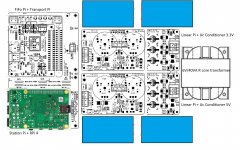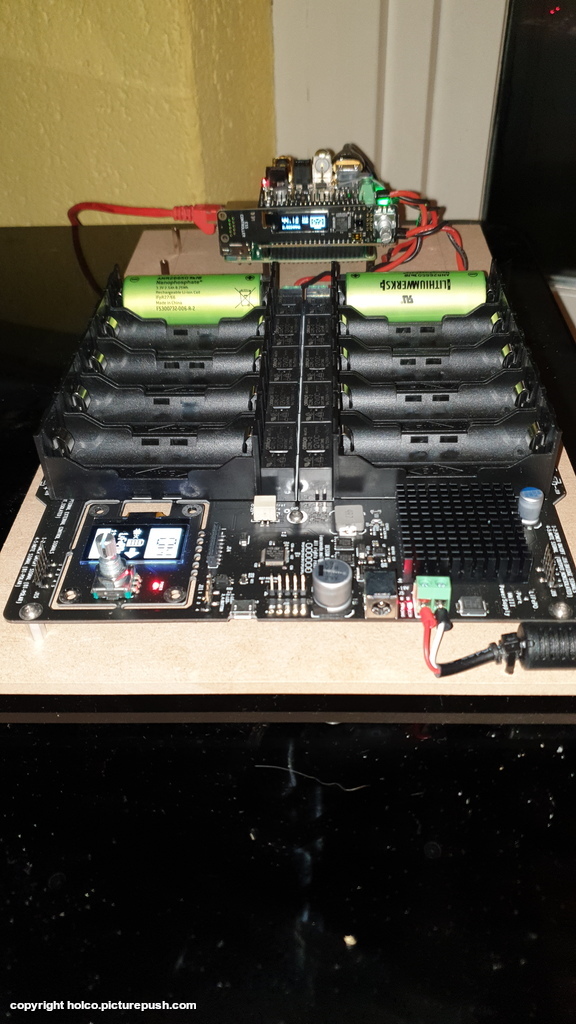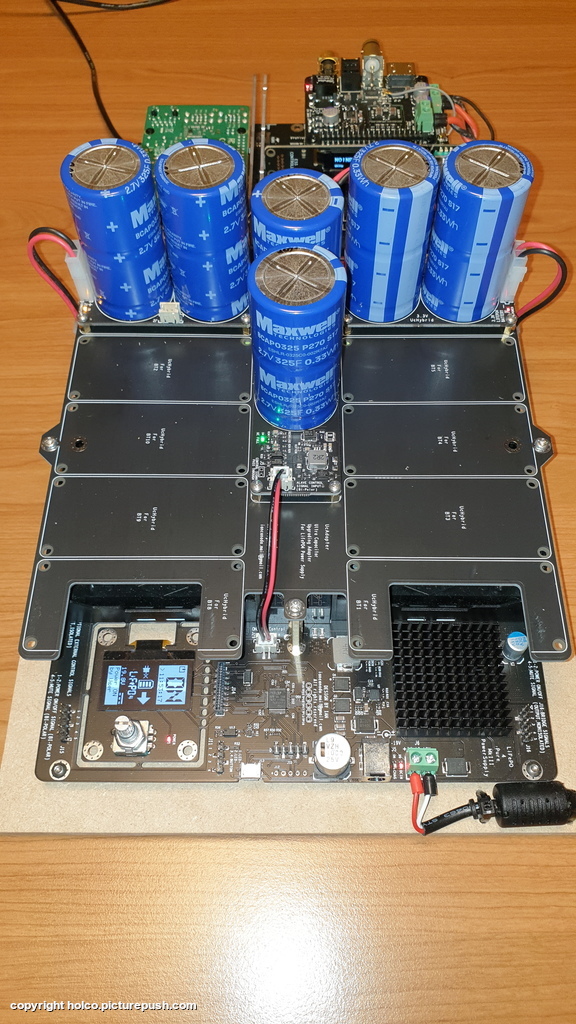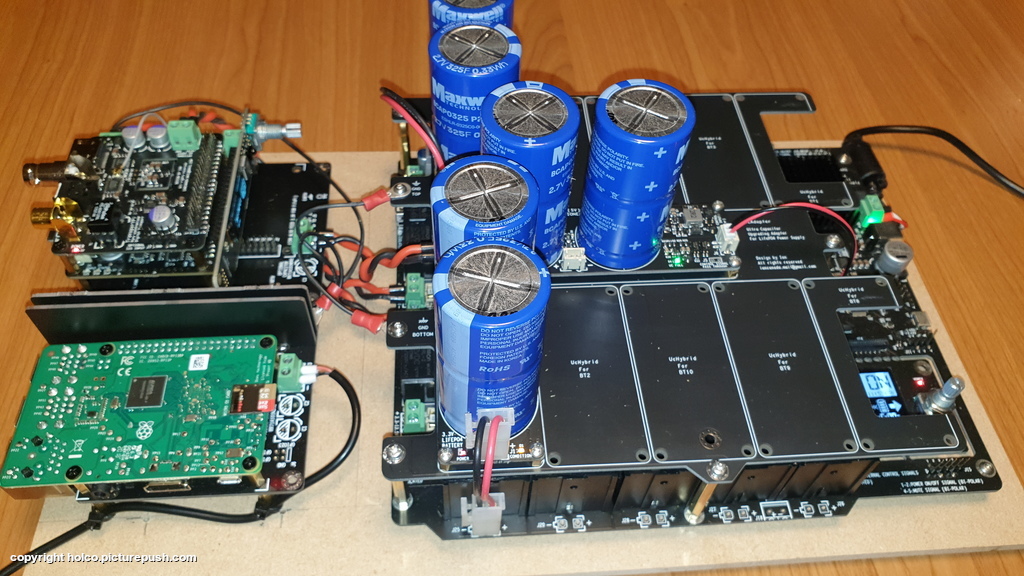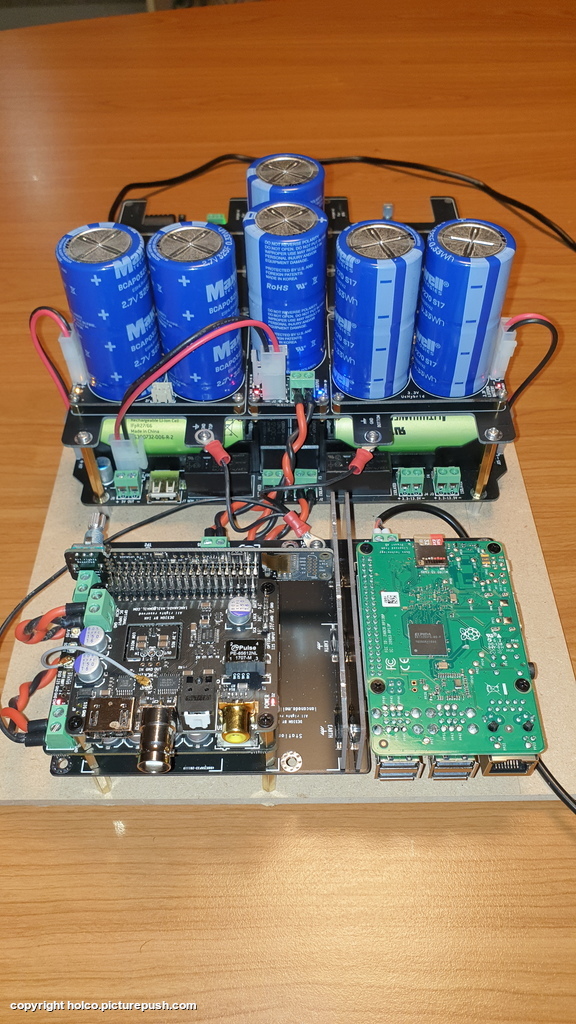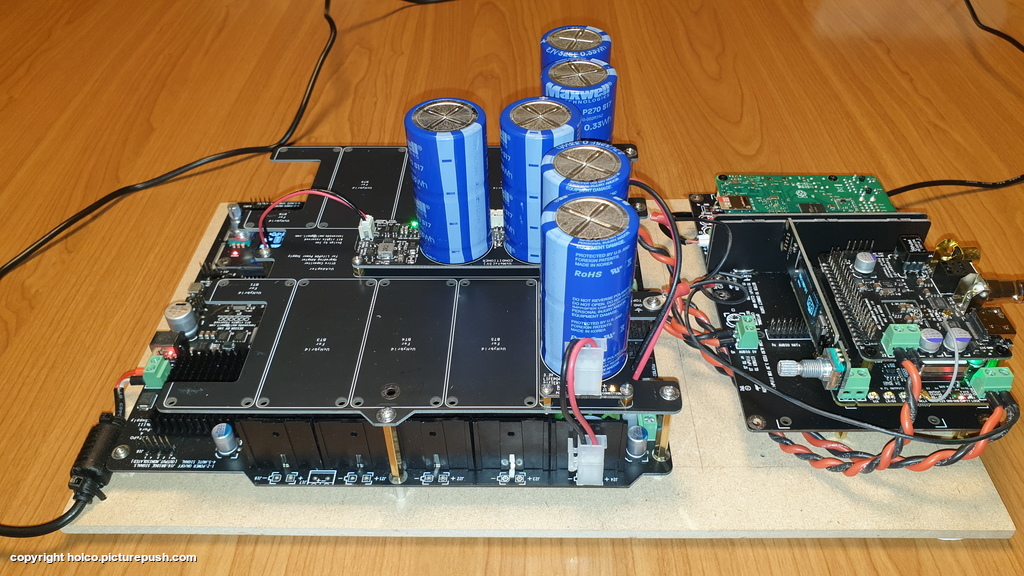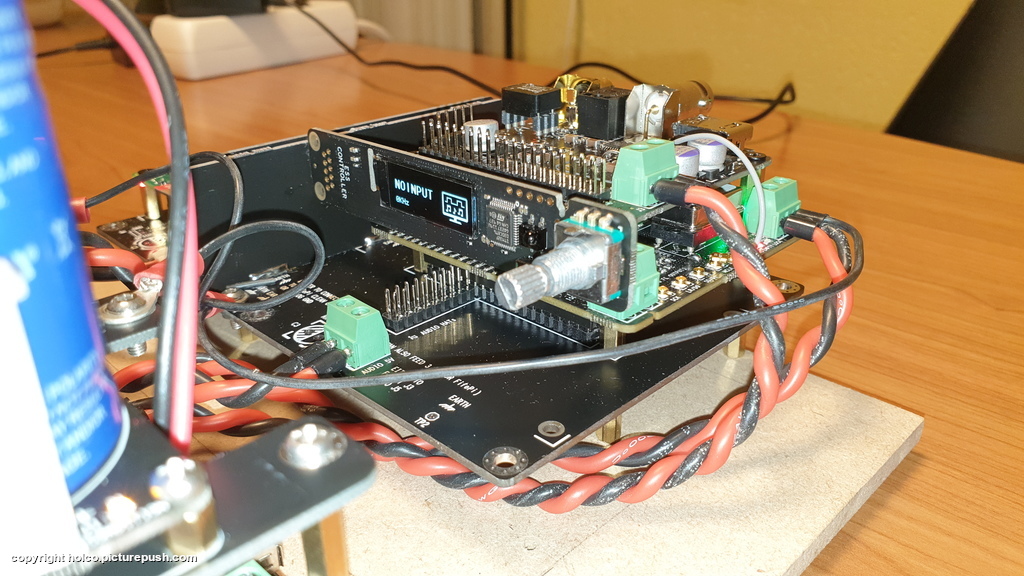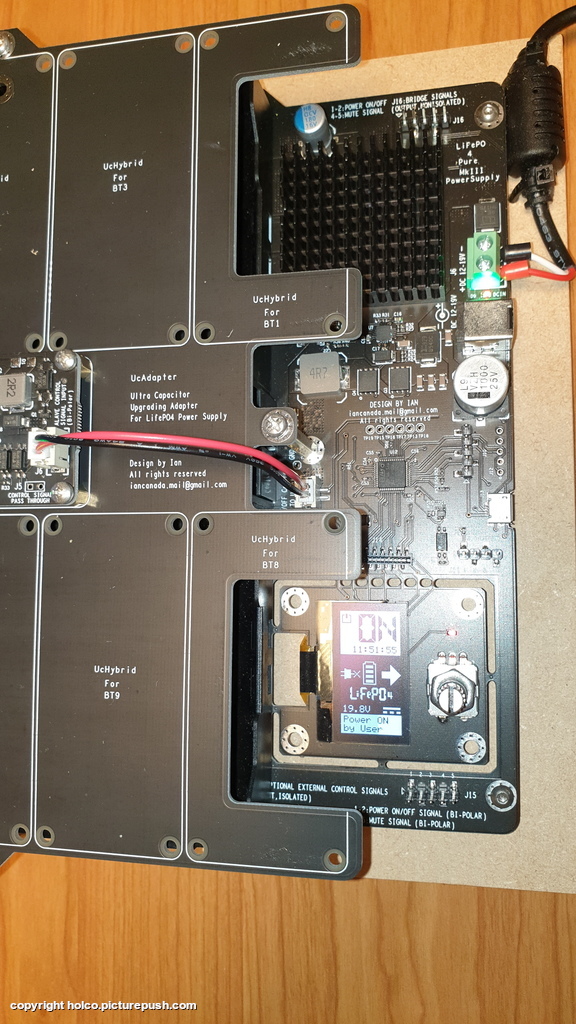FifoPi + TransportPi + StationPi + RaspberryPi
Power supply solution can be: LinearPi Dual(5V/3.3V) + UcConditioner (5V and 3.3V)
What a beautiful video. I am trying to build a media player for Jellyfin (see video below) and wondered which parts I would need?
How to Install Jellyfin (Plex Alternative) on a Raspberry Pi! - YouTube
What does the Shield Pi do?
Using your video, I have made a layout using the Transport, FiFo, Station, Linear with Uc Conditioners, and an RPi4 and keeping the height to less than 50mm (moved the capacitors off the Uc Conditioner boards).
Attachments
Thank you Ian.
Thank you Ian,
Is this a synchronized setup? I saw your post previously:
Asynchronous I2S FIFO project, an ultimate weapon to fight the jitter
Which shows your synchronized setup which I used in the previous post indicating:
Sync mode for BIII is:
SW1 (X os off, 0 is on)
X000000X
SW2 (X os off, 0 is on)
X000X000
Can you please confirm that this new picture is for async (or for both asynch and sync)
SW1
0000X000 (X os off, 0 is on)
SW2
00000000 (X os off, 0 is on)
Other than the connections and dip switch settings is there anything else that needs to be done with the conventional BIII and it strident regulators and clock for async mode?
For Sync mode is there any modification other than unpowering the clock on the BIII?
Once I have this understood and working in both modes I will put together a FifoPi/BIII step by step for everyone to be able to refer to.
Many Thanks!
Thank you Ian,
Is this a synchronized setup? I saw your post previously:
Asynchronous I2S FIFO project, an ultimate weapon to fight the jitter
Which shows your synchronized setup which I used in the previous post indicating:
Sync mode for BIII is:
SW1 (X os off, 0 is on)
X000000X
SW2 (X os off, 0 is on)
X000X000
Can you please confirm that this new picture is for async (or for both asynch and sync)
SW1
0000X000 (X os off, 0 is on)
SW2
00000000 (X os off, 0 is on)
Other than the connections and dip switch settings is there anything else that needs to be done with the conventional BIII and it strident regulators and clock for async mode?
For Sync mode is there any modification other than unpowering the clock on the BIII?
Once I have this understood and working in both modes I will put together a FifoPi/BIII step by step for everyone to be able to refer to.
Many Thanks!
One more thing...
Ian, I forgot to ask:
I have observed in both pictures something connected to VDD 1.2v on the BIII. Can you please let us know what this is?
Ian, I forgot to ask:
I have observed in both pictures something connected to VDD 1.2v on the BIII. Can you please let us know what this is?
BIII SW2 inversion
ON configuring the DIP switches on the BII board according to Ian's photo it turns out our SW2 on the respective BIII boards are mounted differently. I suppose the function is the same despite the different numerical orientation. On is still On etc... Perhaps Russ could weigh in on this. If anyone has a comprehensive connection guide for these two devices assistance would be appreciated.
ON configuring the DIP switches on the BII board according to Ian's photo it turns out our SW2 on the respective BIII boards are mounted differently. I suppose the function is the same despite the different numerical orientation. On is still On etc... Perhaps Russ could weigh in on this. If anyone has a comprehensive connection guide for these two devices assistance would be appreciated.
Attachments
Hi,
What DAC must I select for Volumio? I use the FIFOPI Q3 and the TRANSPORTPI over HDMI i2s out.
I would also like to know if I need to do something special to connect my Audio-GD R8 DAC with the TransportPi HDMI i2s out.
What DAC must I select for Volumio? I use the FIFOPI Q3 and the TRANSPORTPI over HDMI i2s out.
I would also like to know if I need to do something special to connect my Audio-GD R8 DAC with the TransportPi HDMI i2s out.
The hdmi cable is important. Im using fifo q2 with Ian's hdmi sender with GD R1 Tried few hdmi cables ant audioquest pearl seams work best.
RJ45 in FifoPi I2S out
My goal is to use RJ45 input for Roon Bridge on the RPIII/FifoPi and I2S out to the Buffalo.
My goal is to use RJ45 input for Roon Bridge on the RPIII/FifoPi and I2S out to the Buffalo.
What a beautiful video. I am trying to build a media player for Jellyfin (see video below) and wondered which parts I would need?
How to Install Jellyfin (Plex Alternative) on a Raspberry Pi! - YouTube
What does the Shield Pi do?
Using your video, I have made a layout using the Transport, FiFo, Station, Linear with Uc Conditioners, and an RPi4 and keeping the height to less than 50mm (moved the capacitors off the Uc Conditioner boards).
@Navin
Your draft looks great! You did good job. Looking forward to your update.
Good weekend.
Ian
GPIO I2S/DSD input adaptper
Some community members suggested me to design a GPIO I2S/DSD input adapter.
So here you are.
With this input adapter, a FifoPi can be an independent Fifo and a DAC HAT can be an independent/external DAC.
I have 10 extra of this input adapter PCBs. I can share all of them as a KIT with community members for free evaluation. Including a PCB, a GPIO connector and 3 u.fl connectors. Please make sure you can do the SMT assembling by your self.
I'll post details of apply in my GB thread.
Good weekend.
Ian

I2S_ipunt_adapter_GPIO1.1 by Ian, on Flickr
Some community members suggested me to design a GPIO I2S/DSD input adapter.
So here you are.
With this input adapter, a FifoPi can be an independent Fifo and a DAC HAT can be an independent/external DAC.
I have 10 extra of this input adapter PCBs. I can share all of them as a KIT with community members for free evaluation. Including a PCB, a GPIO connector and 3 u.fl connectors. Please make sure you can do the SMT assembling by your self.
I'll post details of apply in my GB thread.
Good weekend.
Ian

I2S_ipunt_adapter_GPIO1.1 by Ian, on Flickr
Attachments
ON configuring the DIP switches on the BII board according to Ian's photo it turns out our SW2 on the respective BIII boards are mounted differently. I suppose the function is the same despite the different numerical orientation. On is still On etc... Perhaps Russ could weigh in on this. If anyone has a comprehensive connection guide for these two devices assistance would be appreciated.
SW2 on Ian's board is backwards. Yours is correct.
Hdmi cable for I2S
This is a very nice 3ft Hdmi cable for I2S if you do not like to spend huge $
very happy with it, very well built and highly rated.
Made for 8K bandwidth, sounded good on my system.
If others have links of a good one post a link specially interested in 1ft or shorter then 3 ft.
https://www.amazon.ca/gp/product/B07RZ8V78S/ref=ppx_yo_dt_b_asin_title_o07_s00?ie=UTF8&psc=1
This is a very nice 3ft Hdmi cable for I2S if you do not like to spend huge $
very happy with it, very well built and highly rated.
Made for 8K bandwidth, sounded good on my system.
If others have links of a good one post a link specially interested in 1ft or shorter then 3 ft.
https://www.amazon.ca/gp/product/B07RZ8V78S/ref=ppx_yo_dt_b_asin_title_o07_s00?ie=UTF8&psc=1
Ian can you do me a big favour by replying to my question?
give me the output from this command?
aplay -D hw:YOUR HW /dev/zero --dump-hw-params
arecord -D hw:YOUR HW /dev/zero --dump-hw-params
this enables us to understand how we can best use it with the DSP and DRC.
thanks.
G
give me the output from this command?
aplay -D hw:YOUR HW /dev/zero --dump-hw-params
arecord -D hw:YOUR HW /dev/zero --dump-hw-params
this enables us to understand how we can best use it with the DSP and DRC.
thanks.
G
Hello ! you can refer hereThis is a very nice 3ft Hdmi cable for I2S if you do not like to spend huge $
very happy with it, very well built and highly rated.
Made for 8K bandwidth, sounded good on my system.
If others have links of a good one post a link specially interested in 1ft or shorter then 3 ft.
https://www.amazon.ca/gp/product/B07RZ8V78S/ref=ppx_yo_dt_b_asin_title_o07_s00?ie=UTF8&psc=1
???HDMI V2.0????????2K/144hz 4K/60Hz?????ADT-???
@Navin
Your draft looks great! You did a good job. Looking forward to your update.
Gee thanks. Coming from you this is indeed a compliment.
However, I am stuck. The object of this media player/transport was to be able to play both streaming video (Netflix/Amazon Prime) as well as audio (Tidal) as well as play audio (FLAC) and video (MOV) files from a USB hard disk.
I was told that I would need to install something like a Jellyfin server or Plex server to do that and that the Raspberry Pi4 is not powerful enough for this task especially if I need to transcode.
Can the Raspberry Pi Transcode Video for a Home Media Center - YouTube
The past few days I am trying to find an RPi4 compatible board (I have looked at Allo USBridge Signature, NanoPi M4B, BananaPi M5, RockPi 4, RockPi N10, Khadas VIM3, NVIDIA Jetson Nano, LattePanda Alpha, ODROID C4 and N2 Plus) but I am unable to find one that is both "RPi4 HAT compatible" and has the power to run a Plex or Jellyfin server.
The Odroid N2, for example, does not have I2S on the GPIO.
HAT compatibility? - ODROID
If anyone has the answer to this query: Is there a more powerful Single Board Computer that is mechanically compatible with RPi4's GPIO so I can use Ian's HAT?. I would be much obliged.
What about the Firefly (RK3399)?
Firefly-RK3399_Mainboard_ALL_Firefly Store
https://en.t-firefly.com/Product/Rk3399/spec.html
Some community members suggested me to design a GPIO I2S/DSD input adapter.
With this input adapter, a FifoPi can be an independent Fifo and a DAC HAT can be an independent/external DAC.
Awesome work Ian. Simply Awesome. Thanks.
This reminds me of the boards here
Top 17 Raspberry Pi HATs & Shields You Should Try - Latest open tech from seeed studio
Last edited:
@Ian,
one question consurning the setup with the stationpi.
without stationpi, system is working great.
But with stationpi when music on pause setup is giving a bieping sound on the output of the transportpi.
output to dac is by I2S HDMI towards audio-gd R8 dac.
Complete system is grounded as mentioned in the manual, all boards are interconnected by GND, bus build on wooden board.
Mute signal is taken from Fifo (pin 2&4) and connected to transportpi J9
Best regards,
Rob and Mario🙂
one question consurning the setup with the stationpi.
without stationpi, system is working great.
But with stationpi when music on pause setup is giving a bieping sound on the output of the transportpi.
output to dac is by I2S HDMI towards audio-gd R8 dac.
Complete system is grounded as mentioned in the manual, all boards are interconnected by GND, bus build on wooden board.
Mute signal is taken from Fifo (pin 2&4) and connected to transportpi J9
Best regards,
Rob and Mario🙂
Supporting picture,
Best regards,
Mario
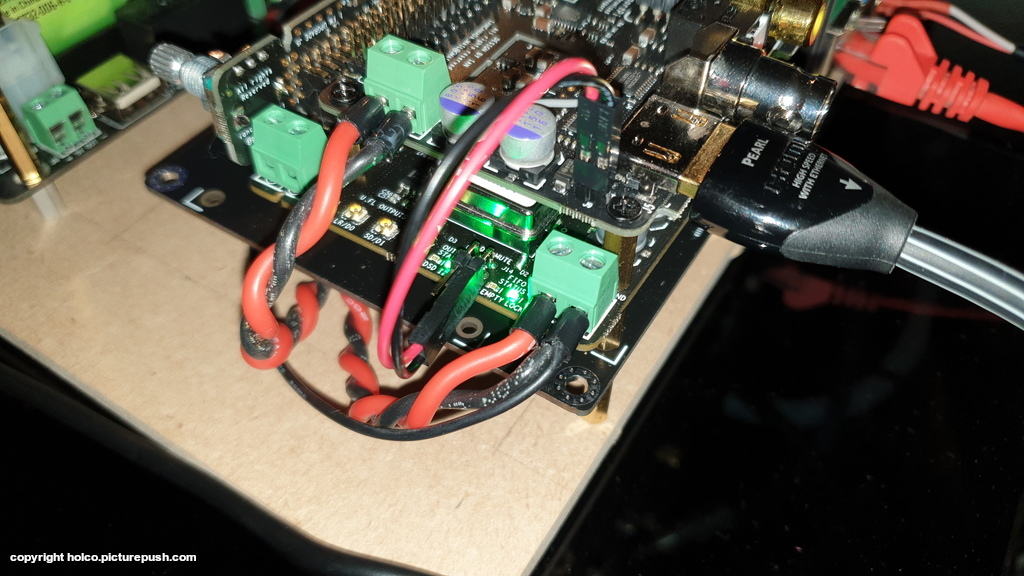
Best regards,
Mario
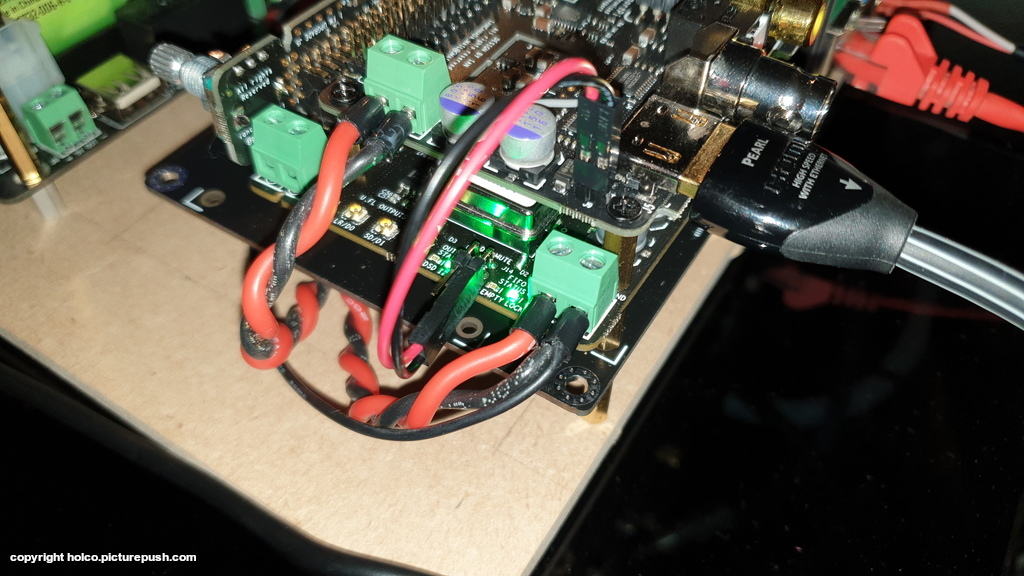
@Ian,
one question consurning the setup with the stationpi.
without stationpi, system is working great.
But with stationpi when music on pause setup is giving a bieping sound on the output of the transportpi.
output to dac is by I2S HDMI towards audio-gd R8 dac.
Complete system is grounded as mentioned in the manual, all boards are interconnected by GND, bus build on wooden board.
Mute signal is taken from Fifo (pin 2&4) and connected to transportpi J9
Best regards,
Rob and Mario🙂
- Home
- Source & Line
- Digital Line Level
- Asynchronous I2S FIFO project, an ultimate weapon to fight the jitter