I have been using the excellent and free software package called REW and a sound interface card (or DAC/ADC) to measure my amps for years now.
XRK
This is a cool How-To. REW is super strong, I just use it to measure the impedance and calculate T/S parameters of speakers. Actually, John (the author of REW)helps me a lot.
I've already had a USB soundcard.
I'm wondering the resistor in your circuit should be non-inductive?
My speakers are 4ohms or 2ohms, what value should I choose for the resistor in your circuit?
Last edited:
Just for grins and to learn REW, I built a loopback for my Macbook - sending the headphone output back into the external mic input via an attenuator.
The Macbook, in order to be faked out for external mic detection, needs about a 1.6K resistor across the mic input. I used a splitter to separate output and input.
THD is not so bad (.0038%), but noise is pretty bad (.033%), as is often the case with built-in sound devices. Not sure if this will be useful for actual amplifier testing, or if I will need to pony up for a Focusrite (or other external device). We'll see.
I firstly Checked the the MAC BOOK PRO.. Same as you I used direct input instead of a Microphone then, make sure that there is no NOISE be generated in the MAC, usually it's clean.. at least the one I use.
Then Use a Dummy Load and plug it into the INPUT, if you are using windows on the MAC you will be able to change the MIC Input to LINE.. thus it will not need external components..
There rest you know how to do.. I even got more than 15% of noise because REW detect a very low HUM Signal but Distortions and this up to the ninth were all low level.
When the build it's in the case and PSU have been adjusted to the Current flow and everything works then I will make another check and I'm positive that noise will be below 100DB
Regards Chris
янв..didden
wav file @997Hz and four markers at frequencies not multiples of the main frequency.
I am happy 👍with programs that allow you to look under the noise blanket! ...please forgive me for the inaccuracy.
wav file @997Hz and four markers at frequencies not multiples of the main frequency.
I am happy 👍with programs that allow you to look under the noise blanket! ...please forgive me for the inaccuracy.
The first post of the thread is inaccessible to most users who use normally sized screens. Trying to shrink the page to allow it to fit into a screen width renders the text completely unreadable.
This is a blow in the face of users who do not have very wide screens and who do not use the latest state of the art hardware.
Please, be more considerate of readers. Huge embedded images do not fit in everyone's screen.
I wanted to read the oringinal post but due to these limitations I am dissuaded.
This is a blow in the face of users who do not have very wide screens and who do not use the latest state of the art hardware.
Please, be more considerate of readers. Huge embedded images do not fit in everyone's screen.
I wanted to read the oringinal post but due to these limitations I am dissuaded.
янв..didden
wav file @997Hz and four markers at frequencies not multiples of the main frequency.
I am happy 👍with programs that allow you to look under the noise blanket! ...please forgive me for the inaccuracy.
No it's no problem, I was just curious where those marker frequencies come from. You put them in to be able to 'calibrate' the display?
Jan
Could you, please, specify what is wrong on my end? I am asking as your post is affirming I DO have an issue, but what is it?as_audio - The first post DOES have line breaks and generally is very nicely formatted. It's a problem on your end, not on the post's format.
It most likely is an issue with your browser window and the size of the (very nice) photos.
^ he says that it is most likely an issue with your browser. It loads well with the new Edge I have.
[jan.didden/B]
You put them in to be able to 'calibrate' the display?
Yes,
 these level markers are located in the test wav file
these level markers are located in the test wav file It is best practice to keep your embedded images 1300 pixels wide or smaller. Our forum software does not handle large images well. Just one large image will cause problems for the entire page. If for some reason you need to a larger image, please attach it.
It is best practice to keep your embedded images 1300 pixels wide or smaller. Our forum software does not handle large images well. Just one large image will cause problems for the entire page. If for some reason you need to a larger image, please attach it.@ jan.didden
Wav and flac files with level markers -
2 - Google Drive
I was just curious where those marker frequencies come from. You put them in to be able to 'calibrate' the display?
Wav and flac files with level markers -
2 - Google Drive
I'm wondering the resistor in your circuit should be non-inductive?
I have lately switched to using precision EBG UXP high power thin film high power load resistors. They have a large thermal pad for mounting heatsinks and they are absolutely non-inductive. Here I am using a 300w resistor fitted with a CPU cooler and a fan to test a Class A amp.

I wanted to read the oringinal post but due to these limitations I am dissuaded.
All images are 1200pix wide except the last one which was 1600. I resized it and posting it here so that I can reference it inline with the text in post 1.
Attachments
Voltwide and Dr Morde show how to measure a Class D BTL output amp:
TPA3255 Reference Design Class D Amp GB
I used their little circuit and to enable measurement of a BTL output without shorting it to GND. It works well:
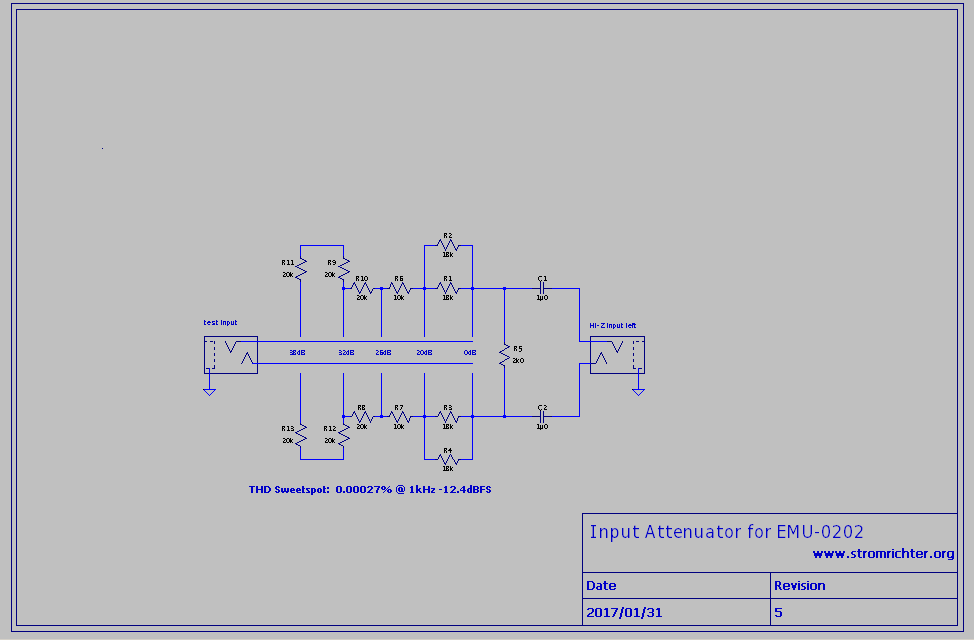
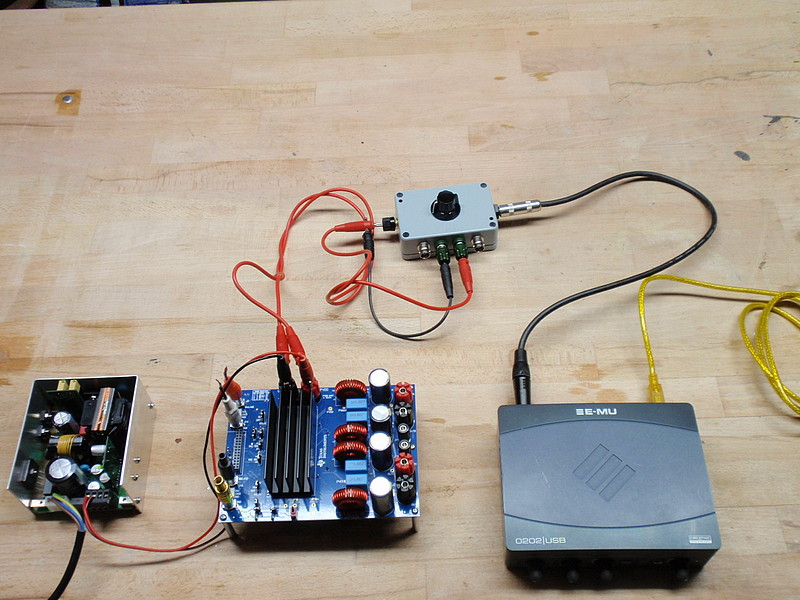
Using this jig and Victor's sub-ppm 1kHz oscillator, I was able to measure 0.0011%THD on my TPA3255 amp (sorry another 1600 wide image-need to set the default in REW to produce 1200 wide pix in the future):
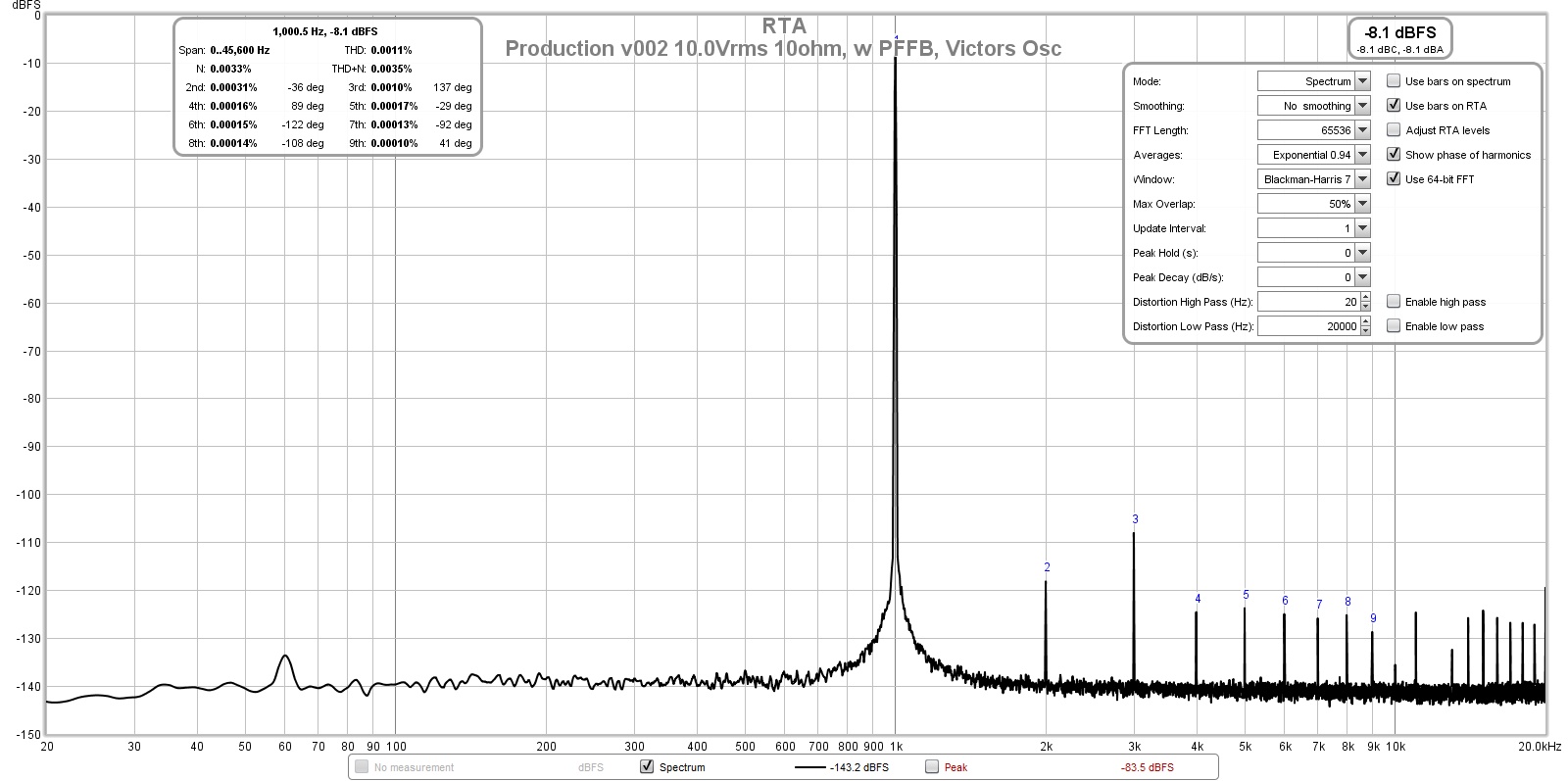
And no, I did not measure each individual one.... 🙂
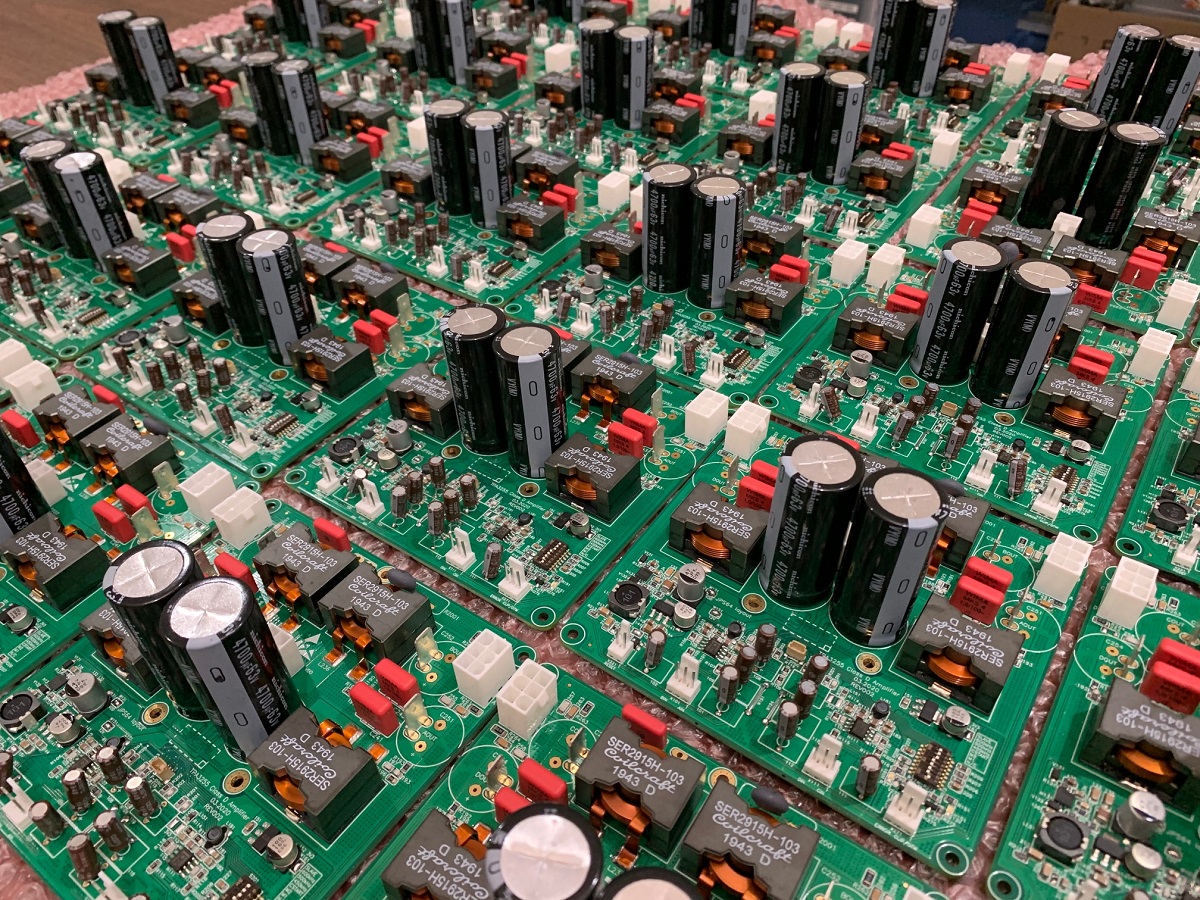
TPA3255 Reference Design Class D Amp GB
I used their little circuit and to enable measurement of a BTL output without shorting it to GND. It works well:
Using this jig and Victor's sub-ppm 1kHz oscillator, I was able to measure 0.0011%THD on my TPA3255 amp (sorry another 1600 wide image-need to set the default in REW to produce 1200 wide pix in the future):
And no, I did not measure each individual one.... 🙂
For measuring a bridge amplifier, do I need a souncard with balanced input ?
2 notch filters ?
Or is there a way around it ?
2 notch filters ?
Or is there a way around it ?
It could work if the amp has no ground connection to your test equipment setup. That means also the source should be floated. Probably not possible.
So, yes then you need a soundcard with bal input. But don't all soundcards have that??
Jan
So, yes then you need a soundcard with bal input. But don't all soundcards have that??
Jan
- Home
- Design & Build
- Software Tools
- How to - Distortion Measurements with REW


