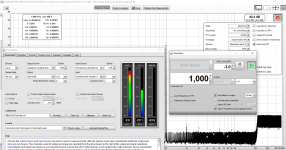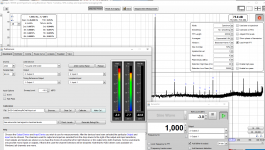Well... will wonders never cease...
I quit REW.
Shut down the laptop.
Rebooted.
Ensured that within the OS system settings input and output were set to the Focusrite.
Started REW
Ensured Input and Output device was set to Focusrite
Ensured Input was Microphone
Ensured Output was Speaker
Triple checked...
And... It worked... So, clearly I did something incorrectly or a setting got hung. Most likely the former.
Below is the plot from the -12dBFS 1kHz signal loopback with 24bit dither. 😀
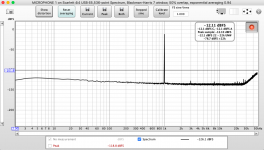
One thing I did notice... so maybe it's not me... but it probably is. When I set the input to microphone - it clearly shows the signal input from the room from the laptop mic. Then when I switch it back to default - no signal. When I switch it back to microphone, the meters on the right stay "greyed out" and show no input signal. So, I'll just reboot or restart REW before changing any settings. I also learned that I have to reset it each time I start it anyway.
Now - Anyone have a clue where that "Master" volume setting may be that I'm supposed to set to 1.0 in the Mac version of the software. A beer for the first person that can put up a screenshot. 😀 I cannot find it anywhere. I try to put in effort so I don't waste everyone's time, but seriously - where is that setting? Anyone, Bueller?
Edited to add - and once again, thank you JohnPM!
I quit REW.
Shut down the laptop.
Rebooted.
Ensured that within the OS system settings input and output were set to the Focusrite.
Started REW
Ensured Input and Output device was set to Focusrite
Ensured Input was Microphone
Ensured Output was Speaker
Triple checked...
And... It worked... So, clearly I did something incorrectly or a setting got hung. Most likely the former.
Below is the plot from the -12dBFS 1kHz signal loopback with 24bit dither. 😀
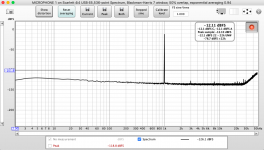
One thing I did notice... so maybe it's not me... but it probably is. When I set the input to microphone - it clearly shows the signal input from the room from the laptop mic. Then when I switch it back to default - no signal. When I switch it back to microphone, the meters on the right stay "greyed out" and show no input signal. So, I'll just reboot or restart REW before changing any settings. I also learned that I have to reset it each time I start it anyway.
Now - Anyone have a clue where that "Master" volume setting may be that I'm supposed to set to 1.0 in the Mac version of the software. A beer for the first person that can put up a screenshot. 😀 I cannot find it anywhere. I try to put in effort so I don't waste everyone's time, but seriously - where is that setting? Anyone, Bueller?
Edited to add - and once again, thank you JohnPM!
Last edited:
Now - Anyone have a clue where that "Master" volume setting may be that I'm supposed to set to 1.0 in the Mac version of the software.
On the Mac you need to use the mac's audio or Audio/Midi setup to adjust levels.
The Audio Midi Setup app is in Utilities.
Don't leave the input and output set to default, select the actual input and output. When you have done that you will have the option to allow the OS input and output volume controls to be adjusted from the REW soundcard preferences. They should usually be set to 1.0.
The Audio Midi Setup app is in Utilities.
Emphasis added mine for clarity. Are these two separate settings I am supposed to make? I may need to take a break. I read for two hours this morning, and my brain has reached overload. 😀
Below is the screenshot from the Midi Utility. All greyed out. No options.
Do you think the Focusrite Control software is "getting in the way"? I shut it down, but it still offered no options within the OS Utility.
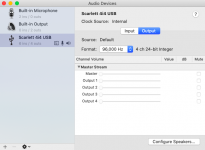

I truly appreciate your time.
Edited to add second screenshot showing both input and output.
Last edited:
If the controls aren't enabled you don't need to do anything. REW's controls are only available if the OS provides controls for the device, but on macOS they are always disabled as they can otherwise end up fighting with the native controls.
You're a saint. 
I know I'm a bit thick, but I try to follow the advice of experts while still making an attempt to understand the fundamentals myself and "figure the $#$@ thing out". 😀
I guess I lucked into doing it properly with your help. 😀
I think I'm good to go. For fun, I went ahead and set up the version I installed on the desktop Windows PC. I updated to latest version and set it up from scratch per previous recommendations. NOW, I see all the references to Master and 1.0 for input and output etc. I ran the calibration etc. It took minutes vs. hours of trying to figure it out with the Mac.
Just clearly different operating systems and the pros and cons of each implementation.
A loopback from the PC with a -12dBFS 1kHz signal with 16bit dither. Not quite as low a noise floor as from the laptop, but that seems expected.

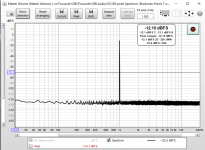
Either way, I now have a couple ways to do this.
Thanks!!!!

I know I'm a bit thick, but I try to follow the advice of experts while still making an attempt to understand the fundamentals myself and "figure the $#$@ thing out". 😀
I guess I lucked into doing it properly with your help. 😀
I think I'm good to go. For fun, I went ahead and set up the version I installed on the desktop Windows PC. I updated to latest version and set it up from scratch per previous recommendations. NOW, I see all the references to Master and 1.0 for input and output etc. I ran the calibration etc. It took minutes vs. hours of trying to figure it out with the Mac.
Just clearly different operating systems and the pros and cons of each implementation.
A loopback from the PC with a -12dBFS 1kHz signal with 16bit dither. Not quite as low a noise floor as from the laptop, but that seems expected.

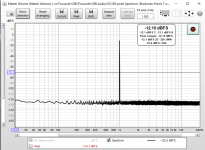
Either way, I now have a couple ways to do this.
Thanks!!!!
Last edited:
The Java drivers on Windows are limited to 16 bits (Java runtime limitation), better using the ASIO driver option on Windows.
Great tip, thank you! I am reading back through the thread now and my notes to make sure I didn't miss anything. Then, onto trying to take an actual measurement from an amp.
I haven't used the Focusrite with REW, but have used Behringer and M-Audio interfaces. I find the ASIO drivers much easier to use and almost trouble free. Let Windows do its own thing, just bypass it with the ASIO. Same for ARTA, HOLMImpulse, JRiver and any other software that can use the ASIO drivers.
Sounds like you are getting there!
Sounds like you are getting there!

I worked through the ASIO setup. Below are the settings I chose. It's still not completely intuitive to me. Could someone give it a glance, please.
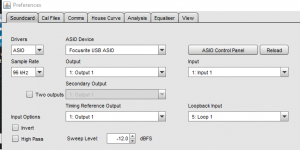
Below is a capture from the loopback (after a new ASIO calibration run just in case) 1kHz wave with 24 bit dither.
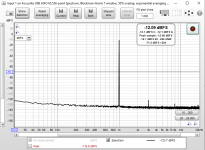
Some interesting peaks at 3k and 8k that were not there before.
Edited to ask: Or were they there before but hidden in the noise floor? It's clearly lower now.
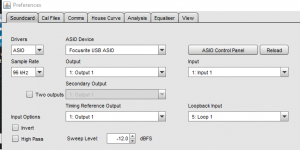
Below is a capture from the loopback (after a new ASIO calibration run just in case) 1kHz wave with 24 bit dither.
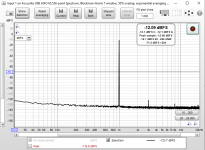
Some interesting peaks at 3k and 8k that were not there before.
Edited to ask: Or were they there before but hidden in the noise floor? It's clearly lower now.
That looks right to me! -12dB is a good input level, but you can try higher. It will be easy to see when you've gone too high. -8 dBFS is often safe.
I would recommend to not use exact 1kHz as eventual USB artefacts are included in measurements then.
Last edited:
Thank you. Right now, I am learning my way around. I did the same measurements with 0, -3, -8, -12, and -20dBFS. Even though those distortions are low, adding that 3k into the measurement of an amp may mislead me. i.e. one of the fun things I want to try is balancing H2 and H3 in a Pass amp.
For anyone that is interested. All 1kHz tones with 24 bit dither run at settings posted in #349.
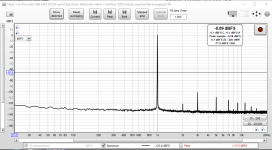
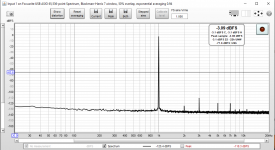
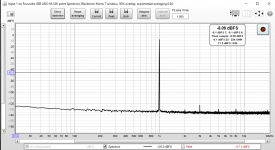
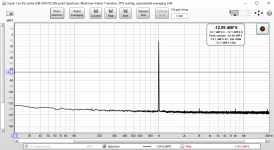
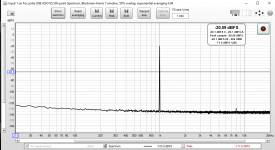
For anyone that is interested. All 1kHz tones with 24 bit dither run at settings posted in #349.
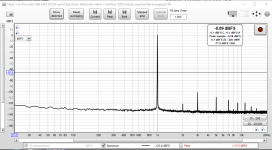
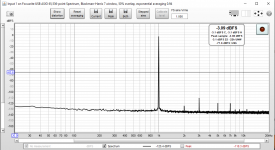
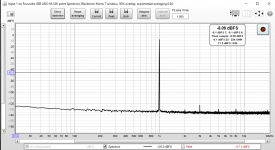
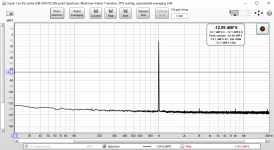
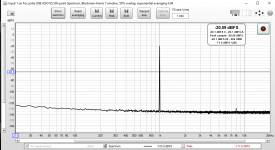
Using other frequencies is a good idea because behavior is often different. I also look at 220 Hz, 3 kHz and others. Circuits that are well behaved at 1K might not be so pretty at other points in the spectrum.
-8dB looks like as high as you'd want to go. How were you changing the levels? With the input volume knob, of with the output level?
Great advice. I am still learning.
This was only through changing the digital output level. I was using the fixed line-level output on the Focusrite vs. the "Monitor" outputs that can be controlled with the volume knob. However, with the Mac, once I set it up "properly" - it disabled the manual volume control on the FR. I am not sure if the PC does the same.
I read my notes and previous posts from Chede where he found -3dBFS and ~0.70V to be his optimum.
Edited to add - Pano and phofman - Also noted with thanks re: using additional frequencies. 😀 Self noise + various frequencies at -8dBFS. Now to get my measurement rig set up.
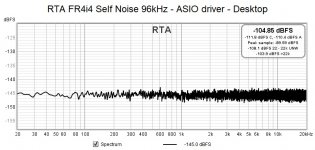
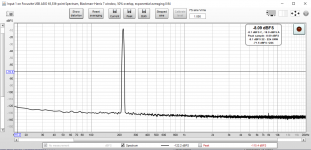
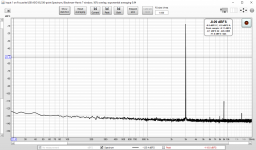
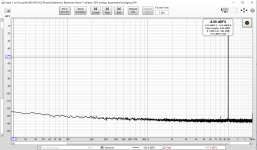
This was only through changing the digital output level. I was using the fixed line-level output on the Focusrite vs. the "Monitor" outputs that can be controlled with the volume knob. However, with the Mac, once I set it up "properly" - it disabled the manual volume control on the FR. I am not sure if the PC does the same.
I read my notes and previous posts from Chede where he found -3dBFS and ~0.70V to be his optimum.
Edited to add - Pano and phofman - Also noted with thanks re: using additional frequencies. 😀 Self noise + various frequencies at -8dBFS. Now to get my measurement rig set up.
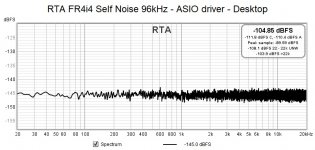
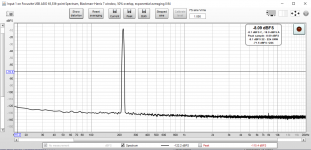
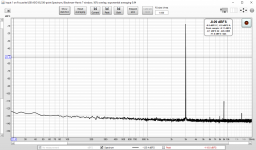
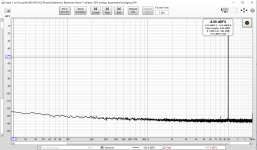
Last edited:
Excellent! That's better than my Behringer and about the same or a little better than my M-Audio. I know there have been complaints about the Scarlet being a noisy interface, but I don't see that in your plots. 

another REW noob...
Greetings:
I'm also new to REW (thanks to @xrk971) and just got my Focusrite Solo. I'm using REW v5.19 and JRE 1.8.0 (32 bit - but I'm a 64 bit machine...) in Windows 10. Is there an obvious issue with the versions of the software?
Some useful data might be visible in the screencap below, and I can get other data if there is something else that might be useful...
Notes and issues:
The configuration (since I don't have an XLR connector) is with the right output looped back to the instrument in jack (but without the instrument button active). I have the 'volume' on the instrument input run up to the point where the halo is green, and stop when the diagram shows about a +60dB spike for the 1k signal.
- Is this configuration causing some of my problems?
1) I cannot get the ASIO drivers to connect.
The install went smoothly (for both the Solo and REW), but for some reason, the ASIO interface barfs when I try to use it (Preferences | Soundcard -> Drivers). I select the AISO and then the Focusrite USB ASIO, it asks me if I want to use the existing cal file (I say yes), and I get a "Failed to load driver" error message (for the Focusrite USB ASIO). I don't have a USB C cable, so I can't try the Thunderbolt version yet.
- Did I miss a step in the Focusrite setup?
- What should I check, or reinstall or... ?
2) The output seems a bit low...
With the output from the Left side passed into a digital o'scope, I'm getting about .25v p-p as output with the large output knob maxed out. This is well below what I was expecting - I was hoping to be able to drive the signal amplitude to at least 1.7v, perhaps as high as 2.5v. This will be used as input to a pre-amp to run it through its paces.
- Any idea why the output signal is so low and how I can get it up to the values I'm looking to get to?
3) Depending on the amplification on the line input, I sometimes get an exaggerated harmonic spike at 8k and another at 16k. Note that this is a combination of the amplification levels in the "monitor" (volume) knob and the #2 gain knob.
- Any idea what I can do to calm those harmonics down? (I presume they are digital artifacts)
- Is there a setting or other configurable thing I can do to get that tamped down?
Other than these quibbles, how does the graph look, and how does it compare to what I had with the on-board sound card? (see post 322, from 2 weeks ago)
I realize that some of these issues may be interrelated, and fixing one may cause me to have to start over again with new questions and issues, but that's what a learning curve is all about.
Greetings:
I'm also new to REW (thanks to @xrk971) and just got my Focusrite Solo. I'm using REW v5.19 and JRE 1.8.0 (32 bit - but I'm a 64 bit machine...) in Windows 10. Is there an obvious issue with the versions of the software?
Some useful data might be visible in the screencap below, and I can get other data if there is something else that might be useful...
Notes and issues:
The configuration (since I don't have an XLR connector) is with the right output looped back to the instrument in jack (but without the instrument button active). I have the 'volume' on the instrument input run up to the point where the halo is green, and stop when the diagram shows about a +60dB spike for the 1k signal.
- Is this configuration causing some of my problems?
1) I cannot get the ASIO drivers to connect.
The install went smoothly (for both the Solo and REW), but for some reason, the ASIO interface barfs when I try to use it (Preferences | Soundcard -> Drivers). I select the AISO and then the Focusrite USB ASIO, it asks me if I want to use the existing cal file (I say yes), and I get a "Failed to load driver" error message (for the Focusrite USB ASIO). I don't have a USB C cable, so I can't try the Thunderbolt version yet.
- Did I miss a step in the Focusrite setup?
- What should I check, or reinstall or... ?
2) The output seems a bit low...
With the output from the Left side passed into a digital o'scope, I'm getting about .25v p-p as output with the large output knob maxed out. This is well below what I was expecting - I was hoping to be able to drive the signal amplitude to at least 1.7v, perhaps as high as 2.5v. This will be used as input to a pre-amp to run it through its paces.
- Any idea why the output signal is so low and how I can get it up to the values I'm looking to get to?
3) Depending on the amplification on the line input, I sometimes get an exaggerated harmonic spike at 8k and another at 16k. Note that this is a combination of the amplification levels in the "monitor" (volume) knob and the #2 gain knob.
- Any idea what I can do to calm those harmonics down? (I presume they are digital artifacts)
- Is there a setting or other configurable thing I can do to get that tamped down?
Other than these quibbles, how does the graph look, and how does it compare to what I had with the on-board sound card? (see post 322, from 2 weeks ago)
I realize that some of these issues may be interrelated, and fixing one may cause me to have to start over again with new questions and issues, but that's what a learning curve is all about.
Attachments
Update - the ASIO drivers now work, and the picture is much better.
I had to dig around on the Focusrite site and find the USB driver (win v 4.6.24, available in software download section of the Scarlett Solo Studio Pack) and once that was installed (and rebooted), the REW software was able to connect to the device. It changed a few things, but the overall shape of the curve got a little better (the range for the noise floor smoothed out and the odd rise after 20kHz also got better.
Still looped back from output 2 (right out) and running it back into input 2 (line/instrument).
- Still curious if that is an issue or not.
- Also, is there a better way to set this up for self-test?
The new image (below) shows about 100dB between the peak and the noise floor (about the same as the Java based setup). It still shows the exaggerated 8k and 16k spikes (not visible in the noise floor from the image provided in the prior post but quite visible in this one).
- Still looking for help with those two spikes and how to knock them out.
- Still looking for help with the output and how to drive it to a much higher value. I thought there was a way to set the output to Line, rather than Speaker, but cannot find that switch (remember, this is a Solo, so the "control" app is almost completely useless, Version 3.5.0.1754).
Also, does anyone know the largest values (volts, peak to peak or RMS) for the input that the line/instrument channel (input ch 2) can take? If I'm running a signal into an amp (or even preamp), I need to know what kind of voltage divider I need, without going too silly with dividing the signal into the noise floor...
Thanks in advance to the most helpful group of people I know.
I had to dig around on the Focusrite site and find the USB driver (win v 4.6.24, available in software download section of the Scarlett Solo Studio Pack) and once that was installed (and rebooted), the REW software was able to connect to the device. It changed a few things, but the overall shape of the curve got a little better (the range for the noise floor smoothed out and the odd rise after 20kHz also got better.
Still looped back from output 2 (right out) and running it back into input 2 (line/instrument).
- Still curious if that is an issue or not.
- Also, is there a better way to set this up for self-test?
The new image (below) shows about 100dB between the peak and the noise floor (about the same as the Java based setup). It still shows the exaggerated 8k and 16k spikes (not visible in the noise floor from the image provided in the prior post but quite visible in this one).
- Still looking for help with those two spikes and how to knock them out.
- Still looking for help with the output and how to drive it to a much higher value. I thought there was a way to set the output to Line, rather than Speaker, but cannot find that switch (remember, this is a Solo, so the "control" app is almost completely useless, Version 3.5.0.1754).
Also, does anyone know the largest values (volts, peak to peak or RMS) for the input that the line/instrument channel (input ch 2) can take? If I'm running a signal into an amp (or even preamp), I need to know what kind of voltage divider I need, without going too silly with dividing the signal into the noise floor...
Thanks in advance to the most helpful group of people I know.
Attachments
@kking85743 -
FWIW - I can't keep my FR / REW combination stably operating. I went in this morning to try some measurements, and I could not get the loopback measurements like I was using yesterday to work properly. Literally, I just let the machine go to sleep. I think there was a Windows update last night, but that should be unrelated.
Anyway, if I get it back up and running, I'll post some screenshots. re: setting the output to "line" - I am not sure. When I set it up on the Mac - it disabled the monitor volume for my "Inputs 1 and 2". On the PC, even using Java and with allowing REW to set levels using the "Master" - my pot is active for Inputs 1 and 2. I'm stumped. I don't see anything re: a switch in the user manual for the FR.
Here's what I found re: the specs for the output voltage for line out.
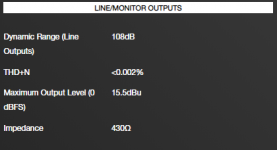
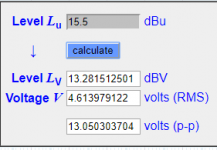
Note - I'm learning alongside, so someone that knows the software should comment. I think my Control software and REW are fighting with each other, and/or I have some kind of a driver issue.
FWIW - I can't keep my FR / REW combination stably operating. I went in this morning to try some measurements, and I could not get the loopback measurements like I was using yesterday to work properly. Literally, I just let the machine go to sleep. I think there was a Windows update last night, but that should be unrelated.
Anyway, if I get it back up and running, I'll post some screenshots. re: setting the output to "line" - I am not sure. When I set it up on the Mac - it disabled the monitor volume for my "Inputs 1 and 2". On the PC, even using Java and with allowing REW to set levels using the "Master" - my pot is active for Inputs 1 and 2. I'm stumped. I don't see anything re: a switch in the user manual for the FR.
Here's what I found re: the specs for the output voltage for line out.
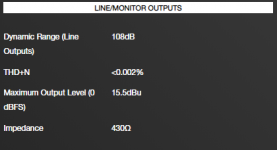
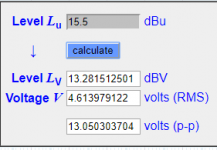
Note - I'm learning alongside, so someone that knows the software should comment. I think my Control software and REW are fighting with each other, and/or I have some kind of a driver issue.
- Home
- Design & Build
- Software Tools
- How to - Distortion Measurements with REW