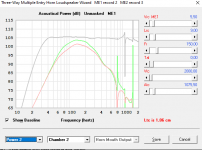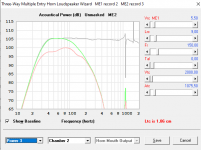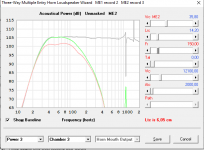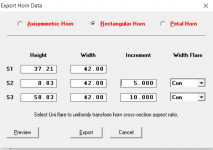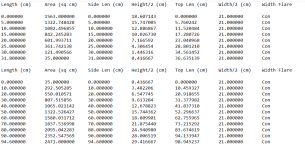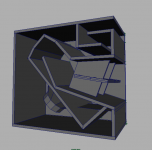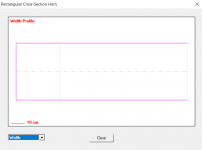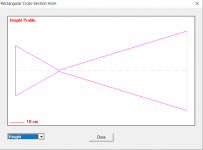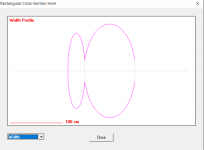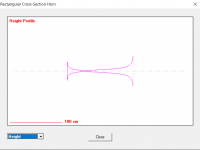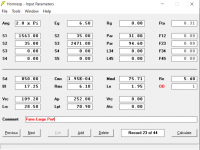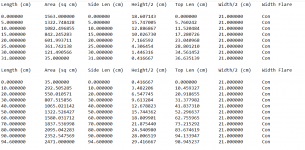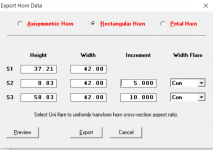Awesome work... This really open a new compromise set damping port to preserve Nd output in multi-entry horns. This is my favourite toys 😀 do you plan to make a Nintendo Switch release ? 😉Hi Damien,
Thanks for the feedback. I have identified the problem, and will try to release an update tomorrow (Sunday). I have noticed a couple of other minor "loose ends" that need to be tidied-up at the same time. The response for your test example should have been as shown in the attachment 🙂.
Kind regards,
David
Hornresp Update 5050-191208
Hi Everyone,
BUG FIX
The problem reported by Damien in Post #10256 has now been fixed.
CHANGE
Several minor refinements have been made to different parts of the program.
Kind regards,
David
Hi Everyone,
BUG FIX
The problem reported by Damien in Post #10256 has now been fixed.
CHANGE
Several minor refinements have been made to different parts of the program.
Kind regards,
David
Hi David  ,
,
I think there's still another problem .
.
Picture 1 and 2. Adding 150 Fr stuffing only at ME1 port affects ME1 as expected but, it affect way too much ME2 response too 😱.
Picture 3. Adding 150 Fr stuffing only at ME2 port affects ME2 response as expected, and as it can be seen, it's way less than in picture 2 adding stuffing only at ME1.
I added corresponding files.
Thanks, and sorry, for the amount of works involved 🙂
 ,
,I think there's still another problem
 .
. Picture 1 and 2. Adding 150 Fr stuffing only at ME1 port affects ME1 as expected but, it affect way too much ME2 response too 😱.
Picture 3. Adding 150 Fr stuffing only at ME2 port affects ME2 response as expected, and as it can be seen, it's way less than in picture 2 adding stuffing only at ME1.
I added corresponding files.
Thanks, and sorry, for the amount of works involved 🙂
Attachments
Under Shematic Diagram/Export Data. At 2pi. The height and width dimensions are halved. I have designed a cabinet but I did not half the width of the box. I only halved the height dimensions. All segments were Parabloic. I have built the cab already. Have I made a huge mistake?
Under Shematic Diagram/Export Data. At 2pi. The height and width dimensions are halved. I have designed a cabinet but I did not half the width of the box. I only halved the height dimensions. All segments were Parabloic. I have built the cab already. Have I made a huge mistake?
Under Shematic Diagram/Export Data. At 2pi. The height and width dimensions are halved. I have designed a cabinet but I did not half the width of the box. I only halved the height dimensions. All segments were Parabloic. I have built the cab already. Have I made a huge mistake?
For Example in rectangular horn, I made all segments have the same width. When exported, the Height and Width are / 2. I folded the horn using the height dimensions in the .txt file. I then made the width of the folded horn to be the number I inserted in the "Export Horn Data / Rectangular Horn" I did not half the width folded horn and ignored the width / 2 part of the .txt file.
Does this mean in future if I want my cabinet to be wide enough to fit a driver in I have to insert a number that is double what I want the final box's width to be?
Also have I made a huge mistake?
Attachments
From your post it looks like you specified an internal width of 16 cm. Is this the intended width?
Yes that was an example for a small hifi sub.
5" driver. 16cm width. The problem is I did the same for a 15" PA ported horn which I have built already.
I folded the horn using height / 2 but kept the original widthe which was not halved.
The example I showed is for a 5" sub. The horn isn't functional anyway and better results can be achieved in a Front facing cab with a port.
The reason I asked was because I did the same method for a 15" PA folded horn which I have built. I have just realised my mistake and am heartbroken lol.
5" driver. 16cm width. The problem is I did the same for a 15" PA ported horn which I have built already.
I folded the horn using height / 2 but kept the original widthe which was not halved.
The example I showed is for a 5" sub. The horn isn't functional anyway and better results can be achieved in a Front facing cab with a port.
The reason I asked was because I did the same method for a 15" PA folded horn which I have built. I have just realised my mistake and am heartbroken lol.
I have already built this cab. I used the XYZ values for the height / 2 in the .txt file but ignore the width.
I made the width 42cm in the 3D Application after I folded the horn to fit the driver in.
The width should have been halved. I have made a fatal error.
I made the width 42cm in the 3D Application after I folded the horn to fit the driver in.
The width should have been halved. I have made a fatal error.
Attachments
If you want your horn to have one set of parallel walls use the uni function in output wizard. It's a drop down menu under the far right CON labelled field the and you should be fine. But as you have stated you have not made the horn that you simulated.
Attchments 1 & 2 are Width and Height using the Conical "Width Flare" in the drop down.
Attachents 3 & 4 are doing as you suggested using Uniform.
The horn segments are Parabolic.
How do I design a Rectangular horn with straight edges and a fixed width profile?
I have built the cab already and spent a lot of time designing and made a big mistake. Can anyone advise how to not do this again.
Thanks.
Attachents 3 & 4 are doing as you suggested using Uniform.
The horn segments are Parabolic.
How do I design a Rectangular horn with straight edges and a fixed width profile?
I have built the cab already and spent a lot of time designing and made a big mistake. Can anyone advise how to not do this again.
Thanks.
Attachments
I think there's still another problem.
Hi Damien,
Many thanks for continuing to rigorously test the multiple entry horn loudspeaker model - you are very much helping to make Hornresp a better product.
It took some time, but I have now discovered the reason for the latest problem. Some variables are not being re-initialised to zero when they should be. I am not sure yet how widespread the problem is, so it may take me a little while to find everything, but rest assured, it will all be fixed eventually 🙂.
Thanks again for your very valuable help!
Kind regards,
David
How do I design a Rectangular horn with straight edges and a fixed width profile?
Hi Andypk,
Could you please post the input parameter values for your design by either attaching a screenprint of the Input Parameters window, or by exporting the record data file similar to what Damien ('papasteack') has been doing recently. Many thanks.
Kind regards,
David
Here you go. The mistake I made was building the cab with an internal width of 42cm.
I used the height / 2 and length co-ordinatesto fold the horn in 3D.
I used Parabolic horn segments and exported them as Conical in "Export/Horn Data" to get a flat line between the points and a fixed width.
By mistake I folded the horn in 3D usin the height / 2 values in the Y axis and the length values in the X axis.
I ignored the width / 2 and made the box 42cm wide in the Z azis to fit the driver in. Not realising the misatke I made.
I would like to design more rectangular horns in the future with straight edges and a fixed width. Cheers.
I used the height / 2 and length co-ordinatesto fold the horn in 3D.
I used Parabolic horn segments and exported them as Conical in "Export/Horn Data" to get a flat line between the points and a fixed width.
By mistake I folded the horn in 3D usin the height / 2 values in the Y axis and the length values in the X axis.
I ignored the width / 2 and made the box 42cm wide in the Z azis to fit the driver in. Not realising the misatke I made.
I would like to design more rectangular horns in the future with straight edges and a fixed width. Cheers.
Attachments
Hi Damien,
Many thanks for continuing to rigorously test the multiple entry horn loudspeaker model - you are very much helping to make Hornresp a better product.
It took some time, but I have now discovered the reason for the latest problem. Some variables are not being re-initialised to zero when they should be. I am not sure yet how widespread the problem is, so it may take me a little while to find everything, but rest assured, it will all be fixed eventually 🙂.
Thanks again for your very valuable help!
Kind regards,
David
You should have written this on a card that would have come with the ME port stuffing feature christmas present. 😀
Hi David,
I took from the thead below and interesting link about port noise. Maybe, it could be integrated in someway to Hornresp as next year christmas present for the community.
Testing
Port Flares - Evaluation of noise
Software
Flare-it - Free Speaker Design Software
Thread
Optimal flare for reduced particle velocity
I took from the thead below and interesting link about port noise. Maybe, it could be integrated in someway to Hornresp as next year christmas present for the community.
Testing
Port Flares - Evaluation of noise
Software
Flare-it - Free Speaker Design Software
Thread
Optimal flare for reduced particle velocity
Well know, it is still a empirical reference work from Collo, in 2005 : Flared ports and turbulenceHi David,
I took from the thead below and interesting link about port noise. Maybe, it could be integrated in someway to Hornresp as next year christmas present for the community.
Testing
Port Flares - Evaluation of noise
Software
Flare-it - Free Speaker Design Software
Thread
Optimal flare for reduced particle velocity
Last edited:
Hi Andypk,
Thanks.
The height dimensions of your constructed horn should be two times the Height/2 values, and the width dimension two times the Width/2 value. Your "as constructed" internal width of 42 cm is correct, but unfortunately it would seem that the height values (and therefore the overall cross-sectional areas) are half what they should be, making the overall horn cabinet smaller than the size required for the given design.
Just to confirm - the mouth area of your constructed horn should be 58.83 H x 42.00 W = 2471 cm^2.
You might be wondering why half-height and half-width dimensions are given in the exported data, rather than the full height and width values. This is because the information is primarily intended to be used for marking out the side panels of straight-axis rectangular horns that do not have a fixed width. The required panel profiles can be very easily generated by plotting the half-values either side of a centre line. See the "Export Horn Data" section in the Help file for further information.
Using parabolic segments is correct. Because you specified a constant width, either Con or Exp could have been used for the width flare.
You did everything right up to the point where you exported the horn data and unfortunately misinterpreted how the Height/2 and Width/2 values should be used.
Kind regards,
David
Here you go.
Thanks.
The mistake I made was building the cab with an internal width of 42cm.
I used the height / 2 and length co-ordinates to fold the horn in 3D.
The height dimensions of your constructed horn should be two times the Height/2 values, and the width dimension two times the Width/2 value. Your "as constructed" internal width of 42 cm is correct, but unfortunately it would seem that the height values (and therefore the overall cross-sectional areas) are half what they should be, making the overall horn cabinet smaller than the size required for the given design.
Just to confirm - the mouth area of your constructed horn should be 58.83 H x 42.00 W = 2471 cm^2.
You might be wondering why half-height and half-width dimensions are given in the exported data, rather than the full height and width values. This is because the information is primarily intended to be used for marking out the side panels of straight-axis rectangular horns that do not have a fixed width. The required panel profiles can be very easily generated by plotting the half-values either side of a centre line. See the "Export Horn Data" section in the Help file for further information.
I used Parabolic horn segments and exported them as Conical in "Export/Horn Data" to get a flat line between the points and a fixed width.
Using parabolic segments is correct. Because you specified a constant width, either Con or Exp could have been used for the width flare.
I would like to design more rectangular horns in the future with straight edges and a fixed width.
You did everything right up to the point where you exported the horn data and unfortunately misinterpreted how the Height/2 and Width/2 values should be used.
Kind regards,
David
- Home
- Loudspeakers
- Subwoofers
- Hornresp