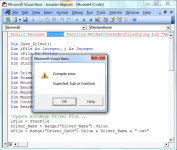Just an IDEA I have a Microsoft account this gives me ONLINE use of the latest version of Excel.Never used it but Perhaps thats a way forward?????
Last edited:
I just checked some of Brians Spreadsheets on a win 10 64Bit machine with recent libre office - working good. Keep in mind you have to enable makros.
funnily enough I once downloaded a spreadsheet (not audio related) and they ONLY worked with one particular version of the libre office spreadsheet. Still I will dload libre and give it ago.
if you don´t want to install anything to keep your pc clean - just download the portabble apps package- libre office is included and can be used without having to install it the usual way (= no files are written outside of the portable apps folder - installing is just a mater of deleting a directory and everything can be put on a USB stick - if wanted)
I am not able to check the contents of your BOXPLAN export files because I only have Excel 2003, and cannot open your .xlsm and .xlsx files to create sample export files. Have you considered saving your workbooks as .xls files instead, so that they can be used by a wider audience? I assume all later versions of Excel can open .xls "legacy" files?
Hi David, I've saved an Excel 2003 version of the workbook to my site. There is some loss of functionality when saving in the older format, however this does not seem to affect the operation of the BOXPLAN 6BPS workbook. I'm actually surprised that even the routine I used to saved the additional driver data survived intact.
Link: The Subwoofer DIY Page - Horn Folding
Just downloaded latest libre office. Far, Far, fewer errors than before.But sheets still NOT running errors seem to be in VB section, (NB>macros ARE enabled).
More study required methinks,need to go away and play.
More study required methinks,need to go away and play.
Just downloaded The 6BPS Spreadsheet and threw it in Libre Office... The buttons don´t work here (Other Spreadsheets do work, have been playing with the SS-ones, THAM, ROAR, etc..).
Error Messages I don`t get.
Error Messages I don`t get.
RE>SABBELBACKE What version of libre office did you use to get the sheets working (are they FULLY functional) I downloaded latest version.
Buttons `flicker' on 6bps sheet as yousay
Buttons `flicker' on 6bps sheet as yousay
Last edited:
Re>Brian steele.I have been a fan of your site for some years now.I think I understand what you are trying to do with these sheets.But it is looking like compatability problems are going to undermine your efforts Can I ask what version of Excel you developed these sheets on.Also do you use any add-ons.Thanks.
Update: libre calc no go. open office no go Excel 2007 no go.
some sheets will calc but not export (NONE will export)
Using default values Excel 2007 some give hornresp output on screen so MANUAL import to Hornresp possible.
Time to leave it to the Hotshots on this site
Pity as would have been great companion to hornresp
some sheets will calc but not export (NONE will export)
Using default values Excel 2007 some give hornresp output on screen so MANUAL import to Hornresp possible.
Time to leave it to the Hotshots on this site
Pity as would have been great companion to hornresp
Last edited:
I used Libreoffice 6.1.5.2 (x64) on a win10pro/64 bit machine.
I just played around a little a few days ago and was able to deal with ROAR, THAM, SS Sheets, export stuff to hornresp... Didn´t have much time - so I can`t say for sure if everything was working, but the basic stuff was fine.
Testing the newest Spreadsheets for the Bandpass today - no buttons were active, so no export, optimize, reset, etc... (using the same libre office).
All was just a quick test.
Besides this, I have been using libre office since it was Star Office (decades ago now..) and I have several years of PC Service in different locations behind me - and in my experience, openoffice/libre/star.. always were able to deal with most oft the MS-Office stuff you threw at it. Of course this statistical finding doesn't help if in one particular case your file does not work... Most of the times this was the reason why universitys, schools, companies and private persons kept to the MS-stuff... Only to find out that the trouble came back, as soon as different ms-office versions were used (which introduced as much incompatability as between MS - and other Offices....)... But people didn't care, they bought the new office anyway 🙂
I wonder, if the spreadsheets would work in google docs 🙂
I just played around a little a few days ago and was able to deal with ROAR, THAM, SS Sheets, export stuff to hornresp... Didn´t have much time - so I can`t say for sure if everything was working, but the basic stuff was fine.
Testing the newest Spreadsheets for the Bandpass today - no buttons were active, so no export, optimize, reset, etc... (using the same libre office).
All was just a quick test.
Besides this, I have been using libre office since it was Star Office (decades ago now..) and I have several years of PC Service in different locations behind me - and in my experience, openoffice/libre/star.. always were able to deal with most oft the MS-Office stuff you threw at it. Of course this statistical finding doesn't help if in one particular case your file does not work... Most of the times this was the reason why universitys, schools, companies and private persons kept to the MS-stuff... Only to find out that the trouble came back, as soon as different ms-office versions were used (which introduced as much incompatability as between MS - and other Offices....)... But people didn't care, they bought the new office anyway 🙂
I wonder, if the spreadsheets would work in google docs 🙂
Re:>Sabbelbacke.Thanks for responding.I think as I said in an earlier post time time for me to hand over the batton to others with more savvy than me.
Still think the concept of linking these sheets with hornresp is a good one.Pity Microsoft seem to have other ideas.
Still think the concept of linking these sheets with hornresp is a good one.Pity Microsoft seem to have other ideas.
On previous post I stated I could use my MS account to use Excel I was in ERROR you have to pay SORRY !!
Sorry guys I seem to have got the bit between my teeth !!!!
Just noticed that when trying to export default drives seem to be set to a ONEDRIVE account which I cannot read or write to.or change
Just noticed that when trying to export default drives seem to be set to a ONEDRIVE account which I cannot read or write to.or change
Hi David, I've saved an Excel 2003 version of the workbook to my site.
Hi Brian,
Thanks for creating an Excel 2003 version of your BOXPLAN 6BPS workbook.
Unfortunately when I attempt to open the boxplan-6bps.xls file I get the VBA compile error shown in the attachment.
Kind regards,
David
Attachments
I uploaded a new copy with the "PrtSafe" removed. That's a requirement for the workbook to work properly on 64-bit versions of Office, and likely not needed here...
Sorry guys I seem to have got the bit between my teeth !!!!
Just noticed that when trying to export default drives seem to be set to a ONEDRIVE account which I cannot read or write to.or change
The location can be changed on the "Driver" sheet and on the "Design" sheet.
I uploaded a new copy with the "PrtSafe" removed.
Thanks Brian, it works just fine for me now.
I exported the data file successfully, but it seems that it is still in the original ID=48.20 format, with absorbent filling material and filter parameters included. Would it be possible for you to update the export file to the new ID=BOXPLAN format in the .xls version at least, so that I can check that it works in the modified loudspeaker wizard before I release the new version of Hornresp? Thanks.
can only see *.xlsm on diy subwoofer page wont run on my excel 2003 nor will it run if i rename to*.xls
BTW many members (not me) HATE ANYTHING MICROSOFT. In any case i will NOT be paying microsoft ££££££££ for latest Excel.
I dont understand why the sheets were not developed using one of the free spreadsheet progams,The uptake would be huge and your place in in audio legend assured.
BTW many members (not me) HATE ANYTHING MICROSOFT. In any case i will NOT be paying microsoft ££££££££ for latest Excel.
I dont understand why the sheets were not developed using one of the free spreadsheet progams,The uptake would be huge and your place in in audio legend assured.
- Home
- Loudspeakers
- Subwoofers
- Hornresp