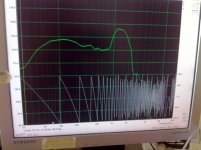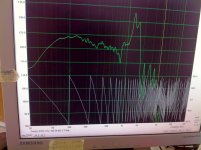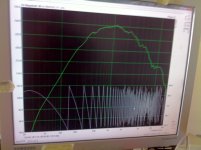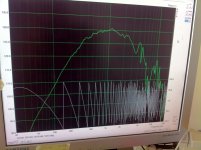How is it that the nearfield measurement for woofer looks nothing like manufacturer's graph? It starts dropping to lower at lower freqs from 600Hz?????
check your acoustic measuring setup by doing a physical loop back.
the response should be very flat, +/- 0.05dB and +/- 0.1deg should be attainable
take near field tests ungated, no smoothing is needed.
the response should be very flat, +/- 0.05dB and +/- 0.1deg should be attainable
take near field tests ungated, no smoothing is needed.
Did you turn off the filters before taking the latest measurements in post #19???
It sure looks like your woofer is being fed by a 500Hz HIGHPASS filter! It would make more sense if the woofer used a LOWPASS filter around 500Hz. Could that be the source of the drooping response issue?
It sure looks like your woofer is being fed by a 500Hz HIGHPASS filter! It would make more sense if the woofer used a LOWPASS filter around 500Hz. Could that be the source of the drooping response issue?
I have to agree with you... that does not look right at all for a 15" woofer!
Is there any way you can temporarily connect the woofer to a different power amplifier, any one at all, and test using that? Doing that would help to determine if the problem is the driver, or with the Hypex amp/DSP unit.
Is there any way you can temporarily connect the woofer to a different power amplifier, any one at all, and test using that? Doing that would help to determine if the problem is the driver, or with the Hypex amp/DSP unit.
Difficult now because speaker wired via Neutrix. Before going "Digital" the driver sounded better with passive xover and valve amp. In theory the DSP way should sound better.
It just takes more learning by doing...
Ask a friend to visit and check connections and settings, you get blind to basic mistakes.
Been there, done that!
Ask a friend to visit and check connections and settings, you get blind to basic mistakes.
Been there, done that!
Last edited:
Thanks Juhazi. Yes I'm there now, but as I'm no electrical engineer I'm experimenting with caution so as not to blow a tweeter or amp.
Well I've re done the nearfield for Woofer and Mid and got more logical results.
I was told how to mute the channels. As when I ticked the Mute box the channel did not stay muted, I disconnected the cables for Mid and tweeter channels. Perhaps the Hypex Dlcp or amps did not like that???
Anyway to mute a Channel you have to reduce its Gain to -96db. Not via Mute button! I don't know whether I have ever read that in the instructions and I cannot read minds!!
So I attach better looking freq responses for Woofer and Mid (not scaled because different volume settings) and no filters.
Well I've re done the nearfield for Woofer and Mid and got more logical results.
I was told how to mute the channels. As when I ticked the Mute box the channel did not stay muted, I disconnected the cables for Mid and tweeter channels. Perhaps the Hypex Dlcp or amps did not like that???
Anyway to mute a Channel you have to reduce its Gain to -96db. Not via Mute button! I don't know whether I have ever read that in the instructions and I cannot read minds!!
So I attach better looking freq responses for Woofer and Mid (not scaled because different volume settings) and no filters.
Attachments
By the way, the phase graph looks crazy.
My very first images were farfield with tweeter as well and crossovers were LR4 at 500Hz and 2KHz
My very first images were farfield with tweeter as well and crossovers were LR4 at 500Hz and 2KHz
Hypex FA doesn't work directly, you must load settings every time, even better to reset to verify the changes. Only muting seems to have direct effect. I have used FA123.
So I attach better looking freq responses for Woofer and Mid (not scaled because different volume settings) and no filters.
Good job! That looks much more realistic.
You did include the phase on the screen, but you are using absolute phase and this includes the phase lag from the propagation delay. This is fine, but the phase wraps many, many times, making it difficult to learn much by looking at it. If you select "Minimum Phase" from the View (I think that is the name) menu in that screen the wrapping will be removed.
The woofer response looks fine for a 15" in a closed box. The hump up near 1kHz is probably some cone breakup. You can flatten the lower part of the response using DSP EQ to adjust the tonal balance of the upper bass.
So, now the question is why, when you had the filters enabled, was something like a highpass filter being applied to the woofer? If I were you I would play around with the Hypex DSP settings while only measuring the woofer output until you get figure that out. Once you can get a lowpass filter implemented you can go back to working on the crossover.
check your acoustic measuring setup by doing a physical loop back.
the response should be very flat, +/- 0.05dB and +/- 0.1deg should be attainable
take near field tests ungated, no smoothing is needed.
How does one do a physical loop back?
Juhazi, I don't have FA (Fusion Amp?)
I have an Earfood, Powerbox 6Pro NCore, which contains a Hypex DLCP and 6 NCore amps
I have an Earfood, Powerbox 6Pro NCore, which contains a Hypex DLCP and 6 NCore amps
Good job! That looks much more realistic.
You did include the phase on the screen, but you are using absolute phase and this includes the phase lag from the propagation delay. This is fine, but the phase wraps many, many times, making it difficult to learn much by looking at it. If you select "Minimum Phase" from the View (I think that is the name) menu in that screen the wrapping will be removed.
The woofer response looks fine for a 15" in a closed box. The hump up near 1kHz is probably some cone breakup. You can flatten the lower part of the response using DSP EQ to adjust the tonal balance of the upper bass.
So, now the question is why, when you had the filters enabled, was something like a highpass filter being applied to the woofer? If I were you I would play around with the Hypex DSP settings while only measuring the woofer output until you get figure that out. Once you can get a lowpass filter implemented you can go back to working on the crossover.
I wasn't muting properly. I tried clicking on the mute buttons but the channels didn't stay muted. So I disconnected the mid and tweeter cables. I then got those measurements where the woofer looked like a mid. I can only presume that the Hypex DLCP or the amps didn't react well to that.
Emailed manufacturer who explained that to mute a channel, set its gain to -96db. That gave me the last measurements
Juhazi, I don't have FA (Fusion Amp?)
I have an Earfood, Powerbox 6Pro NCore, which contains a Hypex DLCP and 6 NCore amps
OK, but they use same DLCP and pretty much same HFD software for settings.
Assuming that I have now measured Woofer and Mid correctly? I have heard some say that I now flatten the responses of each driver and then apply the crossover filters. Before hearing this, I presumed that you look at the individual responses, judge where the crossover freqs should be, apply the crossovers, then flatten the total from 20-20KHz? My thinking behind this, is that I wouldn't be flattening the parts of the responses that were going to be "Cut off" by the crossovers anyway?????
Assuming that I have now measured Woofer and Mid correctly? I have heard some say that I now flatten the responses of each driver and then apply the crossover filters. Before hearing this, I presumed that you look at the individual responses, judge where the crossover freqs should be, apply the crossovers, then flatten the total from 20-20KHz? My thinking behind this, is that I wouldn't be flattening the parts of the responses that were going to be "Cut off" by the crossovers anyway?????
You don't need to flatten the response before applying the crossover, it's just one method if you use DSP.
You can combine the individual driver roll-offs with the crossover filters as you said. But look at that mid-driver response, it looks like it is already working through a high-order filter, so combining this response with a 4th order filter the result is a 6-8th order roll-off and you can get holes in the frequency response when the woofer or tweeter has different roll-offs, as you posted at the beginning.
Flattening the 20Hz-20kHz axial response after applying crossover filters to unidentified driver roll-offs (means you don't know the final roll-offs order) results in unpredictable off-axis responses.
This seems to be making an issue where there is none. I'm thinking the process of deciding about where and how steeply to cross is a thorough decision that you have already made. Now achieving the needed rolloff and passband shape is something that can be done in different ways.My thinking behind this, is that I wouldn't be flattening the parts of the responses that were going to be "Cut off" by the crossovers anyway?????
It is a risk to leave the amount of each driver's contribution at each frequency to chance, and equalise the result. Without describing the multitude of issues this can cause, you might have more chance of success staying with standard rolloff shapes on each side.judge where the crossover freqs should be, apply the crossovers, then flatten the total from 20-20KHz?
- Home
- Loudspeakers
- Multi-Way
- Freq measurements and Hypex Filter Design adjustments