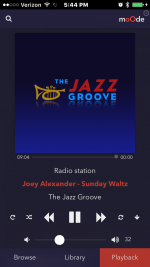I didn't turn it off, I let it on.Are u finding that u still need to turn on the USB (UAC2) fix?
What DAC are u connecting to 🙂
It's a Chord Qute Ex DAC
Can u try turning it off, reboot then let me know if audio is still ok. Its possible that the kernel usb audio driver has been fixed and there may not be a need for the UAC2 fix.
Working [emoji41]Can u try turning it off, reboot then let me know if audio is still ok. Its possible that the kernel usb audio driver has been fixed and there may not be a need for the UAC2 fix.
Actually crashed again. So I'll switch it back onWorking [emoji41]
But keeps crashing 🙁
Last edited:
I assume the RPi is connected by USB to the Chord? Where does the Luckit WaveIo come into play?Actually crashed again. So I'll switch it back on
But keeps crashing 🙁
Could you explain a bit about the set up?
No sound with radios 🙁
Audio information
Input Processing
Source: http://stream-tx3.radioparadise.com/aac-320
Encoded at: VBR compression
Decoded to:
Rate: 0 bps
DSP Operations
Resampling: off
Crossfeed: off
Equalizer: Graphic EQ: (off), Parametric EQ: (off}
Crossfade: 0 seconds
Other: Volume normalize (no}, Replaygain (off)
Chip options: none
Volume ctl: Software (MPD 32-bit float with dither)
Output Stream
Format:
Rate: 0 bps
Audio Device
Device: Lukit WaveIO USB-I2S/SPDIF Bridge
Chip: XMOS
Architecture: Asynchronus 32 bit 384 kHz
Interface: USB(UAC2)
Audio information
Input Processing
Source: http://stream-tx3.radioparadise.com/aac-320
Encoded at: VBR compression
Decoded to:
Rate: 0 bps
DSP Operations
Resampling: off
Crossfeed: off
Equalizer: Graphic EQ: (off), Parametric EQ: (off}
Crossfade: 0 seconds
Other: Volume normalize (no}, Replaygain (off)
Chip options: none
Volume ctl: Software (MPD 32-bit float with dither)
Output Stream
Format:
Rate: 0 bps
Audio Device
Device: Lukit WaveIO USB-I2S/SPDIF Bridge
Chip: XMOS
Architecture: Asynchronus 32 bit 384 kHz
Interface: USB(UAC2)
Background Image
On the Browse and Library screens the background image I have selected remains static while the overlaid info scrolls, on the Playback screen the background image scrolls with the playback controls and playlist. Is it possible to set the image to static across all screens? I'm using Safari on an iPhone.
On the Browse and Library screens the background image I have selected remains static while the overlaid info scrolls, on the Playback screen the background image scrolls with the playback controls and playlist. Is it possible to set the image to static across all screens? I'm using Safari on an iPhone.
So I redid the whole install/build thing. Mosbrief tells me the installation went all the way to 'end'.
Now it scans my disk OK, but is is impossible to acces any config page. When I click the configure button I get the screen with the four buttons. But clicking one of those just initiates a reload of the page which never ends.
The only way I can reach a config page is to ssh into the pi, reboot (the reboot button in the UI does nothing) type the address of the php page I want to edit directly in the address-bar of the browser. Then, when I click the 'set' or 'apply' button the page starts to reload and will stay there forever. The setting is applied though. (except for the ip-address, even though I set it to static it remains stuck on the DHCP address it got when I started configuration. Even after a shutdown and reboot).
The rest of the interface, although slow, seems to work just fine.
I really don't want to go through the whole process again but this way it's not very useable...
Could this be some permissions thing?
Now it scans my disk OK, but is is impossible to acces any config page. When I click the configure button I get the screen with the four buttons. But clicking one of those just initiates a reload of the page which never ends.
The only way I can reach a config page is to ssh into the pi, reboot (the reboot button in the UI does nothing) type the address of the php page I want to edit directly in the address-bar of the browser. Then, when I click the 'set' or 'apply' button the page starts to reload and will stay there forever. The setting is applied though. (except for the ip-address, even though I set it to static it remains stuck on the DHCP address it got when I started configuration. Even after a shutdown and reboot).
The rest of the interface, although slow, seems to work just fine.
I really don't want to go through the whole process again but this way it's not very useable...
Could this be some permissions thing?
Update: Just put the SD-card in another Pi (V3 vs 2B+ the Dac is attached to) and this one appears to work just fine...
Update: Just put the SD-card in another Pi (V3 vs 2B+ the Dac is attached to) and this one appears to work just fine...
@arjen
Could be a power issue.
A long time ago you posted about the Audiophonics DAC and the fact that the RPi is powered from it. Recently you said you have an SSD connected directly to the RPi. Are you certain you're got enough juice for the RPi, the DAC, and the SSD combined and that you're able to feed enough juice through to the RPi and the SSD? The sysinfo.txt file you posted mentions "Bluetooth controller started". Do you have a USB-Bluetooth adapter installed also?
What happens if you put the SD-card back in the 2B+ but disconnect the SSD and any other USB devices? Does moOde then behave as expected when you click through the Browse/Library/Playback panels and all the configuration pages?
Regards,
Kent
Hi,
While waiting for some guidance on this issue:
http://www.diyaudio.com/forums/pc-based/271811-moode-audio-player-raspberry-pi-1413.html#post5356867
I've made some nice improvements to the volume controls by adding the up and down step buttons and the numeric volume setting for mobile 🙂
-Tim
While waiting for some guidance on this issue:
http://www.diyaudio.com/forums/pc-based/271811-moode-audio-player-raspberry-pi-1413.html#post5356867
I've made some nice improvements to the volume controls by adding the up and down step buttons and the numeric volume setting for mobile 🙂
-Tim
Attachments
Just plug existing SDCard into the new Pi 🙂
No need to rebuild.
Awesome. Thanks Tim.
Hi,
While waiting for some guidance on this issue:
http://www.diyaudio.com/forums/pc-based/271811-moode-audio-player-raspberry-pi-1413.html#post5356867
I've made some nice improvements to the volume controls by adding the up and down step buttons and the numeric volume setting for mobile 🙂
-Tim
Nice design choice Tim. Would you think the desktop version would benefit from a linear track progress bar rather than circular one. If you can move that under the album art similar to the mobile version, you can technically utilize that screen estate for something else. Just a thought.
@Kent
Yes, indeed the Pi is (normally) powered by the DAC. My power supply is a low-noise linear regulator capable of 5A (at 9 Volts). The regulator on the DAC that that brings it down to 5V for the Pi is capable of delivering 2A, according to the specs. I'm not sure how much current the SSD draws, but it can't be a whole lot since it always worked without a glitch in the same setup running Moode 2.6. The Bluetooth mentioned in the system info must have been a mistake caused by the faulty install. I was running it on a Pi B+ without BT or Wifi hardware.
And by the way, the non-responsive thing also happened with no disk attached and the Pi powered by the official R-Pi wall-wart. I have now changed it with a Pi3 (with BT, Wifi and HDMI turned off) and everything seems to be OK. I'll make a backup of the sd card and after that try it in the old B+ just to see what happens, but first it's time for some music!
Tnx, A
Yes, indeed the Pi is (normally) powered by the DAC. My power supply is a low-noise linear regulator capable of 5A (at 9 Volts). The regulator on the DAC that that brings it down to 5V for the Pi is capable of delivering 2A, according to the specs. I'm not sure how much current the SSD draws, but it can't be a whole lot since it always worked without a glitch in the same setup running Moode 2.6. The Bluetooth mentioned in the system info must have been a mistake caused by the faulty install. I was running it on a Pi B+ without BT or Wifi hardware.
And by the way, the non-responsive thing also happened with no disk attached and the Pi powered by the official R-Pi wall-wart. I have now changed it with a Pi3 (with BT, Wifi and HDMI turned off) and everything seems to be OK. I'll make a backup of the sd card and after that try it in the old B+ just to see what happens, but first it's time for some music!
Tnx, A
Hi @terasain,
Its a good thought for sure. What would you like to see in the vacant space?
-Tim
Its a good thought for sure. What would you like to see in the vacant space?
-Tim
Hi,
While waiting for some guidance on this issue:
http://www.diyaudio.com/forums/pc-based/271811-moode-audio-player-raspberry-pi-1413.html#post5356867
I've made some nice improvements to the volume controls by adding the up and down step buttons and the numeric volume setting for mobile 🙂
-Tim
Yeah!!! 🙂 😀 🙂
- Home
- Source & Line
- PC Based
- Moode Audio Player for Raspberry Pi