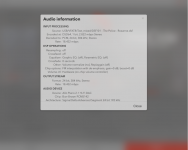I was surprised that there are issues (on both PiZero with usb wifi and PiZero W), especially, that 3.84 worked perfectly.
I'm getting back to 3.84 now. Will try again 4.0 one day...
Hi Marek,
You prolly have a broken build. moOde 4 works perfectly on my Pi-0W.
-Tim
TIM, I have attached the screenshots of the various audio files with specified how it is reproduced.
For "rate" I wanted to say "output stream rate"
I hope everything is clear.
Thanks in advantage.
Garluk
Hi Garluk,
No issues on my end w/high bitrate files.
Maybe its a problem with the DAC board.
What I2S driver does the manufacturer recommend?
-Tim
Attachments
+1 for Superpat's suggestion of a wiki vs dedicated forum.
Hi Bob,
What kind of information do you want to see in a WiKi?
-Tim
Problem Solved
Well, the solution is so bizarre that I figure it is worth posting here for others. I don't even know why I tried it, but in the Configure>System, I turned OFF "Wait for Ethernet" and rebooted. Problem solved! Now boots very fast and GUI looks and acts normal in both Linux and Android browsers. Oh well, happy it works. Good luck to others.Hi. Not having its own forum is really a problem for moode audio. But the developper (Tim) once said he does not have time to manage a dedicated forum in addition to coding for the software. I don't know what exactly is wrong in your case. I don't have the same problem. But it seems that sometime people end up with a broken image that misses some modules. I would suggest that you build another image and see if you still have the same problem.
Remy
Wiki index??
Introduction
Features
Sw versions
Licence issues reason no iso
Download url
Installation
Base system
Extras
Local Gui
WIFI
Testing
Known problem Faq
Hardware tips
Dac connections
Power supplies
Pi 3 specialities, (eg usb boot)
Local disks
Diet Pi system
Introduction
Features
Sw versions
Licence issues reason no iso
Download url
Installation
Base system
Extras
Local Gui
WIFI
Testing
Known problem Faq
Hardware tips
Dac connections
Power supplies
Pi 3 specialities, (eg usb boot)
Local disks
Diet Pi system
Well, the solution is so bizarre that I figure it is worth posting here for others. I don't even know why I tried it, but in the Configure>System, I turned OFF "Wait for Ethernet" and rebooted. Problem solved! Now boots very fast and GUI looks and acts normal in both Linux and Android browsers. Oh well, happy it works. Good luck to others.
Hi,
That is odd. Would u mind posting /var/log.moode.log or alternatively the output from System info screen.
-Tim
Introduction
Features
Sw versions
Licence issues reason no iso
Download url
Installation
Base system
Extras
Local Gui
WIFI
Testing
Known problem Faq
Hardware tips
Dac connections
Power supplies
Pi 3 specialities, (eg usb boot)
Local disks
Diet Pi system
Hi Pat,
Licence issues reason no iso
- simple, I don't have the time for GPL administration
- don't assume that projects or sites that offer image downloads are GPL compliant, or compliant with all the other licenses in Linux, or that these images are legal.
Diet Pi system
- This is Fourdee's responsibility ;-)
Rest of index is fine 🙂
-Tim
I'm also a big fan of the wiki. The searching through this thread is extremely time consuming and I often miss the answer.
A good WIKI section could be known component setups and their configs. Hopefully someone will add something with an LCD config, This is the last puzzle piece in my setup.
I've seen some good wiki's on github, for example the Inav wiki
A good WIKI section could be known component setups and their configs. Hopefully someone will add something with an LCD config, This is the last puzzle piece in my setup.
I've seen some good wiki's on github, for example the Inav wiki
Tim, lots of good suggestions for the WiKi so far.
I'm sure many of us would be happy to contribute....
Can I suggest an "unofficial-at your own risk" section where we can put How-to's on items outside those you support...(16x2 20x4 type) LCDs , I/R remotes, etc.
I would be happy to add my Lirc walk through.
Bryce may add his LCD scripts....Bryce ? 🙂
I'm sure many of us would be happy to contribute....
Can I suggest an "unofficial-at your own risk" section where we can put How-to's on items outside those you support...(16x2 20x4 type) LCDs , I/R remotes, etc.
I would be happy to add my Lirc walk through.
Bryce may add his LCD scripts....Bryce ? 🙂
Last edited:
Hello
4.0 seems to be running well here with a HiFiberry Dac + Pro with one issue (not WIFI related). It plays very loud. If I remember correctly, I had to alter the settings in previous versions because there was an issue with the HiFiBerry driver. I can't seem to find those settings in 4.0 ( that limit maximum output percent).
I just confirmed that the old version (3.1) and 4.0 are both set to:
Volume control = "Hardware Volume"
Analog Volume = 0
Analog Playback Boost = 0
Is the "Limit Maximum Output Percent" setting still there"? Anything else I can try?
Thanks
4.0 seems to be running well here with a HiFiberry Dac + Pro with one issue (not WIFI related). It plays very loud. If I remember correctly, I had to alter the settings in previous versions because there was an issue with the HiFiBerry driver. I can't seem to find those settings in 4.0 ( that limit maximum output percent).
I just confirmed that the old version (3.1) and 4.0 are both set to:
Volume control = "Hardware Volume"
Analog Volume = 0
Analog Playback Boost = 0
Is the "Limit Maximum Output Percent" setting still there"? Anything else I can try?
Thanks
Tim, lots of good suggestions for the WiKi so far.
I'm sure many of us would be happy to contribute....
Can I suggest an "unofficial-at your own risk" section where we can put How-to's on items outside those you support...(16x2 20x4 type) LCDs , I/R remotes, etc.
I would be happy to add my Lirc walk through.
Bryce may add his LCD scripts....Bryce ? 🙂
Yeah, I have an oled script that will happily go to the hardware tips.
Remy
Hello
4.0 seems to be running well here with a HiFiberry Dac + Pro with one issue (not WIFI related). It plays very loud. If I remember correctly, I had to alter the settings in previous versions because there was an issue with the HiFiBerry driver. I can't seem to find those settings in 4.0 ( that limit maximum output percent).
I just confirmed that the old version (3.1) and 4.0 are both set to:
Volume control = "Hardware Volume"
Analog Volume = 0
Analog Playback Boost = 0
Is the "Limit Maximum Output Percent" setting still there"? Anything else I can try?
Thanks
Hi,
What do you mean by "plays very loud"?
-Tim
@gabrielrosca
Isn't it the other way around? Apple introduced this value in iTunes to indicate compilation and some tag editors can now deal with it?
Searching the id3v2.3.0 spec at the id3.org site, I can find no occurrence of "compilation".
Regards,
Kent
Yes, is true, but is present as tag field mapping in Mp3tag and present in iTunens/iPod/MusicStore.
Yes, is true, but is present as tag field mapping in Mp3tag and present in iTunens/iPod/MusicStore.
Right, but not supported by MPD so some other method has to be used for determining Compilation.
Tags
Btw, I was able to fix your "Track order" issue, and the Library gets a minor performance boost as a result 🙂
-Tim
I think I disagree with you here...Hi Tim,
The files are stored like ARTIST - Title.extension. All audio files have track number in ID3v2 and in folder I have a Playlist.m3u file with track order too. It's a good idea to have such a this filename template > when you are copy them in to a big pool for export or 3rd playlist is more easy to find the right file.
I made the entire library manually step by step, taged with ID3v2, tag with mp3tag application. The library can be loaded in iTunes without any issue.
Yes, the many albums/compilations can have the same name, but if AlbumArtist is different it should appear as other entry.
ID3v2 has a tag for Compilation (=1). Please check my sample files. iTunes recognise the compilations. I don't like the "Various Artists" name.
IMHO it's best to cover all bases and help what ever your indexing solution is. MPD is not the best in its tagging support.
I always put my music in folders.
Artist -> Album ->
Always have the track number as the 1st or 2nd part of the file name with artist name being in there.
I always use the compilation tag and the Album artist always set to Various Artists. I know the Compilation tag does not have universal support but I'm a committed upnp guy and my server supports it and the various artists as compilation.
Embed artwork AND have a folder.jpg as well.
I do know that ID tags are a minefield and can start a flame war so will end my post with a
IMHO [emoji16]
Just seen Tim's post and MPD's support is better than i thought, didn't think it supported Album Artist so I will withdraw the MPD slur even if it does not support the compilation tag. 🙂
Best thing to do is file a feature request at MPD Github to have the ID3v2 Compilation tag added. Maybe MPD dev will add it to the TODO list 🙂
Issues * MusicPlayerDaemon/MPD * GitHub
-Tim
Issues * MusicPlayerDaemon/MPD * GitHub
-Tim
Not me, Max scares me.Best thing to do is file a feature request at MPD Github to have the ID3v2 Compilation tag added. Maybe MPD dev will add it to the TODO list 🙂
Issues * MusicPlayerDaemon/MPD * GitHub
-Tim
🙂
I just got my raspberry pi and a boss dac and have tried various audio players. Moode is sweet! While I have a fairly large local music library, I also subscribe to Google Play Music. So, I configured La MS to support Google Music and enabled the squeezelite player in Moode.
I had a quick question regarding squeezelite and the DSP operations supported under the MPD settings...
When Squeezelite renderer is disabled, the "Audio Information" dialog box properly displays all of the tasty details regarding the current song (including the active "DSP Operations").
However, when Squeezelite is enabled, the "DSP Operations" all show "N/A". This is true when playing the audio from the LMS or when using MPD to do a local playback.
Does this mean that the DSP Operations (resampling, crossfeed, etc) are disabled any time the squeezelite renderer is enabled, or are they disabled only for the squeezelite audio source?
It would be great if these operations could be used for any audio source being played...
I had a quick question regarding squeezelite and the DSP operations supported under the MPD settings...
When Squeezelite renderer is disabled, the "Audio Information" dialog box properly displays all of the tasty details regarding the current song (including the active "DSP Operations").
However, when Squeezelite is enabled, the "DSP Operations" all show "N/A". This is true when playing the audio from the LMS or when using MPD to do a local playback.
Does this mean that the DSP Operations (resampling, crossfeed, etc) are disabled any time the squeezelite renderer is enabled, or are they disabled only for the squeezelite audio source?
It would be great if these operations could be used for any audio source being played...
- Home
- Source & Line
- PC Based
- Moode Audio Player for Raspberry Pi