Hi Kent,@zgtc
Some time ago, I explored some setting or another while wearing headphones and accidentally drove volume to 100 percent. I yanked the headphones off immediately but it took me a week to stop feeling like I was underwater.
Life's lesson #982342340 - don't muck with system settings while using headphones (or with your amp turned up, if using speakers).
Hope you and your headphones, but especially you, survived.
Regards,
Kent
PS - Some may already know this, but I just discovered and Tim confirmed the volume slider that appears when viewing the moOde UI on small-screen devices is not yet hooked to the volume-limit warning code (it's on the ToDo list). Beware of accidentally driving volume to 100 percent.
Thank you for the kind words. Yes, we're all fine 😉 Just a momentary fright, nothing serious. I should've probably used a 😉 maybe it sounded a bit harsh, not my intention. Also, I learnt a lesson, as you said.
Hello Tim,
Yesterday I've testet you new Moodeaudio ver 4.0
Automatic building process works great, so after one hour a coyld tried ypu noew 'child'
I luckily tried web radio as well as USB device, but still got the same issue like I had testing your beta version. Can't connect to my both NAS storage( old Shuttle and brand new QNAP).
As a Volumio user I can say that NAS mounting process in Volumio is much easier . And both my NAS works fine - just after one click.
print screens below.
Moodeaudio - Google Photos
br.
Zefiryn
Hi Zefiryn,
I don't quite understand the /mnt/NAS/q4 ... q7 mounts that show up in the screen shot of moode.log
-Tim
Yeah, it looks like it might be trying to mount QNAS partitions?
@Zefiryn
I just created a Volumio 2.348 virtual machine in VirtualBox on my laptop.
Their scheme for mounting network drives seems very similar to moOde's, asking for the same information moOde asks for (not a surprise, by the way). Sure, scanning for network drives is a neat feature, but it didn't autofill any fields for my OpenMediaVault server even though it discovered it.
So, in Volumio I mounted a CIFS/SMB share offered by my OpenMediaVault server using *exactly* the same information I used to mount it on moOde (note: have to open advanced options to enter File Share Type, Username, and Password). Worked fine and I'm playing tracks from it now.
What, exactly, do you enter (or does appear after "one click") in the Volumio fields for Alias, NAS IP address, Path, and File Share Type? What, exactly, do you enter in the moOde fields for Source name, Fileshare protocol, Host or IP address, and Remote Directory?
If Volumio doesn't display the share information after a "one click" mount, can you delete the share and then manually mount it again in Volumio entering the same information you enter in moOde?
Regards,
Kent
Great, it works! However, when I control playback from Linn Kazoo, I see only few icons of Radio stations there. Not the the complete list from Radio browser in moode. Any idea how to get there all stations?
The Radio stations you see in Kazoo are the OHRadio station support in UPMPDCLI.
Hi,
Moode Radio Station feature is not accessible from UPnP.
The only way I know of to add radio stations to the UPnP renderer is to manually edit /etc/upmpdcli-radio.conf
-Tim
As Tim says the Kazoo supported Radio stations are stored in the file mentioned above. At the moment there is no Web UI integration with populating this file so you will have to edit by hand.
The basic format is
[Radio Name]
URL = Stream
Art Url = radio station
Its explained in the config file , there are a couple of extra lines in there about dynamic artwork but they need a git code compile to get working. If you are interested in that feature I can talk you through it.
Since the UPNP radio is separate from the Webui you need to source your own artwork url or UPMPDCLI will substitute a default icon.
I have modified the default Radio Paradise entry to
[radio Radio Paradise]
url = http://stream-uk1.radioparadise.com/aac-320
artUrl = http://static.radio.net/images/broadcasts/d5/23/1885/c175.png
There is one occasional glitch, that I have previously reported to the developer , when playing tracks from a media server when the previous source was a radio station then it will fail, submit the tracks again and t works. In Bubble you have the ability to switch the source between Playlist and Radio which removes this glitch.
If there is a Radio station in the Webui you like then copy the url from the web ui and add to upmpdcli-radio.conf. I only play a couple of stations so this is no biggie for me.
@zgtc
Some time ago, I explored some setting or another while wearing headphones and accidentally drove volume to 100 percent. I yanked the headphones off immediately but it took me a week to stop feeling like I was underwater.
Life's lesson #982342340 - don't muck with system settings while using headphones (or with your amp turned up, if using speakers).
Hope you and your headphones, but especially you, survived.
Regards,
Kent
PS - Some may already know this, but I just discovered and Tim confirmed the volume slider that appears when viewing the moOde UI on small-screen devices is not yet hooked to the volume-limit warning code (it's on the ToDo list). Beware of accidentally driving volume to 100 percent.
Also, I've been able to repro what appears to be a nasty volume bug in MPD versions > 0.20.12 where setting volume to 0 can result in ALSA volume = 100%
WARNING: don't manually update to MPD > 0.20.12 until the issue is resolved.
-Tim
Hello Tim,
The last picture - which makes u concern- with q1, q2 ...etc was my different tried to mount the NAS with different f.ex,. user or different remote direct. Now I deleted all of them and u have clean one tried- example:
Don't make me bad, I really appreciate your work, a like moode v.m. but as I got all my music stored on NAS, I 'm unfortunately unable to use it the way I 'd like to.
Moodeaudio - Google Photos
br. Zefiryn
PS The print screen from Volumio I will send in few min.
The last picture - which makes u concern- with q1, q2 ...etc was my different tried to mount the NAS with different f.ex,. user or different remote direct. Now I deleted all of them and u have clean one tried- example:
Don't make me bad, I really appreciate your work, a like moode v.m. but as I got all my music stored on NAS, I 'm unfortunately unable to use it the way I 'd like to.
Moodeaudio - Google Photos
br. Zefiryn
PS The print screen from Volumio I will send in few min.
The DB seems to be fine:
Trying ::1...
Trying 127.0.0.1...
Connected to localhost.
Escape character is '^]'.
OK MPD 0.20.0
lsinfo "NAS/QNAP469PRO/SMILEY/2014 - Acasa"
file: NAS/QNAP469PRO/SMILEY/2014 - Acasa/SMILEY feat. DORIAN - Can I Get A....mp3
Last-Modified: 2014-04-05T13:01:14Z
Time: 207
duration: 207.307
Artist: SMILEY feat. DORIAN
AlbumArtist: SMILEY
Title: Can I Get A...
Album: Acasa (Editie Speciala)
Track: 1
Date: 2014
Genre: Europop
file: NAS/QNAP469PRO/SMILEY/2014 - Acasa/SMILEY - Acasa.mp3
Last-Modified: 2014-04-05T13:01:14Z
Time: 222
duration: 222.328
Artist: SMILEY
AlbumArtist: SMILEY
Title: Acasa
Album: Acasa (Editie Speciala)
Track: 2
Date: 2014
Genre: Europop
.
.
.
file: NAS/QNAP469PRO/SMILEY/2014 - Acasa/SMILEY - I Wish.mp3
Last-Modified: 2014-04-05T13:01:14Z
Time: 246
duration: 245.812
Artist: SMILEY
AlbumArtist: SMILEY
Title: I Wish
Album: Acasa (Editie Speciala)
Track: 7
Date: 2014
Genre: Ballad
As order, it sort the list (alphabetic) by ARTIS and then by SONG.
Observation:
- all albums with different Genre has this issue (as above), also the album is cataloged as Various Artists when you select the album (without artist), even if I have only one AlbumArtist.
- all albums with different Year are sorted in the same way but no track number is displayed. (ex: compilations)
Hi,
Thanks for the test files. Very helpful 🙂
Your files don't have track number prefix 01, 02, 03, ... and Library sorts tracks by filename which explains the odd track order you are seeing. I'll have a look at some alternative code that may help resolve this.
What music manager are u using to maintain your collection?
The Library also performs Virtual Compilation Album rollup because there is no standard Tag to indicate Compilation. The rollup involves consolidating tracks that have same album name but different artist names into a single Virtual Compilation Album.
How are you indicating Compilation Albums in your collection? For example by setting the ALbumArtist tag to "Various Artists".
-Tim
Hello Tim,
The last picture - which makes u concern- with q1, q2 ...etc was my different tried to mount the NAS with different f.ex,. user or different remote direct. Now I deleted all of them and u have clean one tried- example:
Don't make me bad, I really appreciate your work, a like moode v.m. but as I got all my music stored on NAS, I 'm unfortunately unable to use it the way I 'd like to.
Moodeaudio - Google Photos
br. Zefiryn
PS The print screen from Volumio I will send in few min.
Hi,
That error suggests a permission or some other issue in the /mnt directory
Below shows permission on the dir from one of my Pi's
pi@rp3:~ $ ls -l /mnt
total 16
drwxr-xr-x 2 root root 4096 Feb 4 12:28 NAS
drwxr-xr-x 3 root root 4096 Dec 8 12:12 SDCARD
drwxr-xr-x 2 root root 4096 Dec 8 12:12 UPNP
-Tim
Dedicated forum
Hi Tim,
There is a lot of info hidden in this one post on the Diyaudio forum. sometimes it takes hours to find a previous reply that was posted in the past, especially if one cannot remember an accurate search term!
I would recommend, not a forum, but a dedicated Wiki, with defined sections and overseen and edited by moderators.
Please, please no Videos, you cannot beat a clear prose article
My 2cents worth
Cheers
Patrick
Hi Tim,
There is a lot of info hidden in this one post on the Diyaudio forum. sometimes it takes hours to find a previous reply that was posted in the past, especially if one cannot remember an accurate search term!
I would recommend, not a forum, but a dedicated Wiki, with defined sections and overseen and edited by moderators.
Please, please no Videos, you cannot beat a clear prose article
My 2cents worth
Cheers
Patrick
Hi Remy,
If a dedicated Forum for moOde is something that would generally be desirable then I'll see what i can do 🙂
You folks want a dedicated forum?
-Tim
Guys, anyone installed 4.0 on PiZero? I've just migrated from 3.84 to 4.0 and the whole thing seems to be very unresponsive. Changed the network settings, clicked apply and.... nothing (tried few times). Finally, I've got the network setting changed. Selected my sound card (PlainDac+), apply.... nothing. Restarted manually via SSH, as "restart" from Moode's menu did not have any effect. In Audio settings I do see my card selected, but I get no sound from it. Also, selecting the volume control, I only see Software (while this audio chip has also hardware volume). Any ideas? It was working perfectly on 3.84.
Guys, anyone installed 4.0 on PiZero? I've just migrated from 3.84 to 4.0 and the whole thing seems to be very unresponsive. Changed the network settings, clicked apply and.... nothing (tried few times). Finally, I've got the network setting changed. Selected my sound card (PlainDac+), apply.... nothing. Restarted manually via SSH, as "restart" from Moode's menu did not have any effect. In Audio settings I do see my card selected, but I get no sound from it. Also, selecting the volume control, I only see Software (while this audio chip has also hardware volume). Any ideas? It was working perfectly on 3.84.
Works perfectly on my pi zero w.
Phil
Garluk said:Originally Posted by Garluk View Post
Hi TIM,
thank you for you work.
I have purchased a dac board based on Sabre ES9038.
The dac board is connected to the raspberry PI 3 GPIO (i2S).
I tried various settings (Audiophonics ES9018, Audiophonics ES9028, Generic-1 I2S, Generic-2 I2S, Buffalo, HiFiBerry DAC+) but I always have the same behavior.
If I play files with output rate less than 4,000mbps, playback is perfect.
If I play files with speeds greather than 4,000mbps, playback is affected of glitch or backgroud noise.
can you help me?
What format are the audio files?
I don't understand 4,000mbps rate
-Tim
TIM, I have attached the screenshots of the various audio files with specified how it is reproduced.
For "rate" I wanted to say "output stream rate"
I hope everything is clear.
Thanks in advantage.
Garluk
Attachments
-
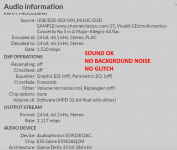 sound ok.png97.1 KB · Views: 241
sound ok.png97.1 KB · Views: 241 -
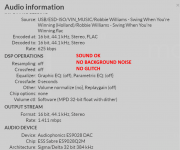 sound ok 2.png98.2 KB · Views: 233
sound ok 2.png98.2 KB · Views: 233 -
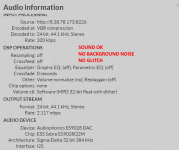 sound ok 3.png93 KB · Views: 238
sound ok 3.png93 KB · Views: 238 -
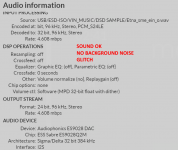 sound ok glitch.png94.4 KB · Views: 238
sound ok glitch.png94.4 KB · Views: 238 -
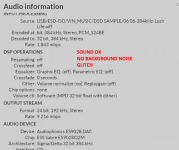 sound ok glitch 2.png97 KB · Views: 231
sound ok glitch 2.png97 KB · Views: 231 -
 sound ok glitch 3.png94 KB · Views: 94
sound ok glitch 3.png94 KB · Views: 94 -
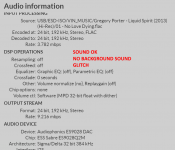 sound ok glitch 4.png83.6 KB · Views: 122
sound ok glitch 4.png83.6 KB · Views: 122 -
 big noise glitch.png95.4 KB · Views: 114
big noise glitch.png95.4 KB · Views: 114
Also, I've been able to repro what appears to be a nasty volume bug in MPD versions > 0.20.12 where setting volume to 0 can result in ALSA volume = 100%
WARNING: don't manually update to MPD > 0.20.12 until the issue is resolved.
-Tim
Tim asked me the other day if I also saw this. I can confirm that starting with MPD 0.20.13 and continuing through 0.20.16 (released just yesterday), trying repeatedly to set the volume to zero (with mpc, say) results in the volume jumping back and forth between 100% and essentially 0 (mpc says 2%; amixer says 0%). Very strange. I'm composing an issue report to post to the mpd github repo.
No problem if you stick with the MPD 0.20.12 brought in during the current moOde 4.0 build process.
Regards,
Kent
Hi,
Thanks for the test files. Very helpful 🙂
Your files don't have track number prefix 01, 02, 03, ... and Library sorts tracks by filename which explains the odd track order you are seeing. I'll have a look at some alternative code that may help resolve this.
What music manager are u using to maintain your collection?
The Library also performs Virtual Compilation Album rollup because there is no standard Tag to indicate Compilation. The rollup involves consolidating tracks that have same album name but different artist names into a single Virtual Compilation Album.
How are you indicating Compilation Albums in your collection? For example by setting the ALbumArtist tag to "Various Artists".
-Tim
Hi Tim,
The files are stored like ARTIST - Title.extension. All audio files have track number in ID3v2 and in folder I have a Playlist.m3u file with track order too. It's a good idea to have such a this filename template > when you are copy them in to a big pool for export or 3rd playlist is more easy to find the right file.
I made the entire library manually step by step, taged with ID3v2, tag with mp3tag application. The library can be loaded in iTunes without any issue.
Yes, the many albums/compilations can have the same name, but if AlbumArtist is different it should appear as other entry.
ID3v2 has a tag for Compilation (=1). Please check my sample files. iTunes recognise the compilations. I don't like the "Various Artists" name.
I was surprised that there are issues (on both PiZero with usb wifi and PiZero W), especially, that 3.84 worked perfectly.
I'm getting back to 3.84 now. Will try again 4.0 one day...
I'm getting back to 3.84 now. Will try again 4.0 one day...
Hello Tim,
Voila : print screens from Volumio - adding new network drives.
My NAS works fine. ( to be quite honest - after 3 mouse clicks )
After switching to Moode - result :-(
Volumio - Google Photos
br.Zefiryn
In this particular case lets say I just wonna be normal ordinary guy , who tried to taste new Moode version .... doesn't work ? ....lookin' for another, not diggin' a forum.
Zefiryn
Voila : print screens from Volumio - adding new network drives.
My NAS works fine. ( to be quite honest - after 3 mouse clicks )
After switching to Moode - result :-(
Volumio - Google Photos
br.Zefiryn
In this particular case lets say I just wonna be normal ordinary guy , who tried to taste new Moode version .... doesn't work ? ....lookin' for another, not diggin' a forum.
Zefiryn
This looks to coincide with an alsa rounding fix introduced in 0.20.13.Tim asked me the other day if I also saw this. I can confirm that starting with MPD 0.20.13 and continuing through 0.20.16 (released just yesterday), trying repeatedly to set the volume to zero (with mpc, say) results in the volume jumping back and forth between 100% and essentially 0 (mpc says 2%; amixer says 0%). Very strange. I'm composing an issue report to post to the mpd github repo.
No problem if you stick with the MPD 0.20.12 brought in during the current moOde 4.0 build process.
Regards,
Kent
This looks to coincide with an alsa rounding fix introduced in 0.20.13.
Yup, but I'm no C++ jockey so I quietly backed away🙄
Regards,
Kent
Hi Tim,
...
ID3v2 has a tag for Compilation (=1). Please check my sample files. iTunes recognise the compilations. I don't like the "Various Artists" name.
@gabrielrosca
Isn't it the other way around? Apple introduced this value in iTunes to indicate compilation and some tag editors can now deal with it?
Searching the id3v2.3.0 spec at the id3.org site, I can find no occurrence of "compilation".
Regards,
Kent
Hi Tim,
The files are stored like ARTIST - Title.extension. All audio files have track number in ID3v2 and in folder I have a Playlist.m3u file with track order too. It's a good idea to have such a this filename template > when you are copy them in to a big pool for export or 3rd playlist is more easy to find the right file.
I made the entire library manually step by step, taged with ID3v2, tag with mp3tag application. The library can be loaded in iTunes without any issue.
Yes, the many albums/compilations can have the same name, but if AlbumArtist is different it should appear as other entry.
ID3v2 has a tag for Compilation (=1). Please check my sample files. iTunes recognise the compilations. I don't like the "Various Artists" name.
Hi,
Although ID3v2 may now have a Compilation tag is definitely not universally used. For example MPD doesn't include any Compilation tag in is database. Even if u have set the ID3v2 tag it won't show up in MPD index.
The problem with Compilations is that (a) standard not universally used by Music companies or Players, (b) when manually done by users in their collections there are different approaches.
I've mostly seen "Various Artists" in the Album Artist tag.
-Tim
- Home
- Source & Line
- PC Based
- Moode Audio Player for Raspberry Pi