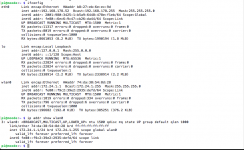Hi burmar,
Seems not only to you but also to me.
However this appears only via Safari (Mac ).
-kitamura design
Hi burnar,
It happened on my iPhone (Safari), too.
-kitamura
...click on the time and it will toggle to match. One is remaining the other is elapsed but the circle is realtime.
Otherwise try refresh in the Moode main menu... might be caching hiccough..?
Otherwise try refresh in the Moode main menu... might be caching hiccough..?
Last edited:
WiFi sometimes fails
Hi Tim,
I'm running moode 3.6 on Raspberry Pi 3 with Hifiberry DAC+ pro and diasbled the on board WiFi module and use the Edimax wifi dongle in AP mode on channel 3.
Sometimes after hours playing music the moode.local web interface stopped while the Wifi network is still active. Reconnecting to this AP is not possible because the password is wrong. only way to solve this is te reboot the Pi. Is this a known issue, and how to solve ths problem?
regards
Jan Mulder
Hi Tim,
I'm running moode 3.6 on Raspberry Pi 3 with Hifiberry DAC+ pro and diasbled the on board WiFi module and use the Edimax wifi dongle in AP mode on channel 3.
Sometimes after hours playing music the moode.local web interface stopped while the Wifi network is still active. Reconnecting to this AP is not possible because the password is wrong. only way to solve this is te reboot the Pi. Is this a known issue, and how to solve ths problem?
regards
Jan Mulder
Moode Audio V3.6 now working fine. Thanks.
After entering the SSID and password for my wifi network, and rebooting, the pi did indeed show up on my router as connected on wifi and had an allocated ip address. However, the Moode player was not running a wifi AP and I could not connect in any way. Even my console terminal was dead. My only resort was the reburn the SD card.
However, when I connected the pi via ethernet and went through the same procedure, everything worked as expected (well nearly ... after updating the MDB to see my USB sources it took a couple of MDB refresh/reboots for me to be able to select my tracks from the rh dropdown menus, but it now works fine). When I disconnected the ethernet, it continues to work as expected over wifi, so I am a happy (but slightly puzzled) bunny.
After entering the SSID and password for my wifi network, and rebooting, the pi did indeed show up on my router as connected on wifi and had an allocated ip address. However, the Moode player was not running a wifi AP and I could not connect in any way. Even my console terminal was dead. My only resort was the reburn the SD card.
However, when I connected the pi via ethernet and went through the same procedure, everything worked as expected (well nearly ... after updating the MDB to see my USB sources it took a couple of MDB refresh/reboots for me to be able to select my tracks from the rh dropdown menus, but it now works fine). When I disconnected the ethernet, it continues to work as expected over wifi, so I am a happy (but slightly puzzled) bunny.
...click on the time and it will toggle to match. One is remaining the other is elapsed but the circle is realtime.
Otherwise try refresh in the Moode main menu... might be caching hiccough..?
the song finish when textual time is on 00:00 but graphical still show 3/4 of time
in count or in countdown always not sync
i think i tried to refresh but i'll try again
Hi Tim,
I'm running moode 3.6 on Raspberry Pi 3 with Hifiberry DAC+ pro and diasbled the on board WiFi module and use the Edimax wifi dongle in AP mode on channel 3.
Sometimes after hours playing music the moode.local web interface stopped while the Wifi network is still active. Reconnecting to this AP is not possible because the password is wrong. only way to solve this is te reboot the Pi. Is this a known issue, and how to solve ths problem?
regards
Jan Mulder
Hi Jan,
The symptom suggests a network issue, possibly the DAC+ Pro is interfering with Wifi signal https://github.com/raspberrypi/linux/issues/1588. The Git issue mentions a new hardware revision of the board and a support link.
If you suspect there is another cause, try plugging in an ethernet cable after the failure occurs and then connect via an ssh terminal and post the output from the commands below.
ifconfig
ip addr show wlan0
-Tim
I've experienced issues with the little Edimax wifi adapters. They're attractive because they are so inexpensive (I think I paid between $7 and $10 USD for the ones I have). However, once I removed them from service and replaced them with some Panda adapters, our connection problems went away. In particular the Pi running Moode went from having intermittent connection with the Edimax to constant service with the new Panda adapter.Hi Tim,
I'm running moode 3.6 on Raspberry Pi 3 with Hifiberry DAC+ pro and diasbled the on board WiFi module and use the Edimax wifi dongle in AP mode on channel 3.
Sometimes after hours playing music the moode.local web interface stopped while the Wifi network is still active. Reconnecting to this AP is not possible because the password is wrong. only way to solve this is te reboot the Pi. Is this a known issue, and how to solve ths problem?
Hi Jan,
The symptom suggests a network issue, possibly the DAC+ Pro is interfering with Wifi signal https://github.com/raspberrypi/linux/issues/1588.
-Tim
Jan (and others with rpi3 wifi issues):
I've found that the DAC inside a metal enclosure interferes with wifi, making it an intermitent connection. My solution has been to add an external wifi dongle and disabling the onboard rpi3 wifi. Hope this helps.
energyman
Hi Jan,
The symptom suggests a network issue, possibly the DAC+ Pro is interfering with Wifi signal https://github.com/raspberrypi/linux/issues/1588. The Git issue mentions a new hardware revision of the board and a support link.
If you suspect there is another cause, try plugging in an ethernet cable after the failure occurs and then connect via an ssh terminal and post the output from the commands below.
ifconfig
ip addr show wlan0
-Tim
Hi Tim
I disabled the onboard WiFi in the raspberry Pi 3 and use en Edimax WiFi just because the Pi is in e metal case. Strange is that the Moode Wifi network is still active but I can not connect due to wrong password, but the passwort is entered correct. Next time it occurs I will post the output.
regards Jan
I've experienced issues with the little Edimax wifi adapters. They're attractive because they are so inexpensive (I think I paid between $7 and $10 USD for the ones I have). However, once I removed them from service and replaced them with some Panda adapters, our connection problems went away. In particular the Pi running Moode went from having intermittent connection with the Edimax to constant service with the new Panda adapter.
Do you have a link to the Panda adapter?
About requests for help.
Gentle persons:
In the immortal words of my dead wife, "be specific to be terrific."
Please be specific when you report problems and successes with MoOde Player (or any other combination of hardware and software, for that matter). Most vendors have more than one model in the category of interest and the offerings change over time. Each may be based on a different chipset/firmware/driver combination and hence may behave differently in our application. The details matter.
Just a few random examples drawn from recent traffic:
1) USB WiFi adapter - Please don't just say "Edimax WiFi adapter". Say, e.g., "Edimax EW-7811UN" if that's what it is. Similarly, please don't just say "Panda WiFi adapter". Say, e.g., "Panda Wireless PAU06" if that's what it is. The same applies for ASUS, Linksys, TP-Link, etc.
2) Audio DAC - Please don't just say "HiFiBerry DAC+". They currently sell a DAC+ Light, DAC+ Standard, DAC+ Pro, and DAC+ Zero. Further, the DAC+ Pro has apparently undergone an oscillator and shielding modification since ca. January 2017, so the one you have may behave differently than the one I bought last year. I'm not as familiar with their competitors' product lines, but again, be specific.
In general, when your specific combination of Raspberry Pi model, WiFi adapter model, and DAC model doesn't seem to behave "normally", please try debugging systematically. Substitute out one component at a time to see if it is the offender (making the appropriate changes to the MoOde Player configuration, of course).
For example, try removing the DAC and using the RPi built-in audio or perhaps a USB headset while keeping the board and WiFi combo the same.
Similarly with the WiFi adapter, try substituting either another adapter or running temporarily with wired ethernet while keeping everything else the same. (If I can't run ethernet back to my router, I use an ethernet-to-WiFi adapter I made out of an old Linksys router/access point and 3rd party firmware just for this purpose. Recent WiFi router/access points can be set in this so-called client mode without modification.)
It goes without saying that you should report the RPi model and MoOde Player version. If you are having trouble with the MoOde Player web interface, don't forget to specify the browser you are using to access it.
And now we return you to your regularly scheduled program.
Regards,
Kent
Gentle persons:
In the immortal words of my dead wife, "be specific to be terrific."
Please be specific when you report problems and successes with MoOde Player (or any other combination of hardware and software, for that matter). Most vendors have more than one model in the category of interest and the offerings change over time. Each may be based on a different chipset/firmware/driver combination and hence may behave differently in our application. The details matter.
Just a few random examples drawn from recent traffic:
1) USB WiFi adapter - Please don't just say "Edimax WiFi adapter". Say, e.g., "Edimax EW-7811UN" if that's what it is. Similarly, please don't just say "Panda WiFi adapter". Say, e.g., "Panda Wireless PAU06" if that's what it is. The same applies for ASUS, Linksys, TP-Link, etc.
2) Audio DAC - Please don't just say "HiFiBerry DAC+". They currently sell a DAC+ Light, DAC+ Standard, DAC+ Pro, and DAC+ Zero. Further, the DAC+ Pro has apparently undergone an oscillator and shielding modification since ca. January 2017, so the one you have may behave differently than the one I bought last year. I'm not as familiar with their competitors' product lines, but again, be specific.
In general, when your specific combination of Raspberry Pi model, WiFi adapter model, and DAC model doesn't seem to behave "normally", please try debugging systematically. Substitute out one component at a time to see if it is the offender (making the appropriate changes to the MoOde Player configuration, of course).
For example, try removing the DAC and using the RPi built-in audio or perhaps a USB headset while keeping the board and WiFi combo the same.
Similarly with the WiFi adapter, try substituting either another adapter or running temporarily with wired ethernet while keeping everything else the same. (If I can't run ethernet back to my router, I use an ethernet-to-WiFi adapter I made out of an old Linksys router/access point and 3rd party firmware just for this purpose. Recent WiFi router/access points can be set in this so-called client mode without modification.)
It goes without saying that you should report the RPi model and MoOde Player version. If you are having trouble with the MoOde Player web interface, don't forget to specify the browser you are using to access it.
And now we return you to your regularly scheduled program.
Regards,
Kent
Last edited:
Gentle persons:
In the immortal words of my dead wife, "be specific to be terrific."
Please be specific when you report problems and successes with MoOde Player (or any other combination of hardware and software, for that matter). Most vendors have more than one model in the category of interest and the offerings change over time. Each may be based on a different chipset/firmware/driver combination and hence may behave differently in our application. The details matter.
Just a few random examples drawn from recent traffic:
1) USB WiFi adapter - Please don't just say "Edimax WiFi adapter". Say, e.g., "Edimax EW-7811UN" if that's what it is. Similarly, please don't just say "Panda WiFi adapter". Say, e.g., "Panda Wireless PAU06" if that's what it is. The same applies for ASUS, Linksys, TP-Link, etc.
2) Audio DAC - Please don't just say "HiFiBerry DAC+". They currently sell a DAC+ Light, DAC+ Standard, DAC+ Pro, and DAC+ Zero. Further, the DAC+ Pro has apparently undergone an oscillator and shielding modification since ca. January 2017, so the one you have may behave differently than the one I bought last year. I'm not as familiar with their competitors' product lines, but again, be specific.
In general, when your specific combination of Raspberry Pi model, WiFi adapter model, and DAC model doesn't seem to behave "normally", please try debugging systematically. Substitute out one component at a time to see if it is the offender (making the appropriate changes to the MoOde Player configuration, of course).
For example, try removing the DAC and using the RPi built-in audio or perhaps a USB headset while keeping the board and WiFi combo the same.
Similarly with the WiFi adapter, try substituting either another adapter or running temporarily with wired ethernet while keeping everything else the same. (If I can't run ethernet back to my router, I use an ethernet-to-WiFi adapter I made out of an old Linksys router/access point and 3rd party firmware just for this purpose. Recent WiFi router/access points can be set in this so-called client mode without modification.)
It goes without saying that you should report the RPi model and MoOde Player version. If you are having trouble with the MoOde Player web interface, don't forget to specify the browser you are using to access it.
And now we return you to your regularly scheduled program.
Regards,
Kent
I second all of the above, great points, highly useful to the community on this thread or anyone taking a first look at RPi, Moode, etc...
Hi Chris,
Sounds like a really cool project 🙂
Moode does several things to enable Hardware volume, they all take place at the application layer as opposed to the device driver layer (I2S, I2C interface).
1) at boot time, run an alsa command and parse its output to determine whether the audio device has a hardware volume controller.
2) if #1 above is yes, then offer "Hardware" as a selection in the Volume control dropdown on MPD config screen
3) If "Hardware" is selected then add a Mixer section to the audio_output blocks in MPD config file to enable MPD volume to control the devices hardware volume controller.
The actual volume commands that are sent to the audio device are handled by the ALSA and I2S driver layers. Moode just sends MPD setvol commands.
I think you would need to get your board to work with one of the existing PCM5xxx I2S driver overlays for example iqaudio-dacplus and then hardware volume would be possible.
-Tim
Ok if anyone else is interesting in building their own hardware dac pcbs the PCM5242 needs to have both i2S and I2C data busses / clocks connected and the chip needs to be put into I2C mode with the mode 1 / mode 2 pins setup for I2C then you can select a PCM5242 board in the moode audio configuration. this works in my prototype lash up so the project continues 🙂
It would be interesting if there's something to configure when using the Digi+ Pro (which clock is being used from the 2 on the board), are there specific settings for this card to be made other than just selecting it from the menu (is there a difference in contrast to the non Pro driver)??
It would be interesting if there's something to configure when using the Digi+ Pro (which clock is being used from the 2 on the board), are there specific settings for this card to be made other than just selecting it from the menu (is there a difference in contrast to the non Pro driver)??
from what I've discovered so far all the pcm5xxx based card are using the same basic drivers.
Why is it then such a bottleneck many distributions (like Rune, only beta, Volume still not, etcetera) don't support the Digi+ Pro??
It would be interesting to use different configurations based on different hardware.
It would be interesting to use different configurations based on different hardware.
Hi Tim
I disabled the onboard WiFi in the raspberry Pi 3 and use en Edimax WiFi just because the Pi is in e metal case. Strange is that the Moode Wifi network is still active but I can not connect due to wrong password, but the passwort is entered correct. Next time it occurs I will post the output.
regards Jan
Hi Tim,
the wifi failed today within an hour, the Moode Wifi network is still active but can not connect due to wrang password.
It would be interesting if there's something to configure when using the Digi+ Pro (which clock is being used from the 2 on the board), are there specific settings for this card to be made other than just selecting it from the menu (is there a difference in contrast to the non Pro driver)??
Hi,
No configs for the Digi+ Pro. Clock selection is handled automatically by the driver, and yes different drivers for Digi+ and Digi+ Pro.
pi@rp3:~ $ ls -l /boot/overlays | grep hifiberry-digi
-rwxr-xr-x 1 root root 783 May 4 2016 hifiberry-digi.dtbo
-rwxr-xr-x 1 root root 949 Sep 22 2016 hifiberry-digi-pro.dtbo
pi@rp3:~ $
-Tim
hi tim
the wifi problem occured afte about an hour playing time.
the wifi network is still available but i can not log in due to wrong password.View attachment 615968
Hi Jan,
The output of ifconfig in your post shows almost 20% dropped packets for the receive (RX) side of wlan0. Ideally this should be 0%. IME anything over 2% would suggest a network issue, possibly RF interference or some sort of attenuation thats causing poor signal. Adapter driver bugs could also be a factor but these drivers are supplied by the manufacturer to Linux kernel and are out of my control.
I just started a test running on one of my Pi3's thats been up for over a week now. I'll post results after a few hours including any failures that occur.
- Client is an iPod Touch set for no screen timeout
- Pi-3 is using its integrated Wifi adapter
- Associated to SSID Moode (pwd=moodeaudio)
- http: //moode.local
- Playing a radio station
You can also try the cmds below to get more information on the status of AP mode.
pi@moode:~ $ iw dev
phy#0
Interface wlan0
ifindex 3
wdev 0x1
addr b8:27:eb:98:a9:1b
ssid Moode
type AP
pi@moode:~ $
The MAC address in the command below is that of the iPod Touch in my test.
pi@moode:~ $ cat /var/log/syslog | grep "88:1f:a1:e9:07:b5"
May 12 07:50:32 moode hostapd: wlan0: STA 88:1f:a1:e9:07:b5 IEEE 802.11: associated
May 12 07:50:32 moode hostapd: wlan0: STA 88:1f:a1:e9:07:b5 RADIUS: starting accounting session 59063FD0-00000007
May 12 07:50:32 moode hostapd: wlan0: STA 88:1f:a1:e9:07:b5 WPA: pairwise key handshake completed (RSN)
May 12 07:50:36 moode dnsmasq-dhcp[1435]: DHCPDISCOVER(wlan0) 88:1f:a1:e9:07:b5
May 12 07:50:36 moode dnsmasq-dhcp[1435]: DHCPOFFER(wlan0) 172.24.1.131 88:1f:a1:e9:07:b5
May 12 07:50:36 moode dnsmasq-dhcp[1435]: DHCPDISCOVER(wlan0) 88:1f:a1:e9:07:b5
May 12 07:50:36 moode dnsmasq-dhcp[1435]: DHCPOFFER(wlan0) 172.24.1.131 88:1f:a1:e9:07:b5
May 12 07:50:37 moode dnsmasq-dhcp[1435]: DHCPREQUEST(wlan0) 172.24.1.131 88:1f:a1:e9:07:b5
May 12 07:50:37 moode dnsmasq-dhcp[1435]: DHCPACK(wlan0) 172.24.1.131 88:1f:a1:e9:07:b5 Tims-iPod-touch
May 12 08:00:09 moode hostapd: wlan0: STA 88:1f:a1:e9:07:b5 WPA: group key handshake completed (RSN)
May 12 08:10:09 moode hostapd: wlan0: STA 88:1f:a1:e9:07:b5 WPA: group key handshake completed (RSN)
pi@moode:~ $
-Tim
- Home
- Source & Line
- PC Based
- Moode Audio Player for Raspberry Pi