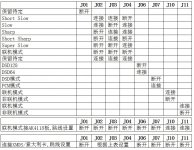Clave: driver version? stupid question but I assume you had your DAC turned on and connected when installing drivers right? I have no issue with version 2.19.0
Clave: driver version? stupid question but I assume you had your DAC turned on and connected when installing drivers right? I have no issue with version 2.19.0
I've tried all drivers previously posted in this thread, including the modded WaveIo ones, same result.
You don't need the XMOS interface connected while installing, in fact usually you first install the driver and after you connect the device.
My iRDAC XMOS drivers and all the others from Chinese vendors (Weilang, Leaf Audio) install fine.
It seems the OS thinks linked drivers have been tampered and refuses to install.
I've tried all drivers previously posted in this thread, including the modded WaveIo ones, same result.
You don't need the XMOS interface connected while installing, in fact usually you first install the driver and after you connect the device.
My iRDAC XMOS drivers and all the others from Chinese vendors (Weilang, Leaf Audio) install fine.
It seems the OS thinks linked drivers have been tampered and refuses to install.
It may be a problem with the installation of unsigned drivers Windows.
It describes how to install unsigned drivers. But this is Russian language...
Äèé-öàïû îò Óñòàðñ
I've tried all drivers previously posted in this thread, including the modded WaveIo ones, same result.
You don't need the XMOS interface connected while installing, in fact usually you first install the driver and after you connect the device.
My iRDAC XMOS drivers and all the others from Chinese vendors (Weilang, Leaf Audio) install fine.
It seems the OS thinks linked drivers have been tampered and refuses to install.
it didn't allowed me to install drivers unless HW has been detected with original ustar drivers so either your drivers are OEM without HW protection or ustar drivers are specifically made for ustar HW, nevertheless ustar drivers works with ustar HW under win10
Clave: driver version? stupid question but I assume you had your DAC turned on and connected when installing drivers right? I have no issue with version 2.19.0
Hi,
Where can I get this version 2.19? Thanks
It may be a problem with the installation of unsigned drivers Windows.
Absolutely. I did make it work this way:
Execute from an elevated prompt:
bcdedit -set TESTSIGNING ON
bcdedit -set loadoptions DDISABLE_INTEGRITY_CHECKS
Restart PC, install driver, test it.
Then from an elevated prompt:
bcdedit -set TESTSIGNING OFF
Restart.
It will work but sincerely I don't like to have an unlicensed and/or tampered driver so I'm trying to return the board, I've already have an Amanero (LKS version) which works great and doesn't have such problems.
Hi,
Where can I get this version 2.19? Thanks
from seller of your board...
to ClaveFremen
link download driver for Ustar usb http://pan.baidu.com/s/1c20n7yS
password: bf6d
goodluck
link download driver for Ustar usb http://pan.baidu.com/s/1c20n7yS
password: bf6d
goodluck
link download driver for Ustar usb http://pan.baidu.com/s/1c20n7yS
password: bf6d
Thanks but it doesn't seem to work.
I'm not able to undestand the error though:
Attachments
I have 2.23 if you need it. It is from ustars audio.
I have blue xmos board.
I have not tried it on win 10.
I have linux based player and no problems.
Any recomendation how to get direct DSDfrom linux to xmos... now i have MPD as controler in Open wrt but version 15.05.1 is not direct DSD compatible just Dop.
Thank you.
I have blue xmos board.
I have not tried it on win 10.
I have linux based player and no problems.
Any recomendation how to get direct DSDfrom linux to xmos... now i have MPD as controler in Open wrt but version 15.05.1 is not direct DSD compatible just Dop.
Thank you.
I couldn't get my N3150 based PC running on Linux (tried Daphile, vortexbox and similar) to stream DSD from NAS...with Jriver running on win10 everything works flawlessly...
Next question , what are the current demands for the 5v ,10v and 15v supplies on the dual 4495 board?
Does the volume control header need to be populated or jumpered ?
Has anyone managed to get remote control functionality working with the AK4137 board?
Does the volume control header need to be populated or jumpered ?
Has anyone managed to get remote control functionality working with the AK4137 board?
Last edited:
I couldn't get my N3150 based PC running on Linux (tried Daphile, vortexbox and similar) to stream DSD from NAS...with Jriver running on win10 everything works flawlessly...
VAMP
my VAMP (linux based) successful work with ustarts!
But have some clicks on switch tracK`s, because Dac have problems with DOP
Hi guys , have my AK4137 AND DUAL 4495 board up and running but volume is very low and is louder on the right chn than left.
The only way I get sound is with jumpers 10 and 11 closed.
Jumpers 8 and 9 from the old pin config diagram, for running in dual chn mode are not present on the new dual 4495 board.
Help!
The only way I get sound is with jumpers 10 and 11 closed.
Jumpers 8 and 9 from the old pin config diagram, for running in dual chn mode are not present on the new dual 4495 board.
Help!
Hi Gordon,
sorry for late reply, not enough time 🙂 , if you plan to use all those onboard regs than these would be my recommended values with some spare current counted in
5V - 100mA
10V - 200mA
15V - +/- 100mA
Use those blue trimmers on position (VR01 and VR02) to adjust output level per each channel...
regarding jumpers, those originally provided where taken from single board so your current pin 10 and 11 should correct to use
Regards
Daniel
sorry for late reply, not enough time 🙂 , if you plan to use all those onboard regs than these would be my recommended values with some spare current counted in
5V - 100mA
10V - 200mA
15V - +/- 100mA
Use those blue trimmers on position (VR01 and VR02) to adjust output level per each channel...
regarding jumpers, those originally provided where taken from single board so your current pin 10 and 11 should correct to use
Regards
Daniel
Hi kukynas
Are you deeloper of the board?
How it work if on input send dsd128 and in settings dsd128?
AK4137 convert dsd128 to dsd128 ? Or reclock only?
Are you deeloper of the board?
How it work if on input send dsd128 and in settings dsd128?
AK4137 convert dsd128 to dsd128 ? Or reclock only?
MRswitch: I'm not developer so won't be able to answer your question but I would assume that same frequency is just re-clocked
Hi Daniel , tried adjusting the pots but it made no difference to the volume ,but it did increase or decrease dc offset.Hi Gordon,
sorry for late reply, not enough time 🙂 , if you plan to use all those onboard regs than these would be my recommended values with some spare current counted in
5V - 100mA
10V - 200mA
15V - +/- 100mA
Use those blue trimmers on position (VR01 and VR02) to adjust output level per each channel...
regarding jumpers, those originally provided where taken from single board so your current pin 10 and 11 should correct to use
Regards
Daniel
Finally got it working by removing 10 and 11 and jumpering 2,3and 4 . I guess it is working in offline mode but at least it is making music now.
I had a further look at using a remote but if you follow the traces from the sensor position there are 3 pairs of smd pads for resistors or capacitors which are not filled so I don't think remote control will work with the AK4137 board. Can you ask the designer if this is the case.
Otherwise the sound is pretty good on my test rig even though I am just using Phillips NE5534's on the output until my SS audio opamps arrive.
Thanks for all the help.
Gordon
PS: this board : Wholesale Product Snapshot Product name is AK4118 Digital Receiver Kit SPDIF input switch IIS with IIS support XMOS sampling display has remote control and works in online with both single and dual dac boards but doesn't have the SRC.
- Status
- Not open for further replies.
- Home
- Source & Line
- Digital Line Level
- Dual mono AK4495S with AK4137 and MCU/LCD DAC kit for $160