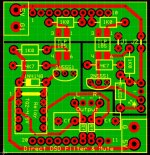hi again
Try to change the driver but same results.
When I set DSD64 the noise disappears, with 128 it came back. (Hiss noise)
Still try to compare between the DSD and S-D
Where are you changing between DSD64 and DSD128?
Are you playing back dsf files or upsampling/converting on the fly?
Ray
for now i use jriver\foobar, with HQP i don't know the setting.
i change in the DSP setting, 1*native DSD(64) or 2*native DSD(128) or 4(256). (jriver)
converting PCM on the fly.
I have some DFF if its necessary for testing
thanks
i change in the DSP setting, 1*native DSD(64) or 2*native DSD(128) or 4(256). (jriver)
converting PCM on the fly.
I have some DFF if its necessary for testing
thanks
Last edited:
Hi Frank, I'm about to go over to the Botic's thread to check out this discussion. In contrast to Ray, I'm very interested in running NAA on the Botic image. I’m not keen on a Intel NUC, I’ve had two Intel mini boards die on be before.
Apologies that I can't join in by messing with this just now. Ray makes a good point concerning cost, and the bottom line is we should each suit ourselves. In the 'big picture', I see advantages in a "standard platform"... whether that is hardware or software based.
I'm a bit unclear on how to interpret you comment about, “the more you tweak the poorer the result”.
Well, two things... It was perhaps 10 years ago when REW was newly making the rounds. Back then, I felt reproduction quality suffered in terms of realism - particularly acoustic instruments and voice. My conclusion at the time was to only use if for bass nodes in the room - 200Hz and down. But those weren't particularly strong so I let it go. Do lead the way in this fresh approach with what we hope are the very best filters available! 😀
Define the perfect acoustic properties of a room for me, please? 😉[/FONT][/COLOR]
Instant conversion between the sweet spot in a concert hall and a raucous club dance floor? 😛
I just read through this long thread, over the past few days.
Very interesting stuff, looks like another project I'm going to have to try.
I already have a pair LL1684 transformers that are not in use right now
Also have both a exD and a Amanero USB to I2S converter. They both do DSD.
I think the only think I really need is a couple flip flops, and maybe some batteries to power things. Oh, also maybe an isolator somewhere, that will probably get added later.
Be interesting to see how this will compare to my Soekris DAC.
Randy
Very interesting stuff, looks like another project I'm going to have to try.
I already have a pair LL1684 transformers that are not in use right now
Also have both a exD and a Amanero USB to I2S converter. They both do DSD.
I think the only think I really need is a couple flip flops, and maybe some batteries to power things. Oh, also maybe an isolator somewhere, that will probably get added later.
Be interesting to see how this will compare to my Soekris DAC.
Randy
for now i use jriver\foobar, with HQP i don't know the setting.
i change in the DSP setting, 1*native DSD(64) or 2*native DSD(128) or 4(256). (jriver)
converting PCM on the fly.
I have some DFF if its necessary for testing
thanks
I suggest you need to reduce the number of variables and I would start by establishing whether everything works as expected with the playback of various rate .dsf files (downloads rather than offline converted with JRiver). If everything works that way you'll know the issue is with your upsampling and if it doesn't suspicion turns towards your USB board/driver.
Let us know how that goes.
Ray
Happy New Year all.
On Friday I took delivery of my Intel NUC E3815 (thanks for the recommendation Mike). The NUC looks and feels like a nice piece of hardware with a good solid feel to it's construction. It runs a single core 1.46GHz Atom processor, which is plenty for NAA service with DSD256 (in fact it wont even be breaking sweat at DSD256) and has the advantage that is passively cooled (no moving parts means it is silent). I installed a 2Gb RAM module (again, should be plenty for NAA use) but no disk drive as it has 4Gb eMMC onboard.
Anyway, I've just set the NUC up as an HQPlayer NAA device with an installation of Debian Stretch. The good news is that Stretch installed onto the onboard 4Gb eMMC, (I have only installed the Debian Stretch core as that's all that is needed for an NAA). At this point in time the computer is running the NAA service but as it's still early on a Sunday morning I've not tried using it in the audio system yet - that wouldn't go down well! Later I will test it with my JLSounds USB board and ensure that native DSD256 is working correctly.
As promised I documented the OS and NAA installation, see the attached document. The document references the NUC but should work with other platforms if you make the appropriate changes relevant to your context.
In other news...
The flip-flop PCBs are on their way from Hong Kong and I'm expecting them this week. I have received the Broskie BCF PCB and ordered the parts required to build it as a balanced to single-ended tube buffer for use with the flip-flop board. Hopefully I'll get this working during January.
Also, learning from the input I received when putting together the flip-flop board, I have reworked my original simple filter and mute board. This now has the LP filter components very tight to the header pins and includes the DSD indicator LED circuit. I have omitted the DC blocking cap as it is easy to insert this 'in-line' or to use caps that existing buffers and the like might already have. I have attached an image of the revised board as an attachment. I plan to use one of these boards to replace the original simple filter and mute board in my prototype project to experiment with different blocking caps and to raise the LP filter -3dB point from 40KHz to 80KHz.
Ray
On Friday I took delivery of my Intel NUC E3815 (thanks for the recommendation Mike). The NUC looks and feels like a nice piece of hardware with a good solid feel to it's construction. It runs a single core 1.46GHz Atom processor, which is plenty for NAA service with DSD256 (in fact it wont even be breaking sweat at DSD256) and has the advantage that is passively cooled (no moving parts means it is silent). I installed a 2Gb RAM module (again, should be plenty for NAA use) but no disk drive as it has 4Gb eMMC onboard.
Anyway, I've just set the NUC up as an HQPlayer NAA device with an installation of Debian Stretch. The good news is that Stretch installed onto the onboard 4Gb eMMC, (I have only installed the Debian Stretch core as that's all that is needed for an NAA). At this point in time the computer is running the NAA service but as it's still early on a Sunday morning I've not tried using it in the audio system yet - that wouldn't go down well! Later I will test it with my JLSounds USB board and ensure that native DSD256 is working correctly.
As promised I documented the OS and NAA installation, see the attached document. The document references the NUC but should work with other platforms if you make the appropriate changes relevant to your context.
In other news...
The flip-flop PCBs are on their way from Hong Kong and I'm expecting them this week. I have received the Broskie BCF PCB and ordered the parts required to build it as a balanced to single-ended tube buffer for use with the flip-flop board. Hopefully I'll get this working during January.
Also, learning from the input I received when putting together the flip-flop board, I have reworked my original simple filter and mute board. This now has the LP filter components very tight to the header pins and includes the DSD indicator LED circuit. I have omitted the DC blocking cap as it is easy to insert this 'in-line' or to use caps that existing buffers and the like might already have. I have attached an image of the revised board as an attachment. I plan to use one of these boards to replace the original simple filter and mute board in my prototype project to experiment with different blocking caps and to raise the LP filter -3dB point from 40KHz to 80KHz.
Ray
Attachments
Last edited:
Is the TLP185 required? I believe you mentioned that it was to isolate the dirty signal from the clean power side?
The +5V and GND connections on your board is still tapped from the USB or dirty source right?
The +5V and GND connections on your board is still tapped from the USB or dirty source right?
Is the TLP185 required? I believe you mentioned that it was to isolate the dirty signal from the clean power side?
The +5V and GND connections on your board is still tapped from the USB or dirty source right?
The TLP185s are to maintain the isolation between the dirty and clean sides of the JLSounds board for which this PCB has been designed, so yes they are required.
If you look you'll see that G1/5V points are on the dirty side whilst the other G/5V are isolated and on the clean side with connection only via the TLP185 optocouplers.
Both the clean and dirty sides of my JLSounds board have completely separate high quality power supplies, though it is possible to power the dirty side (and the clean side too if you want to compromise performance further) via the USB connection. There are jumpers to facilitate this on the JLSounds board.
The DSD LED indicator circuit, within the green polygon on the right of the board, has the option of a completely separate power supply (+/-) with the TLP185 maintaining isolation should that separate supply be grounded on the clean side, or, by linking J1 & J2, the LED can be powered from the dirty side in which case the TLP185 isn't really necessary but it also doesn't do any harm.
Ray
Ray
Nice write-up for the Intel Nuc
Best and thanks
Bob
Thanks Bob
I tested the NUC in my system this afternoon and it's all working nicely.
The only thing I forgot to do was disable the onboard audio in the BIOS.
Ray
The only thing I forgot to do was disable the onboard audio in the BIOS.
Ray
The TLP185s are to maintain the isolation between the dirty and clean sides of the JLSounds board for which this PCB has been designed, so yes they are required.
If you look you'll see that G1/5V points are on the dirty side whilst the other G/5V are isolated and on the clean side with connection only via the TLP185 optocouplers.
Both the clean and dirty sides of my JLSounds board have completely separate high quality power supplies, though it is possible to power the dirty side (and the clean side too if you want to compromise performance further) via the USB connection. There are jumpers to facilitate this on the JLSounds board.
The DSD LED indicator circuit, within the green polygon on the right of the board, has the option of a completely separate power supply (+/-) with the TLP185 maintaining isolation should that separate supply be grounded on the clean side, or, by linking J1 & J2, the LED can be powered from the dirty side in which case the TLP185 isn't really necessary but it also doesn't do any harm.
Ray
I see. That makes sense now. Thanks for the explanation.
@nautibuoy: Earlier in the thread I noticed that you mentioned your CPU's load when playing back DSD256 ... Can I ask you if you have tried to playback DSD512 on your computer? And if so did it work out?
Cheers & good energy for your trials ;-)
Jesper
Cheers & good energy for your trials ;-)
Jesper
@nautibuoy: Earlier in the thread I noticed that you mentioned your CPU's load when playing back DSD256 ... Can I ask you if you have tried to playback DSD512 on your computer? And if so did it work out?
Cheers & good energy for your trials ;-)
Jesper
Hi Jesper. No I haven't tried DSD512 as the JLSounds board tops out at DSD256 and I have no other means of realising audio output with higher rate DSD.
I have tried out different HQPlayer filter/noise shaping options and found that some of the options max out the CPU. I'm currently using DSD7 256+fs and Polysinc-2 which loads my CPU to around 35%.
Ray
I tested the NUC in my system this afternoon and it's all working nicely.
The only thing I forgot to do was disable the onboard audio in the BIOS.
Ray
Glad you got it working. Now if you power it with a low noise supply, and fiber isolate, it takes things to another level.
Glad you got it working. Now if you power it with a low noise supply, and fiber isolate, it takes things to another level.
We'll see but I have to admit to being sceptical about fibre isolation and special power supplies for computers that are upstream of isolation/reclocking solutions.
With my Buffalo DAC, which is configured as a network renderer, (Beaglebone Black/Botic via Acko SO3 isolator/reclocker to DAC), I cannot hear any difference between powering the Beaglebone with a good linear power supply or a USB wallwart supply. That said I did build it with a good linear supply and I continue to use good quality power supplies on the dirty side of my JLSounds boards so am I being inconsistent or just playing safe?
For now though my focus is on building my next no-DAC project with flip-flop and tube buffer.
What power supply do you use with your NUC Mike?
Ray
Last edited:
Ahh you are using Acko's reclocker. Well you might be right then.
Im just using this cheap DIYINHK unit set to 15v. A bit underpowered, but runs it just fine barely warming up the voltage regs. If I had more things enabled, and was running the SATA bus, graphics, etc it probably wouldn't have enough juice though.
http://www.diyinhk.com/shop/audio-k...oise-dac-power-supply-regulator-1215v-1a.html
Im just using this cheap DIYINHK unit set to 15v. A bit underpowered, but runs it just fine barely warming up the voltage regs. If I had more things enabled, and was running the SATA bus, graphics, etc it probably wouldn't have enough juice though.
http://www.diyinhk.com/shop/audio-k...oise-dac-power-supply-regulator-1215v-1a.html
Last edited:
Ahh you are using Acko's reclocker. Well you might be right then.
Yes, but I only use Acko's reclocker in my Buffalo DAC; the JLSounds USB board has a similar isolation and reclocking regime onboard and that's what I'm using with these no-DAC experiments.
Ray
Hi Jesper. No I haven't tried DSD512 as the JLSounds board tops out at DSD256 and I have no other means of realising audio output with higher rate DSD.
I have tried out different HQPlayer filter/noise shaping options and found that some of the options max out the CPU. I'm currently using DSD7 256+fs and Polysinc-2 which loads my CPU to around 35%.
Ray
Thanks for the feedback, Ray. If you'll allow me another question in this direction (?): Have you noticed what the difference in CPU load is when moving e.g. from DSD64 to DSD128 to DSD256? I'm wondering if it is a linear relationship or maybe the higher samplingsrates mean a much higher load on the CPU?
Cheers,
Jesper
Thanks for the feedback, Ray. If you'll allow me another question in this direction (?): Have you noticed what the difference in CPU load is when moving e.g. from DSD64 to DSD128 to DSD256? I'm wondering if it is a linear relationship or maybe the higher samplingsrates mean a much higher load on the CPU?
Cheers,
Jesper
You're welcome Jesper. I haven't paid close attention to the CPU loadings as I've focussed on DSD256 but I can check the CPU loadings at different sample rates for you later. I'll select a filter/shaping option applicable to all three data rates and run the same track for each data rate and let you know.
Ray
- Home
- Source & Line
- Digital Line Level
- The Best DAC is no DAC