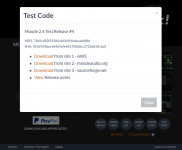Hi Tim, was there a problem with your old ID? We can rename your old account or merge the two. With a rename we normally put a previously .... so people know.
Tony.
Hi Tony,
No probs with old id, I forgot that renames were possible!
If you can merge tppc into TimCurtis that would be great, thanks 🙂
Regards,
Tim
I have a Chord Chordette DAC, Im not exactly confident with linux but have bought a raspberry PI2 to run as a music server. FOr some reason the DAC will not connect all all. I have spoken to Tim directly and I have read reports the chords work with no issues. I have bought a USB hub utilising the 2x power setting and still no joy. AM I missing something in the generic linux setup .
Too expand I turn my monitor on to see the linux load up and when I connect and disconnect the dac its recognised. Its just that the audio player will not recognise it as an output
Too expand I turn my monitor on to see the linux load up and when I connect and disconnect the dac its recognised. Its just that the audio player will not recognise it as an output
I have a Chord Chordette DAC, Im not exactly confident with linux but have bought a raspberry PI2 to run as a music server. FOr some reason the DAC will not connect all all. I have spoken to Tim directly and I have read reports the chords work with no issues. I have bought a USB hub utilising the 2x power setting and still no joy. AM I missing something in the generic linux setup .
Too expand I turn my monitor on to see the linux load up and when I connect and disconnect the dac its recognised. Its just that the audio player will not recognise it as an output
Hi,
I have user reports of success with Chord 2Qute and Hugo using USB, and with QuteHD using S/PDIF connection from HifiBerry Digi+.
I don't have any reports of QuteHD or QuteEX working with USB and I can't find any success stories on the net after a bit of searching. I suspect that unlike the 2Qute and Hugo, the HD and EX USB implementations are not UAC2 compliant and thus will not work with Linux USB driver.
I would recommend asking Chord whether HD and EX will work on Raspbian Linux. They should be able to provide explanation and possible solution.
Regards,
moodeaudio.org
http://twitter.com/MoodeAudio
Tim
Hi,
Have just upgraded to Moode 2.3. This time it worked immediately and sounds great. My USB WaveIO interface was detected without any setup and after adding the NAS music share it's playing happily away. (Might want to add that one to the list)
The step up in clarity from running Foobar on my Macbook is immediately obvious, and a linear supply on the Rasperry Pi really helps to get the absolute best out of this setup.
Unfortunately, just like with the Amanero USB interface, hardware volume control doesn't work. I can adjust the volume in alsamixer if I SSH into the Pi, it had faders and they respond. However in Moode the volume control is non-affecting even when 'Hardware' is selected.
This is a minor inconvenience, nothing more. Otherwise the interface is responsive and all the hard work really shows.
I don't know if it's because I'm using a USB audio interface, but regardless of how I set the read size in NFS parameters, there are glitches in the audio playback of anything above 16/44.1. A check of system resources while it's playing back a 24 bit file shows that CPU usage is around 5% yet it is still glitching.
I connected the NAS and Pi to the same Netgear gigabit switch, even tried a short ethernet cable but no ideas as to why its happening.
Have just upgraded to Moode 2.3. This time it worked immediately and sounds great. My USB WaveIO interface was detected without any setup and after adding the NAS music share it's playing happily away. (Might want to add that one to the list)
The step up in clarity from running Foobar on my Macbook is immediately obvious, and a linear supply on the Rasperry Pi really helps to get the absolute best out of this setup.
Unfortunately, just like with the Amanero USB interface, hardware volume control doesn't work. I can adjust the volume in alsamixer if I SSH into the Pi, it had faders and they respond. However in Moode the volume control is non-affecting even when 'Hardware' is selected.
This is a minor inconvenience, nothing more. Otherwise the interface is responsive and all the hard work really shows.
I don't know if it's because I'm using a USB audio interface, but regardless of how I set the read size in NFS parameters, there are glitches in the audio playback of anything above 16/44.1. A check of system resources while it's playing back a 24 bit file shows that CPU usage is around 5% yet it is still glitching.
I connected the NAS and Pi to the same Netgear gigabit switch, even tried a short ethernet cable but no ideas as to why its happening.
Hi,
Have just upgraded to Moode 2.3. This time it worked immediately and sounds great. My USB WaveIO interface was detected without any setup and after adding the NAS music share it's playing happily away. (Might want to add that one to the list)
The step up in clarity from running Foobar on my Macbook is immediately obvious, and a linear supply on the Rasperry Pi really helps to get the absolute best out of this setup.
Unfortunately, just like with the Amanero USB interface, hardware volume control doesn't work. I can adjust the volume in alsamixer if I SSH into the Pi, it had faders and they respond. However in Moode the volume control is non-affecting even when 'Hardware' is selected.
This is a minor inconvenience, nothing more. Otherwise the interface is responsive and all the hard work really shows.
I don't know if it's because I'm using a USB audio interface, but regardless of how I set the read size in NFS parameters, there are glitches in the audio playback of anything above 16/44.1. A check of system resources while it's playing back a 24 bit file shows that CPU usage is around 5% yet it is still glitching.
I connected the NAS and Pi to the same Netgear gigabit switch, even tried a short ethernet cable but no ideas as to why its happening.
Hi Thommy,
(1) "hardware volume control doesn't work. I can adjust the volume in alsamixer if I SSH into the Pi"
Email the output of amixer command to tim at moodeaudio dot org and I'll check the mixer control names against the names that Moode is checking for.
(2) "there are glitches in the audio playback of anything above 16/44.1"
Try the USB audio fix listed in AUDIO FIXES at moodeaudio.org
Regards,
Tim
EDIT: Actually it's glitching when playing back 16/44.1 FLAC also. Does seem to be worse at higher samplerates however.
I just got an Asus Xonar U7 USB DAC, but I'm having some problems with white nosie. All other usb soundcards that I have tried worked with no problems at all so I believe it is a driver issue.
Here's what happens when using default settings with no resample
The only output I get from most radio stations is only white noise. A handful radio stations works such as Sona FM.
Flac at CD quality 16 bit / 44hz works OK, but mp3 produced from same CD only gives white noise.
Per the following it should at least be compatible with Alsa (kernel 2.6.3.1), and I tried the fix snd-usb-audio ignore_ctl_error=1
Matrix:Vendor-Asus - AlsaProject
Per Asus, the card doesn't officially support linux/raspian but there are many people reporting it works well on Ubuntu with the above fix.
The only way I can get it to work is to resample to anything with 16 bit, if resampling to 24, the white noise is gone but replaced with a lot of clicking sound.
Anything else I can try?
Here's what happens when using default settings with no resample
The only output I get from most radio stations is only white noise. A handful radio stations works such as Sona FM.
Flac at CD quality 16 bit / 44hz works OK, but mp3 produced from same CD only gives white noise.
Per the following it should at least be compatible with Alsa (kernel 2.6.3.1), and I tried the fix snd-usb-audio ignore_ctl_error=1
Matrix:Vendor-Asus - AlsaProject
Per Asus, the card doesn't officially support linux/raspian but there are many people reporting it works well on Ubuntu with the above fix.
The only way I can get it to work is to resample to anything with 16 bit, if resampling to 24, the white noise is gone but replaced with a lot of clicking sound.
Anything else I can try?
I just got an Asus Xonar U7 USB DAC, but I'm having some problems with white nosie. All other usb soundcards that I have tried worked with no problems at all so I believe it is a driver issue.
Here's what happens when using default settings with no resample
The only output I get from most radio stations is only white noise. A handful radio stations works such as Sona FM.
Flac at CD quality 16 bit / 44hz works OK, but mp3 produced from same CD only gives white noise.
Per the following it should at least be compatible with Alsa (kernel 2.6.3.1), and I tried the fix snd-usb-audio ignore_ctl_error=1
Matrix:Vendor-Asus - AlsaProject
Per Asus, the card doesn't officially support linux/raspian but there are many people reporting it works well on Ubuntu with the above fix.
The only way I can get it to work is to resample to anything with 16 bit, if resampling to 24, the white noise is gone but replaced with a lot of clicking sound.
Anything else I can try?
Hi,
Try other USB audio fix in AUDIO FIXES on moodeaudio.org
Regards,
Tim
Do you mean the Cmedia CM6631A fix? I tried that but unfortunately no luck.
Hi,
It would be the fix below. It is listed on moodeaudio.org by pressing AUDIO FIXES button 🙂
Add dwc_otg.fiq_fsm_mask=0x3 to the beginning of line in /boot/cmdline.txt.
Make sure there are no blank lines above it in cmdline.txt or the line won't be parsed at boot time.
Regards,
Tim
Can i use art for each song seperately. I mean "sade - is it a crime.flac" & "sade - is it a crime.jpg" in the same folder work or not?
Please bear with me for asking a very naive question.
Are there any significant audio quality differences between using an external DAC (24B192K) or a daughter card such as cirrus or es9023, etc. on the raspberry pi.
Thank you for the advice.
Martin
Are there any significant audio quality differences between using an external DAC (24B192K) or a daughter card such as cirrus or es9023, etc. on the raspberry pi.
Thank you for the advice.
Martin
Can i use art for each song seperately. I mean "sade - is it a crime.flac" & "sade - is it a crime.jpg" in the same folder work or not?
Hi,
If Moode does not fine cover art embedded in the song file it looks for a single cover art image file in the directory containing the song file.
Multiple cover art image files in the containing directory where each is named same as its corresponding song file is not supported.
I'd suggest embedding the covert in each song.
Regards,
Tim
Please bear with me for asking a very naive question.
Are there any significant audio quality differences between using an external DAC (24B192K) or a daughter card such as cirrus or es9023, etc. on the raspberry pi.
Thank you for the advice.
Martin
There shouldn't really be, but if you want peace of mind and reduced risk of any problems, go for an I2S board. They can be really cheap (10 Euros), sound excellent and have a minuscule chance of introducing glitches compared to USB. There are so many to choose from, depending on your budget.
The only extra expense and hassle would be finding a suitable case for the Pi & I2S DAC. Although IQAudio and Hifiberry do offer cases.
Hi,
Moode 2.4 Test Release 4 is available for download 🙂
Visit moodeaudio.org and press the TEST CODE button to select from one of the three download sites.
This test release is running latest mainline Raspbian kernel 4.1.10+ and includes custom compiled MPD version 0.19.10, updated libav-tools and many other new features, updates and fixes.
Please refer to the release notes for details.
Regards,
moodeaudio.org
http://twitter.com/MoodeAudio
Tim
Moode 2.4 Test Release 4 is available for download 🙂
Visit moodeaudio.org and press the TEST CODE button to select from one of the three download sites.
This test release is running latest mainline Raspbian kernel 4.1.10+ and includes custom compiled MPD version 0.19.10, updated libav-tools and many other new features, updates and fixes.
Please refer to the release notes for details.
Regards,
moodeaudio.org
http://twitter.com/MoodeAudio
Tim
Attachments
Hi,
Moode 2.4 Test Release 4 is available for download 🙂
I think the SourceForge zip may be truncated. The other links give a download size of 585MB to 478MB for the SourceForge one. Plus I couldn't open it with 7zip!
I think the SourceForge zip may be truncated. The other links give a download size of 585MB to 478MB for the SourceForge one. Plus I couldn't open it with 7zip!
Hi,
Yes it was. Should be ok now after re-upload.
Tim
Version 2.4 Working absolutely fine on my PI-2 and IQAudio DAC+ - Brilliant!
Thanks Tim
Sufficiently inspired me to send a donation
Come on everyone send the man some cash for a great job.
Thanks Tim
Sufficiently inspired me to send a donation
Come on everyone send the man some cash for a great job.
Hi,
Thanks for the new version!
Just a quick note the USB fix in the config file is still needed with an UAC2 USB audio device like C-Media for the kernal version included in MoOde test 2.4.
Without the fix, all 24 bit audio will give digital noise on C-Media 663x chip sets based USB DAC's. With the fix, it sounds great.
Rob
Thanks for the new version!
Just a quick note the USB fix in the config file is still needed with an UAC2 USB audio device like C-Media for the kernal version included in MoOde test 2.4.
Without the fix, all 24 bit audio will give digital noise on C-Media 663x chip sets based USB DAC's. With the fix, it sounds great.
Rob
- Home
- Source & Line
- PC Based
- Moode Audio Player for Raspberry Pi