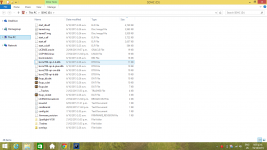@Bernie7
Lightspeed' LDR attenuator !!! yes !!
Pi=>PlainDac=>Lightspeed' LDR attenuator=>Various Amplification and Vibrational Devices...🙂
Pi => XMOS => DEQ2496 => AK4495 dac => 'Lightspeed' LDR attenuator => L25D amp.
Lightspeed' LDR attenuator !!! yes !!
Pi=>PlainDac=>Lightspeed' LDR attenuator=>Various Amplification and Vibrational Devices...🙂
Hi,
Thanks, the link worked and I was able to download and analyze the files.
First the files:
(1) Scorpians flac file has no Artist, Album or song Title id3 tags so it will appear in Library panel under "Unknown" and will be almost impossible to find if there are a lot of other untagged files. The Library panel is built by generating a flat view organized by tag, of the MPD database (tag_cache).
(2) John Lennon wv file according to MPD contains an embedded playlist. I'm not familiar with this format so not sure if this normal. This file is tagged so it shows up in Library panel ok.
Next the bugs:
(1) The Browse panel is displaying the embedded playlist in the .wv wavpack file in addition to the cue sheet playlist. This will be fixed so only the song file and the cue sheet are displayed.
(2) Cue sheet entries have the wrong action menu. Already fixed.
After these fixes, cue should work for you as I explained in my previous post. Send email to tim at moodeaudio dot org and I'll send u a link to a test release that you can try out.
Regards,
Tim
Tim,
I'm happy to report your fix works! The CUE sheet contents are now added to playlist instead of just single large music. Thank you.
I would suggest for future development that an "Add contents to Library" as one action of the CUE sheet.
Thanks,
Ferdie
Tim,
It appears there's a problem with playback in 2.4 test version using HifiBerryDAC+. When playing some flac, the left and/or right channel would get swapped intermittently. I confirmed this does not happen in the 2.3 release version. My configurations are:
RPi2, HifiBerry DAC+, MoodeAudio Version 2.3 - NO ISSUE
RPI2, HifiBerry DAC+, MoodeAudio Version 2.4 - L/R channel ISSUE
RPI2, HifiBerry DIGI+, ZDAC, MoodeAudio Version 2.4 - NO ISSUE
I uploaded my file in my google drive. Please check if you get a chance.
Filename: 05 - Look What You've Done.flac
https://drive.google.com/folderview?id=0B82CHGL3tC69ckZGbXY4ZUYxSlU&usp=sharing
Thanks again,
Ferdie
It appears there's a problem with playback in 2.4 test version using HifiBerryDAC+. When playing some flac, the left and/or right channel would get swapped intermittently. I confirmed this does not happen in the 2.3 release version. My configurations are:
RPi2, HifiBerry DAC+, MoodeAudio Version 2.3 - NO ISSUE
RPI2, HifiBerry DAC+, MoodeAudio Version 2.4 - L/R channel ISSUE
RPI2, HifiBerry DIGI+, ZDAC, MoodeAudio Version 2.4 - NO ISSUE
I uploaded my file in my google drive. Please check if you get a chance.
Filename: 05 - Look What You've Done.flac
https://drive.google.com/folderview?id=0B82CHGL3tC69ckZGbXY4ZUYxSlU&usp=sharing
Thanks again,
Ferdie
As I have all the files in Flac I will convert them straight into the m4a option rather than AAC option and see if that helps keep them as m4a files.
Thanks again.
I have converted all my flac files into m4a again and cover art is now working. Thanks for adding this feature Tim.
Sent from my iPad using Tapatalk
Tim,
I'm happy to report your fix works! The CUE sheet contents are now added to playlist instead of just single large music. Thank you.
I would suggest for future development that an "Add contents to Library" as one action of the CUE sheet.
Thanks,
Ferdie
Hi Ferdie,
Glad to here that its working, thanks for testing 🙂
The Library is based on tagged song files and since MPD treats cue sheets as a type of playlist file, I'm not sure whether they can b integrated into the Library, but I'll check.
Regards,
Tim
Tim,
It appears there's a problem with playback in 2.4 test version using HifiBerryDAC+. When playing some flac, the left and/or right channel would get swapped intermittently. I confirmed this does not happen in the 2.3 release version. My configurations are:
RPi2, HifiBerry DAC+, MoodeAudio Version 2.3 - NO ISSUE
RPI2, HifiBerry DAC+, MoodeAudio Version 2.4 - L/R channel ISSUE
RPI2, HifiBerry DIGI+, ZDAC, MoodeAudio Version 2.4 - NO ISSUE
I uploaded my file in my google drive. Please check if you get a chance.
Filename: 05 - Look What You've Done.flac
https://drive.google.com/folderview?id=0B82CHGL3tC69ckZGbXY4ZUYxSlU&usp=sharing
Thanks again,
Ferdie
Hi Ferdie,
I'll check the file today. Is this the only file that the channel swapping occurs on or are there other files?
Tim
I have converted all my flac files into m4a again and cover art is now working. Thanks for adding this feature Tim.
Sent from my iPad using Tapatalk
Hi,
Good to hear that covers are showing up 🙂
Tim
Hi Ferdie,
I'll check the file today. Is this the only file that the channel swapping occurs on or are there other files?
Tim
There are other files. This is the worst and more obvious. Use a headphone.
Thanks
Hi,
The symptoms
(1) "I've set MPD to Volume Control disabled. The Volume knob is not greyed out and I can use it"
(2) "applying MPD config changes take a very long time (or the player hangs) such that I have to do a power reset each time"
suggests a bad or corrupt SD card, failing power supply, network issue or less likely but still possible some sort of issue with the Web Browser cache,
Regards,
Tim
Updated to 2.4 and confirm that SD card was corrupted. Thanks.
@Bernie7
Lightspeed' LDR attenuator !!! yes !!
Pi=>PlainDac=>Lightspeed' LDR attenuator=>Various Amplification and Vibrational Devices...🙂
nothing better!

Tim,
It appears there's a problem with playback in 2.4 test version using HifiBerryDAC+. When playing some flac, the left and/or right channel would get swapped intermittently. I confirmed this does not happen in the 2.3 release version. My configurations are:
RPi2, HifiBerry DAC+, MoodeAudio Version 2.3 - NO ISSUE
RPI2, HifiBerry DAC+, MoodeAudio Version 2.4 - L/R channel ISSUE
RPI2, HifiBerry DIGI+, ZDAC, MoodeAudio Version 2.4 - NO ISSUE
I uploaded my file in my google drive. Please check if you get a chance.
Filename: 05 - Look What You've Done.flac
https://drive.google.com/folderview?id=0B82CHGL3tC69ckZGbXY4ZUYxSlU&usp=sharing
Thanks again,
Ferdie
Hi Ferdie,
I tested the song file using Moode 2.4 Test Release 4 on HifiBerry DAC+, IQaudIO Pi-DAC+ and G2 Labs BerryNOS Red. I used both headphones and speaks with the IQaudIO Pi-DAC+.
Channel assignment was ok.
What I'm hearing is:
(L CH) elec guitar, keyboards
(L + R) main vocal and acustic guitar
(R CH) bass, drums and some background vocals
Here is the L/R Channel and Phase Test file that I used.
Sound Tests and Clips
LRMonoPhase4.wav
Regards,
Tim
Help!
This is the first time I am trying to put an audio player onto my Rpi but having no luck. I was using the Rpi as a media center but hadn't used it for a while so tried Moode as it has great reviews.
I've tried two different SD cards and downloaded the card image from two different download sites but cannot connect to the Rpi.
Following the player setup instructions, I've powered up the RPi with the sd card and USB storage inserted but using "http://moode" or "http://moode.local" gets me "unable to connect" and the network connection setting shows "limited connectivity" for the ethernet connection to the Rpi.
About the only thing I can think of now is my Rpi is broke. Is there any any other method of connecting? An IP Rpi address or something else?
Not really computer savvy so any help appreciated!
thanks
This is the first time I am trying to put an audio player onto my Rpi but having no luck. I was using the Rpi as a media center but hadn't used it for a while so tried Moode as it has great reviews.
I've tried two different SD cards and downloaded the card image from two different download sites but cannot connect to the Rpi.
Following the player setup instructions, I've powered up the RPi with the sd card and USB storage inserted but using "http://moode" or "http://moode.local" gets me "unable to connect" and the network connection setting shows "limited connectivity" for the ethernet connection to the Rpi.
About the only thing I can think of now is my Rpi is broke. Is there any any other method of connecting? An IP Rpi address or something else?
Not really computer savvy so any help appreciated!
thanks
How are you trying to connect..? From a computer or a phone ? From a wired network or wireless...?
"http://moode" or "http://moode.local" won't work from an Android device but there is an easy fix.
"http://moode" or "http://moode.local" won't work from an Android device but there is an easy fix.
Hi Ferdie,
I tested the song file using Moode 2.4 Test Release 4 on HifiBerry DAC+, IQaudIO Pi-DAC+ and G2 Labs BerryNOS Red. I used both headphones and speaks with the IQaudIO Pi-DAC+.
Channel assignment was ok.
What I'm hearing is:
(L CH) elec guitar, keyboards
(L + R) main vocal and acustic guitar
(R CH) bass, drums and some background vocals
Here is the L/R Channel and Phase Test file that I used.
Sound Tests and Clips
LRMonoPhase4.wav
Regards,
Tim
Tim,
Thank you for looking into this. Now I feel much better. I did further testing and I believe I found the culprit - its due to connected 7" Touchscreen. Note that I did not do any sudo apt-get update nor upgrade yet.
When I disconnected the connection, poof! no more L/R channel issue!
Best regards,
Ferdie
Thanks
I've tried from two different notebooks using an ethernet cable directly connected. One notebook running Windows 7 and the other Windows 8.
I've tried from two different notebooks using an ethernet cable directly connected. One notebook running Windows 7 and the other Windows 8.
How are you trying to connect..? From a computer or a phone ? From a wired network or wireless...?
"http://moode" or "http://moode.local" won't work from an Android device but there is an easy fix.
Thanks
I've tried from two different notebooks using an ethernet cable directly connected. One notebook running Windows 7 and the other Windows 8.
What web browser are you using ?
How did you write the image to the sd card..?
I used google on one and I think firefox on the other notebook. Used 7 zip to unzip the image and used win32diskimager to put it on the sd card.
What web browser are you using ?
How did you write the image to the sd card..?
Thanks
I've tried from two different notebooks using an ethernet cable directly connected. One notebook running Windows 7 and the other Windows 8.
Plug the pi directly into the router via ethernet and try again.
Hey thanks, that worked! Do I have to now leave the Rpi connected to my router permanently to access the Moode page?
Plug the pi directly into the router via ethernet and try again.
Hey thanks, that worked! Do I have to now leave the Rpi connected to my router permanently to access the Moode page?
If you have a usb wifi dongle, you can set that up now:
3. CONFIGURE FOR WIFI CONNECTION
a) power off (from Menu/Turn off)
b) insert wifi dongle
c) power up (leave eth cable connected!)
d) http://moode
e) Menu, Configure, Network
f) configure a wifi connection (can take ~ 60 seconds to complete)
g) power off, unplug eth cable, power up
from Moode website (http://moodeaudio.org/docs/tcmods-readme.txt)
However, not all usb wifi adapters work out-of-the-box with the Pi. Ones based on the RT5370 chipset do work without driver installation.
See here:
http://www.ebay.co.uk/itm/Ralink-RT...rk-Networking-Card-802-11-b-g-n-/161695308034
or
http://www.ebay.co.uk/itm/150M-USB-...enna-Raspberry-Pi-Ralink-RT5370-/351421903164
Last edited:
- Home
- Source & Line
- PC Based
- Moode Audio Player for Raspberry Pi