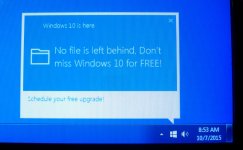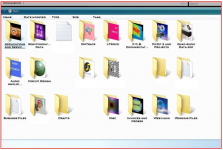Security software buries itself so deep in the OS that proper removal is problematic, even with official tools. Apart from Windows Update I would not normally connect to the web at large until the fully updated state was reached.
That's why I don't use Norton or Mcaffee..😀
EKK its a worm...no its not..etc
The operating system is just the latest piece of junk I have to contend with..however when its settled its normally ok until the next problem oups I mean upgrade.
Years agoo I would have Ghosted the drive..but..I lost interest..😀
I would ditch windows for Linux but its a work requirement..I used wine for a while but the Office updates were such a PITA...everything has to be "Cutting Edge" ..its a bit sad really..😀 We are now using this new software make sure you have attended the seminar..six monthe later we are now using this new software make sure you are up to speed with it...Yawn Fill this form out in triplicate and post it out to all concerned..then do it all again because its good practice..
I pity the new generation...not aware they won't be able to read their mobile phone to get home and struggle to understand the latest invention..
I suppose there is always Cortana...Cortana how do I get home from work because my brain doesn't work anymore 😀
Cortana..OK wait while I upload all your private information to MS then we can proceed with your request..Please define Home..home is where the heart is or I want to go home..your options are...
Regards
M. Gregg
Last edited:
Its interesting to note,
You can't remove Mcaffee and install another Antivirus without using their removal tool. It leaves Junk in the registry not on purpose of course..🙄
So you can't use anything else..and its bundled software on many Pc's.
But try and find the removal tool...you can look for a while. (Why should you even need to use it that's the burning question)
I've removed Norton in the past and its trashed the operating system.
Don't you just love it..
Regards
M. Gregg
You can't remove Mcaffee and install another Antivirus without using their removal tool. It leaves Junk in the registry not on purpose of course..🙄
So you can't use anything else..and its bundled software on many Pc's.
But try and find the removal tool...you can look for a while. (Why should you even need to use it that's the burning question)
I've removed Norton in the past and its trashed the operating system.
Don't you just love it..
Regards
M. Gregg
Last edited:
anyone remember Netscape navigator..
That was the fancy new browser that replaced Mosaic. Evolved into FireFox.
dave
Vista? Really?
Can't say I've EVER heard anyone like Vista over anything.... maybe Win2000 though. Vista barely functioned on any of my machines...
I've had minimal problems with Win 10 on 4 installs now (other than some initial install hiccups) after a few boots, things cleared up and they all are running better and faster than Win 7 or 8 (so far) on the same machines
That's what I would have thought to but my Dell Vostro (Core i5, 3yr old laptop) will not run W10 in any usable form either as a clean install or as an upgrade install. So it doesn't always follow that recent hardware will run the latest OS. My almost 9yr old Acer laptop (geez, I can't believe its that old) runs W10 just fine if I want it to, but I like Vista better given the choice of 10 vs Vista.
W8.1 on the Dell is a real flyer and I would take 8.1 over 7 anytime.
Can't say I've EVER heard anyone like Vista over anything.... maybe Win2000 though. Vista barely functioned on any of my machines...
I've had minimal problems with Win 10 on 4 installs now (other than some initial install hiccups) after a few boots, things cleared up and they all are running better and faster than Win 7 or 8 (so far) on the same machines
Can't say I've EVER heard anyone like Vista over anything.... maybe Win2000 though. Vista barely functioned on any of my machines...
It functions brilliantly for me 🙂 Fully patched and updated, zero failed updates (honest, and its same for W8.1) and it runs like a dream. 8.1 lacks the eye candy of Aero and is a bit stark but its functionally excellent. 8.1 boot time is sub 15 seconds from hitting the power button to being here 😉 All that without using a SSD.
W10 carries 'stark' to new levels but it all became a bit academic because my main (and newest) PC wont run it correctly.
vista , win7 , win8.1
Vista was good , besides the "nanny factor" (protecting you from yourself).
Win7 is golden (vista without the nanny).
Win8.1 - yikes.
Installed a clean 64bit 8 yesterday. It deleted my main audio partition
and my backup partition.
8 worked well , besides this horrible "side effect". It was 12Gb ... versus
win7 64's 5.3gb (bloated with app stuff).
What it did is now known. The audio HDD was partitioned in 2007 , but
the backup partiton was created by win7 X64 (new).
Older NTFS's are messed up by a 8.1 installation ? Seems to be the case.
I recovered my audio drive , win 8 just up and deleted the partition table.
All the HDD's were V3.1 NTFS , but some were created by vista or win 7.
The OS calls 8's NTFS "6.3" , but reading just states V6.0 - 6.3 are all
3.1 derivitives .
So .... win 8.1's V6.3 decided I did not need my audio or backup ???
Nothing wrong with the hardware/file systems - worked for up to
7 years (audio).
Quite unacceptable this happened , previous win XP/vista/7 upgrades
had no effect on any partitions. 8/10 seem to have a total disregard
for older archive HDD's.
I read it is VERY common for those upgrading to lose data with 8/10 ...
should of read up on that before.
EaseUS partition /data recovery allowed me to get my 1/2TB of lost
data back -
BACK TO 7 FOR ME !!! 8 is a full "dogpile" ... I'm sure 10 is a bigger one !
OS
Vista was good , besides the "nanny factor" (protecting you from yourself).
Win7 is golden (vista without the nanny).
Win8.1 - yikes.
Installed a clean 64bit 8 yesterday. It deleted my main audio partition
and my backup partition.
8 worked well , besides this horrible "side effect". It was 12Gb ... versus
win7 64's 5.3gb (bloated with app stuff).
What it did is now known. The audio HDD was partitioned in 2007 , but
the backup partiton was created by win7 X64 (new).
Older NTFS's are messed up by a 8.1 installation ? Seems to be the case.
I recovered my audio drive , win 8 just up and deleted the partition table.
All the HDD's were V3.1 NTFS , but some were created by vista or win 7.
The OS calls 8's NTFS "6.3" , but reading just states V6.0 - 6.3 are all
3.1 derivitives .
So .... win 8.1's V6.3 decided I did not need my audio or backup ???
Nothing wrong with the hardware/file systems - worked for up to
7 years (audio).
Quite unacceptable this happened , previous win XP/vista/7 upgrades
had no effect on any partitions. 8/10 seem to have a total disregard
for older archive HDD's.
I read it is VERY common for those upgrading to lose data with 8/10 ...
should of read up on that before.
EaseUS partition /data recovery allowed me to get my 1/2TB of lost
data back -
BACK TO 7 FOR ME !!! 8 is a full "dogpile" ... I'm sure 10 is a bigger one !
OS
LMAO anyone remember Xtree gold
Loved that program, you might get a kick out of this.. XTree Fan Page / Directory
7= where you have your own HDD's.
8/10 - seems to be a different business model. Where you migrate to the cloud , so what if you lose data.
W98 - W7 was a good upgrade path (even vista). 8 and on is headed
for a glorified cloud based mobile device like PC + a subscription deal in the future
for W10.
I would say the only upgrade path from W7 is linux.
OS
8/10 - seems to be a different business model. Where you migrate to the cloud , so what if you lose data.
W98 - W7 was a good upgrade path (even vista). 8 and on is headed
for a glorified cloud based mobile device like PC + a subscription deal in the future
for W10.
I would say the only upgrade path from W7 is linux.
OS
I think you can read those kinda stories for any version!I read it is VERY common for those upgrading to lose data with 8/10 ...
should of read up on that before.
I lost a big data drive, auto reformatted on Win 7 due to a bad SATA driver choice ( the >2.7 GB bug). I fixed it with a newer Intel driver. also recovered most data afterwords.
That was the 1st thing I checked on Win 10, the upgrade didn't force any driver changes, so far so good! I think a lot folks simply blame all bad things on Bill Gates, why not, he's a good target.
BTW no mention of XP did you skip that on your decade upgrade path Win 98 > Win 7 haha
Last edited:
I think you can read those kinda stories for any version!
I lost a big data drive, auto reformatted on Win 7 due to a bad SATA driver choice ( the >2.7 GB bug). I fixed it with a newer Intel driver. also recovered most data afterwords.
That was the 1st thing I checked on Win 10, the upgrade didn't force any driver changes, so far so good! I think a lot folks simply blame all bad things on Bill Gates, why not, he's a good target.
BTW no mention of XP did you skip that on your decade upgrade path Win 98 > Win 7 haha
I went through all the windows on the way to W7 64.
Yes, one can read stories of data loss with any OS , but not in this way.
My 250gb "extra's" partition MFT was erased , Had to recover raw data.
The 500gb "audio's" MFT/partition data was just deleted. I recovered that
drive by just fixing the MFT.
No data was lost at all , just the file tables were trashed.
I watched this win8 installation, nothing out of the ordinary.
But .... why did it even need to mess with a secondary HDD's file tables ?
My previous assessment is right on , I know what I'm doing .... W8
is "suspicious" (or just outright buggy).
You got me thinking ... perhaps W8's generic AMD SATA driver trashed
those partitions.
OS
The only thing I use a PC for is electronic stuff. I have a separate PC for driving test equipment (the software for the equipment isn't available for Mac) and a Windows 7 virtual machine running in VMware on OSX.
The test equipment PC came with Windoze 8.1 installed. What a joke. I suppose the underlying OS is fine. I certainly had no issues with it, but the user interface is horrid. Whoever came up with that flashy tile crap really ought to have his balls tied to the B+ supply of a high-powered tube amp for a while. At least Windows 10 gets rid of the bling-bling-bling-oh-look-at-me UI and puts it in the start menu and allows you to get rid of it. Overall, I like Windows 10 better than 8, but that doesn't say much. I'd agree with those who recommend staying with Windows 7 as long as you can, just beware that you won't be first in line for security patches.
In the end, I'm glad I'm running most of my computing on OS X, though. I like computers that just work and that get out of the way so I can work.
Tom
The test equipment PC came with Windoze 8.1 installed. What a joke. I suppose the underlying OS is fine. I certainly had no issues with it, but the user interface is horrid. Whoever came up with that flashy tile crap really ought to have his balls tied to the B+ supply of a high-powered tube amp for a while. At least Windows 10 gets rid of the bling-bling-bling-oh-look-at-me UI and puts it in the start menu and allows you to get rid of it. Overall, I like Windows 10 better than 8, but that doesn't say much. I'd agree with those who recommend staying with Windows 7 as long as you can, just beware that you won't be first in line for security patches.
In the end, I'm glad I'm running most of my computing on OS X, though. I like computers that just work and that get out of the way so I can work.
Tom
No data was lost at all , just the file tables were trashed.
You got me thinking ... perhaps W8's generic AMD SATA driver trashed
those partitions.
OS
yup that's what happened here "partition table lost in space" I just read the whole drive to another, it was higher level than "RAW data" but a few file names still are being manually corrected by me 3 years later. I could of tried rebuilding / repairing the partition space but I didn't want to take a risk.
I blame my new SSD for making me switch to any old Intel SATA driver, it probably never would of happened had I left the default stock one alone rather than playing SSD benchmarking fever. I don't know about AMDs stuff anymore if n it was me, I'd blame them!
Last edited:
yup that's what happened here "partition table lost in space" I just read the whole drive to another it was higher level than "RAW data" but a few file names still are being manually corrected by me 3 years later.
I blame my new SSD for making me switch to any old Intel SATA driver, it probably never would of happened had I left the default stock one alone rather than playing benchmarking fever.
I suppose the work around would be to just install W8 on a primary drive ,
then install the official AMD SATA driver. After that , plug in all your
secondaries (and pray).
But , you don't have to do that on W7. The M$ SATA driver works nearly
as good as AMD's and does not trash MFT's.
The "bug" might be M$ attempt to optimize AMD's driver for W8's hardlinking
or other "advancements" in the new OS.
But , the end result is poor backwards compatibility.
OS
I suppose the work around would be to just install W8 on a primary drive ,
then install the official AMD SATA driver. After that , plug in all your
secondaries (and pray).
sounds like a decent plan, Id expect M$ checks full compatibility to Intels chip sets , perhaps AMD not as fully checked esp. to older hardware. I'd double check AMD site / forums to spell out which driver version to your chip set in particular Eg not their latest drivers. IDK maybe best to turn off scheduled defragging on every HDD etc
my rule of thumb is > newest OS and old hardware beware,
Last edited:
sounds like a decent plan, Id expect M$ checks full compatibility to Intels chip sets , perhaps AMD not as fully checked esp. to older hardware. I'd double check AMD site / forums to spell out which driver version to your chip set in particular Eg not their latest drivers. IDK maybe best to turn off scheduled defragging on every HDD etc
my rule of thumb is > newest OS and old hardware beware,
Thought of that .... have a AMD980 chipset , it can do 8 core new
processors. Just have a 4 core now.
The hard drives are 1-7 years old , but all sata 3gb.
In this case , it is a M$ issue. In the case of W7 --> W8/10 , M$ should
of adhered to "if it ain't broken , don't fix it" . 🙁
OS
Vista was good , besides the "nanny factor" (protecting you from yourself).
Win7 is golden (vista without the nanny).
W7 was Vista with the nice file/folder customisation options removed 😉
I read it is VERY common for those upgrading to lose data with 8/10 ...
Oh, Come on now.....don't you believe MS.....No file left behind....YEAH RIGHT!
Now technically they are correct in my case since the file was never created in the first place......and I knew it was too good to be true. I typed a response to a post in the Tubelab forum yesterday, and my friendly greeting card from MS popped up and forced a restart. The post never made it out of the laptop.
Attachments
your error message shows Cortana being a problem, is that a good feature we want?
IDK mine has been disable from the start.
IDK mine has been disable from the start.
Oh, Come on now.....don't you believe MS.....No file left behind....YEAH RIGHT!
Now technically they are correct in my case since the file was never created in the first place......and I knew it was too good to be true. I typed a response to a post in the Tubelab forum yesterday, and my friendly greeting card from MS popped up and forced a restart. The post never made it out of the laptop.
You took the jump ? I see those ugly 8/10 icons below.
I'm sure the laptop has even more issues than my new asus. Many more
outsourced integrated peripherals with a laptop.
I'm back to my W7-64 now - SO HAPPY !! It smokes 8.1 in every way.
You really should try a "underground" En-Ru torrented W7 ISO.
It took about 4 years from Vista to W7.1 to debug that series of OS's.
I'm sure it will take several service packs to debug W10 (W10 is just W8.2).
This seems to be the M$ way - let the public do the final debug.
OS
I see those ugly 8/10 icons below.
But the desktop isn't the place for many of them 😉
And this is what I miss from Vista (last two images). The random sort and placement and being able to add custom folder icons (do-able but messy in 8.1 and I assume 10).
Attachments
- Status
- Not open for further replies.
- Home
- General Interest
- Everything Else
- Windows 10